Lesson 2: How to Create and Customize Pages on Your Membership Site with ReadyLaunch
ReadyLaunchTM is a game-changing feature that lets anyone create MemberPress pages that are set to sell.
If you’re new to MemberPress, ReadyLaunchTM is automatically enabled and has already pre-styled the must-have pages on your site, including your:
- Pricing Page
- Registration Page
- Thank You Page
- Login Page
- Account Page
- Course/Lesson Pages
ReadyLaunchTM pages aren’t just beautiful and sleek, they’re also mobile responsive and optimized to sell. That means you can have everything on your site set up and ready to make your first sale in seconds!
In this Video…
We’ll look at example ReadyLaunchTM pages and demonstrate how easy it is to customize your own for a visually appealing and highly interactive membership site.
ReadyLaunchTM FAQs
What if I already have a MemberPress site?
If you’ve had your MemberPress business for a while and you’re just here for a refresher (or maybe you’re taking this course for fun), you also have access to ReadyLaunchTM design pages.
Just make sure you have the most recent MemberPress update. After doing that, you’ll see the ReadyLaunch™ tab in MemberPress > Settings.
Then it’s just a matter of enabling ReadyLaunch™ on whichever pages you want:
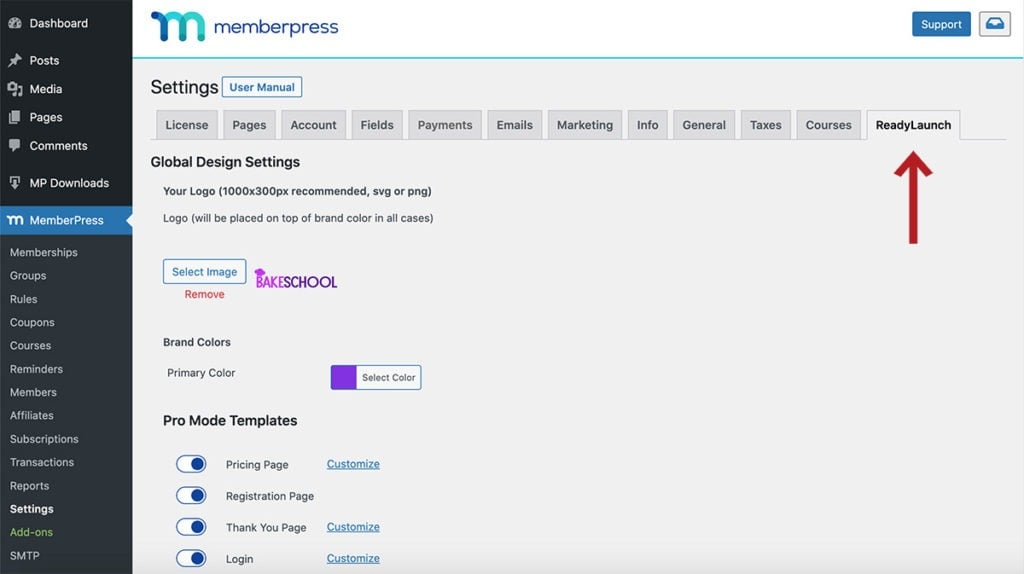
Can I use ReadyLaunchTM designs and a third-party page builder plugin?
Absolutely! If you rather run a more advanced page builder plugin on your WordPress site, that’s easy enough to do too.
Simply disable ReadyLaunch™on the pages in which our automatic page styling is not needed. Doing so will revert back to your original WordPress theme or the page design you created with a third-party plugin.
While page builder plugins are going to take more time to build out your site pages, we do have a few favorites that we’d recommend running alongside (or in place of) ReadyLaunch™:
Related Reads + Resources
- Read >> Introducing ReadyLaunch™ by MemberPress
- Read >> How to Customize the Look and Feel of Your Courses
- Support Doc>> Designing Pages with ReadyLaunch™

