Alipay ist eine auf einem elektronischen Portemonnaie basierende Zahlungsmethode, die es den Kunden ermöglicht, ihre Debit- und Kreditkartendaten zu speichern. Die Nutzer können dann Alipay verwenden, um Zahlungen direkt über die Plattform zu autorisieren. Diese Zahlungsmethode ist besonders in China beliebt, wo sie auch die führende Zahlungsplattform des Landes ist. Die MemberPress-Integration mit Stripe ermöglicht es Ihnen, Zahlungen über Alipay zu empfangen.
Dieses Dokument führt Sie durch den Einrichtungsprozess und enthält zusätzliche Details zur Verwendung von Alipay mit Stripe und MemberPress.
Empfang von Zahlungen mit Alipay
MemberPress unterstützt Alipay als Zahlungsmethode nur durch die integrierte Integration mit Stripe. Bevor Sie Alipay aktivieren, sollten Sie daher Stripe mit MemberPress auf Ihrer Website verbinden. Testen Sie auch die Verbindung, um sicherzustellen, dass sie korrekt funktioniert.
Nachdem Sie Ihre Stripe-Verbindung eingerichtet und getestet haben, folgen Sie diesen Schritten, um Alipay auf Ihren MemberPress-Registrierungsformularen zu aktivieren:
- Melden Sie sich bei Ihrem Stripe-Konto an und navigieren Sie zu Einstellungen > Zahlungsarten.
- Blättern Sie nach unten zum Geldbörsen Abschnitt und Alipay als Zahlungsmethode einstellen.
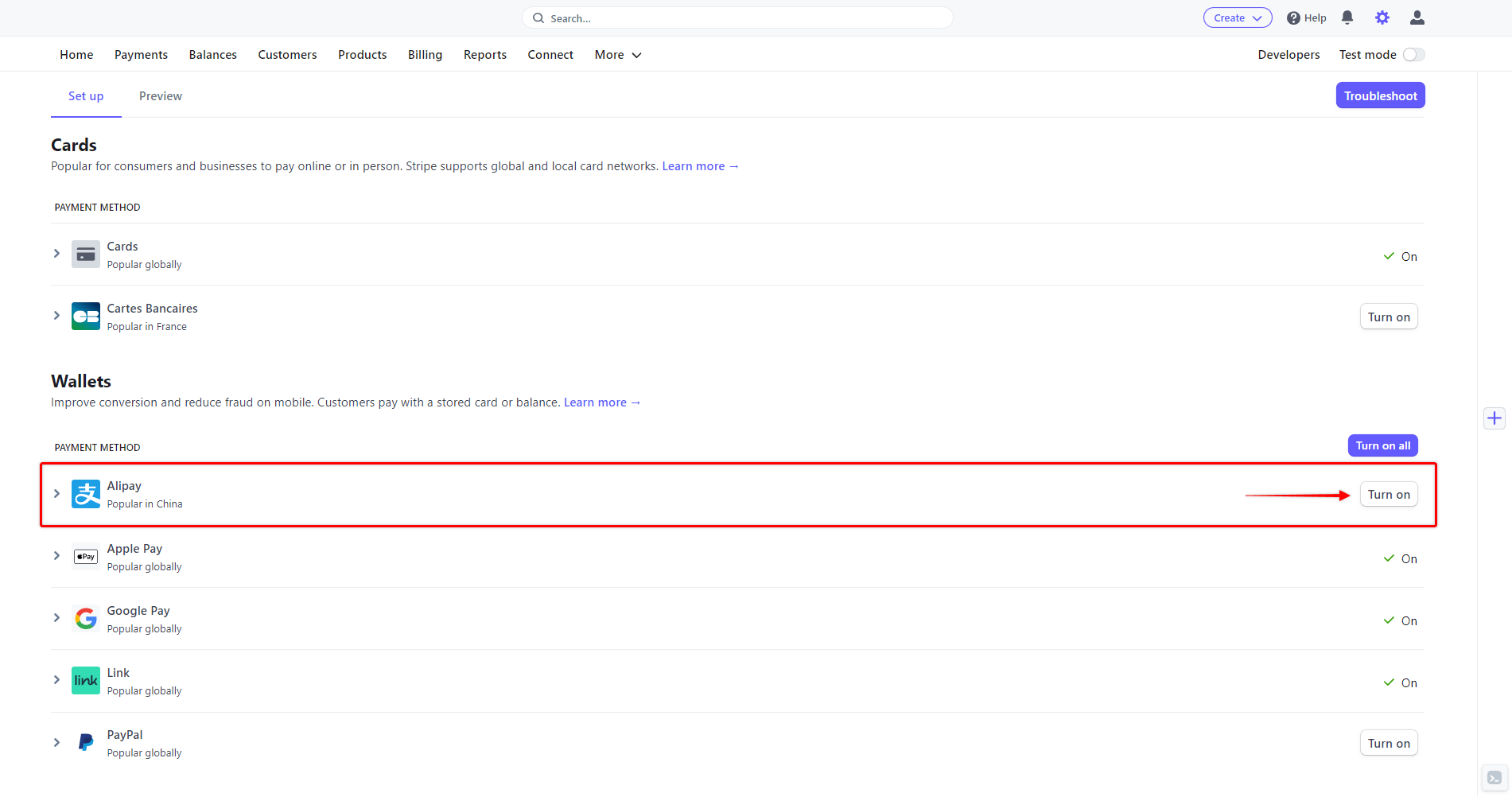
- Nächste, sich auf Ihrer Website einloggen Armaturenbrett.
- Navigieren Sie zu Dashboard > MemberPress > Registerkarte Zahlungen und Alipay in MemberPress aktivieren.
Infolgedessen wird auf Ihren Anmeldeformularen für die Mitgliedschaft nun Alipay als Zahlungsoption angezeigt. Die Alipay-Zahlungsoption wird verfügbar sein auf beide Formulare Stripe Checkout und Stripe Element.
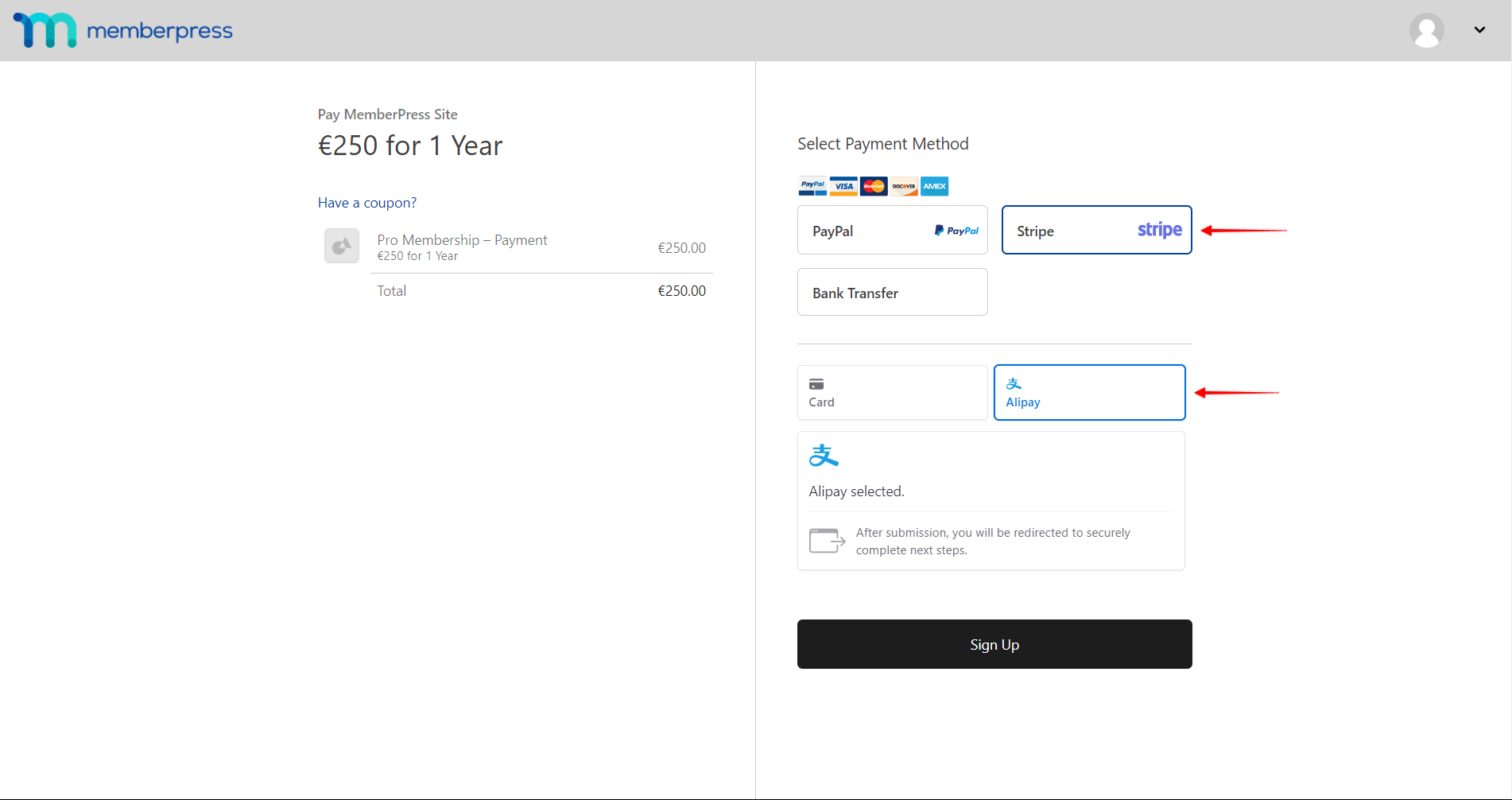
Wenn Ihre Nutzer das Registrierungsformular abschicken, werden sie zu Alipay weitergeleitet, um die Zahlungsautorisierung abzuschließen. Anschließend werden die Nutzer zu Ihrer Website zurückgeleitet.
Was muss man über die Verwendung von Alipay wissen?
Die Alipay-Zahlungsoption wird nur angezeigt, wenn alle Bedingungen erfüllt sind. Die Alipay-Integration ist mit einigen Einschränkungen verbunden, die von Alipay oder Stripe auferlegt werden.
Erstens ist es wichtig zu wissen, dass Alipay kann nur für einmalige Zahlungen verwendet werden. Daher wird diese Zahlungsmethode auf den Registrierungsseiten Ihrer wiederkehrenden Mitgliedschaften nicht angezeigt.
Zusätzlich, Alipay unterstützt keine verspäteten Zahlungen. Dementsprechend, Alipay wird nicht verfügbar sein als Zahlungsoption für Mitgliedschaften mit kostenloser oder kostenpflichtiger Testphase.
Unterstützte Länder und Währungen
Außerdem unterstützt Alipay nur eine begrenzte Anzahl von Ländern und Währungen. Sie müssen einstellen die Währung in den MemberPress-Einstellungen zu einem der folgenden Punkte: AUD, CAD, CNY, EUR, GBP, HKD, JPY, MYR, NZD, SGD, oder USD.
Als Nächstes müssen Sie in Ihren MemberPress-Einstellungen Ihr (Händler-)Land auf eines der für Alipay unterstützten Länder einstellen. Unterstützte Länder sind:
- Australien,
- Österreich,
- Belgien,
- Bulgarien,
- Kanada,
- Kroatien,
- Zypern,
- Tschechische Republik,
- Dänemark,
- Estland,
- Finnland,
- Frankreich,
- Deutschland,
- Gibraltar,
- Griechenland,
- Hongkong,
- Ungarn,
- Irland,
- Italien,
- Japan,
- Lettland,
- Liechtenstein,
- Litauen,
- Luxemburg,
- Malaysia,
- Malta,
- Niederlande,
- Neuseeland,
- Norwegen,
- Portugal,
- Rumänien,
- Singapur,
- Slowakei,
- Slowenien,
- Spanien,
- Schweden,
- Schweiz,
- Vereinigtes Königreich.
Wenn das Land in Ihren MemberPress-Einstellungen auf Dänemark, Norwegen, Schweden oder die Schweizmüssen Sie Setzen Sie die Währung auf EUR Alipay zu verwenden.
Sie finden auch weitere Informationen über Alipay-Zahlungen in der Stripe-Dokumentation.











