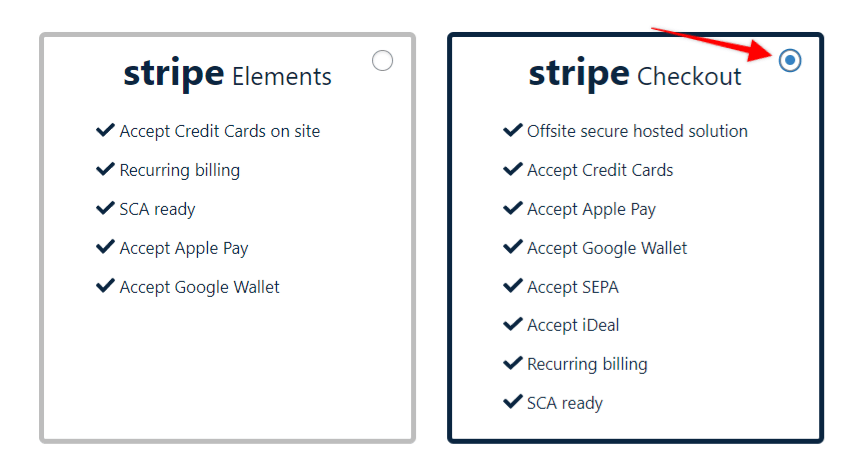Wenn Sie Stripe-Elemente verwenden, sieht das Formular wie folgt aus:
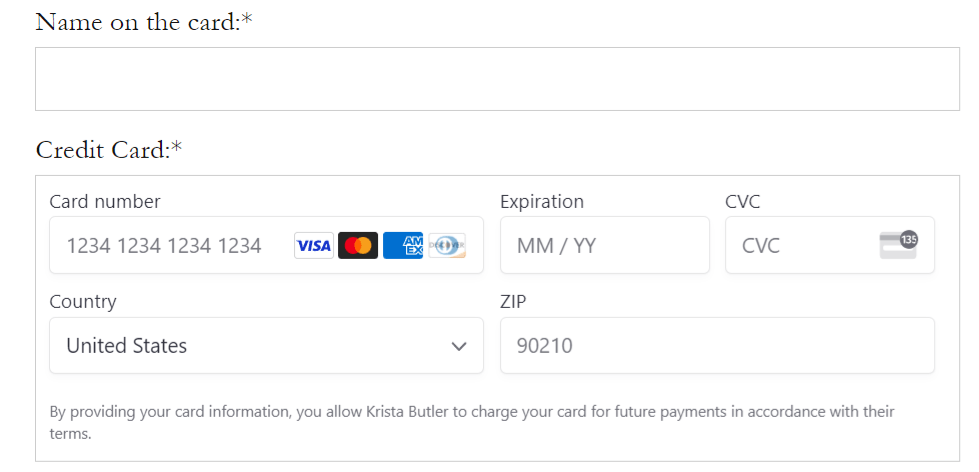 Dieses Formular wird von Stripe generiert und wir haben keine Kontrolle darüber, wie es aussieht. Sie können CSS verwenden, um einige der Felder zu gestalten, aber das ist alles. Wenn dieses Formular nicht Ihren geschäftlichen Anforderungen entspricht, müssen Sie zu Stripe Checkout wechseln.
Dieses Formular wird von Stripe generiert und wir haben keine Kontrolle darüber, wie es aussieht. Sie können CSS verwenden, um einige der Felder zu gestalten, aber das ist alles. Wenn dieses Formular nicht Ihren geschäftlichen Anforderungen entspricht, müssen Sie zu Stripe Checkout wechseln.
Gehen Sie zu MemberPress->Einstellungen->Zahlung und wählen Sie "Stripe Checkout" auf dem Stripe Payment Gateway: