Wenn Sie Ihre Erinnerungen erstellen in MemberPress, sollten Sie diese testen, um sicherzustellen, dass sie korrekt funktionieren.
In diesem Dokument wird erläutert, wie Sie Ihre Mahnungen in MemberPress testen können.
Tests einrichten
Der beste Weg, um zu testen, ob die Erinnerungen richtig funktionieren, ist, zu MemberPress > Erinnerungen zu gehen und eine neue Erinnerung für "0 Tage nach Abbruch der Anmeldung" einzurichten. Aktivieren Sie danach auch die Option E-Mail zur Erinnerung an abgebrochene Anmeldungen an den Benutzer senden Einstellung. Veröffentlichen Sie dann die Erinnerung, um sie zu speichern.
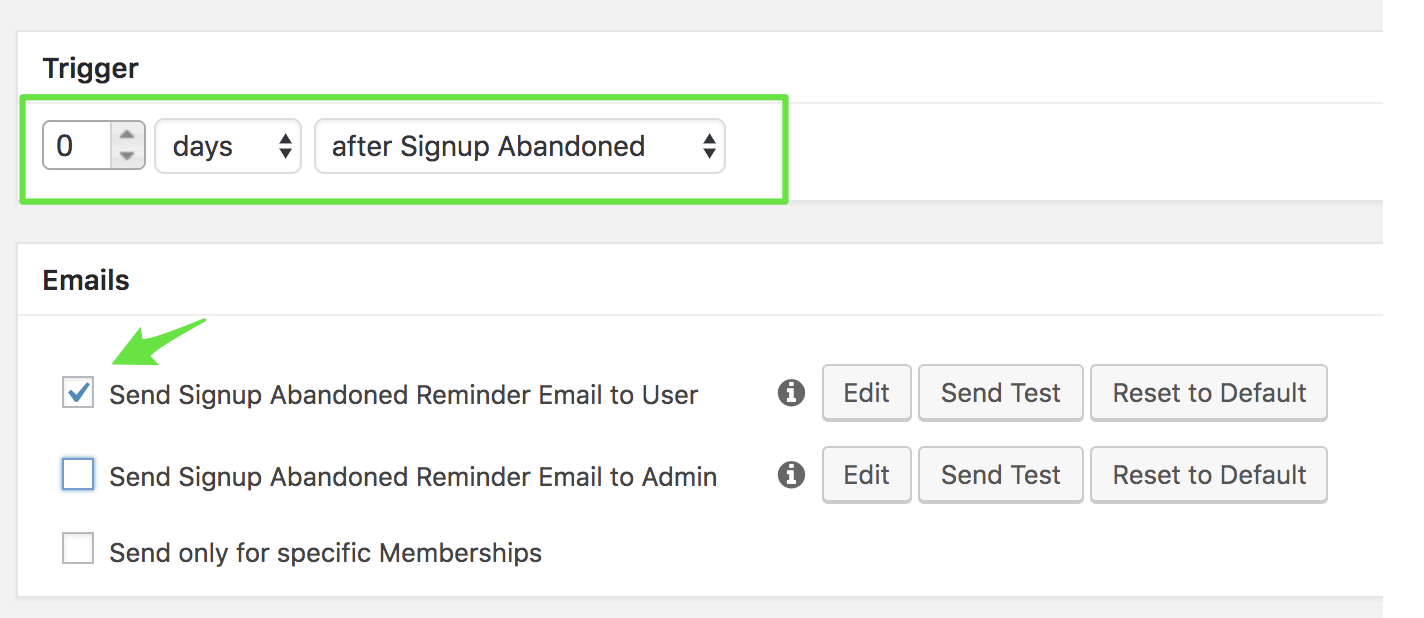
Stellen Sie außerdem sicher, dass Ihre Registrierungsseiten wie folgt konfiguriert sind zweistufige Registrierung.
Test-Erinnerungen
Nachdem Sie die Erinnerungs-E-Mail erstellt haben, erstellen Sie einen Testbenutzer, indem Sie das Registrierungsformular ausfüllen und absenden. Im zweiten Schritt schließen Sie die Zahlung nicht ab und verlassen die Seite (verlassener Warenkorb).
Once you get to that point, wait about an hour to see if the Reminder email goes out. If so, then the Reminders are working as expected.
Wenn Sie während des Tests keine Erinnerungs-E-Mail erhalten haben, läuft Ihr WP Cron auf der Website möglicherweise nicht korrekt. Wenden Sie sich in diesem Fall an Ihren Hoster und bitten Sie ihn, zu prüfen, ob es Probleme mit WP Cron gibt. Sobald das Problem behoben ist, versuchen Sie, den Test erneut durchzuführen.











