En Zona Única de Pagos en Euros (SEPA) Domiciliación bancaria es un método de pago de débito bancario introducido por la Unión Europea. Este método de pago permite realizar pagos directos entre cuentas bancarias en euros dentro de los países miembros de la Unión Europea o entre ellos. La integración de MemberPress con Stripe le permite recibir pagos a través de SEPA.
Este documento le guiará a través del proceso de configuración y le proporcionará detalles adicionales sobre el uso de SEPA con Stripe y MemberPress.
Recibir pagos con SEPA
MemberPress admite SEPA como método de pago sólo a través de la integración incorporada con Stripe. Por lo tanto, antes de activar SEPA, por favor conecte Stripe a MemberPress en su sitio web. Pruebe también la conexión para asegurarse de que funciona correctamente.
Después de configurar y probar su conexión Stripe, siga estos pasos para activar SEPA en sus formularios de registro MemberPress:
- Conéctese a su cuenta Stripe y navegue hasta Configuración > Métodos de pago.
- Desplácese hasta el Débitos bancarios y establecer SEPA como método de pago.
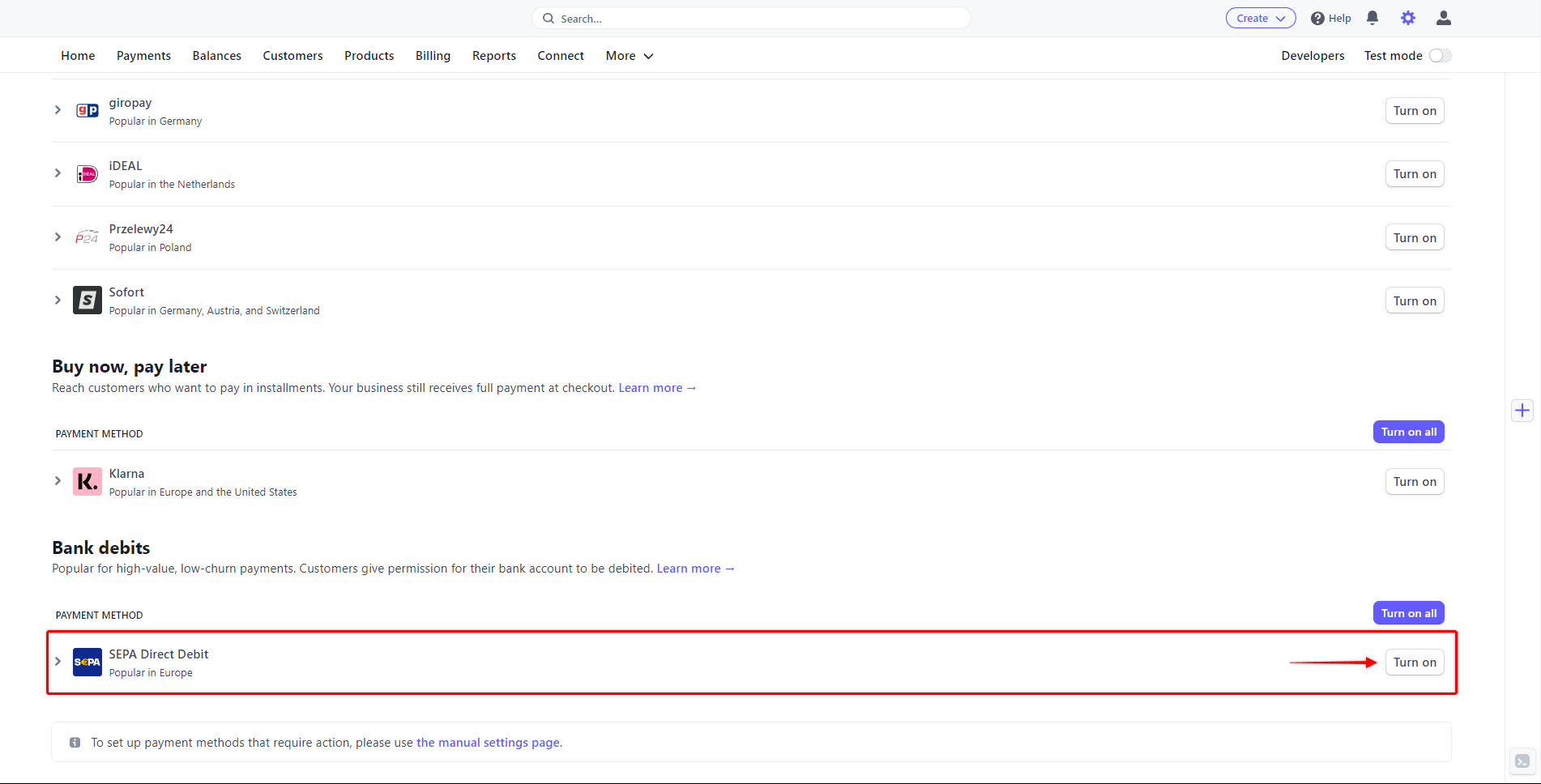
- Siguiente, conéctese a su sitio web Cuadro de mandos.
- Vaya a Panel de control > MemberPress > pestaña Pagos y activar SEPA en MemberPress.
Como resultado, su afiliación los formularios de inscripción mostrarán ahora SEPA como opción de pago. La opción de pago SEPA estará disponible en los formularios Stripe Checkout y Stripe Element.
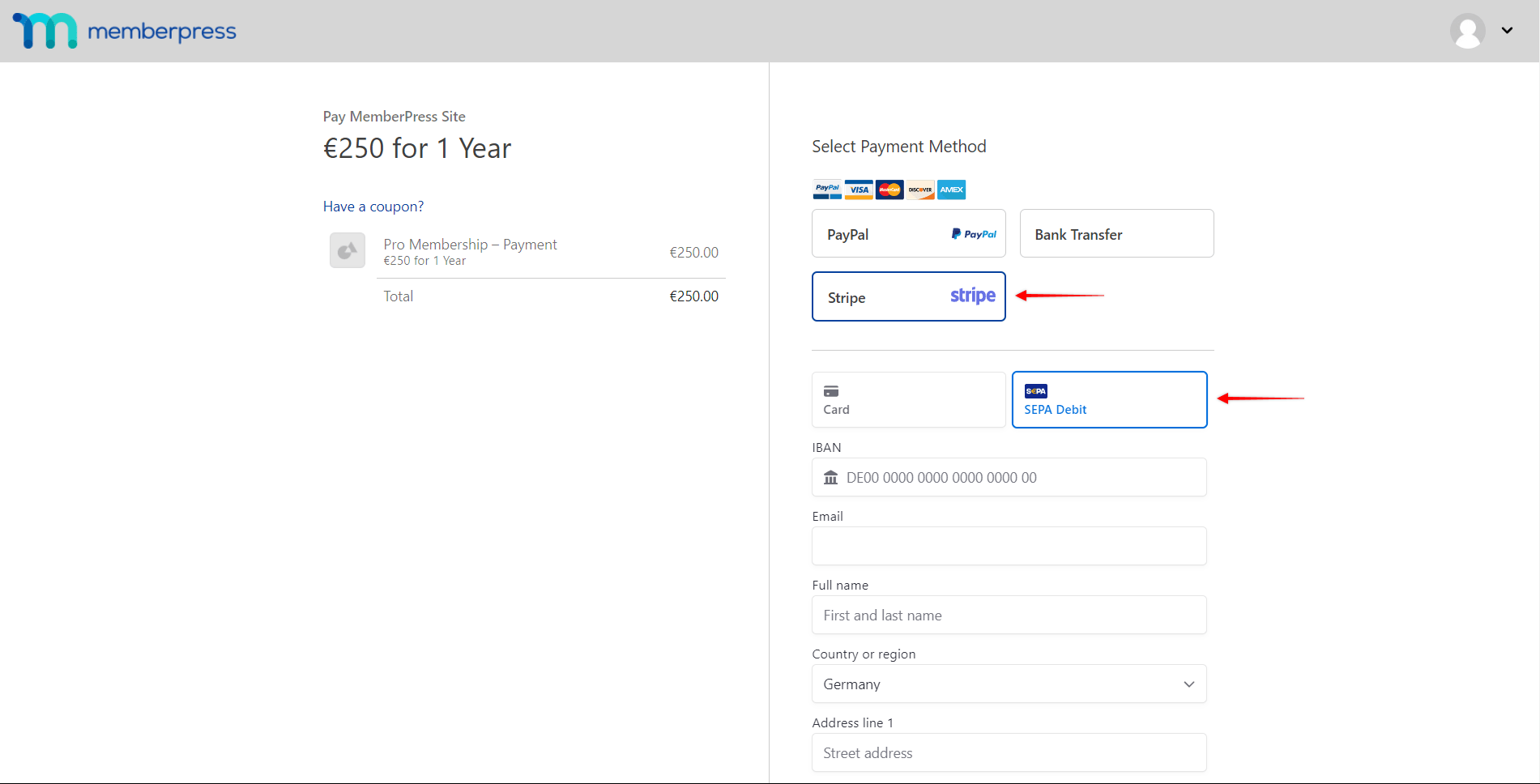
En el formulario de registro, se pedirá a los clientes que faciliten su nombre y número de cuenta bancaria en formato IBAN. Además, al enviar sus datos de pago, están aceptando un mandato que autoriza a su empresa a realizar cargos en su cuenta.
¿Qué es importante saber sobre el uso de la SEPA?
El adeudo directo SEPA puede utilizarse como método de pago para pagos periódicos y no periódicos. Además, SEPA admite afiliaciones con pruebas gratuitas o de pago.
Por otro lado, la opción de pago SEPA sólo se mostrará si se cumplen todas las condiciones. La integración SEPA viene con varias limitaciones impuestas por SEPA o Stripe.
Países y monedas admitidos
En primer lugar, como ya se ha mencionado, la SEPA es un método de pago destinado principalmente a los países de la Unión Europea. Como tal, sólo admite pagos entre cuentas bancarias denominadas en euros dentro de la región SEPA. Por lo tanto, para utilizar SEPA con MemberPress, debe configurar la moneda en la configuración de MemberPress a EUR.
Siguiente, debe establecer su país (comerciante) en uno de los países admitidos para la SEPA. Usted puede encontrar la lista de países de la región SEPA en el sitio web del Banco Central Europeo. Además, algunos países no pertenecientes a la zona SEPA también pueden aceptar pagos de adeudos directos SEPA con liquidación en moneda local.
Además, debe establecer el mismo país compatible tanto en la configuración MemberPress como en la cuenta Stripe. Los países admitidos son:
- Australia,
- Austria,
- Bélgica,
- Bulgaria,
- Canadá,
- Croacia,
- Chipre,
- República Checa,
- Dinamarca,
- Estonia,
- Finlandia,
- Francia,
- Alemania,
- Gibraltar,
- Grecia,
- Hong Kong,
- Hungría,
- Irlanda,
- Italia,
- Japón,
- Letonia,
- Liechtenstein,
- Lituania,
- Luxemburgo,
- Malta,
- México,
- Países Bajos,
- Nueva Zelanda,
- Noruega,
- Polonia,
- Portugal,
- Rumanía,
- Singapur,
- Eslovaquia,
- Eslovenia,
- España,
- Suecia,
- Suiza,
- Reino Unido,
- Estados Unidos.
Gestión del método de pago aplazado
Por último, tenga en cuenta que La SEPA es un método de pago de notificación diferida. En consecuencia, se tardará hasta 14 días en procesar el pago y enviar la notificación de éxito o fracaso a MemberPress.
Por defecto, MemberPress crea suscripciones en su sitio web con un periodo de gracia de 1 día para compensar el tiempo de procesamiento. Por lo tanto, deberá ampliar el periodo de gracia por defecto a 14 días. De lo contrario, tus usuarios podrían quedarse sin acceso a tus contenidos protegidos hasta que recibas el pago.
Encontrará más información sobre Pagos SEPA en la documentación del Stripe.











