Un site web qui se charge lentement peut entraîner de nombreux problèmes pour votre projet d'affiliation. La vitesse des pages ayant un impact direct sur les taux de conversion, le classement dans les moteurs de recherche et l'expérience des utilisateurs, apprendre à améliorer la vitesse de votre site d'affiliation est un investissement de temps qui en vaut la peine.
Heureusement, il y a beaucoup de choses que vous pouvez faire avec juste un peu d'effort pour accélérer votre site d'adhésion WordPress. La plupart des recommandations de ce guide sont gratuites, tandis que d'autres sont peu coûteuses. Cependant, vous n'êtes pas obligé de les appliquer toutes. Même en mettant en œuvre quelques-unes de ces suggestions, vous obtiendrez des résultats notables en ce qui concerne le temps d'attente de vos visiteurs pour accéder à votre contenu.
Si vous voulez faire tout ce qui est en votre pouvoir pour transformer plus de votre les visiteurs gratuits deviennent des membres payants, améliorer l'optimisation de votre site pour les moteurs de recherchePour améliorer la vitesse de votre site web et satisfaire vos membres actuels, lisez nos conseils pour améliorer la vitesse de votre site web d'adhésion.
Comment rendre votre site d'adhésion plus rapide
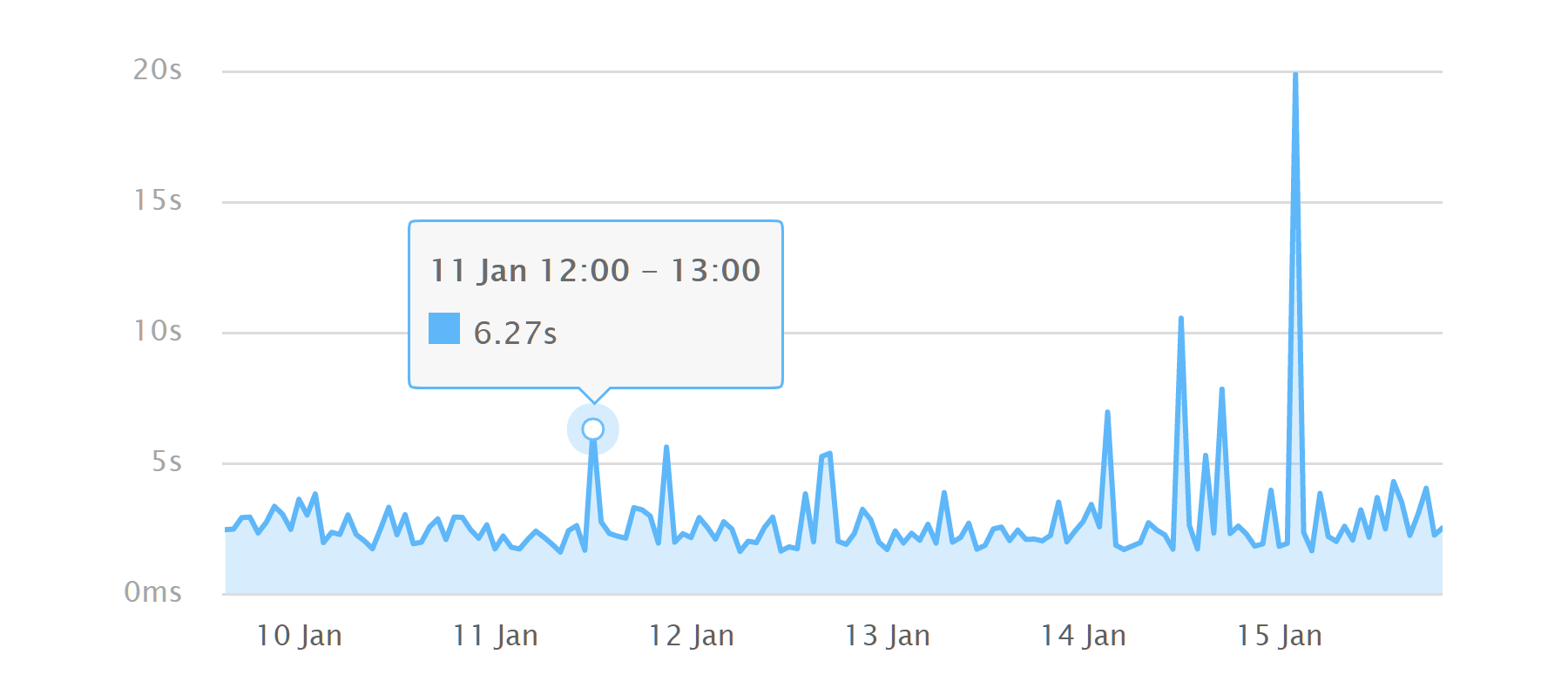
Avant de vous lancer dans l'amélioration de la vitesse de votre site d'affiliation, il est vivement recommandé de prendre des mesures de référence pour le chargement des pages.
Des outils et des services gratuits tels que Pingdom et GTMetrix permettent de déterminer très facilement le temps de chargement de votre site web. N'oubliez pas de prendre quelques mesures, de tester plusieurs pages de votre site et d'enregistrer vos résultats.
Après avoir apporté des modifications à votre site, vous pouvez comparer les résultats avant et après pour voir l'impact qu'elles ont eu sur vos temps de chargement.
Choisir un hébergeur rapide
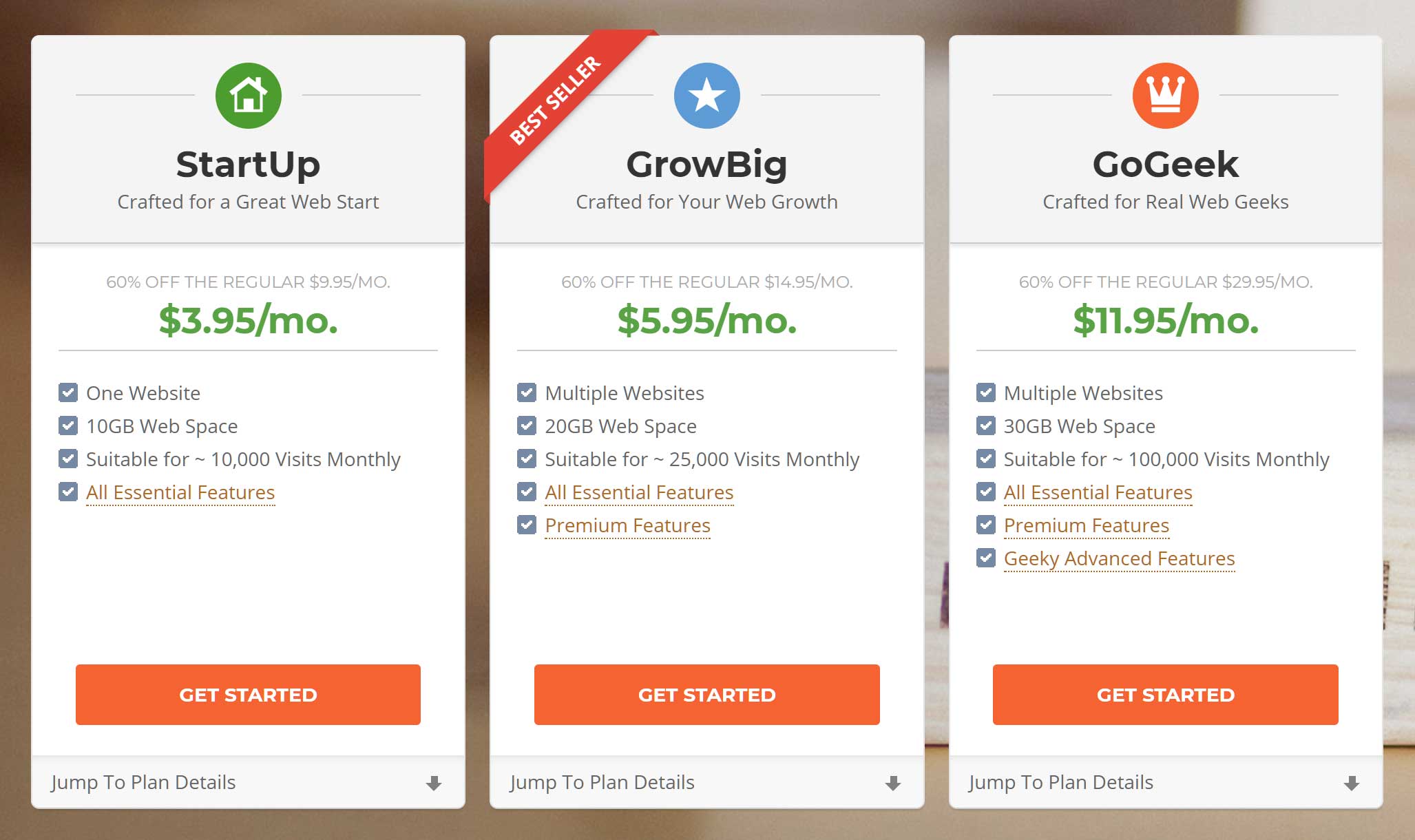
Choisir un hébergeur web L'un des aspects les plus importants de la création d'un site web d'affiliation rapide consiste à mettre l'accent sur la rapidité des temps de chargement.
Après tout, si votre site repose sur des bases peu performantes, les autres conseils de ce guide visant à améliorer la vitesse de votre site d'affiliation ne vous seront pas d'un grand secours.
Même si vous avez déjà lancé votre site d'adhésion, il n'est pas trop tard pour changer d'hébergeur et passer à un service plus rapide. Les meilleurs hébergeurs WordPress facilitent la migration de votre site web et de son contenu vers leur plateforme.
Si vous êtes satisfait de votre fournisseur d'hébergement actuel, vous avez probablement la possibilité de passer à un niveau supérieur sans changer d'entreprise. Par exemple, si vous êtes actuellement abonné à un plan d'hébergement mutualisé d'entrée de gamme, vous disposerez de nombreuses options de mise à niveau. Même si vous êtes abonné au plan de niveau supérieur de votre hébergeur actuel, cela vaut la peine de prendre contact avec lui pour voir comment il peut vous aider.
Il n'est pas facile de trouver l'hébergeur web le plus rapide, car la plupart des entreprises prétendent être les meilleures. Toutefois, des comparaisons impartiales peuvent vous aider à trouver les plans d'hébergement les plus rapides.
Utiliser un hébergeur spécialisé pour les fichiers volumineux
Si votre site d'adhésion comprend des contenus multimédias, tels que des vidéos, vous devriez probablement utiliser un service d'hébergement spécialisé pour stocker, sécuriser et fournir ce contenu.
Non seulement cela permettra de limiter l'accès à vos contenus vidéo et audio à vos seuls membres, mais cela soulagera également votre hébergeur et contribuera à améliorer la vitesse globale de votre site d'adhésion WordPress.
Cela ne s'applique pas seulement au contenu vidéo, mais aussi à certaines des activités de l'entreprise. d'autres types de contenu que vous créez pour votre site d'adhésiontels que les podcasts, les applications, les outils et les jeux.
Tirer parti d'un réseau de diffusion de contenu
L'utilisation d'un réseau de diffusion de contenu (CDN) est un autre moyen de gérer les fichiers volumineux qui composent votre site web. Un bon CDN dupliquera et distribuera automatiquement des copies des fichiers de votre site web vers des centres de données dans le monde entier.
Désormais, chaque fois qu'un internaute visitera votre site web, il accèdera aux fichiers image et vidéo à partir du serveur le plus proche de lui. Le trajet plus court entre le serveur CDN et son ordinateur accélérera les temps de chargement sans effort supplémentaire de sa part.
Choisir un thème WordPress à chargement rapide
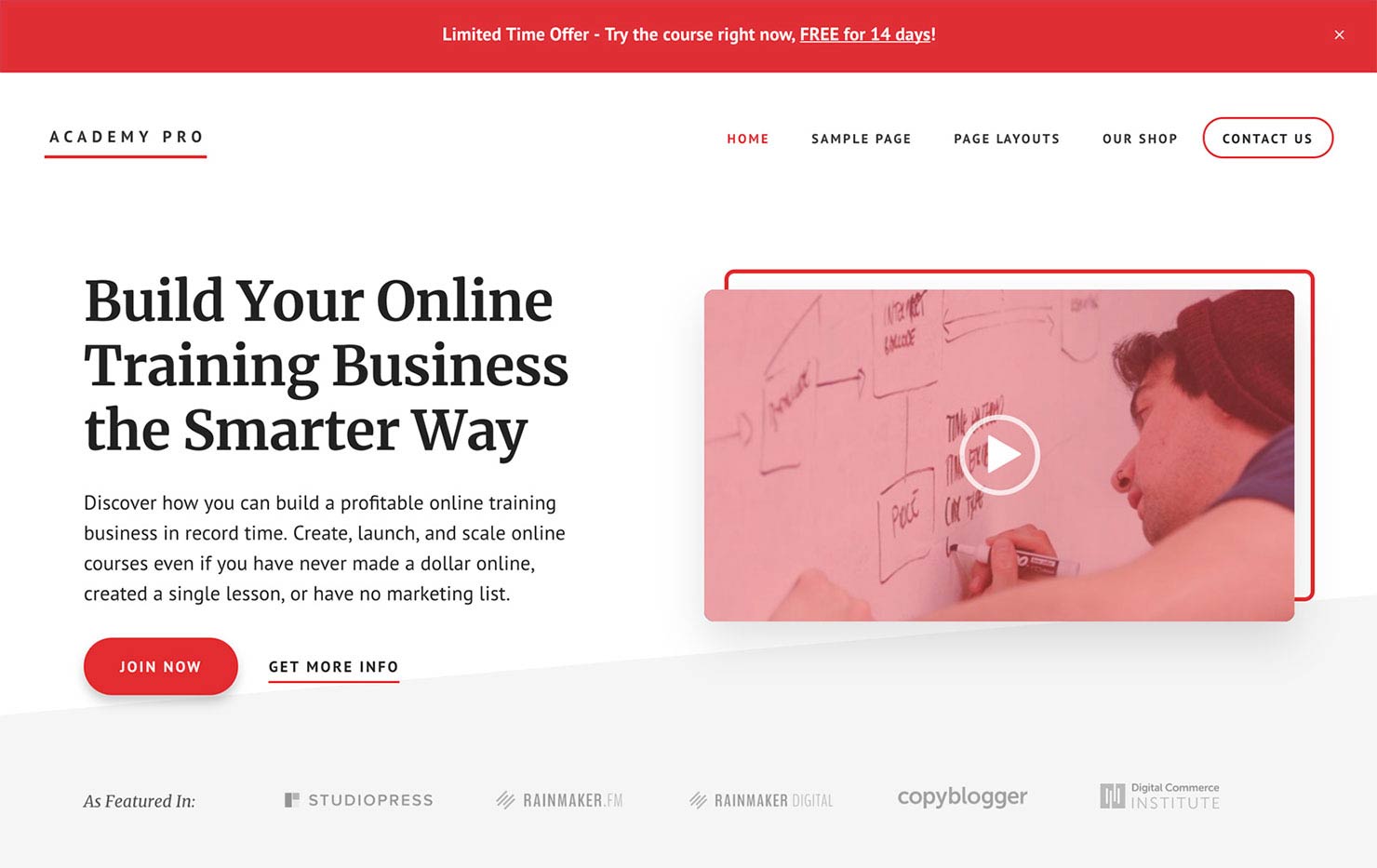
Que vous optiez pour un thème WordPress prêt à l'emploi ou pour un design personnalisé, il est essentiel que vous choisissiez un cadre de chargement rapide pour votre site d'adhésion.
Comme choisir le mauvais hébergement webLe choix d'un thème WordPress peu performant peut réellement entraver vos chances de créer un site d'adhésion à chargement rapide. De plus, changer de thème WordPress sur un site web établi peut impliquer beaucoup plus de travail que de migrer vers un nouvel hébergeur. Il est donc recommandé de faire tout ce qui est en votre pouvoir pour choisir un thème WordPress à chargement rapide dès le départ.
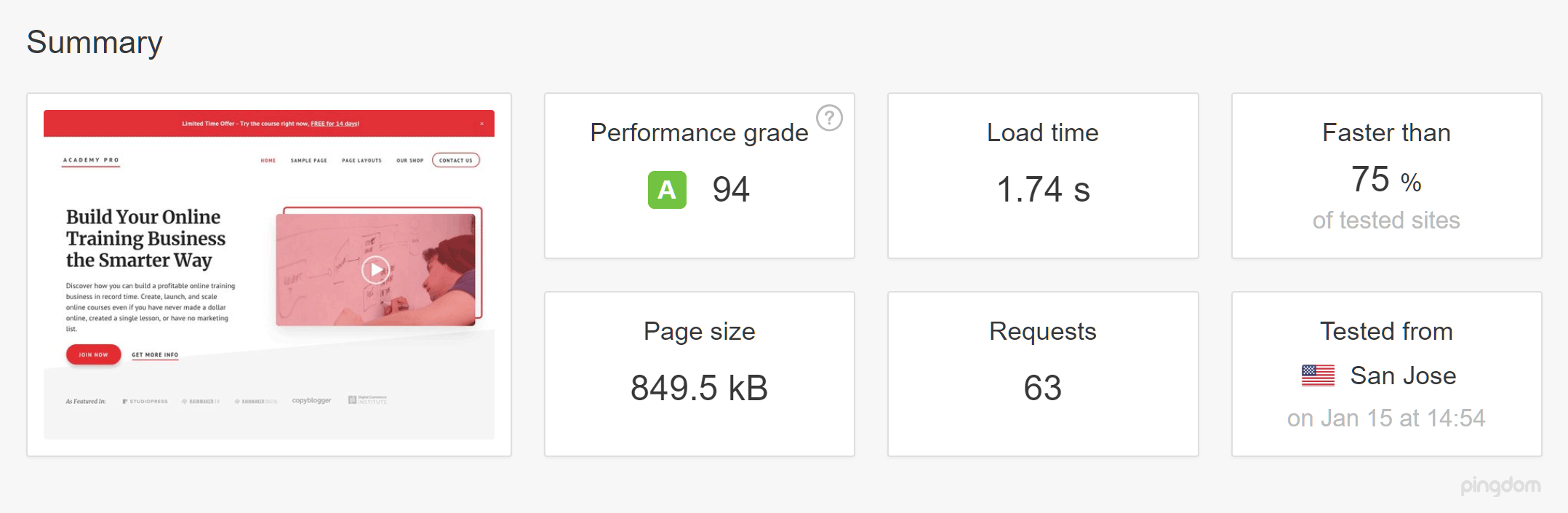
Certaines entreprises spécialisées dans les thèmes ont une grande réputation en matière de création de modèles performants, comme par exemple StudioPress et MyThemeShop. Toutefois, si possible, il est également utile de réaliser vos propres tests sur les démos de thèmes en ligne à l'aide des outils de vitesse de page mentionnés plus haut. Les tests effectués par des tiers peuvent également s'avérer utiles lorsqu'il s'agit de créer un Liste restreinte de thèmes WordPress à chargement rapide.
La vitesse de défilement des pages n'est qu'un des éléments à prendre en compte lors de l'élaboration d'un plan d'action. choisir le meilleur thème WordPress pour votre site d'adhésionmais les temps de chargement doivent impérativement figurer en tête de votre liste de contrôle.
Réexaminez vos plugins WordPress
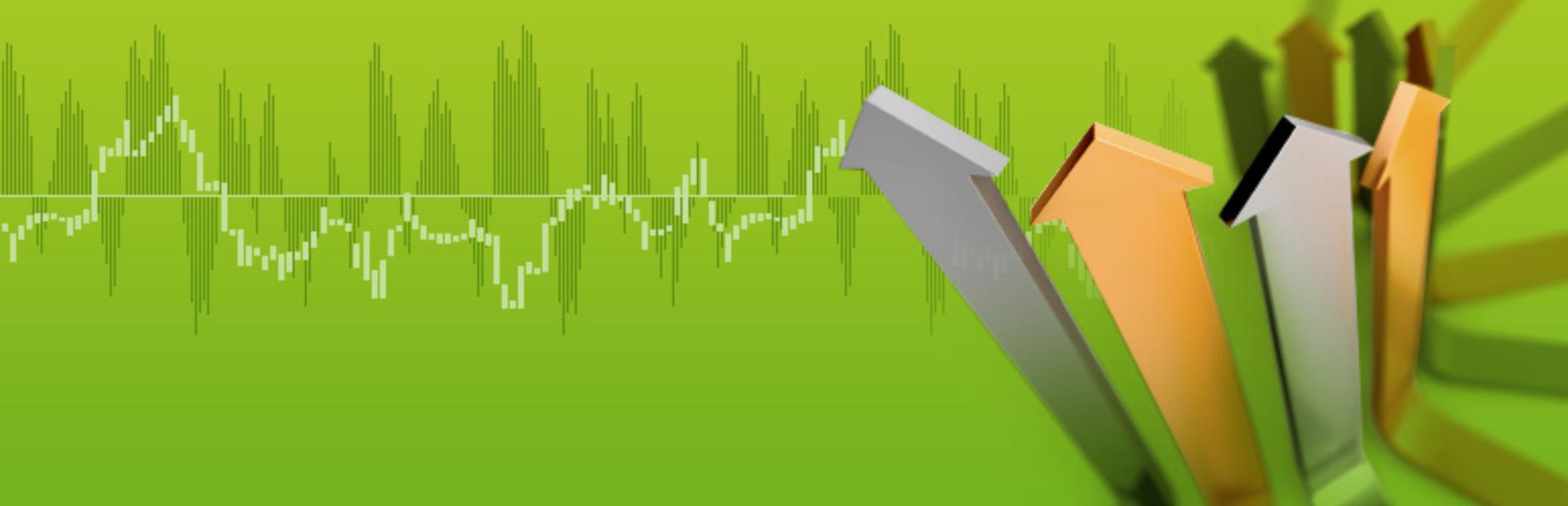
Si tout va bien, vous utilisez déjà le plugin MemberPress à chargement rapide pour alimenter votre site d'adhésion. Cependant, dans tous les cas, vous devez également vous assurer que vous avez choisi les plugins les plus performants dans chaque catégorie.
Par exemple, le remplacement d'un plugin de partage social lent par un autre plus rapide pourrait réduire de quelques millisecondes le temps de chargement de votre site. Faites de même avec quelques autres plugins de votre site et vous pourriez constater des améliorations majeures dans les performances de votre site web. Mais comment savoir quels plugins ralentissent votre site WordPress ?
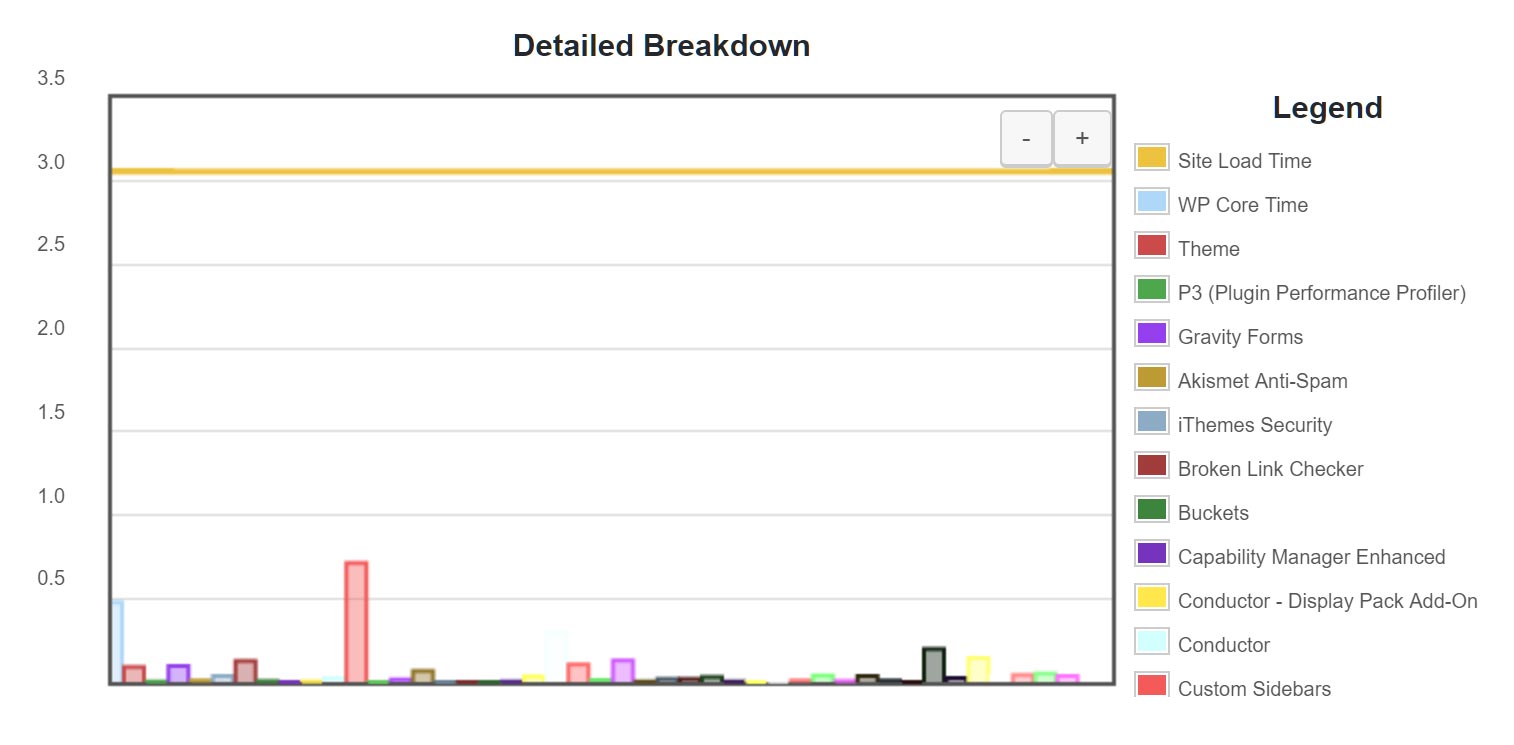
P3 Profiler est un outil gratuit qui peut vous aider à déterminer l'impact des plugins sur votre site. En quelques clics, vous pouvez voir quels sont les plugins que vous devriez essayer de remplacer par des plugins plus légers.
Pensez également à vérifier les plugins installés sur votre site web pour voir si vous les utilisez toujours. Ceux qui sont redondants doivent être désactivés et supprimés.
Utiliser des outils et des services d'optimisation de sites web

Outre le remplacement des plugins à chargement lent par des alternatives plus rapides, il peut également être intéressant d'installer un ou plusieurs plugins d'optimisation de site web sur votre site d'adhésion.
Si votre site web utilise beaucoup d'images, un plugin d'optimisation d'images comme Smush peut contribuer à réduire la taille des fichiers de ce contenu.
Au fur et à mesure que votre site web d'adhésion se développe, votre base de données WordPress se développe également. Si la base de données devient inutilement volumineuse, il se peut qu'elle doive être optimisée. Pour de nombreux utilisateurs de WordPress - plus de 600 000 pour être précis - la base de données est un élément essentiel. WP-Optimize est le plugin de maintenance de base de données qu'ils ont choisi.

La mise en cache est un autre moyen populaire d'améliorer les temps de chargement d'un site web WordPress. Des outils gratuits comme W3 Total Cache peut rapidement créer une version statique de votre site web qui se charge beaucoup plus rapidement que la version dynamique que WordPress utilise par défaut.
Une autre option consiste à mettre en œuvre le chargement paresseux. Certaines personnes trouvent cela ennuyeux, mais cela empêche votre site web de charger des images avant qu'elles ne soient nécessaires. Avec un plugin comme Chargement paresseux installée sur votre site web, les images ne seront téléchargées depuis votre serveur que lorsque l'utilisateur fera défiler la page jusqu'à l'endroit où elles ont été insérées. Avec moins de contenu à charger immédiatement, vos pages devraient être prêtes plus rapidement.
Il vaut également la peine de consulter notre guide des meilleurs plugins de maintenance WordPress pour que votre site fonctionne sans problème, ne contienne pas d'erreurs et se charge aussi rapidement que possible.
Réflexions finales
Comme vous pouvez le constater, il y a beaucoup à gagner en améliorant la vitesse de votre site d'affiliation et beaucoup de choses à faire pour réduire les temps de chargement.
Mais ne vous contentez pas de nous croire sur parole. Veillez à tester les différentes options et configurations qui s'offrent à vous. La mise en place d'une copie de test de votre site web où vous pouvez installer et essayer en toute sécurité de nouveaux plugins, thèmes et autres outils et solutions peut vous aider à déterminer l'impact de vos changements sur les temps de chargement, la convivialité et d'autres paramètres importants.
Que ferez-vous pour améliorer la vitesse de votre site d'affiliation ? N'hésitez pas à nous en faire part dans les commentaires ci-dessous.













De bons conseils dans l'ensemble, mais je ne recommande pas P3 Profiler ; il n'a pas été mis à jour depuis plus de deux ans et peut causer des problèmes avec de nombreux sites. J'aimerais qu'il y ait une solution plus récente, car c'était une excellente ressource.
Lorsque j'ai essayé memberpress pour la première fois, il y avait un problème avec les caches de pages qui montraient les données du dernier utilisateur connecté à la personne suivante. Le support m'a dit de ne pas utiliser de cache ! Existe-t-il un moyen de mettre en place des caches de pages en toute sécurité ?
La plupart des plugins qui font de la mise en cache ont une option qui permet de s'assurer que la mise en cache est désactivée pour les utilisateurs connectés. C'est le moyen le plus sûr de mettre en cache les pages d'un site dynamique de type adhérent. La mise en cache des actifs uniquement via Cloudflare ou un autre CDN est également une bonne option.
Bonjour Joe, merci pour ce bel article, je suis d'accord avec tout, mais j'ajouterais une autre chose qui pourrait être faite : désactiver le plugin d'adhésion dans toutes les pages où il n'est pas nécessaire. En général, ce genre de plugin charge des scripts et des feuilles de style un peu partout, y compris dans les pages où il n'y a pas de fonctionnalité d'adhésion. Pour réaliser une désactivation intelligente des plugins là où ils ne sont pas nécessaires, je suggère Freesoul Deactivate Plugins, c'est un nouveau plugin gratuit, que vous pouvez trouver dans le dépôt officiel de WordPress.