MemberPress accepte les mêmes devises que les passerelles de paiement en ligne qui peuvent être intégrées à MemberPress (Rayure, PayPal, Carré, et Authorize.net). Vous pouvez ajouter un code de devise à la liste des devises de MemberPress en ajoutant un extrait de code à votre site web.
Ce document fournit un extrait de code permettant d'ajouter un code de devise à la liste des devises de MemberPress. Il explique également comment modifier le code en fonction de vos besoins.
Ajouter un code de devise à MemberPress - Extrait de code
Cet extrait de code ajoutera une devise à la liste des devises de MemberPress sous la rubrique Code devise option. L'option Code devise vous permet de choisir la devise que MemberPress doit utiliser sur votre site web. Cette option est disponible sous l'onglet Onglet Général à Tableau de bord > MemberPress > Paramètres.
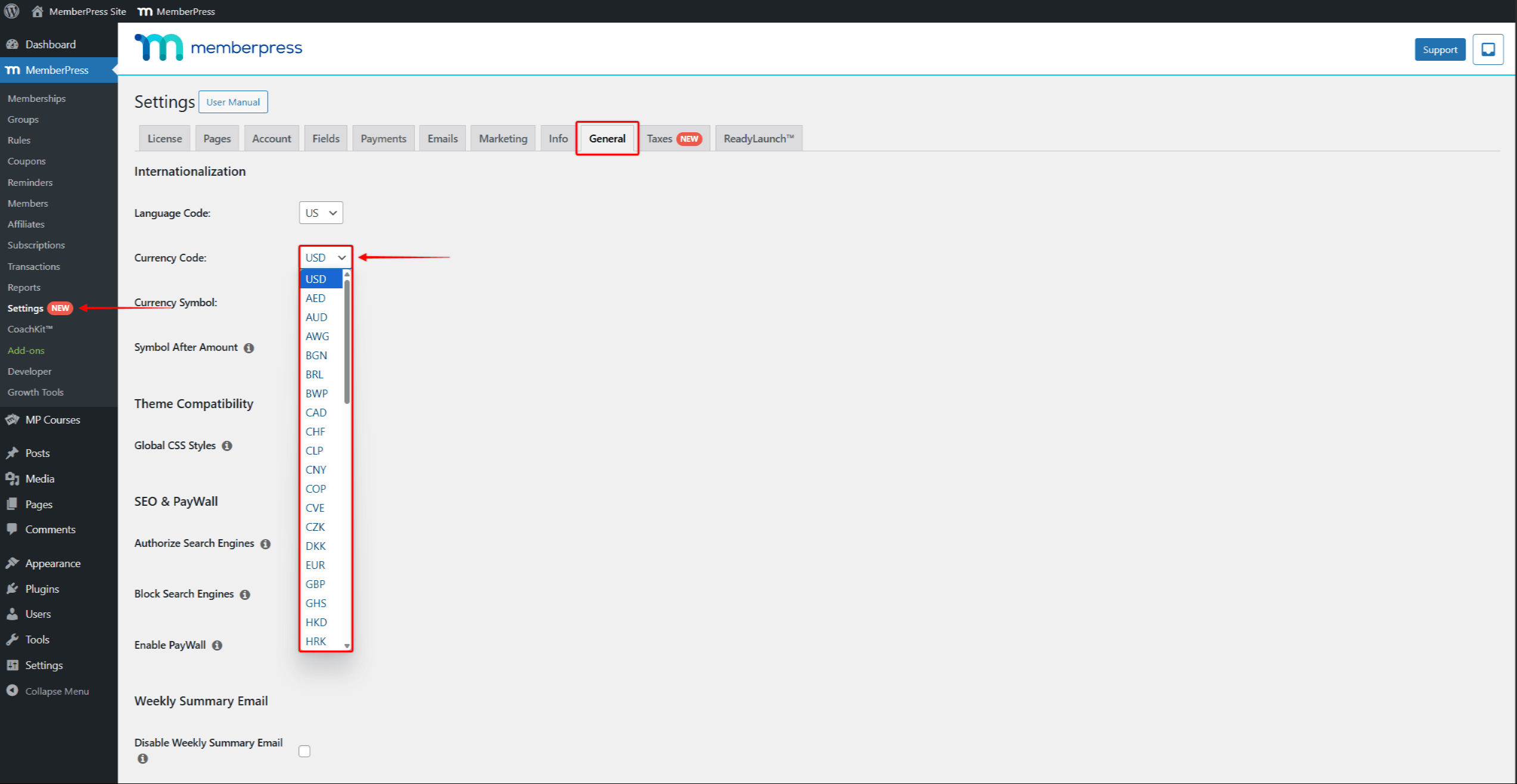
L'exemple de code ajoute l'élément Livre égyptienne (EGP) à la liste des devises.
//Ajouter les codes de devise à MemberPress
function mepr_currency_codes( $codes ) {
array_push( $codes, 'EGP' ) ; // Ajoute 'EGP' à la liste des codes de devises. Pour ajouter une autre devise, remplacez EGP par le code à trois lettres de la devise souhaitée.
return $codes ; // Retourne la liste modifiée des codes des devises.
}
add_filter( 'mepr-currency-codes', 'mepr_currency_codes' ) ;
Vous pouvez ajouter l'extrait de code à votre site web dans la section functions.php de votre thème enfant. Vous pouvez également utiliser l'option WPCode plugin. Veuillez consulter le document suivant pour obtenir des instructions pas à pas sur la façon de procéder. Comment ajouter des extraits de code personnalisés dans WPCode.
Modification de l'extrait de code
Pour ajouter une autre devise, vous devez remplacer EGP avec le code à trois lettres de la devise requise, sur cette ligne :
array_push( $codes, 'EGP' ) ;
Vous pouvez également ajouter plusieurs devises si nécessaire. Pour ce faire, ajoutez les codes à trois lettres des devises nécessaires, en les séparant par une virgule.
Par exemple, pour ajouter les deux Livre égyptienne (EGP) et Roupie indienne (INR)la ligne de code susmentionnée ressemblerait à ceci :
array_push( $codes, 'EGP', 'INR' )











