Cuando crea tus recordatorios en MemberPress, debes probarlos para asegurarte de que funcionan correctamente.
Este documento le explicará cómo puede probar sus recordatorios en MemberPress.
Configuración de las pruebas
La mejor manera de comprobar si los Recordatorios funcionan correctamente es ir a MemberPress > Recordatorios y configurar un nuevo Recordatorio para "0 días después de Abandonar el Registro". Una vez que lo tengas configurado, activa también la opción Enviar correo de recordatorio de registro abandonado al usuario configuración. A continuación, Publique el recordatorio para guardarlo.
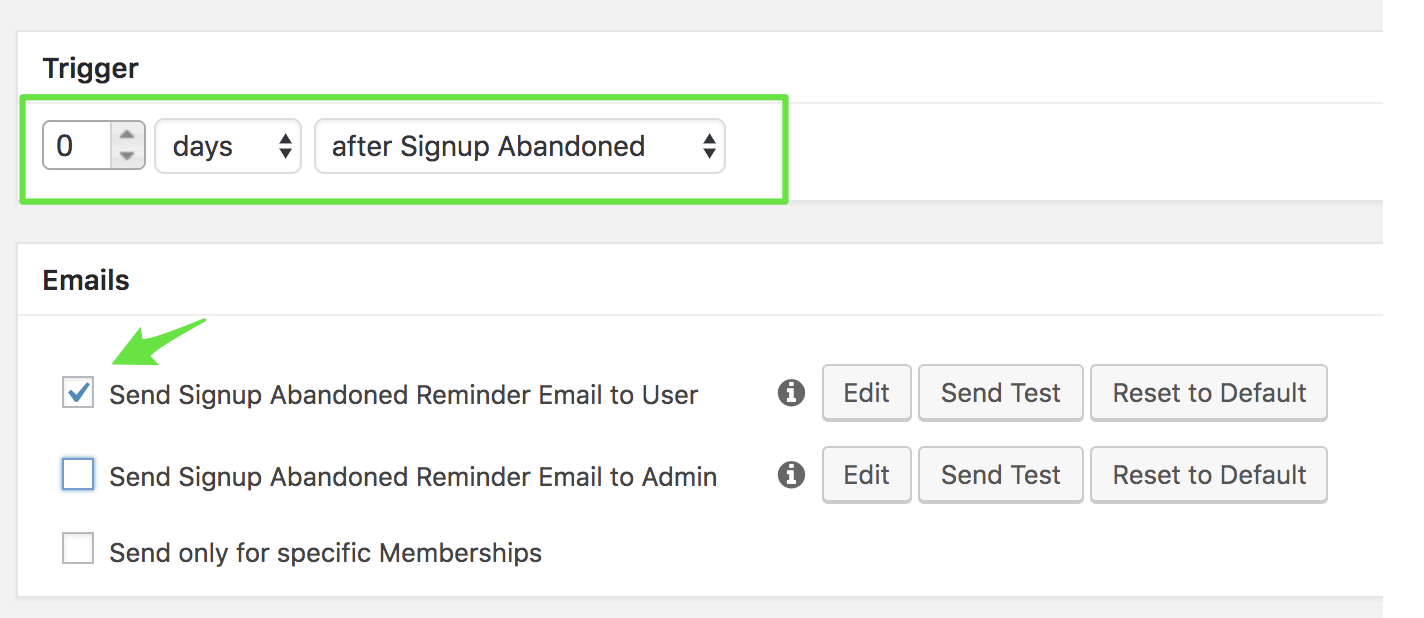
Además, asegúrese de que sus páginas de registro están configuradas como registro en dos etapas.
Recordatorios de las pruebas
Después de crear el Email Recordatorio, cree un usuario de prueba rellenando el formulario de registro y enviándolo. En el segundo paso, no complete el pago y abandone la página (carrito abandonado).
Once you get to that point, wait about an hour to see if the Reminder email goes out. If so, then the Reminders are working as expected.
Si usted no recibió un email recordatorio durante la prueba, entonces su WP Cron puede no estar funcionando correctamente en el sitio. En ese caso, póngase en contacto con su proveedor de alojamiento y pídale que compruebe si hay algún problema con WP Cron. Una vez resuelto, intente volver a ejecutar la prueba.











