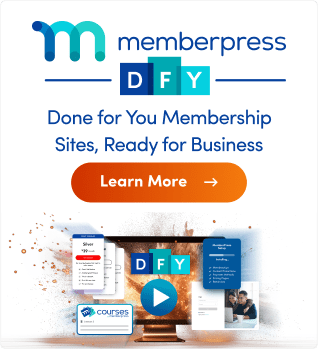Wenn Sie das MemberPress-Plugin auf Ihrer Website installieren, muss es sein aktiviert innerhalb der 21-tägigen Nachfrist. Sie müssen eine gültige MemberPress-Lizenz um das Plugin zu aktivieren. Wenn Sie es versäumen, die Lizenz innerhalb der Nachfrist zu aktivieren, wird das MemberPress Backend deaktiviert.
Dies gilt auch, wenn Sie Ihr Abonnement kündigen und die Abonnement endet. MemberPress zeigt eine Benachrichtigung an, die Sie darüber informiert, dass Ihr MemberPress-Backend deaktiviert ist.
Dieses Dokument zeigt Ihnen, wie Sie dieses Problem beheben und Ihr MemberPress-Backend wieder aktivieren können.
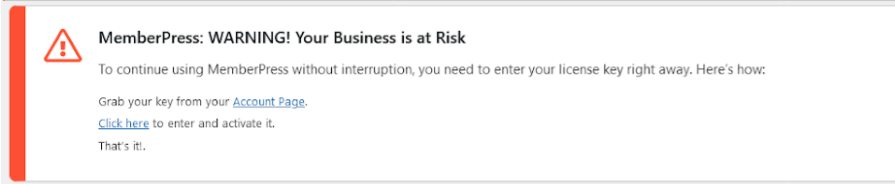
Fehlende gültige Lizenz
Wie bereits erwähnt, wird das MemberPress-Backend deaktiviert, wenn dem Plugin kein gültiger Lizenzschlüssel hinzugefügt wurde. Dies kann passieren, wenn Sie Ihren MemberPress-Plan ändern oder eine Lizenz neu erwerben, ohne den Schlüssel in Ihrem Plugin zu ändern.
In diesem Fall müssen Sie nur einen gültigen Lizenzschlüssel von Ihrem MemberPress-Konto hinzufügen.
- Gehen Sie zu Ihrem MemberPress.com Konto Seiteund Finden Sie Ihren MemberPress-Lizenzschlüssel.
- Navigieren Sie dann im Backend Ihrer Website zu Dashboard > MemberPress > Mitglieder. Hier sehen Sie die “MemberPress Backend ist deaktiviert”Pop-up".
- Fügen Sie Ihren Schlüssel in das vorgesehene Feld “LizenzschlüsselFeld ".
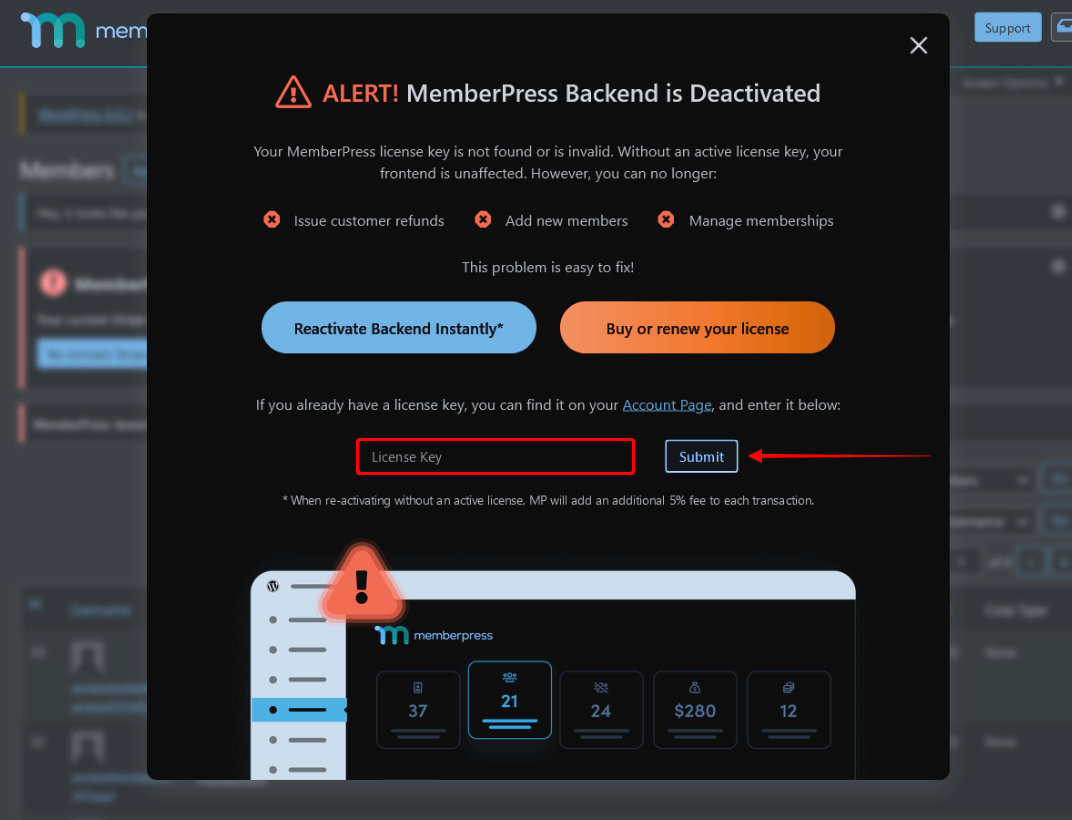
- Klicken Sie auf die Einreichen Taste.
Durch Hinzufügen eines gültigen Lizenzschlüssels wird Ihr MemberPress-Plugin aktiviert. Das Backend wird freigeschaltet, und alle Optionen sind wieder verfügbar.
Keine Lizenzen gefunden
Wenn Ihr Das Abonnement ist abgelaufendie Lizenzschlüssel die Sie damit verwendet haben wird entfernt. Sie sehen also die "Keine Lizenzen gefunden."Nachricht unter der Registerkarte Downloads auf Ihrer MemberPress.com-Kontoseite.
In diesem Fall müssen Sie Neuanmeldung oder eine neue Lizenz erwerben. Alternativ können Sie MemberPress auch ohne Lizenz weiter nutzen, indem Sie die Antragsgebühr pro Vorgang Stripe:
- Navigieren Sie zu Dashboard > MemberPress > Mitglieder.
- Wenn Sie eine neue MemberPress-Lizenz kaufen möchten, klicken Sie auf das Kaufen oder erneuern Sie Ihre Lizenz Schaltfläche. Andernfalls können Sie auf die Schaltfläche Backend sofort reaktivieren um zur Verwendung von MemberPress ohne Lizenz zu wechseln.
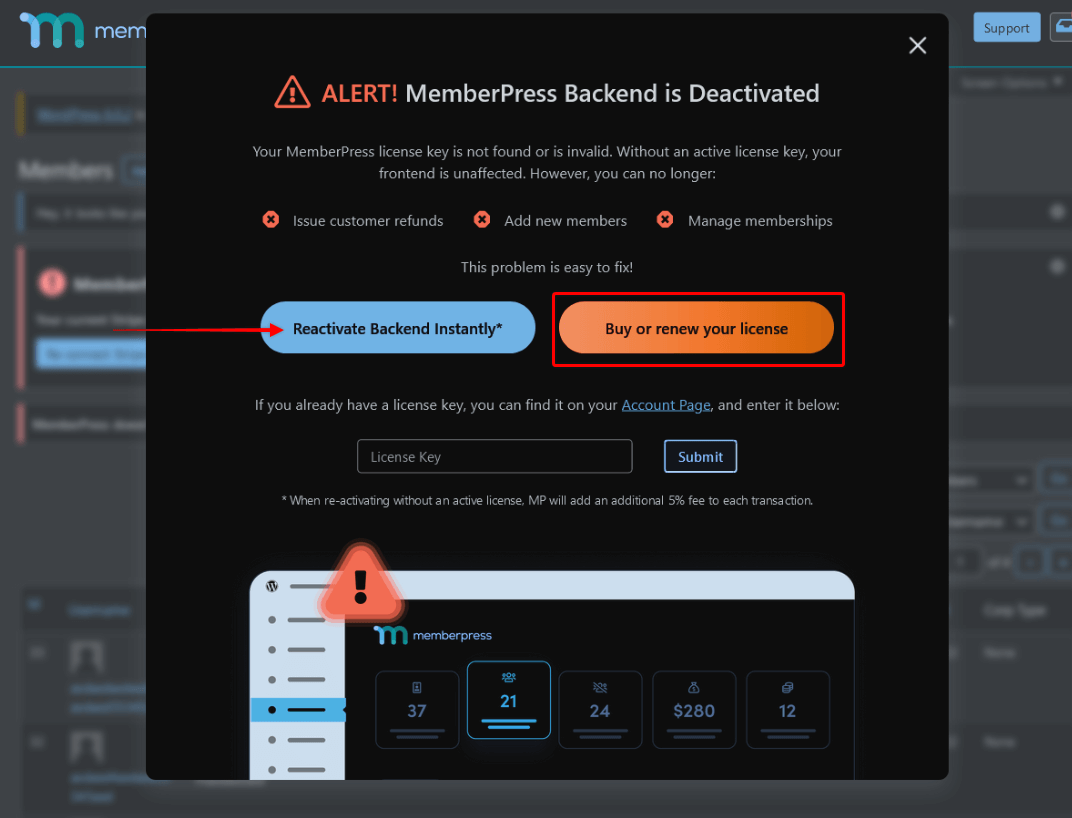
Nach der Umstellung auf Zahlungen pro Transaktion erhebt MemberPress eine Gebühr von 5% auf alle zukünftigen Transaktionen, die über Ihre Website abgerechnet werden.
Da nur Administratoren die Nutzung von MemberPress ohne Lizenz bestätigen können, sind diese Gebühren nicht erstattungsfähig.