Embora provavelmente seja muito mais fácil para que você possa simplesmente criar manualmente suas associações, regras e cupons do MemberPress; você também pode usar o importador para importá-los.
Observação importante: Antes de poder importar regras ou cupons, você deve primeiro criar ou importar suas associações.
Aqui está um detalhamento de como cada um desses arquivos CSV deve se parecer: (Observe que os arquivos CSV devem estar na codificação UTF-8 para funcionar. Você pode usar um programa como o Notepad ++ para converter a codificação).
Formato CSV de associações
Tenha o máximo de cuidado para seguir EXATAMENTE a formatação listada abaixo. Caso não o faça EXATAMENTE vontade resultará em falha na importação correta do seu arquivo.
Colunas obrigatórias:
- name - Nome da associação. Pode ser qualquer pequena sequência de texto.
- price - Preço da associação. Pode ser qualquer número em um formato decimal sem um símbolo de moeda - por exemplo, 5,99 ...
- period - Número de semanas, meses ou anos. Pode ser qualquer número inteiro válido se period_type='months' ou period_type='weeks', mas qualquer outra coisa, só pode ser 1.
- period_type - Esse é o tipo de período. Pode ser "semanas", "meses", "anos" ou "vida útil".
Colunas opcionais:
- trial - Define se a associação tem ou não um período de teste. Pode ser 1 para verdadeiro ou 0 para falso. O padrão é 0.
- trial_days - Número de dias que a avaliação durará. Pode ser qualquer número inteiro. O padrão é 0.
- trial_amount - O valor que será cobrado para iniciar o teste. Pode ser qualquer número em um formato decimal sem um símbolo de moeda - por exemplo, 5,99 ...
- group_id - O group_id (que já deve existir no MemberPress) do grupo ao qual a associação deve pertencer. Deve ser o ID de um grupo válido do MemberPress. O padrão é 0 (que indica que não há grupo).
Regras em formato CSV
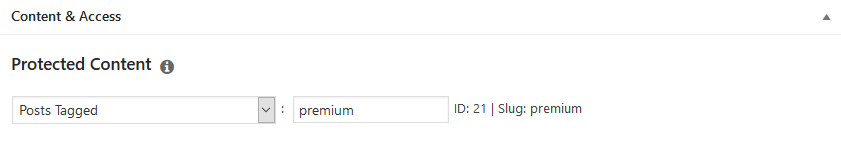
Tenha o máximo de cuidado para seguir EXATAMENTE a formatação listada abaixo. Caso não o faça EXATAMENTE vontade resultará em falha na importação correta do seu arquivo.
As regras devem ser importadas primeiro e, em seguida, as condições de acesso (veja abaixo). As condições de acesso são usadas para definir quais associações, usuários etc. têm acesso por meio das regras.
Colunas obrigatórias:
- type - O tipo da regra. Pode ser 'single_post', 'category', 'tag', 'all_posts', 'single_page', 'parent_page', 'all_pages', 'partial', 'custom' ou qualquer número de tipos de regras de tipo de post personalizado no formato 'single_forum' / 'all_forums' ...
- target - o texto que acompanha a regra; para 'single_*', deve ser o ID de um post ou página existente; para 'all_*' ou 'partial', deve estar em branco; para 'category' ou 'tag', deve ser o texto da tag ou categoria; para 'custom', deve ser um request_uri ou a regexp de um request_uri.
Colunas opcionais:
- regexp - Aplicável somente se type="custom" ... Se definido como 1, ele interpretará o destino como uma expressão regular. Se for definido como 0, o destino será interpretado como uma cadeia de caracteres normal. O padrão é 0.
- drip - Controla se há ou não um drip para essa regra. Pode ser 1 para verdadeiro ou 0 para falso. O padrão é falso.
- drip_type - O tipo de gotejamento pode ser "dias", "semanas", "meses" ou "anos". O padrão é "days" (dias).
- drip_duration - A duração do gotejamento (número de dias, semanas, meses ou anos). Pode ser qualquer número inteiro. O padrão é 0.
- drip_trigger - O evento que aciona o gotejamento. Pode ser "registers", "fixed", "rule-products" ou uma ID de associação válida. O padrão é "registers" (registros).
- drip_after_date - Se drip_trigger estiver definido como "fixed", isso é obrigatório e deve ser definido como uma data fixa no formato AAAA-MM-DD.
- expire - Controla se há ou não uma expiração para essa regra. Pode ser 1 para verdadeiro ou 0 para falso. O padrão é falso.
- expire_type - O tipo de expiração pode ser "dias", "semanas", "meses" ou "anos".
- expire_duration - A duração da expiração (número de dias, semanas, meses ou anos). Pode ser qualquer número inteiro. O padrão é 0.
- expire_trigger - O evento que aciona a expiração. Pode ser "registers", "fixed", "rule-products" ou uma ID de associação válida. O padrão é "registers" (registros).
- expire_after_date - Se expire_trigger estiver definido como 'fixed', isso é obrigatório e deve ser definido como uma data fixa no formato AAAA-MM-DD.
Condições de acesso (consulte as regras) Formato CSV
Isso se aplica à segunda parte de MemberPress -> Regras conforme mostrado nesta captura de tela:
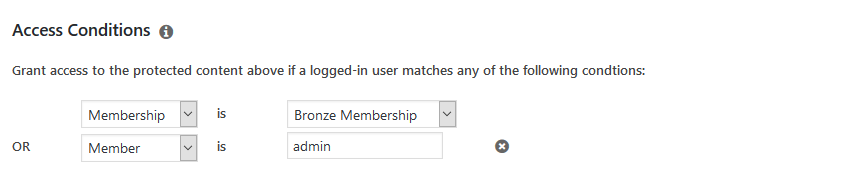
Tenha o máximo de cuidado para seguir EXATAMENTE a formatação listada abaixo. Caso não o faça EXATAMENTE vontade resultará em falha na importação correta do seu arquivo.
As regras (acima) devem existir antes que você possa importar as condições de acesso.
Colunas obrigatórias:
- rule_id - A ID da regra à qual essas condições de acesso devem se aplicar.
- access_type - O tipo de acesso que está sendo importado. Pode ser "membership" ou "member".
- access_condition - O valor do access_type acima. Assim, por exemplo, se 'membership' for o access_type, então um ID de associação deve ser usado aqui. Ou, se "member" for o access_type, então o nome de usuário ou o endereço de e-mail do usuário existente deverá ser usado aqui.
Formato CSV dos cupons
Tenha o máximo de cuidado para seguir EXATAMENTE a formatação listada abaixo. Caso não o faça EXATAMENTE vontade resultará em falha na importação correta do seu arquivo.
Colunas obrigatórias:
- type - O tipo de desconto do cupom. Pode ser "dólar" ou "porcentagem".
- desconto - O desconto que será cobrado para iniciar o teste. Pode ser qualquer número em um formato decimal sem um símbolo de moeda ou de porcentagem - por exemplo, 5,99 ...
- product_id_0 - Um ID de uma Associação para a qual esse cupom se destina. Deve ser o ID de uma associação já existente no banco de dados.
Colunas opcionais:
- code - O código do cupom. O padrão é um código de cupom gerado aleatoriamente.
- usage_amount - Número de vezes que o cupom pode ser usado. Pode ser qualquer número válido e inteiro. O padrão é 0 (o que significa ilimitado).
- use_on_upgrades - Determina se um cupom pode ser usado para upgrades/downgrades quando as associações estão em um grupo. Os valores permitidos são 0 (não pode ser usado para upgrades/downgrades) e 1 (pode ser usado para upgrades/downgrades). O padrão é 0.
- discount_mode - Pode ser "standard", "trial-override" ou "first-payment". Se for definido como "first-payment" (primeiro pagamento), o desconto será aplicado somente ao primeiro período de pagamento de uma assinatura recorrente automática. Certifique-se de adicionar também a coluna "first_payment_discount_amount", ou o cupom de primeiro pagamento não será importado corretamente. O padrão é "standard".
- trial_days - Usado somente se discount_mode estiver definido como "trial-override" e somente para pagamentos de associação recorrentes automáticos. Especifique o número de dias de avaliação que o usuário recebe ao usar esse cupom antes do início dos pagamentos regulares. O padrão é 0 (sem substituição de avaliação).
- trial_amount - Usado somente se discount_mode estiver definido como "trial-override" e apenas para pagamentos de associação recorrentes automáticos. Especifique o valor que o usuário pagará pelos dias de substituição de avaliação (veja acima). O padrão é 0,00.
- expires_at - A data de expiração do cupom. Deve estar no formato "d/m/y" ou "d-m-y". O padrão é nulo.
- starts_on - A data de início do cupom. Deve estar no formato "d/m/y" ou "d-m-y". O padrão é nulo.
- product_id_N - O "N" faz referência a qualquer número inteiro. Seu valor é um ID de uma Associação à qual esse cupom se aplica. O primeiro product_id_0 é um campo obrigatório, mas muitas colunas "product_id" numeradas podem estar presentes. Você pode usar isso para importar um cupom que deve ser aplicável a várias associações.
- first_payment_discount_type - Funciona somente se o discount_mode for "first-payment". É semelhante ao "type" acima, mas aceita "dollar" ou "percent".
- first_payment_discount_amount - Só funciona se o discount_mode for "first-payment". Esse valor é semelhante ao "discount" acima. Pode ser qualquer número em um formato decimal sem um símbolo de moeda ou de porcentagem - por exemplo, 5,99 ...
Carregamento do arquivo
Para carregar o(s) arquivo(s) que você criou, basta seguir estas etapas:
- Vá para o plug-in MemberPress > Importar. Lá, selecione o tipo de arquivo (Associações, Regras ou Cupons) no menu suspenso Tipo de arquivo a ser importado:
- Em seguida, use o botão "Choose File" (Escolher arquivo) para carregar o arquivo (só é possível importar um arquivo por vez).
- Por fim, clique no botão de upload.
Mensagens do importador
Depois de importar o arquivo, o importador mostrará algumas linhas e caixas diferentes para que você saiba como foi a importação. Abaixo estão descritas essas informações.
X linhas importadas com sucesso - Aqui, o importador informará quantas linhas (no lugar de X) foram importadas com sucesso.
X Linhas não puderam ser importadas - Aqui, o importador informará quantas linhas (no lugar de X) não foram importadas.
X Total de linhas processadas - Aqui, o importador informará quantas linhas totais (no lugar de X) foram processadas.
Mensagens de sucesso de linha - Nessa caixa, você verá todas as mensagens de sucesso relacionadas à sua importação mais recente.
Erros de linha: - Nessa caixa, você verá os erros relacionados a qualquer linha da importação mais recente. A mensagem deve ser detalhada o suficiente para que você saiba o que precisa corrigir, para que o arquivo funcione corretamente na importação.
CSV para linhas com falha... copie-os, corrija-os e reimporte-os: - Aqui, você receberá as linhas exatas que precisam ser corrigidas. Anote-as para corrigir as linhas com erros.
Exportação de dados do MemberPress de um site existente do MemberPress
Se estiver migrando seu site existente do MemberPress, você deve primeiro exportar os dados do site atual.
É importante mencionar que o MemberPress usa tipos de post personalizados (CPTs). Os tipos de post personalizados vêm com funcionalidades específicas adicionais e são usados para:
- Associações;
- Grupos;
- Regras;
- Lembretes;
- Cupons;
- Cursos;
- Lições;
- Atribuições;
- Testes.
Você pode exportar qualquer um desses CPTs como um arquivo XML, que pode ser importado para seu novo site:
- Navegue até Painel > Ferramentas > Exportar.
- Abaixo de Escolha o que exportarselecione o CPT que você deseja exportar. Por exemplo, para exportar associações MemberPress, selecione a opção Memberships (Associações).
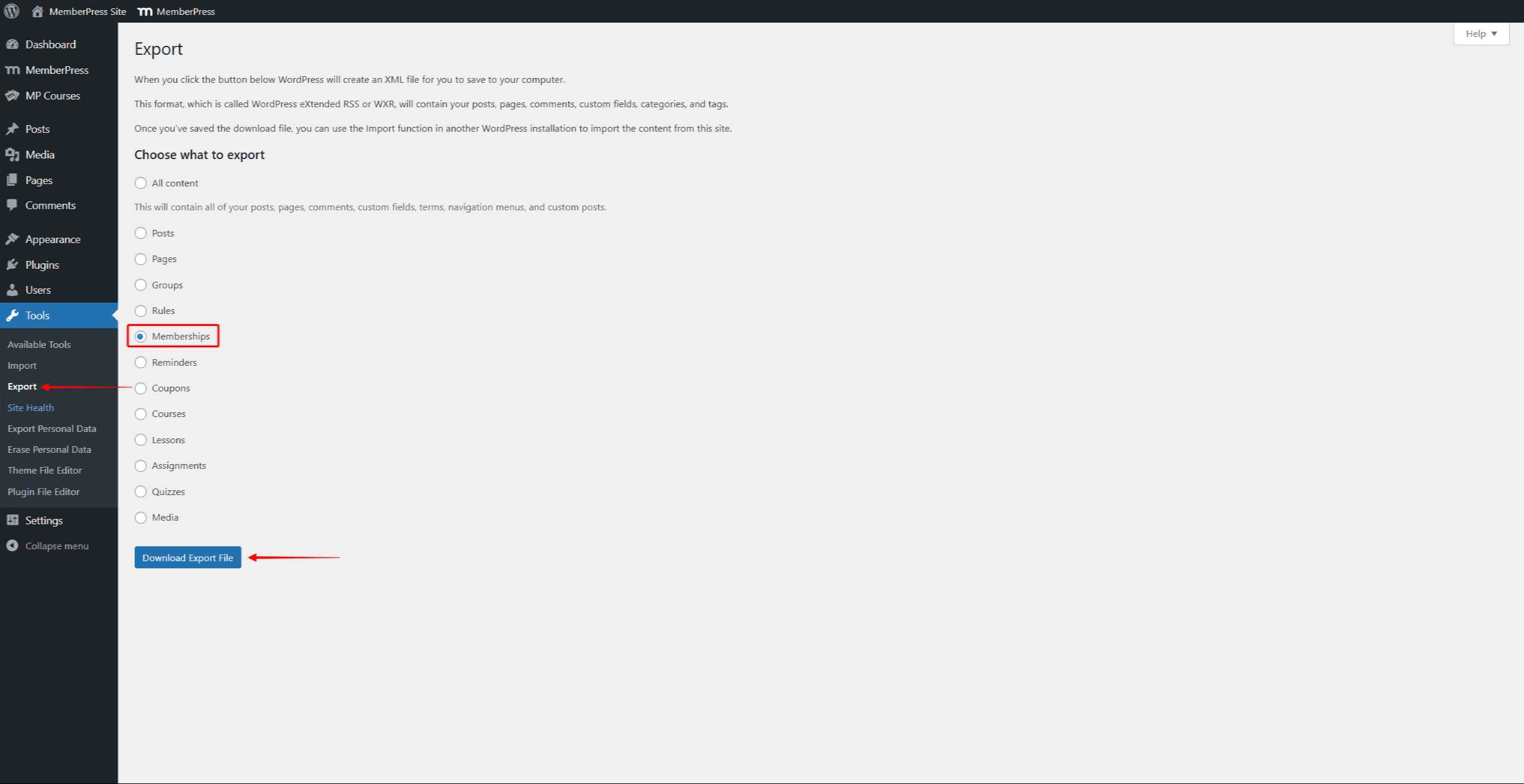
- Depois de escolher o CPT a ser exportado, clique no botão Download do arquivo de exportação botão.
Importação de CPTs
Para importar os arquivos XML baixados para seu novo site, navegue até Painel > Ferramentas > Importar. Aqui, se o Importador do WordPress não estiver instalado, clique no botão Instalar agora sob o nome do importador.
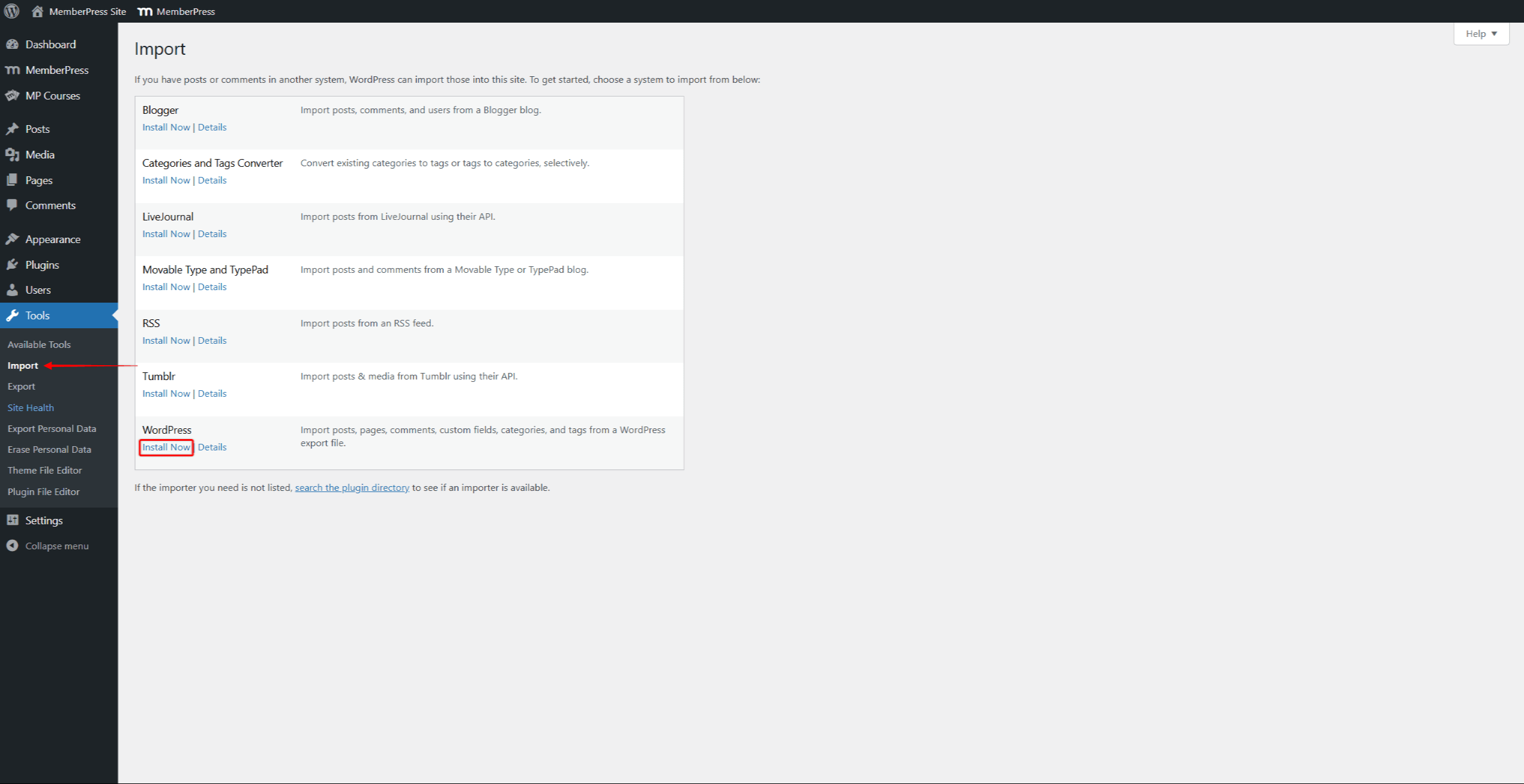
Depois que o importador do WordPress estiver instalado, siga estas etapas para importar cada arquivo que você exportou do site antigo:
- Navegue até Painel > Ferramentas > Importar.
- Na lista de importadores, localize o WordPress. Clique no botão Executar o importador botão.
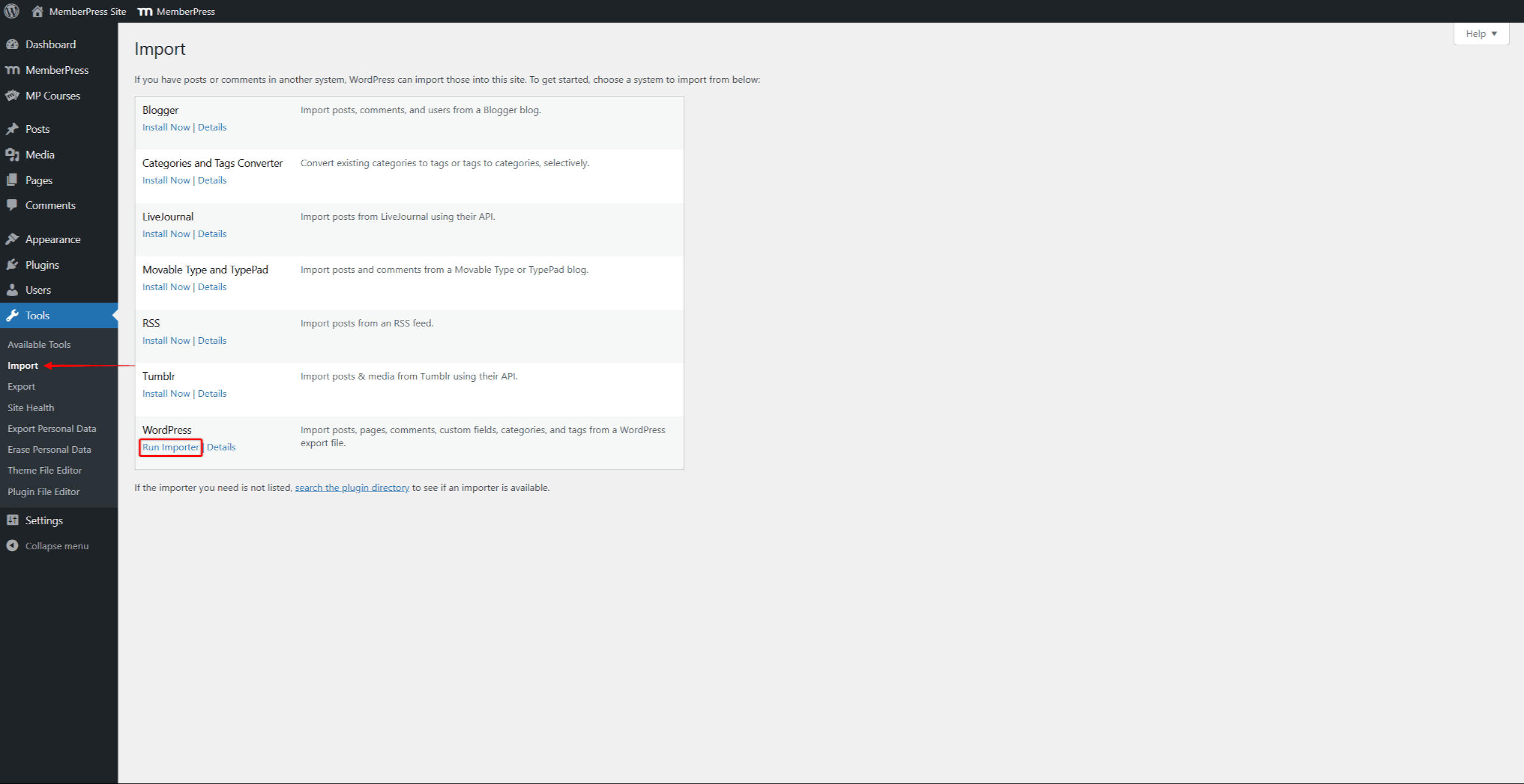
- Em seguida, clique no botão Selecionar arquivo e selecione o arquivo XML baixado que deseja importar.
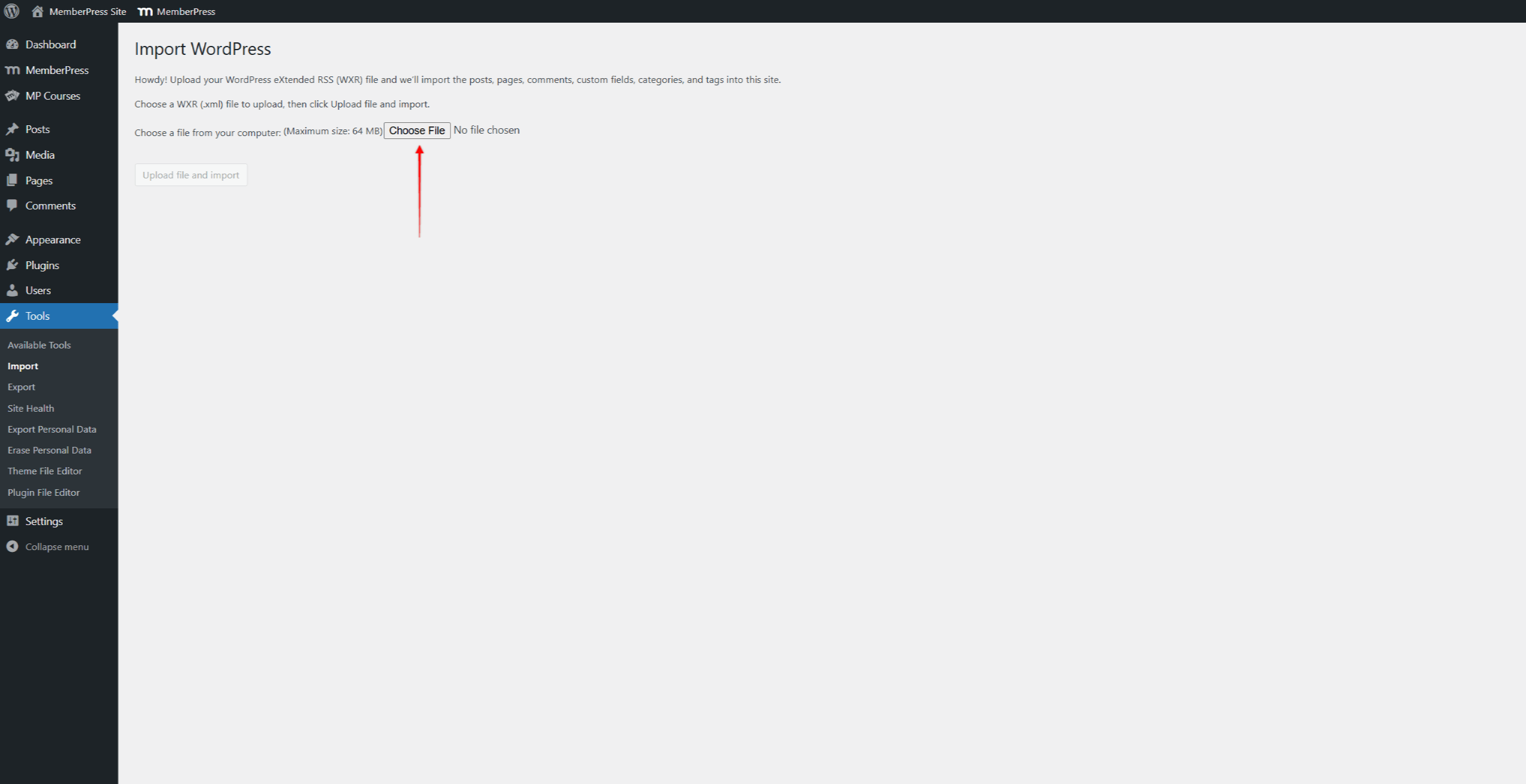
- Por fim, clique no botão Carregar arquivo e importar botão.
Agora, seus dados CPT exportados serão importados para o novo site.











