O Área Única de Pagamentos em Euros (SEPA) Débito direto é um método de pagamento por débito bancário introduzido pela União Europeia. Esse método de pagamento permite pagamentos diretos entre contas bancárias baseadas em euros dentro ou entre países membros da União Europeia. A integração do MemberPress com o Stripe permite que você receba pagamentos por meio da SEPA.
Este documento o guiará pelo processo de configuração e fornecerá detalhes adicionais sobre o uso do SEPA com o Stripe e o MemberPress.
Recebimento de pagamentos com a SEPA
O MemberPress suporta a SEPA como método de pagamento somente por meio da integração com o Stripe. Portanto, antes de ativar a SEPA, favor Conecte o Stripe ao MemberPress em seu site. Além disso, teste a conexão para garantir que ela esteja funcionando corretamente.
Depois de definir e testar a conexão Stripe, siga estas etapas para habilitar a SEPA nos formulários de registro MemberPress:
- Faça login em sua conta Stripe e navegue até Configurações > Métodos de pagamento.
- Role para baixo até a seção Débitos bancários seção e definir a SEPA como um método de pagamento.
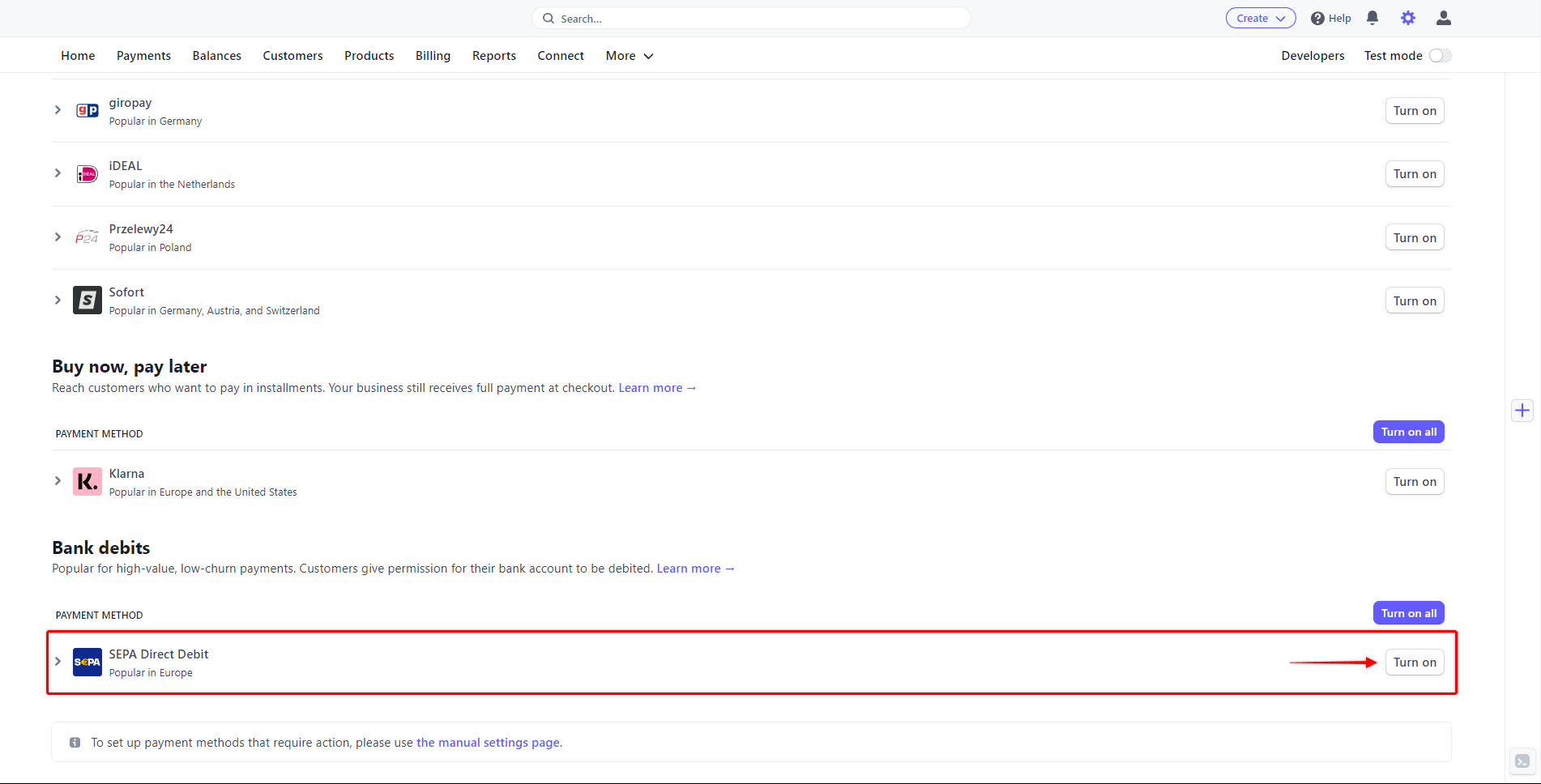
- Próximo, faça login no seu site Painel de controle.
- Navegue até Painel de controle > MemberPress > guia Pagamentos e habilitar a SEPA no MemberPress.
Como resultado, sua associação os formulários de registro agora mostrarão a SEPA como opção de pagamento. A opção de pagamento SEPA estará disponível nos formulários Stripe Checkout e Stripe Element.
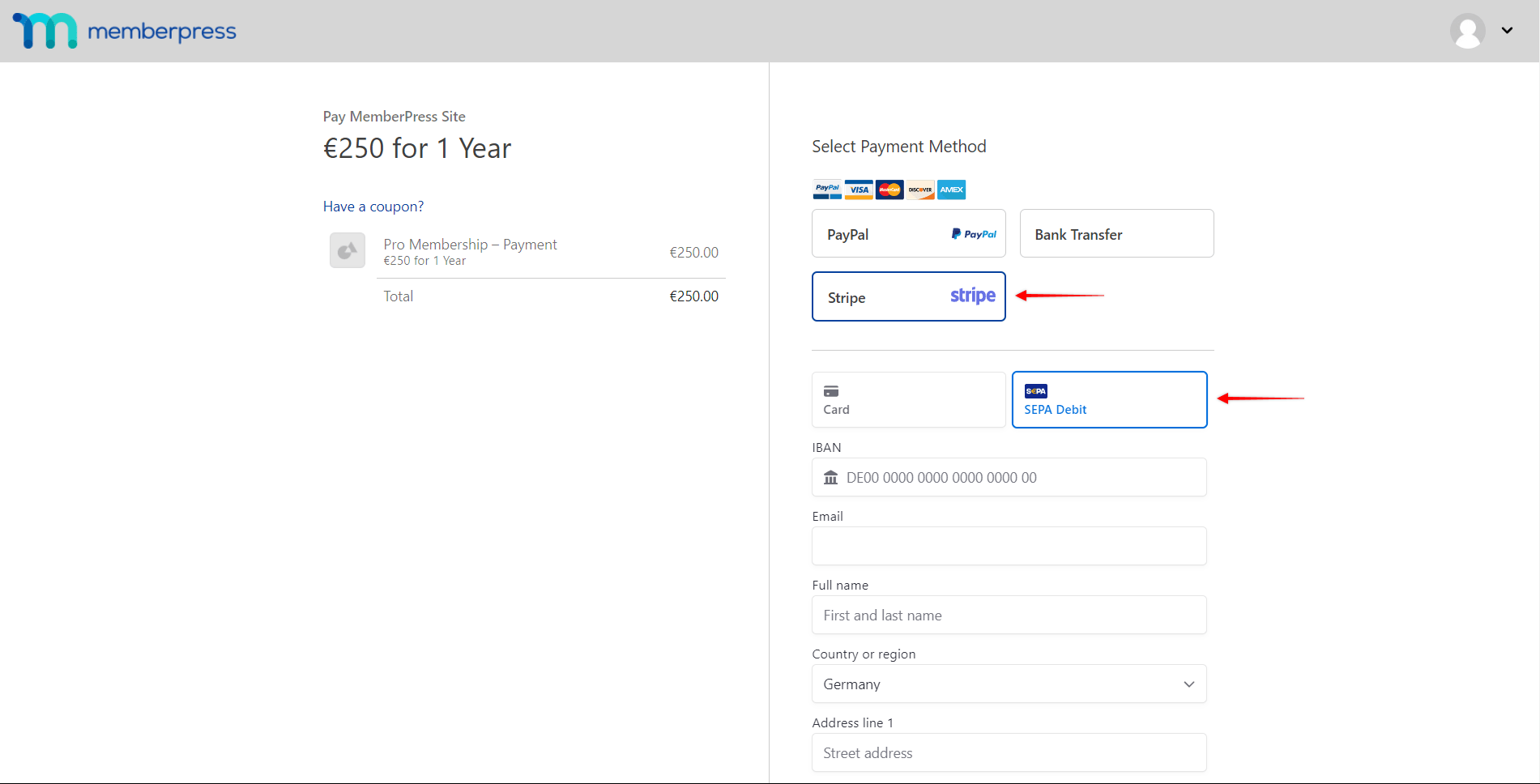
No formulário de registro, os clientes serão solicitados a fornecer seu nome e número de conta bancária no formato IBAN. Além disso, ao enviar seus dados de pagamento, eles estão aceitando um mandato que autoriza sua empresa a debitar a conta deles.
O que é importante saber sobre o uso da SEPA?
O Débito Direto SEPA pode ser usado como método de pagamento para pagamentos recorrentes e não recorrentes. Além disso, a SEPA oferece suporte a associações com avaliações gratuitas ou pagas.
Por outro lado, a opção de pagamento SEPA só será exibida se todas as condições forem atendidas. A integração SEPA vem com várias limitações impostas pela SEPA ou pelo Stripe.
Países e moedas compatíveis
Em primeiro lugar, conforme mencionado, a SEPA é um método de pagamento destinado principalmente aos países da União Europeia. Dessa forma, ela suporta pagamentos somente entre contas bancárias denominadas em euros na região da SEPA. Portanto, para usar a SEPA com o MemberPress, você deve definir a moeda nas configurações do MemberPress para EUR.
Próximo, você deve definir seu país (comerciante) como um dos países compatíveis para a SEPA. Você pode encontrar a lista de países da região SEPA no site do Banco Central Europeu. Além disso, alguns países fora da região da SEPA também podem aceitar pagamentos de Débito Direto SEPA com liquidação em moeda local.
Além disso, você deve definir o mesmo país com suporte tanto em suas configurações de MemberPress quanto em sua conta de Stripe. Os países suportados são:
- Austrália,
- Áustria,
- Bélgica,
- Bulgária,
- Canadá,
- Croácia,
- Chipre,
- República Tcheca,
- Dinamarca,
- Estônia,
- Finlândia,
- França,
- Alemanha,
- Gibraltar,
- Grécia,
- Hong Kong,
- Hungria,
- Irlanda,
- Itália,
- Japão,
- Letônia,
- Liechtenstein,
- Lituânia,
- Luxemburgo,
- Malta,
- México,
- Países Baixos,
- Nova Zelândia,
- Noruega,
- Polônia,
- Portugal,
- Romênia,
- Cingapura,
- Eslováquia,
- Eslovênia,
- Espanha,
- Suécia,
- Suíça,
- Reino Unido,
- Estados Unidos.
Gerenciando o método de pagamento atrasado
Por fim, observe que A SEPA é um método de pagamento de notificação atrasada. Dessa forma, levará até 14 dias para processar o pagamento e enviar a notificação de sucesso ou fracasso ao MemberPress.
Por padrão, o MemberPress cria assinaturas em seu site com um período de carência de 1 dia para compensar o tempo de processamento. Portanto, você precisaria estender o período de carência padrão até 14 dias. Caso contrário, seus usuários poderão ficar sem acesso ao conteúdo protegido até que você receba o pagamento.
Você pode encontrar mais informações sobre Pagamentos SEPA na documentação do Stripe.











