Lesson 13: How to Manage Subscriptions and Payments in the MemberPress Plugin
Once sales start rolling in, keeping track of different membership levels, renewal dates, cancellations, and payments can quickly become a time-consuming and complex task.
MemberPress offers a seamless solution that simplifies the process.
In this Video…
Learn how to effortlessly view and handle your memberships directly within the plugin and get advanced stats with the MemberPress Reports add-on.
Where and How to Manage Member Subscriptions and Payments (3 Ways)
Option 1: Go to MemberPress > Subscriptions
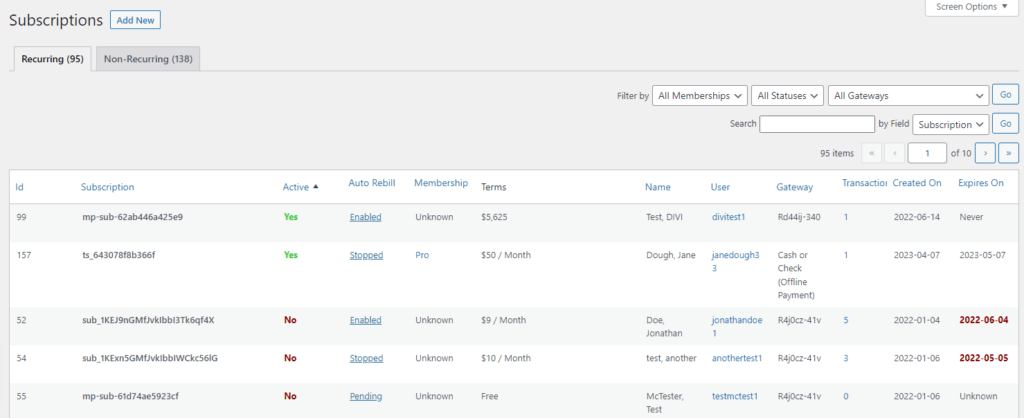
Here you can view all your recurring and non-recurring subscriptions. Moreover, you can even make changes to each subscription such as cancel, pause, view transactions, and more.
Option 2: Go to MemberPress > Transactions
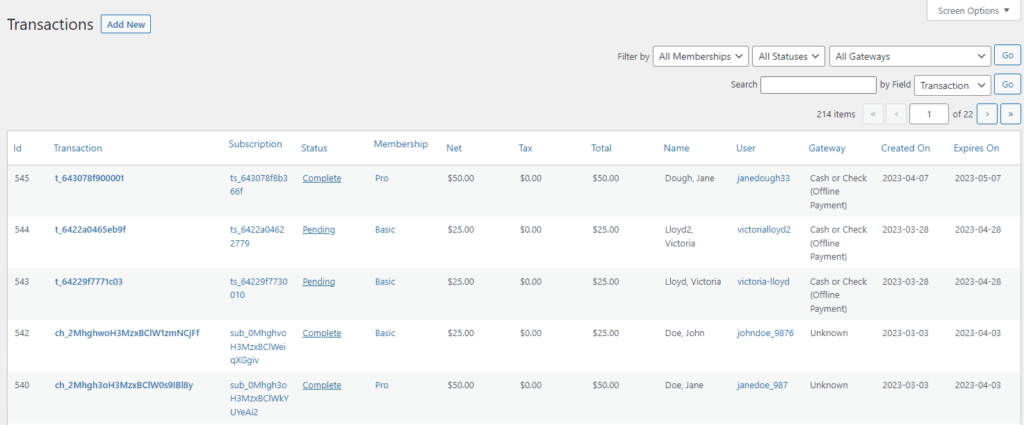
On this screen, you can take a look at all the transactions that are taking place on your membership site. If you hover over a transaction, you see additional options to send receipts, issue refunds, and more.
Option 3: Go to MemberPress > Members
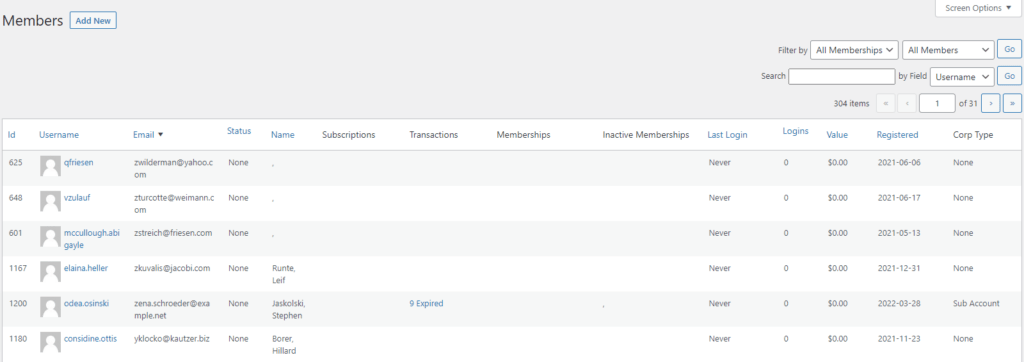
This is the one-stop-screen where you can find everything you need, including subscriptions, transactions, login information, and more.
Introducing MemberPress Reports
MemberPress Reports provides a powerful tool for getting a collective view of all the valuable data from your membership site. Instantly collect key metrics that give you insights into the performance of your membership site, including tracking the number of membership subscriptions, completed transactions, taxes collected, total net income, and much more.
One of the great features of MemberPress Reports is the ability to filter and customize the information you want to see. You can narrow down transactions by month, year, or even the type of membership sold, allowing you to get specific and relevant data to analyze.
This gives you a clear understanding of how your membership site is performing and helps you make informed decisions about your business strategy.
For a more in-depth look at MemberPress Reports, watch our more extensive video below:
