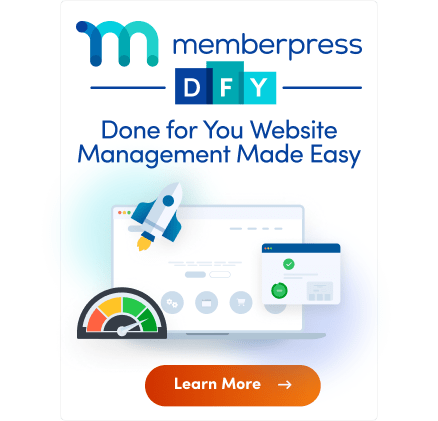Al utilizar el plugin MemberPress y la Base de conocimientos, encontrará muchos términos. Es útil entender estos términos correctamente para experimentar la mejor experiencia de usuario.
Este documento enumera los términos más comunes relacionados con MemberPress y explica brevemente cada uno de ellos. Además, el documento proporciona enlaces a documentación adicional relacionada con estos términos.
MemberPress Condiciones
| Plazo | Definición |
| Clave de licencia | En clave de licencia activada es necesario para que el plugin MemberPress funcione en su sitio web. También proporciona acceso a actualizaciones, atención al cliente y funciones de administración. La clave de licencia está conectada a su suscripción en MemberPress.comy la clave se remaen activo hasta que expire la suscripción. Más información ¿qué ocurre si caduca su clave de licencia?. |
| Usuario | Se crea una cuenta de usuario de WordPress para cada persona registrada en su sitio web (manualmente, mediante importación o registro). Esto incluye a cualquier usuario registrado en su sitio web, incluidos los administradores. Los usuarios deben tener su cuenta de usuario de WordPress para iniciar sesión en su sitio web. |
| Miembro | Los miembros son usuarios que actualmente están o han estado registrados como miembros de MemberPress. |
| Invitado | Una persona que visita su sitio web sin haber iniciado sesión. En la mayoría de los casos, se trata de personas que aún no están registradas como usuarios. |
| Afiliación | El paquete de afiliación al que pueden suscribirse los usuarios. Cada suscripción tiene un precionormas de duración y renovación (intervalo de suscripción), permisosy página de inscripción. El acceso de los usuarios a los contenidos protegidos de su sitio web a menudo se basan en afiliaciones. |
| Permisos | Opción de afiliación que controla quién puede adquirir su afiliación. Aquí, puede establecer las condiciones para que los usuarios se suscriban a esa membresía específica. |
| Condiciones de afiliación | Aquí se definen el precio de la suscripción, la duración (por ejemplo, 1 mes, 3 meses, 1 año) y las reglas de renovación. Las condiciones de precio se utilizarán para crear suscripciones y cobrar a los usuarios cuando se suscriban a la membresía. |
| Suscripción
| Cuando los usuarios adquieren (suscriben) una afiliación por el intervalo de tiempo preestablecido, se habla de suscripción. Las suscripciones pueden ser una sola vez o recurrente tipo. Pago único o no periódico contiene un único pago (transacción). La suscripción periódica funciona como un paraguas o estuche para múltiples transacciones, una por cada intervalo de suscripción. Un usuario puede tener varias suscripciones al mismo abono o a varios abonos. |
| Estado de la suscripción | El estado de suscripción puede ser Activo o Inactivo. Los usuarios podrán para acceder a contenidos protegidos sólo cuando su suscripción el estado es Activo. Una suscripción es Activo si hay un transacción completada, no reembolsada y no caducada relacionados con ella. Si el la transacción caduca o usted la reembolsa o eliminala suscripción se convertirá en Inactivo. |
| Cancelar | MemberPress no cobra tasas de usuario de proceso. Procesadores de pagos (Stripe, PayPal, Cuadrado, Authorize.net) haga lo siguiente. Pago los procesadores se renovarán automáticamente suscripciones periódicas hasta la suscripción es cancelado. Usted puede cancelar las suscripciones de los usuarios en Panel de control > MemberPress > Suscripciones. Si ha activado la función Permitir a los afiliados cancelar sus propias suscripciones opción, los usuarios pueden cancelar suscripciones en su página Cuenta. Cancelar las suscripciones es la única forma de impedir futuros cargos. Eliminar suscripciones, transacciones, usuarios o el plugin MemberPress de su sitio web. no cancelará las suscripciones periódicas. |
| Pausa/Reanudar | Pausa la suscripción periódica detiene toda facturación futura hasta que la suscripción es reanudado. Así, cuando un usuario o administrador pone en pausa la suscripción, ésta no se renovará hasta que se reanude. Esto significa que, mientras tanto, la suscripción del usuario pasará a estar Inactiva. Sólo suscripciones periódicas automáticas se puede pausar/reanudar. |
| Transacción | La transacción es un pago único por un intervalo de suscripción. Cuando los usuarios se suscriben (se registran) a una afiliación, los procesadores de pagos deben cobrarles (pagos en línea) o usted (pagos offline). MemberPress creará una transacción por cada pago. Suscripciones únicas sólo tienen una única transacción. Suscripciones periódicas tendrán múltiples transacciones relacionadas con ellos. A estado de suscripcióny, por tanto, el acceso del usuario a los contenidos protegidos, depende de la duración de la transacción. Cuando un la transacción expiraLa suscripción debe renovarse o caducará y quedará inactiva. |
| Grupo(s) | En MemberPress, puede crear un grupo de afiliaciones añadiendo varios miembros al mismo grupo. Al crear un grupo, éste permitirá a los usuarios subir o bajar de abono a otras afiliaciones dentro del grupo. Además, MemberPress generará automáticamente una página de precios para cada grupo. |
| Regla(s) | Para limitar el acceso a los contenidos reservados a los miembros en su sitio web, debe proteger el contenido. Las normas definen qué contenidos están protegidos y las condiciones de acceso necesarias para acceder a ellos. |
| PayWall | PayWall es la función que permite a los no miembros acceder a contenidos protegidos un número determinado de veces. Cuando el usuario no miembro agota el número establecido de vistas gratuitas, MemberPress impedirá el acceso a otros contenidos protegidos. En este caso, se mostrará al usuario el mensaje de no autorizado o se le redirigirá (dependiendo de su configuración). Puede activar y configurar el PayWall en la sección Ficha General en Ajustes MemberPress. |
| Cupón(es) | Un cupón es un código único creado para aplicar un descuento específico en la inscripción de socios. Los cupones sólo pueden utilizarse cuando los usuarios se suscriben a una afiliación, y no puede aplicarse a las renovaciones. |
| Inscripción | Los usuarios necesitan registrarse (suscribirse) a una afiliación para convertirse en miembros. Por registro se entiende el proceso de usuarios que rellenen y envíen el formulario de inscripción MemberPress para la afiliación específica. |
| (Información para el usuario) Campos | Los formularios de inscripción de miembros y un formulario de cuenta de usuario contienen una serie de campos básicos (por ejemplo, la dirección de correo electrónico del usuario). Junto a los campos básicos, puede añadir campos adicionales a estos formularios creando campos personalizados. Los campos básicos y personalizados pueden gestionarse y crearse en la sección Ficha Campos en la configuración MemberPress. |
| Página de la cuenta | La página Cuenta del usuario contiene toda la información relacionada con el usuario. Cada usuario conectado puede acceder a su página Cuenta. Aquí, cada usuario puede ver y gestionar sus datos de perfil, pagos, suscripciones, cursos, etc. |
| Forma(s) de pago | Los métodos de pago son opciones de pago habilitadas en sus páginas de registro de socios. Cada método de pago que añada en Pagos en los ajustes de MemberPress añadir una opción de pago en las páginas de inscripción. Al rellenar el formulario de inscripción, los usuarios pueden elegir el método de pago que desean utilizar para adquirir el abono. Los métodos de pago pueden ser en línea o fuera de línea. Métodos de pago en línea que puede conectar a MemberPress incluyen Stripe, PayPal*, Cuadrado*y Autorizar.net*. *Disponible en los planos Growth y Scale MemberPress |
| Recordatorio(s) | Los correos electrónicos recordatorios se activan antes o después de un evento específico relacionados con suscripciones o registros (por ejemplo, antes de que se renueve la suscripción). Los correos electrónicos recordatorios son enviado automáticamente a la hora fijada relacionados con la activación del evento. Por ejemplopuedes programar el envío de recordatorios 7 días antes de la renovación del abono y en otros casos similares. Puede editar la plantilla de cada recordatorio y modificar así su contenido. |
| Correo(s) electrónico(s) Avisos | MemberPress incluye notificaciones por correo electrónico predeterminadas. Estos correos electrónicos son se utiliza para notificar a los miembros y administradores sobre diversos eventos que ocurre en el sitio web (por ejemplo, Suscripción mejorada). Las notificaciones por correo electrónico se activan y automatizan enviados en el momento en que se produce un acontecimiento específico. Puede editar la plantilla de cada aviso por correo electrónico y modificar así su contenido. |
| MemberPress Complementos | Los complementos MemberPress son complementos con características adicionales que se pueden añadir para ampliar el complemento del núcleo MemberPress. Puedes activar varios complementos para ejecutar sólo las funciones de MemberPress que necesites. Disponibilidad del complemento MemberPress depende del plan MemberPress al que estés suscrito. |
| Complementos de terceros | Los complementos de terceros también amplían la funcionalidad de MemberPress, pero son no desarrollado por el MemberPress equipo. Estos complementos son creados, mantenidos y apoyados por tercerosy MemberPress no tiene ningún control sobre su funcionamiento. |