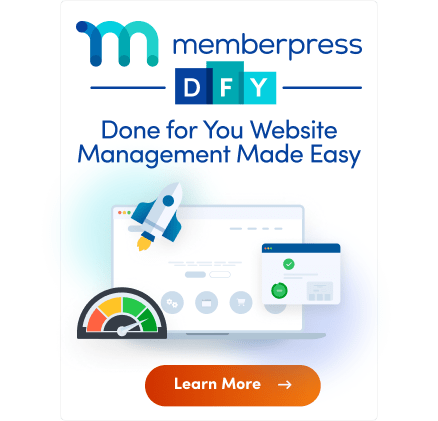Wenn Sie das MemberPress-Plugin und die Wissensdatenbank verwenden, werden Sie auf viele Begriffe stoßen. Es ist hilfreich, diese Begriffe richtig zu verstehen, um die beste Benutzererfahrung zu machen.
In diesem Dokument werden die gebräuchlichsten Begriffe im Zusammenhang mit MemberPress aufgeführt und kurz erklärt. Darüber hinaus enthält das Dokument Links zu zusätzlicher Dokumentation zu diesen Begriffen.
MemberPress Begriffe
| Begriff | Definition |
| Lizenzschlüssel | Die aktivierter Lizenzschlüssel ist erforderlich, damit das MemberPress-Plugin auf Ihrer Website funktioniert. Sie bietet außerdem Zugang zu Updates, Kundensupport und Verwaltungsfunktionen. Der Lizenzschlüssel ist mit Ihrem Abonnement verbunden auf MemberPress.comund der Schlüssel wird remaaktiv, bis das Abonnement abläuft. Erfahren Sie mehr über was passiert, wenn Ihr Lizenzschlüssel abläuft. |
| Benutzer | Ein WordPress-Benutzerkonto wird für jede Person erstellt, die auf Ihrer Website registriert ist (manuell, durch Import oder Registrierung). Dies gilt für jeden auf Ihrer Website registrierten Benutzer, einschließlich Administratoren. Die Benutzer müssen über ein WordPress-Benutzerkonto verfügen, um sich auf Ihrer Website anmelden zu können. |
| Mitglied | Mitglieder sind Benutzer, die derzeit oder früher für eine Mitgliedschaft in MemberPress registriert sind. |
| Gast | Eine Person, die Ihre Website besucht, ohne eingeloggt zu sein. Meistens handelt es sich dabei um Personen, die noch nicht als Benutzer registriert sind. |
| Mitgliedschaft | Das Mitgliedschaftspaket, das die Nutzer abonnieren können. Jede Mitgliedschaft hat eine eindeutige Preis, Laufzeit und Verlängerungsregeln (Abo-Intervall), Berechtigungenund Registrierungsseite. Der Zugang der Nutzer zu geschützten Inhalten auf Ihrer Website wird häufig auf Mitgliedschaften beruhen. |
| Berechtigungen | Mitgliedschaftsoption, die steuert, wer Ihre Mitgliedschaft erwerben kann. Hier können Sie die Bedingungen festlegen, unter denen Benutzer diese spezielle Mitgliedschaft abonnieren können. |
| Bedingungen der Mitgliedschaft | Hier werden der Preis der Mitgliedschaft, die Dauer (z. B. 1 Monat, 3 Monate, 1 Jahr) und die Verlängerungsregeln festgelegt. Die Preiskonditionen werden verwendet, um Abonnements zu erstellen und den Benutzern in Rechnung zu stellen, wenn sie die Mitgliedschaft abonnieren. |
| Abonnement
| Wenn Nutzer eine Mitgliedschaft für einen bestimmten Zeitraum erwerben (abonnieren), nennt man dies ein Abonnement. Abonnements können sein einmalig oder Wiederkehrende Typ. Einmalige oder einmalige Zahlung Abonnement enthält nur eine einzige Zahlung (Transaktion). Das wiederkehrende Abonnement funktioniert als Dach oder Hülle für mehrere Transaktionen, eine für jedes Abonnementintervall. Ein Nutzer kann mehrere Abonnements für dieselbe Mitgliedschaft oder verschiedene Mitgliedschaften haben. |
| Status des Abonnements | Der Abonnementstatus kann aktiv oder inaktiv sein. Die Benutzer können zum Zugriff auf geschützte Inhalte nur, wenn ihr Abonnement Status ist Aktiv. Ein Abonnement ist Aktiv wenn es eine abgeschlossene, nicht erstattete, nicht abgelaufene Transaktion damit verbunden. Wenn die die Transaktion abläuft oder Sie sie erstatten oder löschenwird das Abonnement Inaktiv. |
| Abbrechen | MemberPress erhebt keine Gebühren für die Nutzung. Zahlungsabwickler (Stripe, PayPal, Quadratisch, Authorize.net) dies tun. Zahlung Prozessoren werden automatisch verlängert wiederkehrende Abonnements bis das Abonnement ist gestrichen. Sie können Abonnements der Benutzer kündigen unter Dashboard > MemberPress > Abonnements. Wenn Sie die Funktion Erlauben Sie Mitgliedern, ihre eigenen Abonnements zu kündigen Option, Nutzer können Abonnements auf ihrer Kontoseite kündigen. Die Kündigung von Abonnements ist die einzige Möglichkeit, künftige Gebühren zu verhindern. Löschen von Abonnements, Transaktionen, Benutzern oder dem MemberPress-Plugin auf Ihrer Website kündigt keine wiederkehrenden Abonnements. |
| Pause/Fortsetzen | Pausieren das wiederkehrende Abonnement stoppt alle zukünftigen Rechnungen bis das Abonnement ist wiederaufgenommen. Wenn also ein Benutzer oder ein Administrator das Abonnement unterbricht, wird es nicht erneuert, bis es wieder aufgenommen wird. Dies bedeutet, dass das Abonnement des Benutzers in der Zwischenzeit inaktiv wird. Nur automatisch wiederkehrende Abonnements kann unterbrochen/fortgesetzt werden. |
| Transaktion | Die Transaktion ist eine Einmalige Zahlung für ein Abonnementintervall. Wenn Nutzer sich für eine Mitgliedschaft anmelden (registrieren), sollten sie von den Zahlungsdienstleistern belastet werden (Online-Zahlungen) oder Sie (Offline-Zahlungen). MemberPress wird erstellen eine Transaktion für jede Zahlung. Einmalige Abonnements nur eine einzige Transaktion haben. Wiederkehrende Abonnements werden mehrere Transaktionen mit ihnen verbunden sein. A Abonnementstatusund damit den Zugang des Nutzers zu geschützten Inhalten, hängt von der Dauer der Transaktion ab. Wenn ein Transaktion läuft abmuss das Abonnement erneuert werden, da es sonst abläuft und inaktiv wird. |
| Gruppe(n) | In MemberPress können Sie eine Gruppe von Mitgliedschaften erstellen indem Sie der gleichen Gruppe mehrere Mitgliedschaften hinzufügen. Wenn Sie eine Gruppe erstellen, können die Benutzer Upgrade oder Downgrade von Abonnements zu anderen Mitgliedschaften innerhalb der Gruppe. Außerdem erstellt MemberPress automatisch eine Preisseite für jede Gruppe. |
| Vorschrift(en) | Um den Zugriff auf die für Mitglieder reservierten Inhalte Ihrer Website zu beschränken, müssen Sie den Inhalt zu schützen. Die Regeln legen fest, welche Inhalte geschützt sind und welche Zugangsbedingungen für den Zugriff auf diese Inhalte erforderlich sind. |
| PayWall | PayWall ist die Funktion, die erlaubt Nicht-Mitgliedern den Zugriff auf geschützte Inhalte für eine bestimmte Anzahl von Malen. Wenn der Nicht-Mitglieder-Benutzer die festgelegte Anzahl der freien Ansichten verbraucht, verhindert MemberPress den Zugriff auf andere geschützte Inhalte. In diesem Fall wird dem Benutzer die Meldung "Nicht autorisiert" angezeigt oder er wird umgeleitet (je nach Ihren Einstellungen). Sie können die PayWall unter dem Menüpunkt "PayWall" aktivieren und konfigurieren. Registerkarte Allgemein in MemberPress-Einstellungen. |
| Kupon(e) | Ein Kupon ist ein Einzigartiger Code zur Anwendung eines bestimmten Rabatts bei der Anmeldung zur Mitgliedschaft. Gutscheine können nur verwendet werden, wenn die Nutzer eine Mitgliedschaft abonnieren, und sie kann nicht auf Verlängerungen angewendet werden. |
| Anmeldung | Um Mitglied zu werden, müssen sich die Nutzer für eine Mitgliedschaft registrieren (anmelden). Die Registrierung bezieht sich auf den Prozess der Benutzer, die das MemberPress-Anmeldeformular für die jeweilige Mitgliedschaft ausfüllen und einreichen. |
| (Benutzerinformationen) Felder | Registrierungsformulare für die Mitgliedschaft und ein Benutzerkontoformular enthalten eine Reihe von Basisfelder (z. B. die E-Mail-Adresse des Benutzers). Neben den grundlegenden Feldern können Sie zusätzliche Felder zu diesen Formularen hinzufügen, indem Sie benutzerdefinierte Felder. Die Basis- und benutzerdefinierten Felder können unter dem Menüpunkt Registerkarte Felder in MemberPress-Einstellungen. |
| Konto Seite | Die Seite Benutzerkonto enthält alle benutzerbezogenen Informationen. Jeder eingeloggte Benutzer kann auf seine Kontoseite zugreifen. Hier kann jeder Benutzer ihre Profildaten, Zahlungen, Abonnements, Kurse usw. einsehen und verwalten. |
| Zahlungsmethode(n) | Zahlungsmöglichkeiten sind Zahlungsoptionen auf Ihren Registrierungsseiten für die Mitgliedschaft aktiviert. Jede Zahlungsmethode, die Sie unter dem Menüpunkt Zahlungen Registerkarte in den MemberPress-Einstellungen wird Hinzufügen einer Zahlungsoption auf den Registrierungsseiten. Füllen Sie das Anmeldeformular aus, die Nutzer können wählen, welche Zahlungsmethode sie verwenden möchten um das Abonnement zu kaufen. Die Zahlungsarten können sein offline oder online. Online-Zahlungsmethoden die Sie an MemberPress anschließen können, sind Streifen, PayPal*, Quadratisch*und Authorize.net*. *Verfügbar auf den Plänen Growth und Scale MemberPress |
| Erinnerung(en) | Erinnerungs-E-Mails werden vor oder nach einem bestimmten Ereignis ausgelöst im Zusammenhang mit Abonnements oder Registrierungen auftritt (z. B. vor Abonnementverlängerungen). Die Erinnerungs-E-Mails sind automatisch zur eingestellten Zeit gesendet im Zusammenhang mit dem Auftreten des Ereignisauslösers. Zum Beispielkönnen Sie Erinnerungen versenden lassen 7 Tage vor der Verlängerung des Abonnements und in anderen ähnliche Fälle. Sie können die Vorlage für jede Erinnerung bearbeiten und so den Inhalt der Erinnerung ändern. |
| E-Mail(s) Benachrichtigungen | MemberPress wird geliefert mit Standard-E-Mail-Benachrichtigungen. Diese E-Mails sind zur Benachrichtigung von Mitgliedern und Administratoren über verschiedene Ereignisse auf der Website (z.B. Upgraded Subscription). E-Mail-Benachrichtigungen werden ausgelöst und automatisch gesendet, sobald ein bestimmtes Ereignis eintritt. Sie können die Vorlage für jede E-Mail-Benachrichtigung bearbeiten und so den Inhalt der E-Mail ändern. |
| MemberPress Add-ons | MemberPress Add-ons sind Plugins mit zusätzliche Eigenschaften die hinzugefügt werden können zur Erweiterung des MemberPress-Kern-Plugins. Sie können mehrere Add-ons aktivieren, um nur die MemberPress-Funktionen auszuführen, die Sie benötigen. Verfügbarkeit des MemberPress-Add-ons hängt von dem MemberPress-Tarif ab, den Sie abonniert haben. |
| Add-ons von Drittanbietern | Add-ons von Drittanbietern erweitern ebenfalls die Funktionalität von MemberPress, sind aber nicht von der MemberPress entwickelt Team. Diese Addons sind von Dritten erstellt, gepflegt und unterstützt werdenund MemberPress hat keine Kontrolle über deren Funktionieren. |