Earlier this month, Matt Mullenweg announced the release of WordPress 4.0. Named “Benny”, in honor of jazz clarinetist Benny Goodman, the latest version of WordPress refined the platform with some interesting tweaks and changes.
Many WordPress users were disappointed that the release was not as big a step forward as WordPress 3.0 was four years ago. However, without doubt, these small changes have made WordPress better.
Let us take a closer look at what WordPress 4.0 offers (in no particular order).
Video Previews in the Visual Editor
WordPress has offered many different types of embeds for years. Videos are the most recognised form of embeds, however other platforms such as Twitter, PollDaddy, and Scribd, are also supported.
The latest update from WordPress allows you to preview embedded videos in the visual editor as soon as you insert them into your post. All you have to do is enter the URL of the video and it will be displayed. Previously, you had to preview the full article in order to see a video in full.
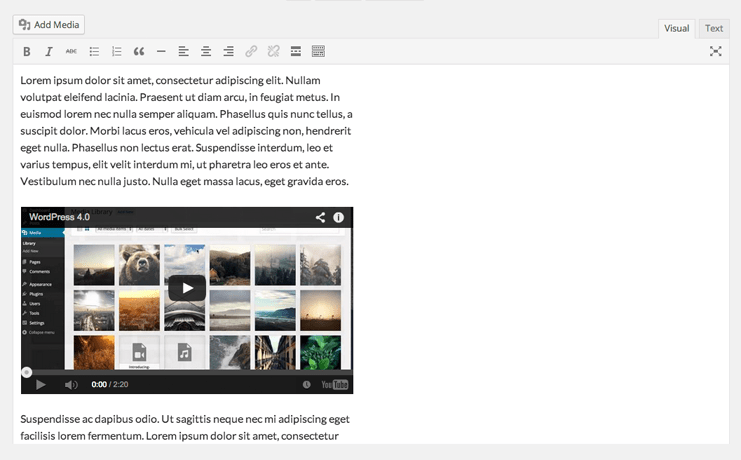
Improved Widget Integration in the Theme Customizer
4.0 improves upon the way widgets are integrated into the customizer. Widget support was initially added two years ago. With the latest version of WordPress, a dedicated widget panel can slide across and reveal all widget zones. From here you can add widgets to your website and preview them in real time.
This is a very small addition to WordPress, but it is certainly welcomed.
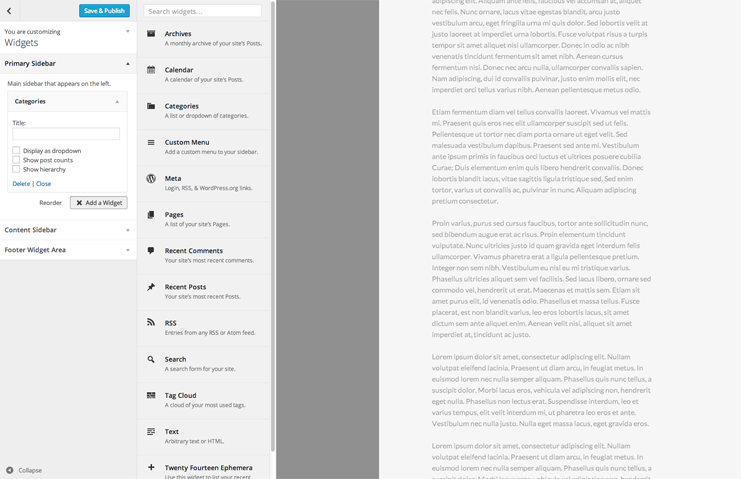
Ability to Select Your Preferred Language During the Installation Process
WordPress Central has been the home of international versions of WordPress for many years. In total, 73 locales are available through the international download page.
In the past, WordPress users who wanted a different localized version of WordPress had to download the installation file from WordPress Central and then upload it to their website. WordPress 4.0 lets users select their preffered version of WordPress in the first step of the installation process.
To English users, this might seem like a small addition to WordPress, though I have no doubt international users will welcome this practical upgrade to the WordPress installation procedure.
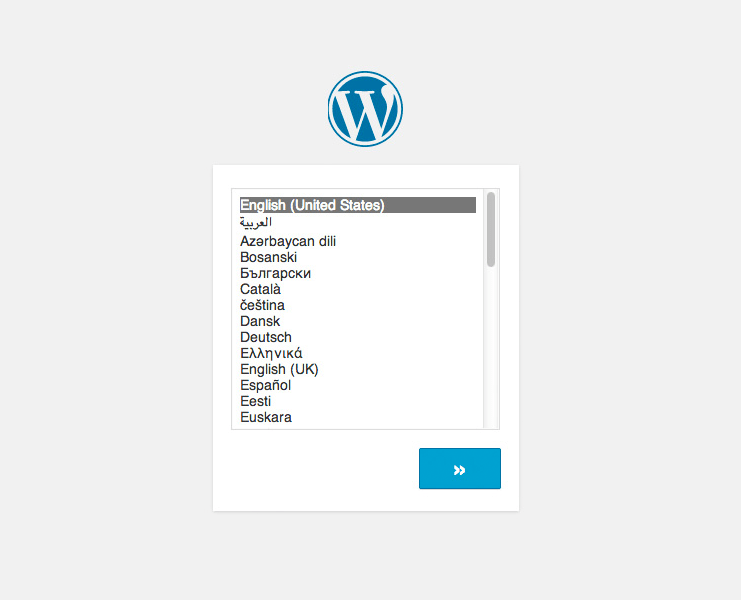
A New “Grid View” Option in the Media Library
The media library has always used the same WordPress interface as posts and pages, with a defined number of items being displayed every page (the exact amount depends on what you define in the screen options box). This method of viewing images and other media remains, but 4.0 also introduces a new grid view option.
The grid view option displays all media items in a grid. Rather than paginating items, you can now view more media items by scrolling down the page infinitely.
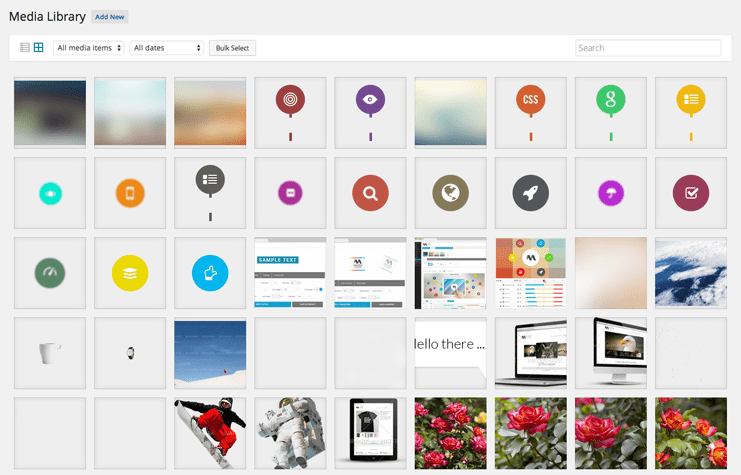
Fixed Toolbar in the Post Editor
In the past, when you wrote a long article in WordPress, a vertical scrollbar would appear. This has been removed. The post editor will now expand and contract when you resize your browser tab and the editor buttons will be displayed at all times.
It's a small tweak that bloggers will appreciate as it keeps important buttons visible when you write.
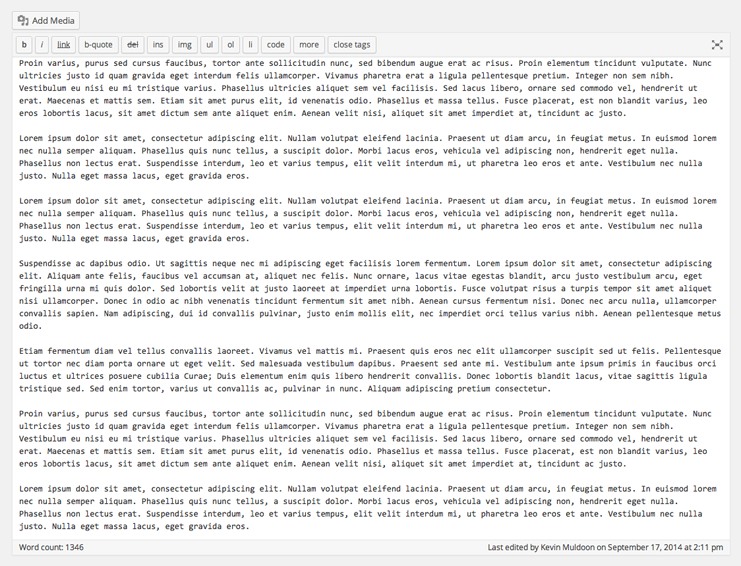
A Nicer Way to Browse Plugins
In their quest to make WordPress look nicer, WordPress has improved the design of the plugin installation area in your WordPress website.
Plugins are now displayed in a grid with thumbnails. Important information such as description, number of downloads, plugin rating, and last update are all displayed. This will help you decide which plugins to install.
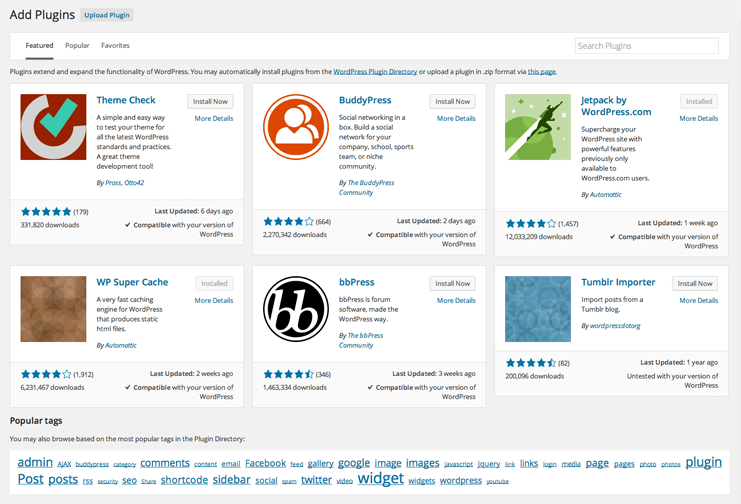
Final Thoughts
I always feel that if a new version of WordPress improves the platform in some way, then it has been a good release; and 4.0 has definitely been a good release.
A lot of the new changes may have been cosmetic, but WordPress has also introduced small, practical changes such as support for international locales during installation, video previews, and a new way to view your media items.
To find out more about the release of WordPress 4.0, please check out the official announcement.

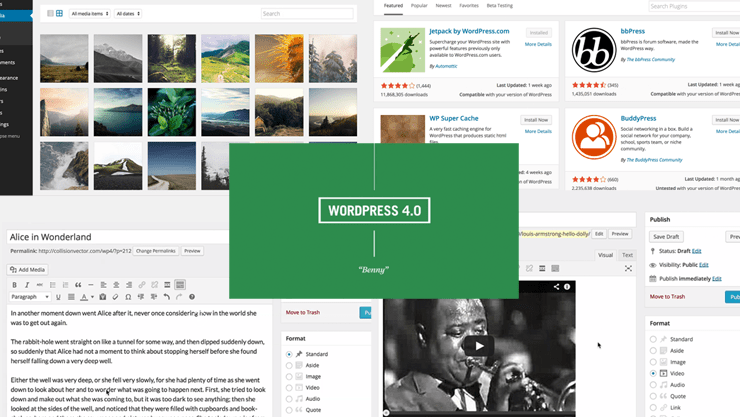











I liked the whole post. Very good to see it being updated. I’m deep into wp now and am gobbling up bloggers like yourself who give me real insight. Thanks
Hey, can’t you right a cool insight report, Like WP 4.0 demystified? I’d buy it. it’d make a great lead generator for the Internet Marketing community.
I appreciate the kind words Scott. I have considered writing some WordPress books in the future, but it is not something I have planned at the moment.
Great post Kevin. I appreciate all the details and learned a few new gold nuggets from it. Thanks.
Thanks Jarrett.
Kevin, thanks for sharing. You give a good overview of WordPress 4.0
Thanks Tony.
Hi Kevin,
I am happy with the new version of WordPress and the improvements made, it has made it a lot easier to get a good idea of what a post is likely to look like before it is published.
Yeah it’s a lot better if you use the visual editor to write posts.