It's no secret that print magazines are at a crossroads. For over a decade now, the internet has eaten away at print magazine sales. If you're hoping to launch a new magazine, you'd do well to consider going digital instead.
Fortunately, launching an online magazine can be easier than you might expect. Creating the content is the hard part, but with WordPress and the right tools, the technical end of the process isn't all that daunting.
In this article, we're going to talk about why online magazines are the future of the industry. Then we'll break down how to create an online magazine using WordPress in just three steps. Let's get to work!
Why Online Magazines Are the Future of the Industry
Magazine sales are not what they used to be. That doesn't mean there's not a market for this type of content, but it does mean that people are changing the way they consume information.
These days, you're far more likely to catch up on the news or read articles on the web than via a print medium. With the right tools, there's no reason you can't adapt your own magazine into a format that enables readers to access it from their laptops or smartphones.
Moreover, going digital offers a broad range of benefits to your publication. For example:
- You don't need to worry about print or distribution costs
- The number of sales you can make isn't limited by supply
- You can cut out the middleman and sell issues or subscriptions directly
The very nature of the internet makes for a much faster-paced environment for publications. Whereas with a print magazine you might only offer one issue per month, with a website nothing is stopping you from publishing more frequent updates.
Likewise, you can set up a digital companion for your print magazine, if you don't want to abandon the classic format. All-in-all, if you're considering taking your magazine digital, the question isn't so much “Should I?” as it is “Why haven't I done so yet?”.
How to Create an Online Magazine With WordPress (In 3 Steps)
For this tutorial, we're going to assume that you already have hosting and a new WordPress website ready to go. That way, we can hit the ground running and focus on building an online magazine website.
Step 1: Choose a Stylish WordPress Theme for Your Online Magazine
Magazines tend to be sleek and fashionable, and your website needs to reflect that style. The default themes that WordPress offers out of the box can be a bit too simple for this use case:
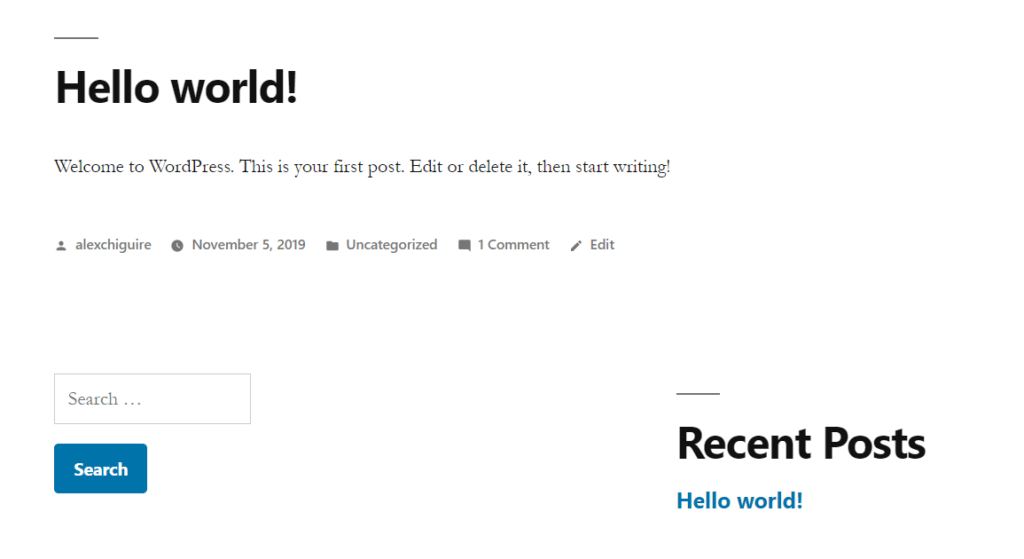
With the right theme, you can completely overhaul your website's style and customize it to your heart's content. For an online magazine theme, it's best to focus on the following features:
- It should emphasize blogging, since you'll want to publish a lot of content.
- Image galleries need to look amazing, since magazines rely heavily on visuals.
- Navigation should be simple, so your readers can find the sections and information they want quickly.
When it comes to themes, you have thousands of options to choose from. To save you a bit of time, we recommend that you check out this list of some of the best online magazine themes you can use in WordPress.
If you're new to WordPress, it's also a good idea to try out a free theme until you're well-acquainted with the platform. One of our favorite free options for online magazines is Metro Magazine:
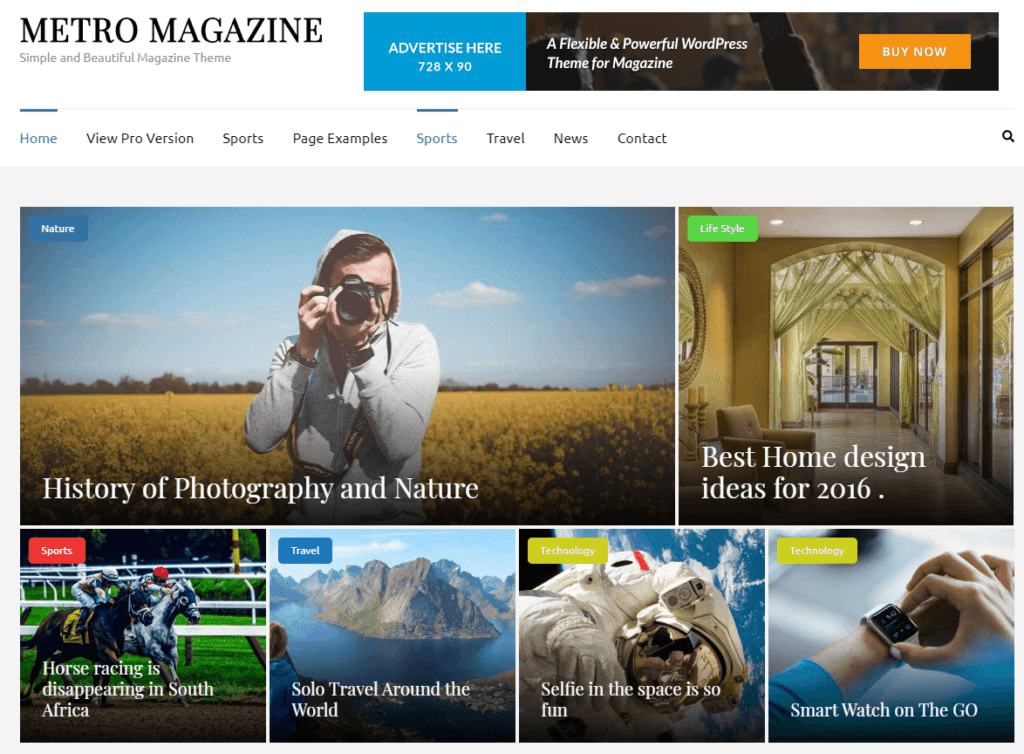
Metro Magazine offers a clean and modern design, as well as an excellent take on galleries. Plus, it integrates with social media platforms so that readers can share your content.
Step 2: Decide How You Want to Publish Your Content
Publishing content on WordPress is a pain-free process. This Content Management System (CMS) comes with a powerful Block Editor that enables you to control every aspect of your posts' layout and formatting:
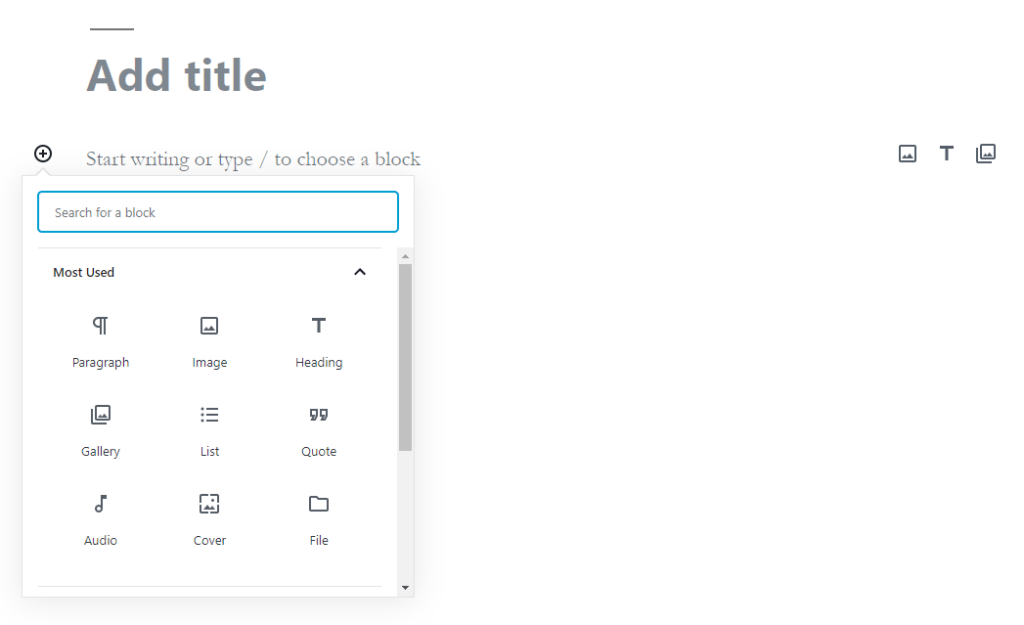
There's one key decision you'll need to make when it comes to your online magazine, however: whether to make it wholly public or restrict some or all of its content.
If you want to monetize your online magazine, there are two main ways to go about it:
- Charge for each new issue. With this model, visitors pay to get access to your magazine, and they either download a copy or get access to restricted posts
- Charge a subscription fee. With the subscription model, you hide some of your magazine's content behind a paywall, and subscribers get access to it.
Both models have their pros and cons, but in broad terms, subscriptions tend to be easier to manage. With the right tools, you can create restricted WordPress pages that only subscribers have access to. If you want, you can also compile each new issue of your magazine in a PDF and offer it for download.
In any case, it's inadvisable to restrict all of your magazine's content behind a paywall. You need something to draw new paying readers in, which is where public content comes into play.
Step 3: Set Up and Configure the MemberPress Plugin
WordPress includes registration functionality out of the box. However, it doesn't offer any easy features for restricting content or processing payments.
This means that, if you want a fully-functional online magazine website, you'll need to use plugins. Plugins are WordPress add-ons that enable you to increase your website's functionality.
For an online magazine, you'll need a way to restrict access to specific content, offer subscriptions, and process payments. With MemberPress, you can do all that and more:
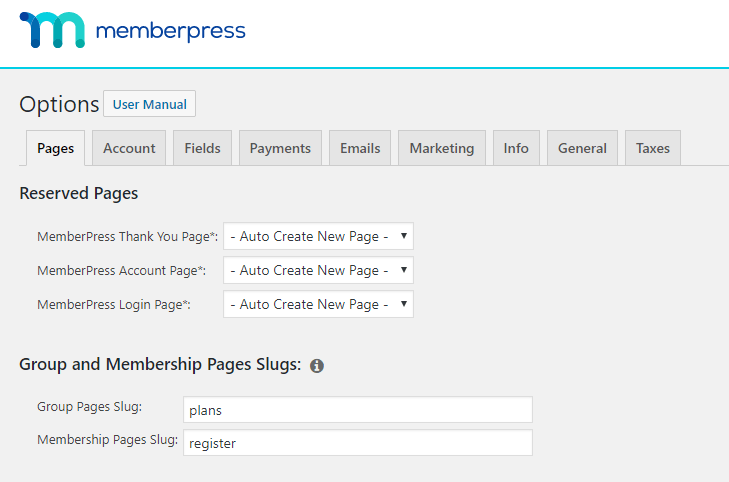
Configuring MemberPress won't take long, although the exact process will depend on what type of restrictions you want to set up. Here are the steps you'll need to follow:
- Set up access rules for your online magazine.
- Configure the available memberships that you'll support.
- Set up your subscription options.
When that's done, all the functionality for your online magazine will be ready. That means you can get to work on publishing content and attracting your first subscribers.
Conclusion
Magazines are all about content, and there's no better forum than the internet for sharing your content with as many people as possible. Going digital-only increases the chances that your magazine will hit the big leagues. To get there, though, you'll need to use the right platform and tools.
If you want to use WordPress to launch and distribute your online magazine, here's how to do it:
- Choose a stylish theme for your online magazine.
- Decide how you want to publish your content.
- Set up and configure the MemberPress plugin.
Do you have any questions about how to create an online magazine with WordPress? Let's go over them in the comments section below!













Add a Comment