One of my favorite tools for online business and membership site management is Evernote. If you haven’t heard of it, it’s a desktop and mobile-friendly app for note taking, organizing, archiving, chatting, and so much more. The basic concept is that you create various notebooks to store information.
In this post we’ll be going through a handful of Evernote’s features and some ways to use it for your business.
1. Collect content notes
Evernote is a wonderful tool for keeping all of your content notes organized and accessible. You never know when inspiration is going to strike, and you always want to be prepared for it. Apart from just having notebooks with content ideas jotted down inside, there are a handful of nifty features built into Evernote that make content creation a breeze.
The web clipper feature allows you to save links and specific excerpts from web pages. I particularly love the fact that you can save excerpts from sites because it allows you to save only what’s relevant as opposed to say bookmarking an entire page.
Evernote also allows you to directly upload and tag photos from the web or your mobile device. This is an extremely helpful feature for when you’re out on the town and you see something that ignites an idea.
If your content requires a lot of research, it’s always a good idea to save all your sources. With Evernote, you can build research database notebooks and keep track of all the links and documents you used to create specific pieces of content. Evernote also allows you to save large PDFs, so if you’re using white papers or long research documents frequently, you can upload them directly to Evernote with custom tags and comments. Pro tip: categorizing and tagging your notes properly keeps your archived databases neat and tidy.
2. Add value to your membership tiers
One of the best ways to deliver value to your members is to drip out helpful content consistently. A few weeks ago we talked about 10 Types of Content for Your Membership Site, but here’s one more idea: a shared resource notebook. You can create a series of notebooks in Evernote filled with links, images, instructions, advise, testimonials, how-to guides, workbooks activities, and so much more. Once created, all you have to do is release the links to your members over time. When done correctly, each notebook feels like a really high value bundle for your members. Not to mention you’ve now created a large bank of content for your site!
3. Maximize your efficiency
Finally, Evernote is my favorite tool for maximizing my efficiency and keeping my business backend running smoothly. Whether I’m making my task lists, recording and filing voice memos, organizing meeting notes, keeping all my travel documents together, digitizing receipts, or preparing notebooks for team training sessions – Evernote helps me do it all.
With the premium version, Evernote Plus, you can access your documents offline (an invaluable feature if you travel frequently), save emails, and get more storage space for just $25/year. A more detailed outline of pricing levels and features can be found here.
Are any of you using Evernote? What about other efficiency tools? We’d love to hear about it all, so drop us a comment!

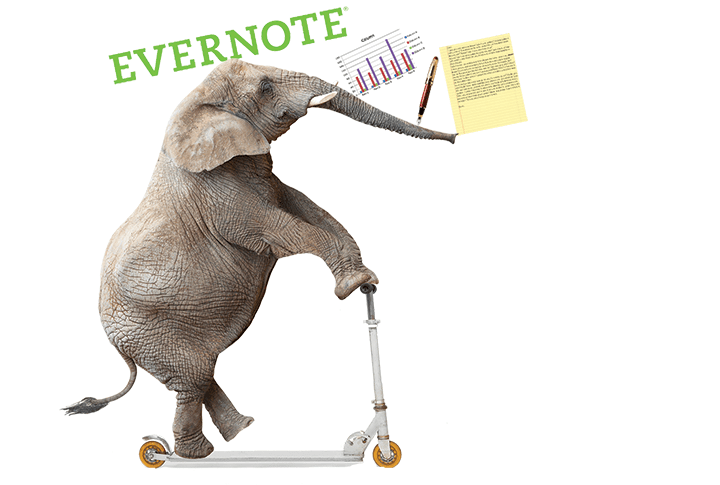











Add a Comment