Blended learning is the latest buzzword in education – and for good reason. It’s an exciting and overdue evolution in the classroom setup, bringing more flexibility in curriculum delivery, and enhancing learning outcomes.
In 2020, the world abruptly transitioned to 100% online learning, unveiling a host of new opportunities within digital education.
However, fully online formats were not ideal in some learning environments, especially when young learners are involved.
Blended learning has emerged as a solution, integrating the best of online and traditional classroom experiences to enhance education and improve learning outcomes.
So now institutions are on the hunt for the best learning management system (LMS) for blended learning. They need a solution that:
- Is flexible enough to cater to all different subjects and learning styles,
- Can support a wide range of formats, including video and audio,
- Simplifies the process of setting assignments,
- Is user-friendly for educators.
Our latest updates to MemberPress have blown the door wide open for opportunities to create a blended learning environment for your institution.
These new additions firmly establish MemberPress as one of the most flexible solutions on the market.
As a membership plugin that offers all the key functionalities of an LMS, it offers even more options for course creators.
What’s more, once it’s set up it’s also incredibly straightforward for educators to use and manage.
In this blog, we’ll showcase just how much you can do with MemberPress’s robust suite of tools.
We’re excited for your educators to start innovating with their teaching materials to create the ideal blended learning setup.
What is Blended Learning?
Blended learning is a dynamic educational approach that mixes traditional classroom experiences with digital resources.
With blended learning, educators have more time for meaningful interactions with students while catering to different learning paces and learning styles.
Blended learning enhances knowledge retention and keeps students actively engaged by integrating the best of both worlds.
Why Use Blended Learning?
Aside from being innovative, blended learning is a strategic response to the diverse needs of today’s students.
By combining the best aspects of in-person teaching with the flexibility of online learning, you can tailor your class materials to individual learning styles, leading to higher engagement and success rates.
Let’s take a closer look at the benefits of introducing blended learning:
24/7 Access To Learning Materials
Students can access learning materials anytime, anywhere – perfect for accommodating different schedules and learning paces.
Didn’t have time to finish the materials in class, no worries, you can catch up for homework easily!
Or what about those poor night-owl students that get a bad rap for struggling in their 9am class? No need for them to fall behind – they can engage with content when they are most receptive.
Optimize In-Person Time
Educators can use online materials to deliver theory-based content, freeing up classroom time for more interactive, hands-on experiences. This efficient use of time leads to more dynamic and productive classroom sessions.
Tailored Materials
Teaching has evolved dramatically over the past 10 years. Educational institutions are taking the varying needs and learning styles of students more seriously. This is fantastic for learners, but often stressful for teachers.
There’s an increasing amount of pressure on educators to cater to individual students while also making sure everyone is progressing at their appropriate pace. In this sense, in-person teaching has become a lot like plate-spinning.
The digital tools in blended learning allow for more personalized education paths. Educators can easily adjust resources and assignments to fit the varying strengths and weaknesses of their students.
While each student follows their own learning path, the teacher’s time is freed up to answer questions and give additional assistance where it’s most needed.
This fosters a tailored educational experience that can address the needs of all learners.
Keep Students Engaged
Blended learning transforms the educational experience by incorporating interactive media and varied learning activities.
Students engage with materials through quizzes, videos, and group projects, keeping education dynamic and interesting.
This approach sustains student interest and motivation, making learning more immersive and enjoyable.
Prepare Students for a Digital World
Blended learning equips students with essential digital skills through routine use of technology, honing their ability to adapt to evolving work environments.
This method of teaching promotes flexibility and innovation in their future careers, ensuring students are well-prepped for the technological demands of the workplace.
Embrace Tomorrow
Blended learning is taking the educational world by storm and is predicted to become the go-to approach in classrooms everywhere. It’s pretty safe to predict that soon, full in-person learning will be as obsolete in the classroom as chalkboards.
Tech is being integrated into every part of our lives and schools and colleges are no exception. It’s high time to get on board and embrace it, and with the right tools it needn’t be daunting. In fact, once you’ve finished reading this blog, you’ll be excited to get started!
Implementing blended learning means embracing a more flexible, personalized, and effective educational approach that prepares students for both academic and real-world success.
Now for the fun part. We’re going to look at how you can create a blended learning environment for your educational institution. Get ready to get excited about the possibilities!
Blended Learning with MemberPress
When we said MemberPress was flexible, we meant it. And that has a lot to do with MemberPress’s origins as a WordPress membership site plugin.
Backstory
With MemberPress you can protect any page, post, course, video (you name it) on your website. Then you can make any protected content visible to only certain members or groups of members, or multiple groups of members – you set the rules.
What does this mean for your educational institution? Well, it means you can easily set up any content on your WordPress site to be visible to only the people who need to see it.
This granular content protection means that unlike standard LMSs, you can go off piste, sharing not only course material, but any page on your site that can be helpful to your students, parents of students or your teaching staff.
But content protection is just the start of MemberPress’s story. Over the years we have developed extra features and add-ons that revolutionize what’s possible with our product.
And we’re continuing to evolve and expand our offerings to bring even more opportunities to our customers. Here’s a look at what you can now do with MemberPress’s suite of tools to bring blended learning to the classroom:
Create Unlimited Courses
With the MemberPress Courses add-on you can create unlimited courses on your site. Create courses for different subjects, year groups, learning styles, and levels of ability – give your educators full reign to create as many courses as they like.
Supports Multimedia & Downloads
Educators can upload video tutorials, listening exercises, instructional images, and PDF downloads to their courses, making lessons dynamic and engaging.
By using varied formats you can also cater to different learning styles.
MemberPress Courses uses the WordPress Gutenberg block editor which means you can add pretty much any type of media you want right into your courses.
Offer a Resources Page
Speaking of which, MemberPress Courses makes it easy for you to add a dedicated Resources page for each of the courses you create.
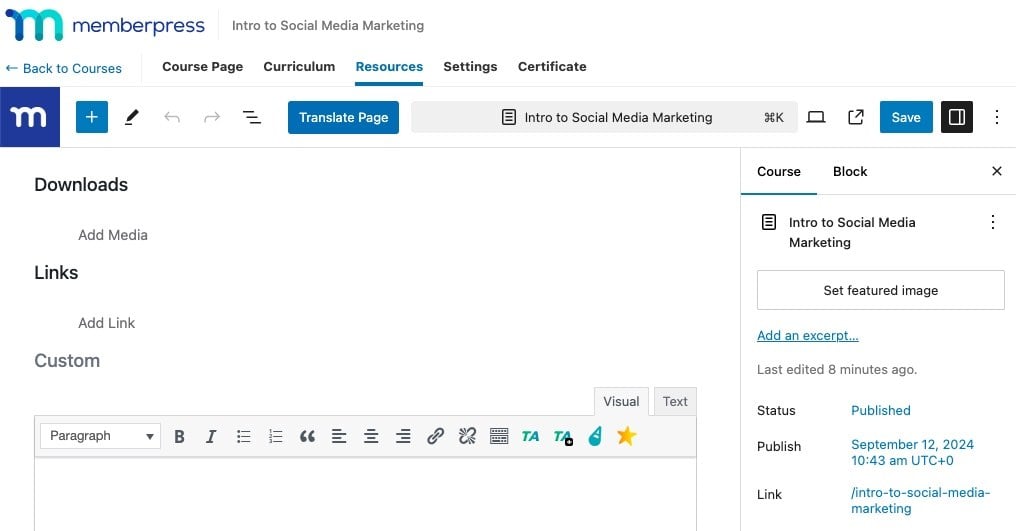
There you can add extra downloads, links and other custom content that your students can easily access at any point during the course.
Build Tailored Learning Paths
As we’ve already covered, with MemberPress Courses, you can create as many courses as you like.
This means your students could, for example, also access an advanced version of the course with more complex and detailed materials. Alternatively you can offer a “booster” course for students who are struggling to grasp the material.
Offer Easy Self Assessment
With MemberPress Courses, you can easily include short quizzes after each lesson for students to test how well they’ve absorbed the material.
Use different question types in your quizzes to enhance engagement. Self assessment question types available in MemberPress Courses include:
- Multiple question
- Multiple answer
- True/false
- Fill in the blanks
- Sort values
- Matching exercises
After submitting the quiz, students can view which questions they got wrong. If upon reviewing their incorrect answers they still need help, they can call the teacher over to explain and assist them. That’s the beauty of blended learning.
You can also set a “passing score” that students will need to achieve to unlock the next lesson.
If a student doesn’t pass their self-assessment quiz, you can write a message and include instructions or direct them to your resources page for the course for further support and exercises.
Set Dynamic Assignments
Aside from self-assessment quizzes, teachers can also set more complex assignments that need to be manually graded.
With the MemberPress Courses Assignments add-on, you can set virtually any type of assignment for your students to submit digitally.
This could be anything from a long form essay submission to a video presentation or graphic design concepts.
Easily Track Student Progress
And with the MemberPress Courses Gradebook add-on, you can centralize all of your grading in one place.
Get a clear overview of each student’s results for both self assessment quizzes and graded assignments:
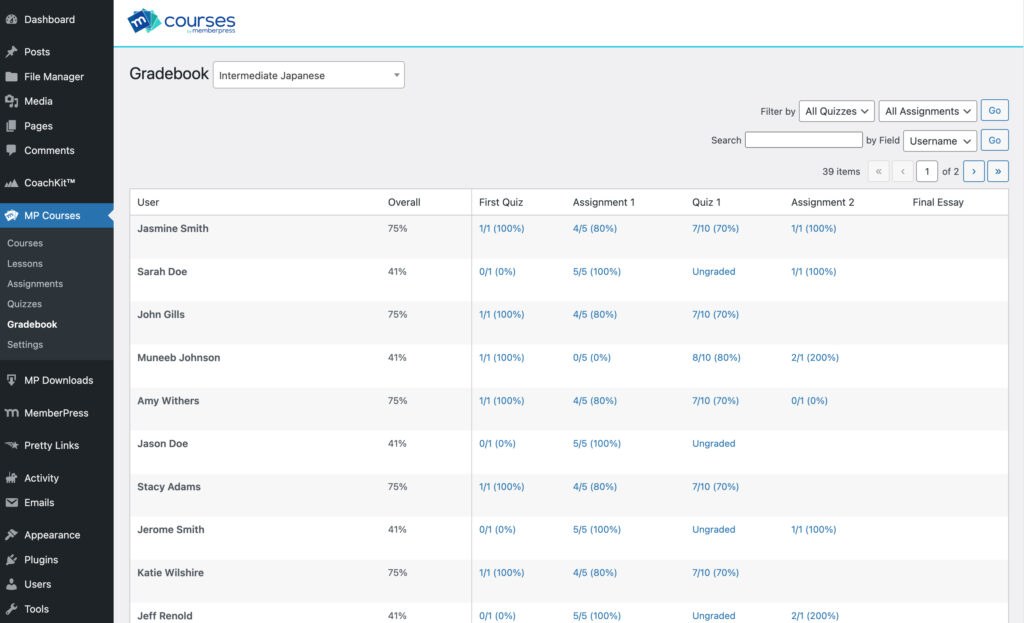
Concerned that a student isn’t completing lessons on time? With the MemberPress Courses student tracking feature you can click into on their profile and a progress bar to see what percentage of the course they’ve completed.
Plus, with the new MemberPress Courses Email Notifications feature, you can opt to receive an email each time a student has started or completed a lesson or course or submitted an assignment, making sure you’re kept abreast of student progress.
Keep Students on Track
MemberPress Courses isn’t the only MemberPress solution that can help you build the perfect blended learning environment.
CoachKit™ is another MemberPress product that has some pretty incredible features you can incorporate together with your MemberPress Course.
With CoachKit™, you can set concrete due dates for key milestones such as completing a module or assignment. You can set milestones for both online and offline events.
With the Milestones Check In feature, you can send out automated emails to remind students of upcoming deadlines or send alerts for overdue work.
You can also set up habit tracking to help motivate students to complete ongoing tasks or dedicate time each week to completing assignments.
Message Students (or Parents)
CoachKit™ also has dedicated features to help with student (or parent) communication.
- Milestones and Habit Tracking
As discussed, you can set up automated messages to advise students of upcoming milestones and ongoing habits.
Of course, you can also set this up to email parents instead to inform them of deadlines so they can help their childrens’ time management and commitment to their schoolwork.
- Messaging
CoachKit™ also has an inbuilt messages feature where students or parents and teachers can communicate with each other directly in their website interface.
Use this feature to send reports, updates, address concerns or provide additional guidance to students.
No matter whether you want to address classroom behavior, or commend your student on their latest assignment, this messaging service is a great solution for keeping lines of communication open.
This doesn’t require any third-party apps or platforms meaning you have the added security of confidentiality. - Schedule Online/Offline Office Hours
CoachKit™ also includes a Schedule Appointments feature that integrates with Calendly and Simply Schedule Appointments to enable your students or parents to book time during available office hours for one-to-one online or in-person communication.
Create a Teacher Resource Hub
Blended learning doesn’t just benefit students – it empowers educators as well. With MemberPress, you can create a dedicated Teacher Resource Hub to streamline collaboration and improve access to teaching materials.
This centralized space allows your teaching staff to:
- Access Shared Resources
Upload and organize lesson plans, slides, teaching guides, and other materials that teachers can easily access at any time. This not only saves time but also ensures consistency across the curriculum. - Collaborate on Course Development
Teachers can work together to create courses, share insights, and refine teaching strategies. Whether they’re developing a new module or sharing feedback, a resource hub fosters teamwork and innovation. - Stay Updated with Announcements
Keep teachers informed about updates, deadlines, and school policies by using the hub for announcements. - Access Training Materials
As teaching methods evolve, professional development becomes crucial. Use the hub to share training videos, tutorials, and guides to help your staff stay ahead of educational trends and maximize their use of digital tools like MemberPress. - Organize Department-Specific Sections
Tailor the hub to include department-specific sections, ensuring that teachers can quickly find resources relevant to their subject or grade level. For example, the math department could have access to problem sets, while language teachers might focus on listening exercises and grammar guides.
A Teacher Resource Hub makes blended learning easier to manage and equips your educators with everything they need to succeed.
Use with Confidence and Ease
While many LMS solutions have rigid structures, MemberPress offers flexibility without overwhelming complexity.
Is there an initial learning curve? Yes, there is. However, educators will appreciate how intuitive MemberPress is for creating and managing their courses.
MemberPress Courses uses the WordPress Gutenberg block editor, allowing educators to design courses visually, drag-and-drop style.
Adding text, videos, images, quizzes, and downloadable resources is as simple as placing blocks on a page. This makes course creation approachable for even the least tech-savvy users.
The MemberPress interface feels natural and user-friendly, making setup and management quick and hassle-free.
Unlike many standalone LMS platforms, you won’t need to switch between different tools – everything is seamlessly integrated into your existing site.
For all these reasons and more, MemberPress is a great, easy-to-use solution for even the most technologically reluctant teachers – perfect for introducing blended learning into your institution.
Access an Incredible Knowledge Base & Support
MemberPress ensures you’re never left in the dark when creating your blended learning environment. With a comprehensive knowledge base, responsive customer support, and a thriving user community, you’ll always have access to the help you need.
- Extensive Knowledge Base: Step-by-step guides and tutorials cover everything from setup to advanced features.
- Responsive Support: Expert assistance is just a message away, ensuring quick resolutions to any challenges.
- Video Tutorials: Visual walkthroughs make learning the platform simple for all users.
These resources make MemberPress a reliable, stress-free choice for all involved.
Protect Your Site with SSL Encryption and Two-Factor Authentication (2FA)
When setting up a blended learning environment, security is a top concern. Protecting sensitive information, from student data to teaching materials, is vital for both maintaining trust and compliance.
MemberPress addresses these challenges with robust SSL encryption and integration with Two-Factor Authentication (2FA).
- SSL Encryption
Safeguards all communication between your website and users by encrypting sensitive data such as login credentials, personal information, and assignment submissions. This ensures your platform remains secure, even when accessed over public networks. - Two-Factor Authentication (2FA)
Adds an essential layer of protection for your institution. By integrating with the WP 2FA plugin, MemberPress enables you to:- Enforce Role-Based Security: Require 2FA for administrators, educators, and students based on user roles.
- Prevent Fake Registrations: Protect against unauthorized access and malicious account creation during user registration.
- Provide Backup Codes: Ensure users can access their accounts even if their primary authentication method fails.
By prioritizing security, MemberPress empowers you to focus on delivering exceptional learning experiences without worrying about data breaches or unauthorized access.
With these safeguards in place, your blended learning platform can operate confidently and securely.
Conclusion
Before the bell rings on Blended Learning 101, let’s revise today’s lesson.
By combining the best of traditional classroom methods with innovative digital tools, blended learning creates a more flexible, engaging, and personalized learning experience for students while empowering educators with the resources they need.
MemberPress offers everything educational institutions need to create a secure, user-friendly, and dynamic blended learning environment.
Here’s a recap of just some of the ways you can use MemberPress to create a engaging blended learning environment that educators and students will be excited to get on board with:
- Create unlimited courses
- Design tailored learning paths
- Offer further resources
- Empower self assessment
- Set dynamic assignments
- Track student progress (and keep students on track!)
- Communicate with students (or parents)
- Build a teacher resource hub
- Protect with SSL Encryption and 2FA.
MemberPress provides the flexibility and functionality to help your institution thrive.
Now is the time to embrace the future of education. With MemberPress, you’ll have the tools to create a blended learning setup that’s effective but transformative for both educators and students alike.
Ready to make the leap? Let’s go!

Get MemberPress Today!
Start getting paid for the content you create.
Got questions or want to let us know what you found helpful? Share them in the comments section below. And don’t forget to subscribe to our newsletter where we share tips and advice on running online courses and membership sites.
You can also follow us on Facebook, Twitter, Instagram, Pinterest, and LinkedIn to never miss a beat.

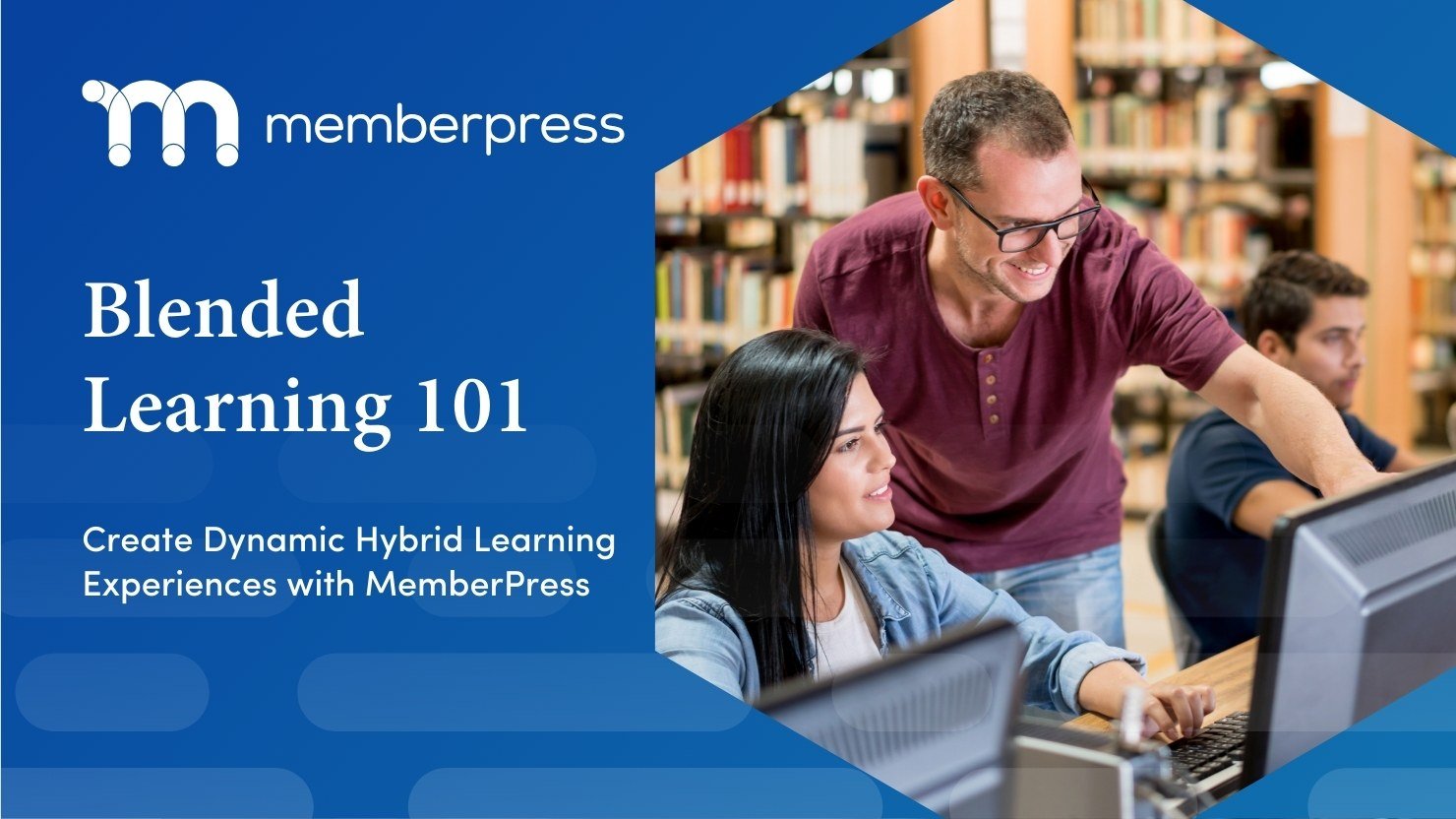

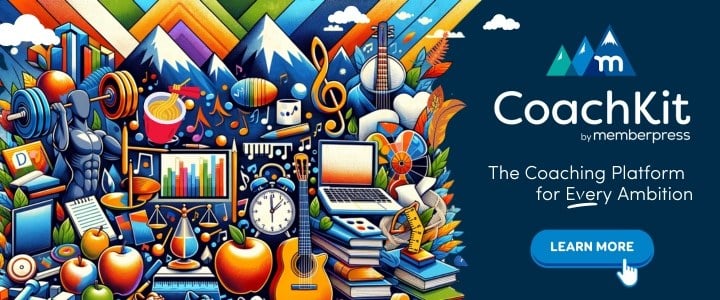











Add a Comment