Here at MemberPress, our priority is always to make managing our customers’ membership websites easier, so you have time to focus on managing other aspects of your business.
If you didn’t know, last year we acquired Members, the most popular membership and user roles editor plugin for WordPress. We’re excited to announce our first major release of Members since we took over its development—version 3.0.
Now, we’re excited to share with you a few of the new changes we’ve made to Members that we think you’ll appreciate.
Members provides very basic, role-based membership capabilities. Use MemberPress to start charging for access to your site today!
Introducing Members 3.0
Members is a WordPress plugin that gives you a robust set of tools to add and edit roles and capabilities and basic content protection tools. In Members 3.0, we’ve kept all the powerful tools you’ve come to expect, but we’ve simplified your experience. Here are just a few of the remarkable new changes we’ve made:
New Members Menu Item
When we acquired Members, it was already a nearly perfect, lightweight plugin. After working with users, though, we found that many first timers were confused after installing the plugin because they couldn’t find Members-specific features added by the plugin. So, in Members 3.0, you’ll see that all of Members’ admin screens have been consolidated into one, easy-to-find admin section.
Not only will this make it much easier to find the tools you’re looking for but your overall experience will be much more productive.
New Add-ons Page
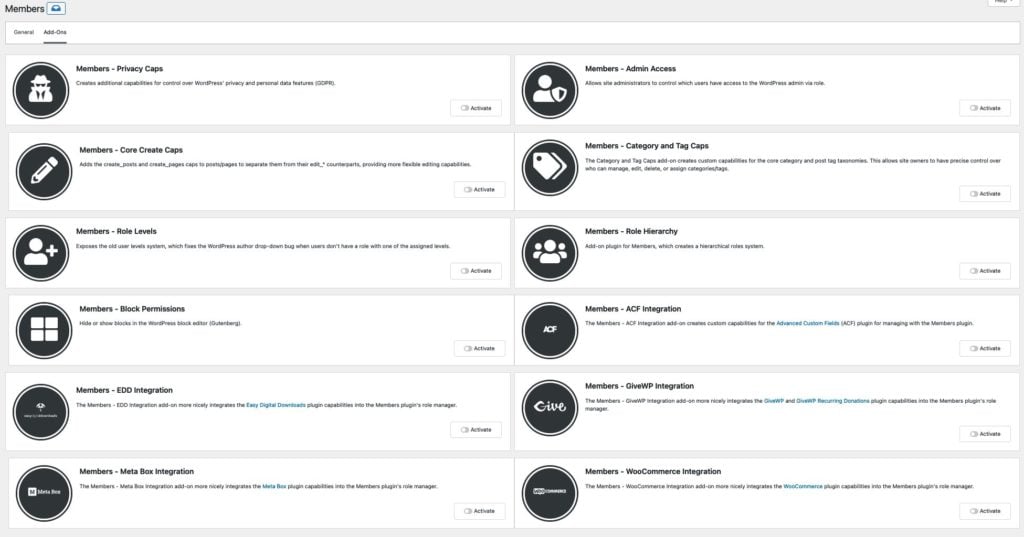
This change is BIG. Previously, all of Members’ add-ons were only available for a charge. In Members 3.0, we’ve included these features with Members completely free!
Not only are these add-ons included, but our new and improved add-ons page puts all of this additional Members-related functionality under one roof.
Here, you’ll be able to activate Block Permissions, allow certain members administrative access to your site, create a hierarchical system on your website, and more.
To access this page, scroll down your dashboard to Members, and click Add-ons.
New Block Settings
One very notable feature now included in Members is Block Permissions. New block settings can now be enabled via the Block Permissions add-on. When you're writing a post or creating a page, you can now select who has permission to view your published content right from the editor.
So Much More!
In addition to these notable features, you’ll find many more features you can enable and use via the new add-ons page!
Did you know that Members integrates seamlessly with MemberPress to make an extremely powerful combo? Get started with MemberPress today!
Small business owners have so many things going on, and sometimes even the most minor task can take up a ton of valuable space and time in your schedule. We're excited about these new changes to our Members plugin, and we hope they'll make your experience with Members even simpler!
Have you tried the new features in the Members plugin yet? What do you think?

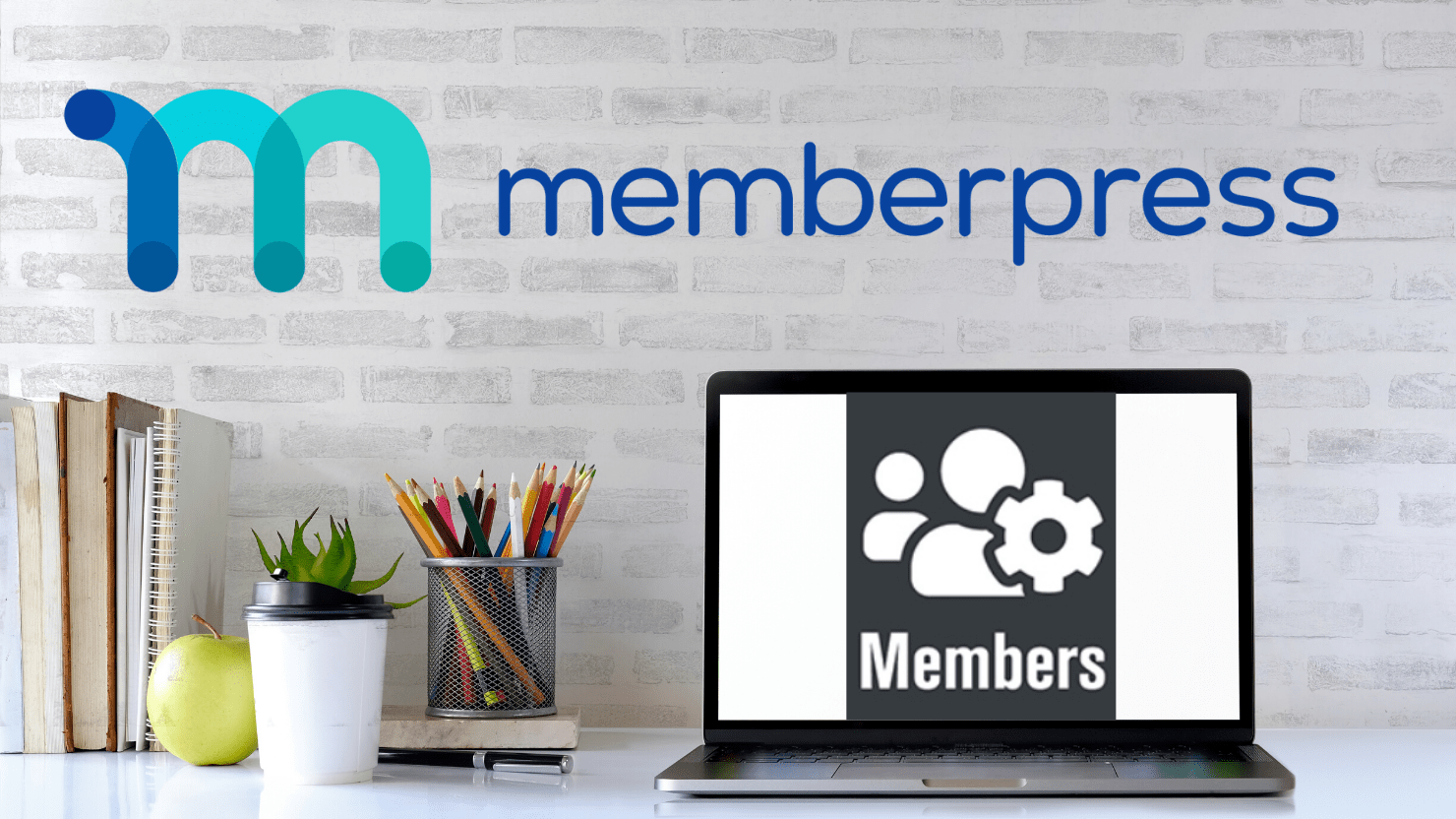











Please un-confuse me.
So, is Members a part of Memberpress, an add on you have to pay for or what? There are lots links to buy Memberpress, but I couldn’t find a link specifically to Members.
Members is a free plugin which allows you to manage your WordPress Roles and Capabilities. Where as MemberPress is a full-featured membership management platform including recurring billing and content protection.