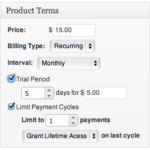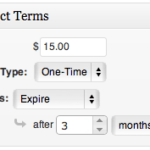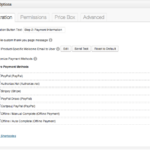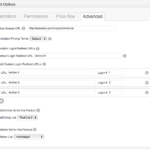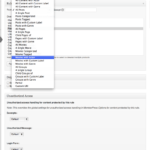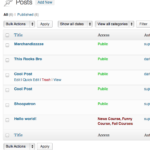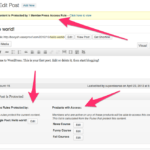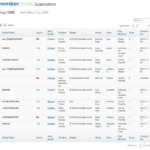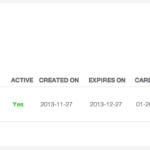MemberPress 1.1 is now live … and is the most extensive release we've ever launched!
We've added tons of new features and made thousands of improvements both to the MemberPress UI and the back end.
Here's a rundown of what's new in MemberPress 1.1 and what's changed:
New Email System
We've completely re-factored emails in MemberPress 1.1 … it now uses HTML formatting and gives you the ability to customize & send emails with your own branding. We've added the ability to send test emails to yourself, reset emails to their default text & format, automatically insert variables into your messages and send emails for many more critical events in your member's experience on your site.
If you'd like a more in-depth look at what you can expect from the new emails in MemberPress 1.1 you can read a post I wrote last month about it named “Membership Emails Re-Imagined.”
Enhanced Auto-responder support
Not only have we enhanced the way MemberPress integrates with autoresponders but it now has some new integration options with MailChimp and AWeber … it will allow you to add members to different lists depending on what product they sign up for. This allows you to be much more precise in your marketing efforts.
The autoresponder support is much cleaner and solid than it ever has been before. If you'd like to read more about it you can view our post “The Power of Autoresponders in MemberPress.”
Additional Product Terms
MemberPress 1.1 will give you the ability to create recurring or one-time purchase membership products.
With recurring membership products, you'll now have the ability to create weekly subscriptions (in addition to monthly, yearly, quarterly and about any other custom billing interval you can imagine) … you'll also be able to limit the number of payment cycles your members will be charged and whether or not they'll be granted lifetime access after their payment cycles have ended.
We've also enabled you to more effectively control how long members will have access to your content after buying a non-recurring membership products … you can choose to give them lifetime access, expire after a certain period of time or even expire on a fixed date.
More Product Options
MemberPress 1.1's new membership product options will give you additional fine-grained control over your members' experience on your site than any other WordPress membership plugin could.
Some of the new options include, the ability to customize payment methods used for the product, add a product-specific welcome email, customize a product access url (accessible from the member's account, self service account page), and even specify custom login redirects based on how many times the member has logged in.
Refund Transactions and Cancel Subscriptions from your wp-admin
No membership site owner likes it — but there are times that members will cancel their subscriptions and times you'll need to issue refunds. And if you're like me, you're sick of having to log into your gateway to do this. That's why in MemberPress 1.1 we've tried to make it easy for you by allowing you to issue cancellations and refunds straight from your wp-admin.
Admin cancellations can be issued no matter which payment gateway the recurring subscription was created with and admin refunds can be issued for transactions created with PayPal or Stripe.
Pause and Resume Subscriptions
Allowing members to pause and resume their subscriptions can be a powerful weapon against attrition on your membership site.
Very few (if any) other WordPress membership plugins support this feature but in version 1.1, MemberPress allows you to pause & resume individual subscriptions from your wp-admin and/or allow your members to do it themselves from their self-service account page. This feature will work for any existing or new recurring subscriptions created with PayPal or Stripe.
Offline payment support
MemberPress 1.1 makes it easy to offer offline payment options to your users. MemberPress 1.1 actually adds an offline payment method in MemberPress options that will allow members to register for a membership product but won't complete the transaction (or grant access) until you mark the payment as complete in MemberPress.
This feature is great for those accepting manual payments or as a test payment method in your development environment.
Authorize.net catch-up payments
If you're using Authorize.net with ARB, you'll know that if a payment fails then Authorize.net won't rebill until the next cycle. This means that the user could lose access until their next billing cycle hits.
MemberPress 1.1 gets around this by giving you an option to send a credit card declined notice immediately when the transaction fails and encourages the member to update their credit card info … at which point, MemberPress will automatically calculate and bill a prorated amount to get them access until their next ARB transaction goes through.
Expanded Rules
In MemberPress 1.1 you can now pretty much protect any content you want … and you have extremely powerful, centralized rules to manage who has access to your content.
Access rules in MemberPress 1.1 add support for protecting all pages, posts and content, content tagged with custom taxonomies, more custom post types … they're exceptionally powerful.
We've also added better visibility as to what content is protected, what rules are protecting that content and what membership products will grant members access to the content.
Re-factored Subscription listings
We've spent a great deal of time re-thinking and collecting data from our customers about how to make the subscription and transaction listings more clear for admins and members alike.
The subscription listing is now split into recurring and non-recurring tabs and on each you can see the details you need to know … is the user's subscription active? When does it expire and/or renew? It will tell you all of this plus give you a human readable pricing terms and handy links to the transactions associated with the subscriptions.
Custom trials with Coupons
In MemberPress 1.1 we now have the ability to create coupons that will completely override the trial settings for a subscription. Why is this cool you ask? Well, say you wanted to give a new member 1 or 2 months for free if they sign up? Or what if you wanted to discount an already existing paid trial on your membership product. This is now possible … and easy to do in MemberPress 1.1.
Powerful tools for handling Unauthorized Access
Unauthorized access handling is important … it gives you an opportunity to turn your unauthorized visitors into paying members.
Now in MemberPress 1.1 when an unauthorized visitor goes to a page, you will have the ability to either redirect to an unauthorized page or display an unauthorized message on-page. You'll also be able to show a login form, an excerpt of the content and a custom unauthorized message. These options are fully configurable globally, for a given rule or for an individual post.
… and sooooo many more improvements
This is just the tip of the iceberg folks … in 1.1 we've optimized the performance of MemberPress, added hundreds of other features and fixed any bugs found by us or our customers.
How can I download this update?
If you've already purchased MemberPress then 1.1 should be available to you via the normal WordPress auto updater within 24 hours.
If you haven't purchased MemberPress yet then get on the stick and start a new membership site today.
More to come
If you think this release sounds impressive … wait until you see what we have up our sleeves next … it's gonna be awesome.