There is a lot that goes into maintaining your membership website, and one of the most important ways to maintain your site is by performing regular backups.
In the unfortunate event of a crash, hack, or sudden data loss, the first and easiest way to recover is by taking your backups and restoring them so that your membership site isn't a total loss.
But, how often should you back up your site? It's so easy to get complacent and procrastinate on backing up your site – you haven't made many changes lately, you haven't had any major issues come up, or you simply forget to perform a backup. However, you will quickly regret neglecting to create a backup if something does happen. Remember, it's always better to be safe than sorry.
Now, back to the question: how often should your backup your membership site? Well, that can actually depend on a few basic factors:
- What Type Of Site Do You Have? The type of site you can have an impact on how often you should back up your site. If you have a static site that simply offers information and does not change much, you may not require as many backups as a website owner that has a high-traffic site with content that is constantly changing. If you have an online business such as a store, weekly backups are a smart move.
- How Active Is Your Site? If your membership site is highly active, meaning that you have a lot of traffic, customers and members are filling out forms, you host courses on your site, you get a lot of comments on blog posts, or anything else, it is a good idea to backup your site a bit more regularly than a static page without any activity.
- How Often Do You Update Your Site? Of course, if you regularly publish content to your site, it is important that you actively backup your site. However, pay attention to when and how often you update plugins, themes, CSS, or your child theme. Anytime you update these vital parts of your WordPress site, be sure to perform a backup also. You never want to accidentally mess up code or have an update go wrong and you not have a backup to fall back on!
Still Can't Regularly Backup Your Site? There's Help!
If you still find that you cannot remember to back your membership website up, one thing that may help you out (and even save the day) is by downloading a backup plugin that automatically backs your website for you without you having to do any work! So, if you find that something strange happens with your site while you're making edits, you can rest assured that your WordPress plugin has your back!
>>READ MORE: Best Backup Plugins for Your WordPress Membership Site
Final Thoughts
Full backups of your membership site are extremely important and a vital part of your website's overall maintenance! Ensuring that you have a backup is always a smart way to secure your website in the case of a disaster. Whether you can remember to do it manually, or need the help of a WordPress plugin, you can pat yourself on the back for a job well done!
Keep in mind, it is not necessary to back your website up every single day. However, a good rule of thumb is to back your website up at least once a month, if not more. Highly active sites like online schools and online stores should back their websites up once a week, at the least. Static sites can easily back their sites up once per month. If you have a blog, every two weeks is another safe method.
How often do you backup your website? Have you ever had a backup horror story?
If you liked this post, then please follow MemberPress on Facebook for more great content. You can also find MemberPress on Twitter and Instagram.

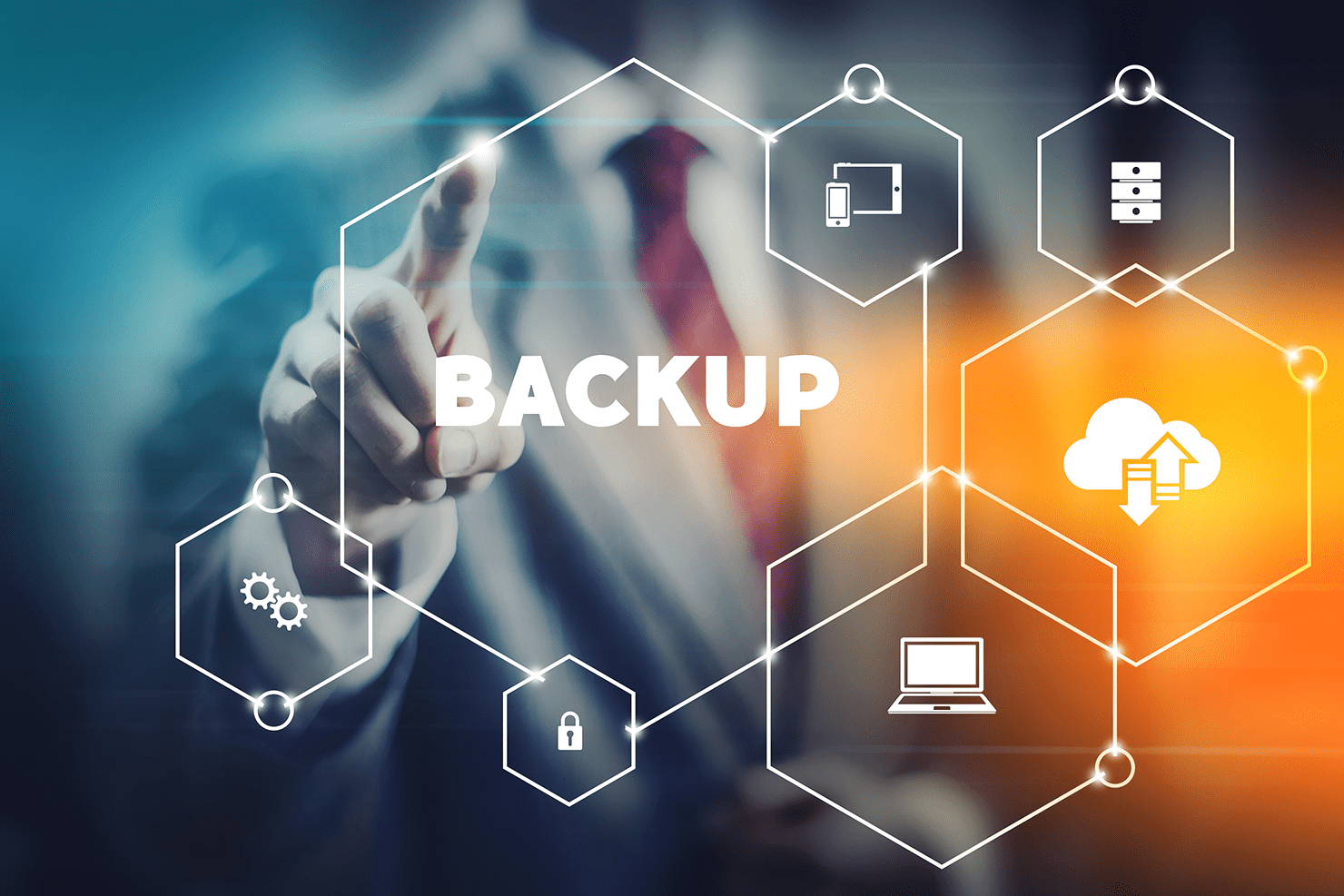











Add a Comment