In our December article “Facebook 101, Part 1,” we shared the benefits of having a Facebook company page as well as several tips for making it work for your business—not only for your customers but also for your employees. And we promised more information on using Facebook for business. So pick up your notepad! We’ve got a lot to share.
Now that you’ve set up your company page (we’ll assume you have, but if not, refer to our previous post), you need to get it in front of potential customers. Sure, you may already have likes from friends, family, colleagues, and current clients, but wouldn’t you like more likes, more leads, and more business? Yes? Well, the very best way to get your page in front of hundreds of potential customers is through Facebook Ads. And while this does require a little upfront spending, chances are it’ll pay you back in the end.
Facebook advertising allows you to create and promote custom ads for your business and to target content (either an existing or new post) to a specific audience. Your ads can appear in a person’s news feed or on the right-hand column of their Facebook page. And Facebook’s ad reports and metrics allow you to gather important data to help with future ad targeting.
So how do you set one up? And how do you know who to target when you’re selecting your audience? And where can you view those awesome data reports? Don’t worry—we’ll show you where you can find all of this important information.
Ads Manager
Facebook’s Ads Manager is where you set up your ads, see your billing summaries and history, and review reports. The company’s informative guide, found in their help center, takes you through the basics of setting up your ads account. And once you set that up, your dashboard will show you several options for creating your ad. Think of your dashboard as your marketing assistant. Even if you have no marketing background, Facebook’s dashboard and helpful tips can help you create an ad targeted specifically to your audience.
The Steps
Come up with an advertising plan.
As with any type of marketing, you want to have a goal in mind. What do you want to accomplish with the ad you’re running? Who’s attention do you want to capture? In what time frame will you run the ad?
Determine your objective.
Are you going to run an “awareness campaign” to promote your brand, to find local clients, and to reach more customers? Or are you looking for a “consideration campaign,” which is designed to drive more traffic to your page/website, increase engagement on posts, help you promote your videos and app installs, and create lead generation right within Facebook rather than redirecting visitors to your opt-in page (Heyo has a great article on lead ads). Or you are you looking for a “conversion campaign,” where you encourage product purchases and store visits and where you can promote a product catalog. To sell directly on Facebook, you’ll initially need to set up an ecommerce store on your company page. Stores are still new to Facebook, but you can find more information about them on Facebook’s Shop help page.
Choose your audience.
Who do you want to reach with this ad? You can specify a location within a certain radius and set factors such as age, gender, interests, and behaviors. For example, if you run a doggy day care, you’ll be reaching out to dog owners looking for pet care either because they are at work or going on vacation. You can create a custom audience using your contacts, website traffic, app activity, and/or Facebook engagement.
Choose your placements.
Facebook ads are automatically placed where audiences will most likely see them—in Facebook’s feed, on the right-hand column of your Facebook page, on Instagram, and on Audience Network. But you can choose to edit the placement based on what you think is best.
Set your budget.
You determine exactly what you’ll spend on Facebook ads. Your daily budget can run continuously, or you can set a start and end date with a “lifetime budget.” You can also choose to be charged by impression or engagement. The minimum pricing for impressions (where people see the ad on Facebook) is a dollar a day. For engagements (clicks, likes, video views, or post engagement), it’s five dollars a day.
Design your ad.
Choose the format and text for your ad, then select the page for which you’re advertising (if you manage multiple company pages). Facebook also places their ads on Instagram, and you’ll need to decide whether to have your ad go out on Instagram ads or connect to an existing Instagram account (or you can create a new one for your business).
Now that you’ve added your payment information and reviewed your ad, you’re ready to roll! And once your campaign starts, you can track the performance and review the data for your account. Pretty easy, right? Yep. You can create ads directly from your page by clicking Promote on the left-hand column or Advertise My Business in the center column.
Then you’ll select:
- Promote Your Send Message Button
- Get More Website Visitors
- Promote Your Business Locally
- Promote Your Page
- Share Page with Friends
Still wondering what kind of ad is going to help you bring in more business? Check out this post from HubSpot. It shows several successful ads in action and breaks down why those ads work. Additionally, you can find more tips on Facebook’s help center, including information on Power Editor, a Facebook tool that allows you to create multiple ads in one sitting, which is especially helpful for big companies managing larger campaigns.
There’s so much to Facebook advertising that we can’t possibly cover it all in one post. What would you like to learn next? Is there anything can you share with our readers about your Facebook advertising experiences? Please leave a comment below!

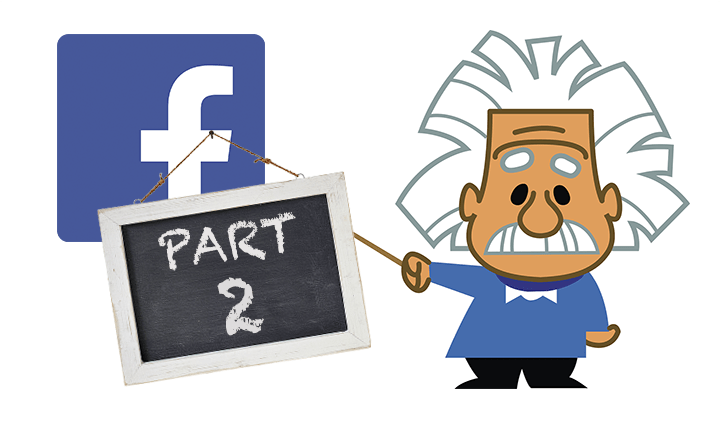











Does it seem like Facebook advertising can easily be more expensive than some other forms?
Thanks for your question. Because Facebook allows you to set your own budget for each campaign, you are in control of how much you spend, but I suppose that if you set a long campaign with a large reach, your cost might be higher than you thought–but, the results could also be greater than you hoped! You might consider doing a short campaign with a large audience reach and view your results before you run a longer campaign. You could (and probably should) compare metrics among the different advertising campaigns you run and determine where you’re getting the biggest bang for your buck, so to speak.