We recently spent some time introducing you to Google Analytics and giving you an overview of its capabilities. Maybe this helped you decide to start using it or, if you already were, to go more in-depth. But maybe it’s just a bit too overwhelming because of its complexities and you don’t have the time to learn how to make it work for your business. You love that it’s free, but you just don’t have the time to invest in it because you’re also trying to run a business. And you can’t really afford the paid version (which reportedly has a price tag of $150,000 a year!).
So, what do you do? Well, you look for alternatives, of course. Analytics’ free version is, as discussed, all-encompassing—you can make it work for whatever business model you have and for whatever insights you need—but it can sort of drown you with its seemingly endless possibilities. So do you sacrifice a bunch of time to learn it, or do you pay a reasonable fee for a service that is easier to learn and use—maybe even one that fits your business and analytics needs right out of the box?
Good question! That’s why we’ve decided to go on an analytics-tool hunt to see if we can find a few alternatives for your analytics needs, ones that may cost a bit (though not $150k!) but have built-in support to help you run them.
Kissmetrics
First stop on the analytics-tool tour is Kissmetrics, whose products focus on measuring customers’ behavior patterns so you can understand what they are doing on your website. These metrics help you determine what events (behaviors tracked by Kissmetrics) are leading customers to your products and what is happening to pull them away. Kissmetrics does this by providing behavior-pattern insight reports and populations (segments of people based on their behavior on your site) reports that help you target your customers with appropriate campaigns based on engagement patterns.
If you’re concerned about the time it may take to learn Kissmetrics, not to worry: your purchase comes with a standard implementation training package and a dedicated customer-service representative. Kissmetrics also partners with analytics consulting firms you can work with if you need more help. Additionally, Kissmetrics can be integrated into the apps and platforms you currently use so you don’t have to start from scratch.
As a helpful bonus, Kissmetrics offers a well-researched and intelligently written blog that focuses not on their products but on how to better market to an online audience. Score!
And now for the price tags: The entry-level package, Growth, is $500 a month if billed monthly, $400 a month if billed annually. The Power package is $850 a month with monthly billing and $680 a month with annual billing. You’ll have to contact Kissmetrics to get the Enterprise package price. And another bonus—they offer a free trial so you can see if it fits your business. Request a free demo on their site here.
AFS Analytics
AFS Analytics can be used in conjunction with Google Analytics as a way to access advanced features, or it can be used on its own. Its all-in-one package offers metrics, user-behavior analysis, and an SEO tool. And its web-analytics tool allows you to track your data and get up-to-date reports in real-time. You also get event (activities or actions on your site) tracking: clicks, video plays, downloads, time spent on forms, and more. If you run an e-commerce site, you get insights on real-time sales and a report on products sold.
And all this valuable information is easily accessed from a mobile-friendly dashboard where you can see your reports. There’s even a heatmap that lets you see where your customers are spending time on your site, which is perfect for visual learners and fascinating in general! And if you’re curious as to what terms customers are searching for on your site, the AFS Analytics algorithm gathers that information for you.
Installing AFS Analytics is similar to installing Google Analytics—by way of a Javascript tracking snippet, and AFS provides developer guides to help you troubleshoot. If you’re using WordPress, there is a plugin available. If you don’t want to try and install it yourself, AFS has partnered with DataSense for installation services.
Even with its limited features, AFS’s free plan is a great place to start. Its paid plans are $11.86 per month for Silver, $35.16 per month for their gold. They offer a Multiple-Site Plan for $4.08 per site per month.
Matomo
Matomo (formerly Piwik) is what’s called an open-source software-analytics program. “Open-source” means you can download and customize it.
Matomo has two versions: a free host-it-and-run-it-yourself version or an affordable cloud-hosted version. If you’re not technically inclined, the cloud-hosted version is probably your best bet, as you’ll be paying for the support and help you need to install and run it.
Both versions allow you to gather and analyze key information about your customers, such as page visits, goal-conversion rates, product downloads, and keyword searches. Other features include a customizable dashboard, event tracking, content tracking, campaign tracking, site- and page-speed reports, real-time tracking, search-engine-keyword tracking, heatmaps, and more. There is also no data limit, and Matomo lets you integrate with many content management systems—including WordPress—and e-commerce online stores.
The self-hosted version requires that you have your own server, and you’ll want to update often for the latest features and to keep it fast and secure. Cloud-hosted versions start at $7.50 a month for individuals, $25 a month for businesses. Matomo also offers a free, thirty-day trial and demo.
Which path?
Of course, the tools we’ve discussed aren’t the only alternatives to Google Analytics. The bottom line for choosing the right analytics tool for your business is that it should be one you can truly invest in—either in time or money—so that whatever you’re putting into it, you’re getting that much more out of it.
So which do you use? Google Analytics or an alternative? If you use an alternative, do you recommend it and why? Let us know in the comments below.

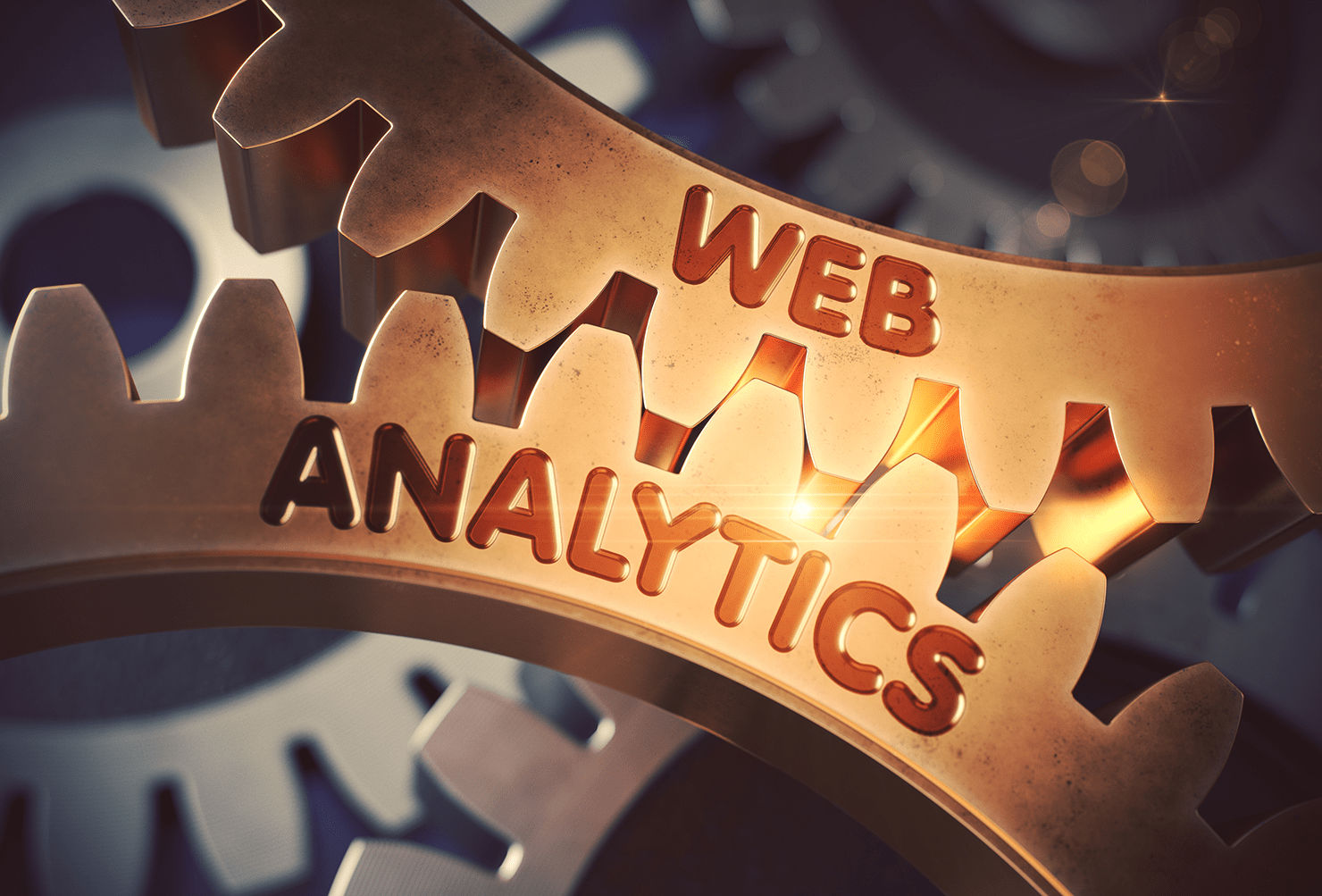











Thank you for the article. What do you think about Statcounter for simple analytics?
Hi,
Thanks for the response. I will have to check out Statcounter. Thanks for the recommendation!
Clicky analytics is another one.
I use that in conjunction with GA. Clicky provides a much simpler interface, updates in real time, and has a better bounce rate algortihm.
It’s also very easy to add goal tracking.
Thanks, Gav, for the recommendation!