Site speed is extremely important nowadays for your membership site. Your site being able to display high-resolution images quickly can easily make or break your site because it can determine whether or not current members and potential customers will be patient and understanding enough to stay on your membership website.
Thankfully, optimizing your site's images does not have to be complicated! In this post, we will discuss a few ways that you can effectively optimize your images, so they don't slow down your membership site's page speed.
What Exactly Is Image Optimization, Anyway?
Image optimization is basically the process of keeping your image's file size as small as possible without compromising the quality levels of the image.
Optimization Tips
- Don't Make Your Image Too Large/Too Small – There's nothing worse than having an image on your site that is so large that it slows down the loading time of the ENTIRE page or so small that you can barely see it or the quality is horrible. It is a good idea to be sure you are aware of the image dimensions for your site so you won't run into this mistake.
- Embrace Lazy Loading – Another technique to improve site speed is Lazy loading, which is a method that loads content that is already on the screen but delays the loading of material that isn't. For example, when you first open your membership site's homepage, lazy loading would load the images on your current page, but it won't load the content that you have to scroll down to access immediately. There are a number of great plugins that you can add to your WordPress website to achieve this.
- Focus on PNG and JPEG Images – There are two main formats that your photos should be in, PNG and JPEG. JPEG works for pictures with a lot of different colors, and PNG is best for transparent images or pictures that don't contain many different kinds of colors. Paying attention to your images and in what format you save them in will help you to keep the image as visually appealing as possible while not sacrificing speed. Another great file format to keep in mind is GIF, which is excellent if you want to add animated images on your site or blog.
- Use Image Compression Tools – Compressing an image means creating the smallest possible file size while still having a high-quality image, which results in the image taking up less space than the original image. There are a ton of excellent WordPress plugins out there that will help you easily and efficiently compress your images, or you can even use tools outside of WordPress, such as Adobe Photoshop or GIMP to compress your photos too. It is possible to over-compress your images, so be sure to check your image quality before you post them.
Final Thoughts
Optimizing your online business website's images is something that will help your membership site in multiple ways. Not only will this help your site be faster, but this will also be a significant SEO boost too! If you haven't tried any of our techniques above, test them out to see how your site's speed can change for the better!
If you liked this post, then please follow MemberPress on Facebook for more great content. You can also find us on Twitter and Instagram.

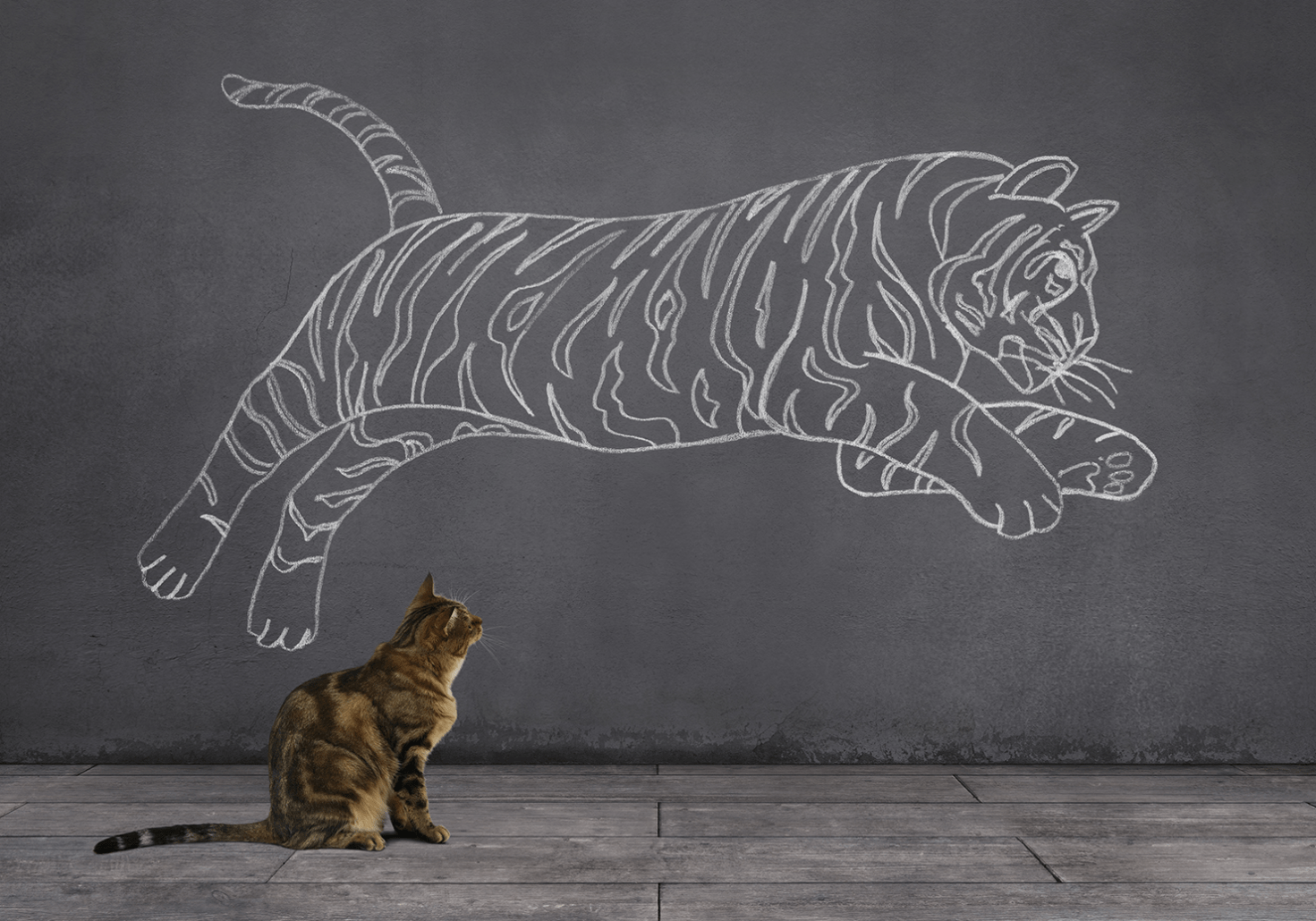











Add a Comment