Google AdWords is not your average online advertising service. Google AdWords is, well, Google (and if you recall from our article last week, Internet-marketing guru John Deulloa says that “location, location, location” is “Google, Google, Google” when you’re advertising online). Let’s just reiterate that Google is the place online users go to find what they need. And the hits that come up first are those that meet the criteria in Google’s algorithm. If you pay for a Google Ad, your site will be ranked at the top of the list (as long as it meets Google’s quality standards, of course).
For example, type in “pizza delivery near me,” and you’ll see numerous results, but the ones on top? Yep. They’re ads.
How Does Google AdWords Work?
Of course, to really benefit from AdWords, you need to know how best to use it so you get an ROI. The first step is understanding how Google AdWords is set up (and there are several different ad options). While we don’t claim to be Google AdWords experts (nor are we endorsers), we’ve pulled together some information we think is a helpful primer for using this advertising service.
Google AdWords isn’t just one-ad-fits-all. It offers ads through the search network (the image shown above) as well as display ads, which are a banner-style advertisement on a website that is part of Google’s display network. Wordstream states that the Google display network reaches “90% of global Internet users.” Google, Google, Google, indeed. If you’re going to spend money on advertising, these stats show Google is the place to do it!
The display network is known as pay-per-click (PPC) or cost-per-click (CPC) advertising (warning—you pay per click, not per conversion or sale), and it’s connected to keywords. You can bid on keywords your customers are likely to use in a search, so you’ll want to do some serious research on which keywords your ideal customer uses. Not sure where to start your research? Luckily, Google has a Keyword Planner you can use to determine the best and most-used keywords for your ads. It’s free, and even more, it can also help you set budgets and bids. If using the Keyword Planner is overwhelming, well, there’s a guide for that too, provided by Google. (Have we mentioned Google has it all?)
The other two forms of AdWords advertising are video ads and app ads. Video ads appear to users watching YouTube. When was the last time you watched a full ad on YouTube? Well, if you did, it’s likely you were genuinely interested in what the business had to offer. Here’s some good news with video ads: you only pay when a viewer watches your ad. If your business has an app, you can advertise it through AdWords and it will appear across Google’s networks when the user is on their iOS or mobile phone. With app ads, you’ll set a cost-per-install budget similar to price-per-click with keyword searches.
Budgets and Bids
Ah, yes—budgets and bids. The money part. Although the bidding process may seem complicated, there are tools that make it easier. Additionally, here’s the basic how-to on the Google auction:
- You set an overall budget for the ad campaign.
- You set a bid for how much you will pay per click, per install or for the banner or video ad.
- Google will show the ads to users for the advertiser who bids the highest.*
*Keep in mind Google is still looking out for its users by only showing quality ads. So if your ad is high quality, it’ll be given precedence over a low-quality ad that may have a higher bid. Google looks at quality to see where your ad will perform the best. It also looks for the relevance of your keywords, ad copy, landing page, click-through rate, and your Ad Words account performance. There is a consensus among online marketers that the biggest factor in a quality score is the click-through rate because when someone clicks on your ad, they’ve found it to be relevant to their search and helpful to their needs.
You also need to be sure you’re closely watching your budget. If you have a ten-dollar daily budget and you let it run all month, you’ll be paying $300 for the month. Google AdWords can be like a running faucet—if you forget to turn it off, you’ll find yourself drowning in advertising bills. In order to get your money back, you will, of course, have to make sales—hence the reason you want to know the keywords users are searching, have a high-quality ad, and, of course, be offering something competitive within your market.
Set It Up!
Are you ready to set up Google AdWords? The process is actually quite simple.
- Go to GoogleAdWords and click on Start Now.
- Set up your account with your email address and website information.
- Start advertising!
Ok, that last point might feel a bit too hasty. Google will ask you how much you want to spend, what your target audience is, and to set your bid. This can be extremely overwhelming! If you want advice on establishing your advertising budget, HubSpot has a free guide on the basics of running an AdWords campaign. The Keyword Planner also has tips on setting budgets and bids, but of course, only you can determine what your business can afford and what you’re willing to invest. However, if you do invest in this advertising, you’ll have the confidence that the power behind it all is Google.
Proceed Carefully
And now a word of caution. Remember, Google is huge—and advertising to a broad audience means that your niche company could slip through the cracks. With Google AdWords, you’re competing with big companies and heavy bidders. The short of it? Do your research, study your metrics, and watch your budget. Also, use the free tools provided by Google to make the most of your campaign, which will hopefully reward you with more conversions, sales, and business!
Your turn: What do you like about Google AdWords? What tips or words of caution do you have for our readers? Share them in the comments below.

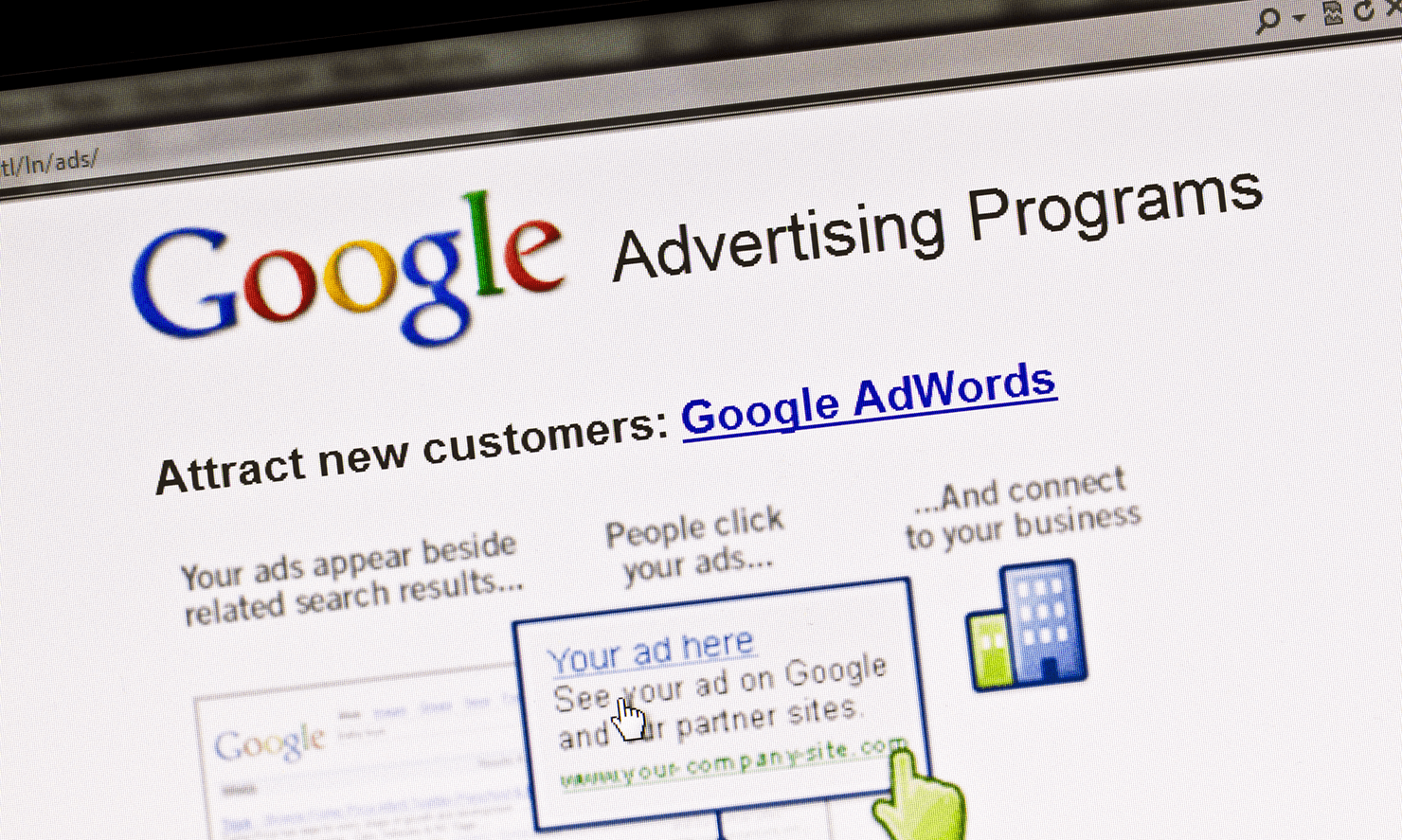
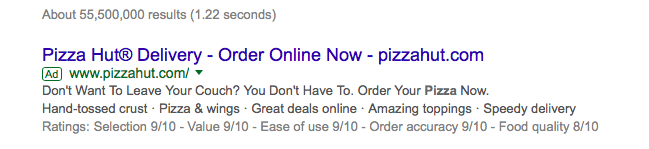











Add a Comment