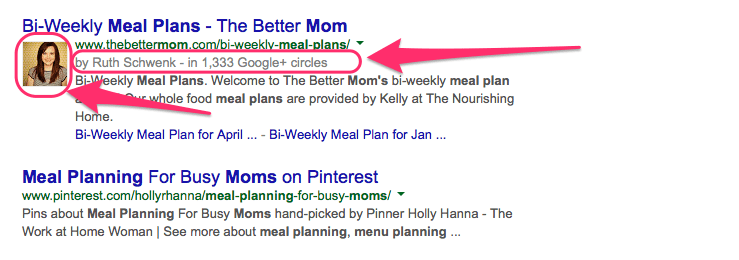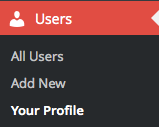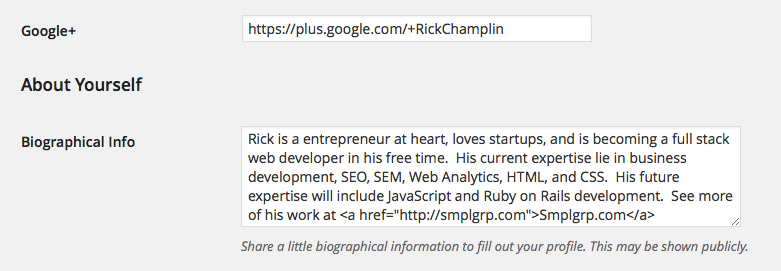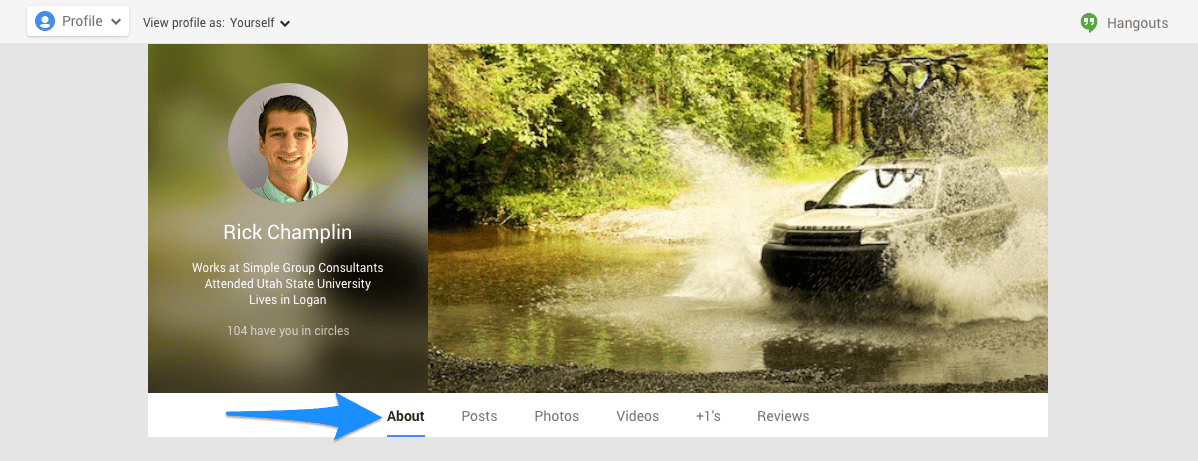A great way to strengthen your membership site's search engine rankings is by implementing Google Authorship on all of your posts and with all of your writers.
What is Google Authorship you ask?
Well, it's a way to tell Google which of their Google+ users wrote a given page or post on your site so it can put their picture next to the search listing like so:
According to Neil Patel (co-founder of KISSmetrics, Crazy Egg and Hello Bar) Google Authorship can boost traffic to your site by as much as 150%! And the great new is that you can get it working for even your protected membership content.
When your content is protected, search engine bots cannot typically crawl and index it. But if they are already aware of the quality of material that the author typically writes and it is associated with his google authorship account, then that will strengthen the page in the eyes of the search engines. And if you use google authorship along with protected post excerpts then you can still do a great job with your Google rankings.
In addition to the SEO implications, Google Authorship is a great way to engage your members through Google+ which can help with marketing if you're active there too. And let's not forget that showcasing your authors is always great for you and for your writers.
So how do you get your site using Google Authorship?
Well it can vary based on the WordPress theme and plugins you choose for your site, but assuming you have a theme or plugins that support Google authorship it could be as easy as going through each of the following steps below.
There are a few tasks to take care of, but lets start with the author's info on your site.
Navigate to the users area and go to your profile.
Once you are there, select your account and scroll down until you see where to put in your Google+ link and your biographical information.
Granted, this step does not work in WordPress out of the box, but many themes support this and there are several plugins on the WordPress repository to make this happen. If you can't find a plugin or theme that works for you and you want to code it yourself, just make sure that a link to the author's Google+ profile shows up somewhere on the post with “?rel=author” appended to the end of it–that's really all Google needs to know who authored the post. Here on MemberPress.com we use the Genesis theme and have customized their author box to support Google Authorship. If you're nerdy like me you can look at the code we're using on this site to augment the Genesis Author Box, it's actually pretty simple if you know your way around PHP a little bit.
Once that is filled out and you hit save, we can go over to your Google+ Account. You may have needed to go over there before now to get your profile link.
Navigate to your profile and select the about tab.
From There you can scroll down and on the right hand side you'll see a section that looks like this.
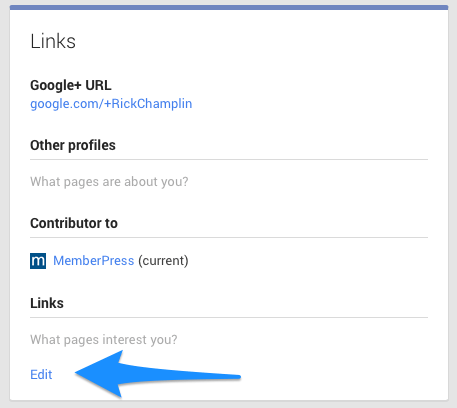
Select edit and you'll be able to go into the contributor area and you'll add information like this related to your own site or any other site you contribute to.
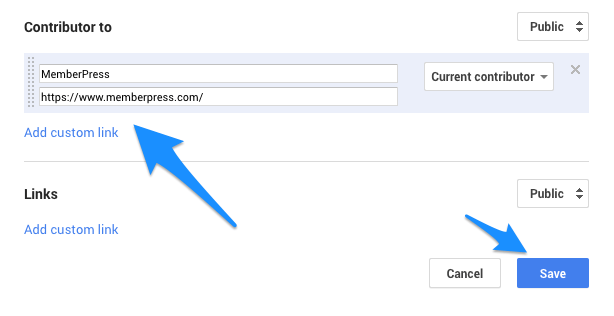
Once you hit save you are good to go. Your site and your profile are now connected and the Google Authorship tag should start showing up in search results assuming your website is displaying an author link for each author.
It is absolutely necessary to take care of both of these steps. Your author profile on the website you post on must have your Google+ link and you must have a reciprocal link on your Google+ profile stating that you have contributed to that site, otherwise this will not work properly.
Although it may be a bit challenging to setup in WordPress initially, it's usually something you can “set and forget” … and the payoffs of Google Authorship can be pretty tremendous.