Incorporating a calls-to-action in your membership site is a huge part of your business' content strategy.
Whether it be links or buttons, it is important to be able to track each click to better understand how your customers are interacting with your membership website.
Although Google Analytics is a great way to track links, another great way that we recommend is by using a tool called MonsterInsights. In this post, we’ll show you how to track links and button clicks in your WordPress membership site using MonsterInsights.
What Is MonsterInsights And Why Should I Use It?
MonsterInsights is a WordPress plugin that helps users add, customize, and manage their Google Analytics on their website with ease!
All it takes is the click of a button to enable all of the features that would probably take you days to figure out if you were to manually work with Google Analytics! This plugin is easy for beginners to learn and doesn't require any technical savvy to use.
If you are seeking all of the valuable data from Google Analytics right in your WordPress dashboard, then MonsterInsights is for you!
Setting Up MonsterInsights
- First, you will need to download MonsterInsights on WordPress.
- Once the plugin is activated, the plugin setup wizard will open. This will guide you through the entire setup process, step by step.
- You will eventually land on a page asking you to connect your Google Analytics account with your MonsterInsights account. Select your account and give MonsterInsights the proper permissions to continue.
- Pick a profile to finish connecting.
- After everything is finalized, you will be taken back to the MonsterInsights setup page to review
the reccomended settings. Review and change these settings as you wish, then click the ‘Save and Continue’ button at the end. - You will then be given the option to install a few different
addons . You have the option to install the plugin or continue without it. - You’ll come to a screen that will say, ‘Awesome, You’re All Set!’.
See how easy that is? Not even ten steps!
What Now?
Now that your membership site has MonsterInsights, you can now start tracking your blog post traffic, online course clicks
With MonsterInsights, you can see a glimpse of your membership website's traffic on your WordPress dashboard. However, for a more detailed view, go to Insights > Reports.
You will be able to keep track of anything from affiliate links, outbound links, download buttons, newsletter signup forms, custom links, and more using MonsterInsights! Everything you need in one plugin!
Final Thoughts
Keeping track of conversion rates is a good idea for your membership site. Why? Because understanding where your customers are coming from and where they are most active on your site will help you to better serve them an expand your business!
When you create a membership site or any online business, being able to track link clicks is vital. MonsterInsights keep you up with your links, which takes tons of stress off of you and keeps you organized!
Have you ever used MonsterInsights? How does it help you track your website links? If not, what do you use to help track all of your links on your membership site?
If you liked this post, then please follow us on Facebook for more great content. You can also find us on Twitter and Instagram.

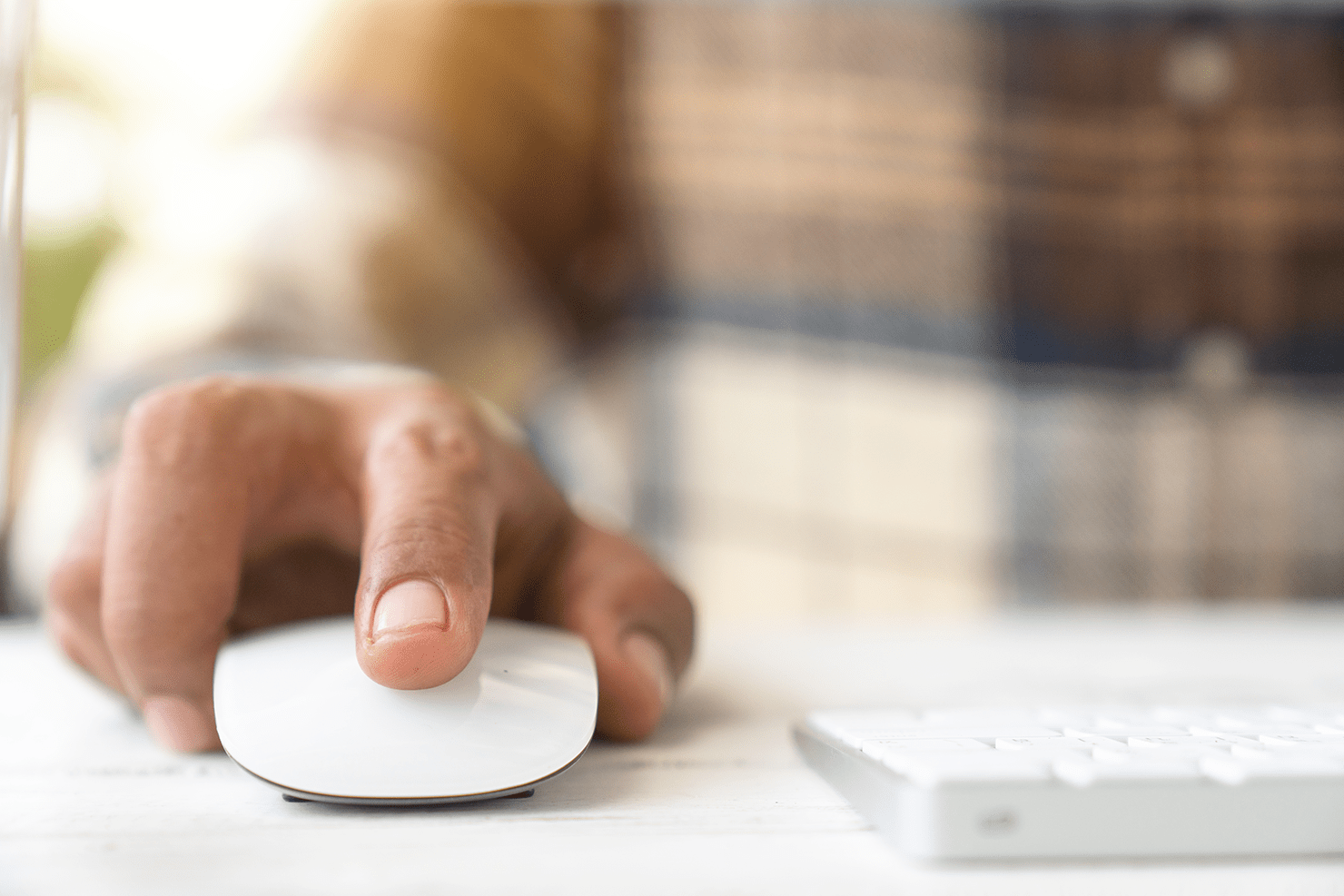











Add a Comment