Many membership site owners depend on advertisements in addition to subscription and membership fees to monetize their online businesses.
In this post, we'll share with you the best WordPress ad management plugins you can use to kick the ad revenue on your membership site into high gear. But first we'll go over why you should have an ad management plugin in the first place.
Why Should You Use an Ad Management Plugin on Your Membership Website?
Advertisements are another way that membership site owners can generate income for their business.
However, WordPress doesn't come with a way to manage ads, and there are not many WordPress themes that come with sections dedicated to displaying advertisements. That's why WordPress plugins come in handy. The best ad management plugins make it easy to add advertisements anywhere on your WordPress membership site.
Now let's look at six excellent ad management plugins that will help your membership site start making money off ads right away!
1. AdSanity
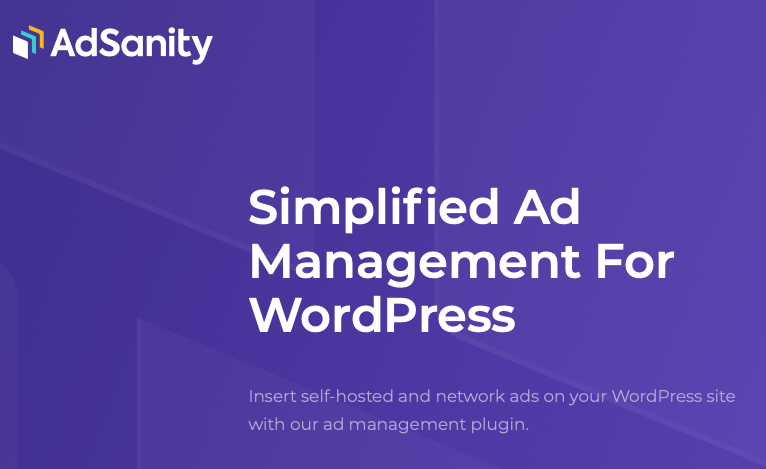
AdSanity is a great ad management plugin for membership site owners who are new to the world of ad placement.
With this plugin, you can insert ads anywhere you'd like on your site, using widgets and their visual editor. This plugin also has excellent features like ad groups, ad scheduling, stats, and even the option to insert ad blocks so you can show specific ads to go along with your posts.
Another great thing about this plugin is that you aren't limited on what ads you can use – AdSanity supports advertisements sold by you and ads generated by networks like Google AdSense.
Adsanity isn't free, but its most basic plan is only $49 per year.
2. Insert Post Ads
Insert Post Ads allows you to display ads in your posts automatically after the number of paragraphs you specify. You can forget about having to insert ads into your posts manually. Insert Post Ads allows you to use ads of any size in your posts. All you have to do is choose where you want the ad to be displayed. You can even show more than one ad in the same post after a set number of paragraphs. All you have to do is create an ad with the ad code and the paragraph number, and you're done! This plugin supports Google AdSense, third-party ad services, and ads you sell yourself. Insert Post Ads is free in the WordPress plugin directory. 3. AdRotate
Another beginner-friendly WordPress ad management plugin, AdRotate, allows you to easily create ads and insert them into your posts via shortcode. Using this plugin, you can also insert your ads into sidebars with ease, while also monitoring ad impressions. AdRotate supports both hosted and network ads. AdRotate has a free version, which is great for smaller membership sites that are just starting out. However, if you want more advanced features like scheduling, geo-targeting, and more, you'll need to purchase their pro version. Quick AdSense is a popular and straightforward WordPress plugin that can be used to display all of your favorite ads. This WordPress plugin is easy to set up and has space where you can manage all of your ad codes easily. Quick AdSense can also automatically display ads wherever you need them. It has custom ad widgets to display ads in sidebars and other widget-ready areas. This plugin is another great tool for those who want to get their feet wet, but it doesn't have as many features as the other plugins on this list. It also limits you to only 10 ad codes at a time. Nonetheless, Quick AdSense is an excellent starter plugin. Quick AdSense is free in the WordPress plugin directory. 5. OIO Publisher
OIO Publisher is another reliable ad manager tool for WordPress membership sites that are growing and actively selling ad spots. By using this plugin, you can sell the ads directly through your website. OIO Publisher takes care of all of the hard stuff for you: reporting, targeting, pricing, and payments. All you have to do is set your preferences, and you're good to go! This plugin isn't overly complicated and comes with a custom ad display widget. However, keep in mind that you may have to edit WordPress theme files for some ad placements with this plugin. OIO Publisher is also affordable. For just $47 you can use this plugin on as many sites as you want. 6. Ad Inserter
Ad Inserter is a plugin with both free and paid versions available. This plugin allows you to automate how you insert ad blocks, whether it be in a blog post, in between content, or before an excerpt. You have complete control over where your ads are placed. This plugin also supports both network-generated ads and ads you sell yourself. The free version of Ad Inserter is a great way to try out the product and see how you like it, but if you want all of the advanced features, you'll need to upgrade to the paid version. The Standard License for Ad Inserter is less than $30. When you're first starting out with a membership site, you might think the only way you can make money is by selling memberships and subscriptions. Now you know that's not the case! Having a stable and dependable ad management WordPress plugin will help you to create an even more significant means of passive income with your online business. So give it a try today! What's your favorite ad management plugin? Did one you love not make the list? Let's talk about it in the comments! If you liked this post, then please follow us on Facebook for more great content. You can also find us on Twitter and Instagram. 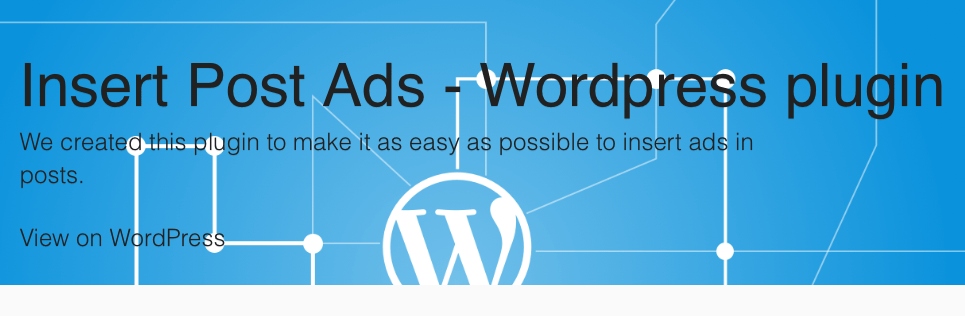
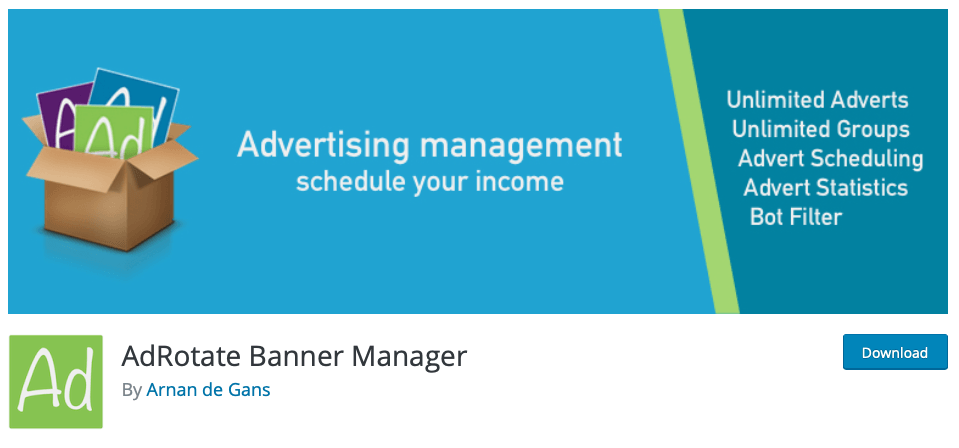
4. Quick Adsense
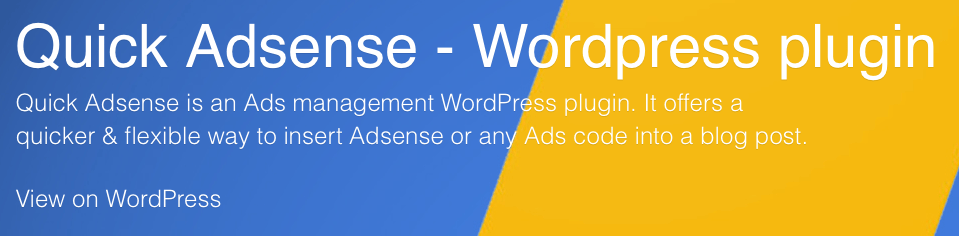

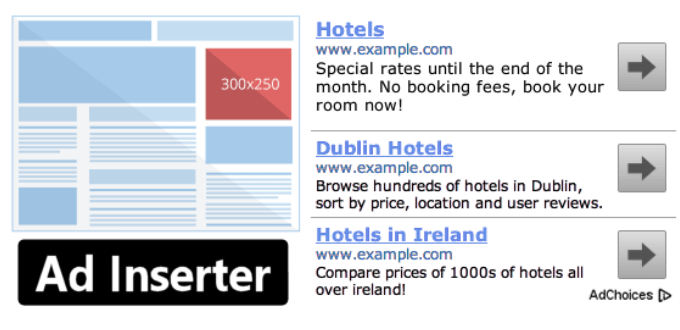
Final Thoughts

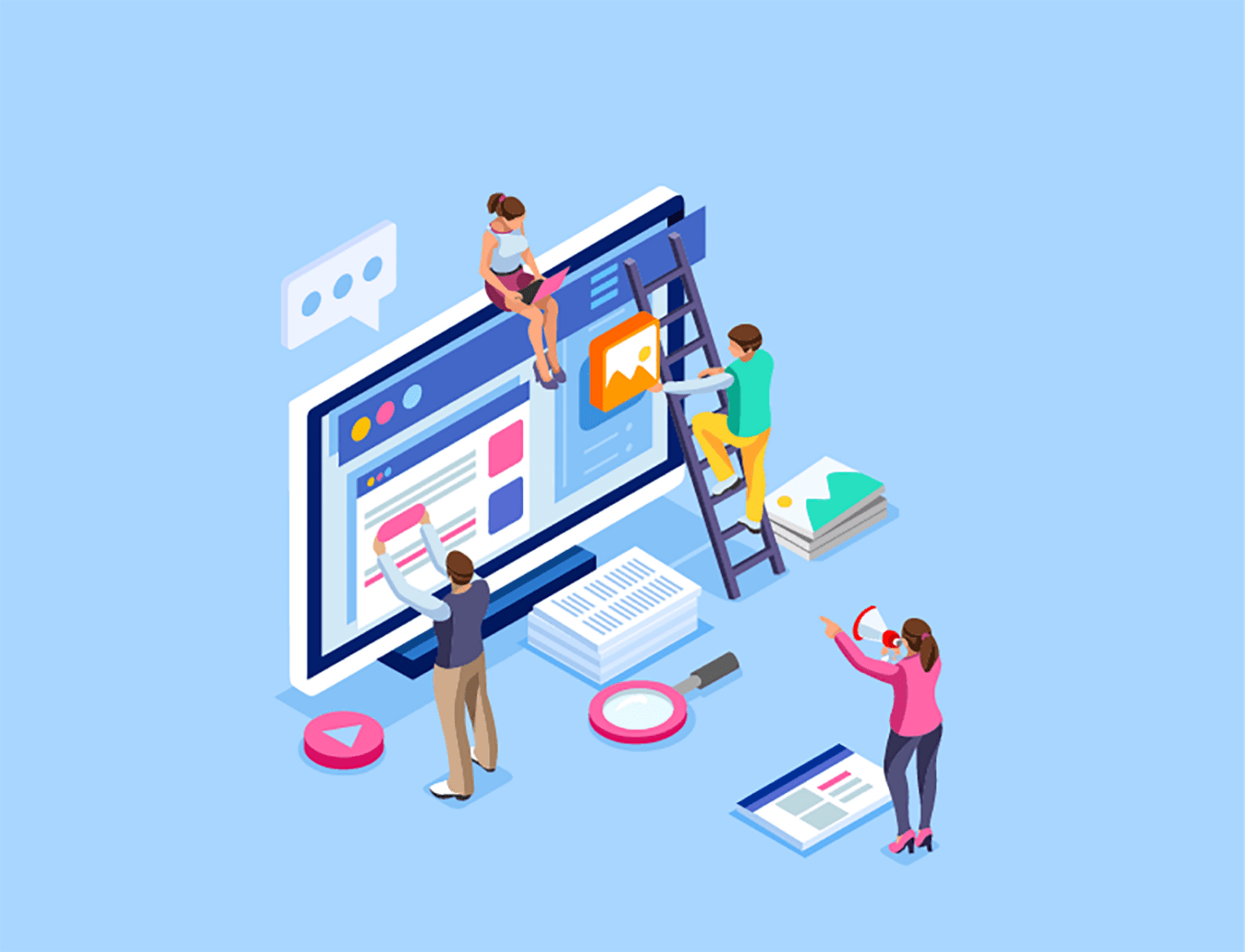











Add a Comment