If you search online for “How to sell courses or classes online,” you’ll be flooded with ads for various Learning Management Systems (LMS).
Given how trendy online learning has become, it’s no wonder that so many different solutions are available now.
But, with so many solutions available, how do you decide which is the right one for you?
That’s where this ever-evolving comparison between cloud-based and self-hosted LMSs comes in. Primarily, LMSs are divided into these two categories.
If you have done your research and are still confused about these two, we have the answer for you. In this blog, we’ll discuss their differences and which one is better for whom.
Cloud-based vs Self Hosted LMS: Detailed Comparison
Since both cloud-based and self-hosted LMSs have their perks and cons, it comes down to what you need. That’s why you need to thoroughly consider each and every element of an LMS, and decide which one to go with.
But, to save you time, we have done the research and compared a few key points between them.
Ease of Use
Cloud-based LMS:
Cloud-based LMSs aim to be easy to use, even for non-tech-savvy users. The setup process is usually straightforward. It'll take only a few clicks to get started.
The company you choose as your cloud-based LMS takes care of updates and maintenance, so you don't have to worry about how the servers are set up or how to address software issues. As a result, you can focus more on building the perfect course.
Self-hosted LMS:
On the other hand, the set-up process of a self-hosted LMS is a bit more complicated. It requires installing, configuring, and regularly maintaining a content management system, which can be difficult for people who aren't tech-savvy.
But once it's set up, customizing the LMS will be easier. The initial effort is often worth it because of the customization features and other functionalities self-hosted LMSs offer.
Verdict
A cloud-based LMS might be sufficient if you want to build an LMS with no plan or vision for growth. But if you are after long-term growth, you should go for the self-hosted version, even though the initial setup process could be a bit tricky.
Security
Cloud-based LMS:
Security is a major selling point for cloud-based LMS providers. They implement robust security measures, including encryption, firewalls, and regular security updates. They always comply with industry standards and regulations, such as GDPR and HIPAA.
However, ultimately, you are storing all your data on someone else’s server, which is often a huge privacy concern for many people.
Self-Hosted LMS:
With a self-hosted LMS, you have complete control over your data security. You can implement customized security measures tailored to your brand's specific requirements.
Depending on what you are selling on your LMS and how much you want to focus on security, you’ll get all the options in self-hosted LMS. As a result, you'll never have to sacrifice security concerns.
Verdict
While cloud-based LMS offers strong security features, the reliance on third-party servers may be a concern for some. To be on the safer side, it's better to go with the more secure self-hosted LMS option.
Overall Control
Cloud-Based LMS
Cloud-based LMS offers limited control over the platform. You are generally confined to the vendor's features and settings, which can restrict customization and flexibility.
You’ll have difficulty with data management since you have no control over the data. In a cloud-based LMS system, it’s often seen that the provider is the one who handles data and users.
Self-Hosted LMS
A self-hosted LMS offers unparalleled control compared to cloud-based ones. You can customize the software to meet your exact needs, integrate with other systems, and manage your data so you can provide the best service to your users.
This level of control helps you earn credibility among your users and makes acquiring new users easier for you.
Verdict
For overall control, self-hosted LMSs are the clear winner. With a self-hosted LMS, you can fully customize and manage every aspect of your LMS.
Overall Cost
Cloud-Based LMS
The initial cost of a cloud-based LMS is typically lower since there is no need to purchase hardware or set up infrastructure. However, cloud-based LMSs come with ongoing subscription fees, which can accumulate over time.
Some cloud-based LMSs even charge based on the number of users. Thus, as the number increases, the cost also increases. Which often becomes a burden after a certain period.
So, if you plan on scaling up your business or growing your LMS site, then a cloud-based LMS may not be the best option.
Self-Hosted LMS
Self-hosted LMSs have higher initial costs due to the need for server infrastructure, software licenses, and setup. But once you have your self hosted LMS up and running, you'll no longer have to spend any more money.
You only need to budget for hosting, maintenance, and occasional upgrades. These will add up to less than you would have spent on a cloud-based subscription.
Verdict
For cost-effectiveness, a self-hosted LMS often provides better value over time, despite the higher initial investment. This makes them a more economical choice for long-term use.
Integration and Flexibility
Cloud-Based LMS
Cloud-based LMS typically offer seamless integrations with popular tools and services, but you may be limited to the integrations supported by your chosen provider.
That’s why you should be careful about the integration facilities of your chosen cloud-based LMS.
Self-Hosted LMS
Self-hosted LMS offers extensive integration options. You have the freedom to integrate any third-party tools, APIs, or custom solutions as needed. This flexibility allows you to create a highly tailored learning environment that meets all your specific requirements.
Verdict
For integration and flexibility, self-hosted LMS is the superior choice. Its ability to integrate with a wide range of tools will help your LMS in more ways than one.
Benefits of having Self-Hosted LMS on WordPress?
WordPress has been a blessing for creative people who are not into coding. With its unique drag-and-drop feature combined with an LMS plugin, you can ensure the best possible experience for your users.
Here are some of the top benefits of self-hosted LMS on WordPress:
Control Over Content
One of the best things about a self-hosted LMS is that you have full control over your material. You choose what to post, how to present it, and who can see it.
This level of control ensures that your course materials are safe and managed properly. You can also set up specific rules and instructions to ensure that you follow the necessary laws or company policies.
Personalization and Branding
WordPress gives you more ways to change things than any other platform, so you can make your LMS tell your brand's story from every aspect.
With so many themes and apps to choose from, you can make the user experience butter-smooth for your users. By adding special tools and features to your LMS, you can make it more engaging for the users.
More Integration Options
WordPress is known for its large plugins community, which lets you connect many different tools and services to your LMS. You can integrate various CRM, lead generation, Email marketing, etc., plugins with your LMS to make everything easy.
Using easy integration, your self-hosted LMS can grow and change with your business. Overall, it will never make you feel stuck.
Enhanced Learning Environment
You can make your learning platform more interesting and dynamic by utilizing the advanced features of self-hosted LMS.
These features include videos, quizzes, a progress tracking bar, etc.
You can also use gamification features like leaderboards and badges to get students more interested and motivated. Overall, the learning experience will be better for your users if you choose a self-hosted LMS platform to teach them.
Best Options for Creating a Self-Hosted LMS
When it comes to building a self-hosted Learning Management System (LMS) on WordPress, several plugins stand out as top choices. Here we will discuss MemberPress, LifterLMS, and LearnDash, ultimately highlighting why MemberPress is the superior option.
MemberPress
MemberPress is one of the most popular WordPress membership plugins, helping thousands of membership and LMS sites grow.
It offers extensive access control, content dripping, and seamless integration with various payment gateways, making it ideal for monetizing your courses and providing a structured learning experience.
But that’s not all that makes MemberPress amazing. You can:
- define and manage detailed access rules to protect your content, creating multiple membership tiers easily.
- Schedule the release of course content over time, ensuring learners stay engaged and progress steadily.
- Supports numerous payment gateways, including PayPal and Stripe, for streamlined transactions.
- Get comprehensive reports on memberships, transactions, and learner progress, giving you insights to improve your courses.
- Set up this LMS tool very easily within a few clicks.
- Gamify your content to keep the users more engaged.
You can get started with MemberPress for as low as $199.50 for the first year. And to enjoy all the pro benefits of our Scale plan, you can start at just $499.50 for year 1.
MemberMouse
MemberMouse is a versatile and powerful WordPress plugin designed to help you create and manage membership sites. Using this LMS, you can protect your content, manage flexible membership levels, and integrate with other useful tools.
Here’s what this plugin has to offer:
- Easy-to-use interface for setting up and managing memberships.
- Advanced content protection to control access to your courses.
- Integration with popular payment gateways like Stripe, PayPal, and Authorize.net.
- Flexible membership options, including free, trial, and paid memberships.
- Detailed reporting to track member activity and engagement.
You can get started with MemberMouse for $399/year. But, to access more features and a larger member base, the cost can increase to $2399/year.
AccessAlly
AccessAlly is a comprehensive LMS plugin for WordPress that combines membership management, course creation, and marketing automation. In addition to these features, this LMS provides an impressive community-building feature that most LMSs lack.
To name some of the AccessAlly features:
- Create interactive and multimedia-rich courses with ease.
- Offer a variety of membership levels and subscription plans.
- Robust community features, including forums and member directories, to foster engagement and interaction.
- Seamless integration with CRM systems like Infusionsoft and ActiveCampaign.
- Advanced reporting and analytics to monitor learner progress and course effectiveness.
AccessAlly pricing starts at $99/month, with additional features and capabilities available at higher tiers.
Why MemberPress is the Best Choice
While LifterLMS and LearnDash offer valuable features, MemberPress ultimately stands out as the best choice for creating a self-hosted LMS on WordPress. Here’s why:
- Superior Access Control: MemberPress provides unmatched control over who can access your content, allowing for highly customizable membership tiers and content protection.
- Effective Content Dripping: The ability to drip-feed course content ensures that learners receive information steadily, promoting better retention and engagement.
- Comprehensive Reporting: Detailed reports on memberships, transactions, and learner progress give you the insights needed to refine and improve your courses.
- Ease of Monetization: Seamless integration with multiple payment gateways makes it simple to monetize your courses and manage transactions.
- User-Friendly Setup: Despite its advanced features, MemberPress is easy to set up and manage, making it accessible even for those without extensive technical knowledge.
Create a Self Hosted LMS with MemberPress: 4 Easy Steps
Now that you know how MemberPress can help you easily run an LMS, it’s time to set it up. But before we dive into that, let’s just say that it’s no rocket science.
You can set it up within a few clicks if you already have your WordPress Membership website up and running. If not, check out how easily you can create a WordPress membership website.
Step 1: Download and Install MemberPress
Once you find the right MemberPress plan for you, you’ll have to login to MemberPress.com and download the zip file. Next, follow these simple steps to quickly install and activate MemberPress.
- Login to the WordPress dashboard on your site
- Head to Plugins -> Add New -> Upload
- Choose the MemberPress.zip file you downloaded earlier
Once installed, don’t forget to activate the plugin.
If you have successfully activated MemberPress, you’ll get the menus on your WordPress dashboard.
From the MemberPress Settings menu, you can configure basic settings like currency, payment gateways etc.
Step 2: Set up Membership Levels
If you are creating an LMS, there will surely be multiple membership Levels and MemberPress has no restrictions regarding that. You can create as many membership levels as you want.
Simply go to Membership from the MemberPress dashboard and click on Add New.
Give your membership a proper title, and don’t forget to how you want the payment type to be. You can either set a one-time weekly, monthly, or yearly recurring payment.
If you want, you can also add a welcome email for your users.
Once everything looks good, hit publish, and your membership will be created. If you want to create multiple memberships, repeat the process.
Step 3: Upload Your Member-Only Content
You can restrict access to your website’s premium content using MemberPress’ rules and access conditions. Using this feature, you can limit access to any blog, posts, online courses, or even individual pages.
Go to Rules from the MemberPress dashboard and click on Add New. On the next page, you’ll find dropdown menus to select the rules you want to set.
You can create multiple membership rules by repeating this process. Once you are satisfied with the rules, click on Save Rule.
Step 4: Create a Pricing Page
The pricing page is a must have for your Membership website to help the prospects decide on which plan is perfect for them. It can also encourage visitors to upgrade to a more expensive option by highlighting its additional features and benefits.
But how do you create one?
Well, MemberPress will take care of it as long as you are willing to put in as little effort as clicking a few times.
To create a pricing page, go to Groups from the MemberPress dashboard and click on Add New. Give your group a descriptive name, then scroll to the Group Options section:
You can then click on the plus (+) icon to add each of your memberships to this page. You can change the order these plans appear in by dragging and dropping them into place:
Next, choose a theme using the Pricing Page Theme dropdown. Once you’re happy with the results, you can publish the page:
Your pricing page should be easily accessible. Remember to include it in the main navigation menu, bottom, or sidebar.
If you ensure your pricing page is easily accessible, potential members will always be just a few clicks away from buying a contract.
So, Cloud-Based vs Self Hosted LMS? You Know it Already!
Hopefully, this blog was helpful enough to enlighten you about the differences between cloud-based and self-hosted LMS, and which one would be better for you. If you are really serious about your organization and have a bigger picture in mind, a self hosted LMS solution is what you need.
Even though various options are available, MemberPress can be the ultimate solution for your LMS needs. From collecting leads for your LMS to granular details about each member, MemberPress can help you at every stage.
Don’t forget to let us know your experience with various LMS solutions and which type you prefer.
If you found this article helpful, be sure to follow us on Facebook, Twitter, Instagram, and LinkedIn!

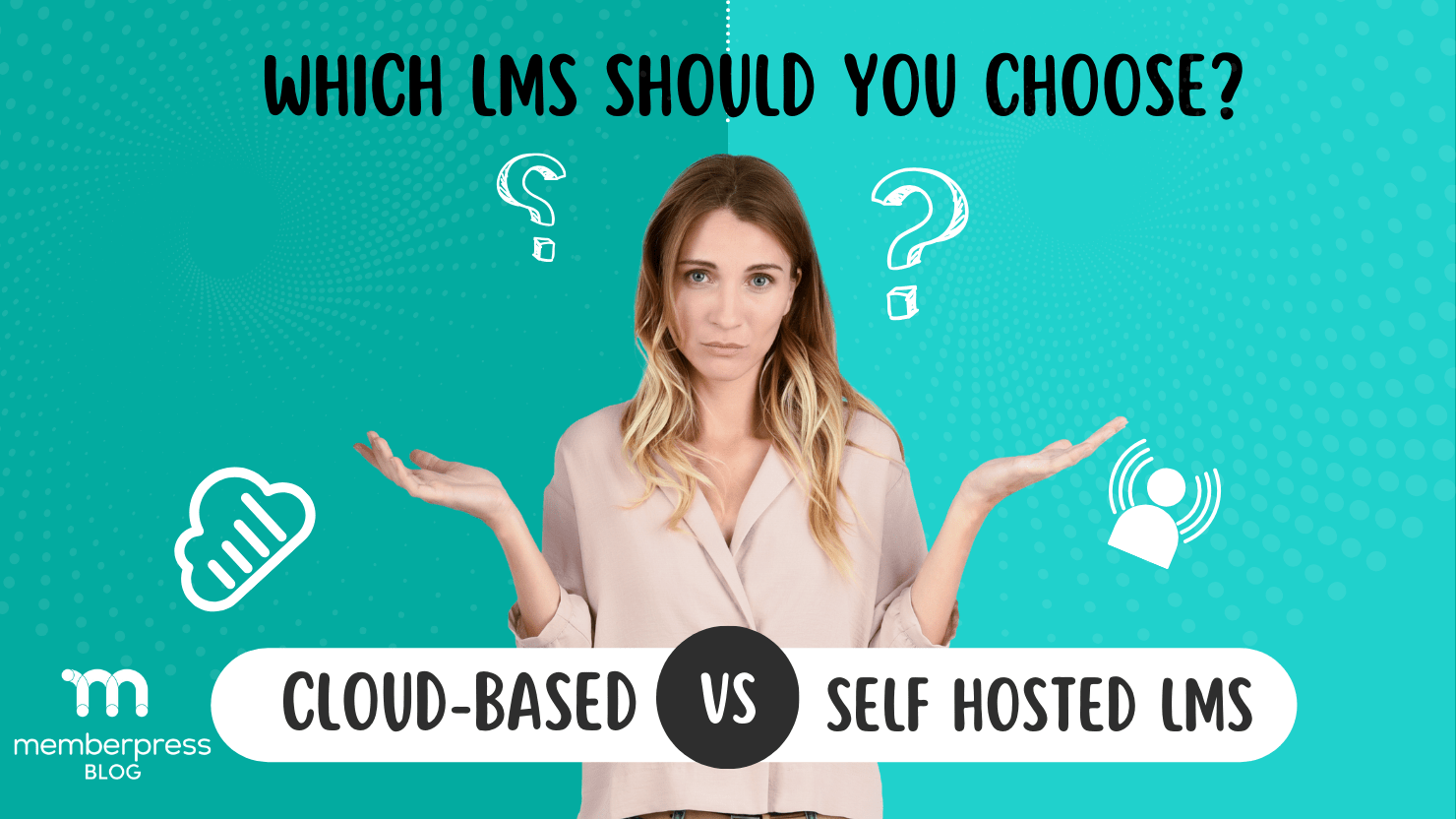











Adding MemberPress to my business has opened up so much opportunity for additional revenue streams. Love using MemberPress!
We’re so happy to hear that!
That’s a nice overview to help consider all the pros and cons of what’s best for each project hosted.