Operating a membership site is slightly different than a traditional marketing website where you’re selling physical inventory. Learning the differences may seem challenging, but they are worth exploring.
If you learn to look at your website in a different way, you’ll stand a better chance of sticking out from your competition.
So, what are the differences?
The key to discovering the difference comes down to one thing – your numbers.
There are certain metrics you’ll need to track on Google Analytics to make sure you’re on the right track, building a membership website that stands up against the competition.
Let's look at some of the metrics that every membership website should track.
Installing Google Analytics on Your Website
Before we dive into the metrics you need to know, we are going to show you how to get Google Analytics on your WordPress website.
There are several plugins for this, but our favorite is MonsterInsights. It's updated regularly and gives us the freedom to customize our visual preferences when looking over our analytics.
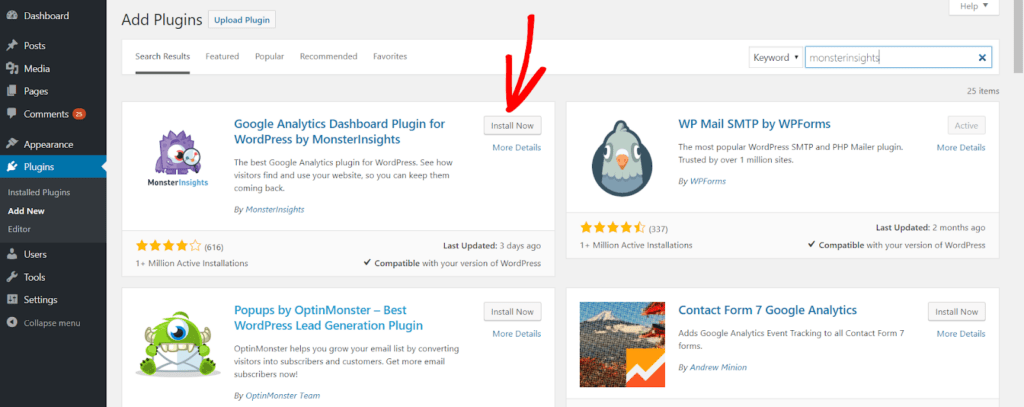
Go to the WordPress plugin page, search for MonsterInsights and it will pop up as the first result. Click on Install Now.
Once you’ve installed the plugin, go to Installed Plugins and search for MonsterInsights under the Inactive tag. Click Activate to turn on the plugin and your WordPress dashboard will reload.
You’ll now notice on the bottom left side of your dashboard there is a button that says Insights. Click on it to see your website's Google Analytics data displayed directly from your dashboard, as in the image below.
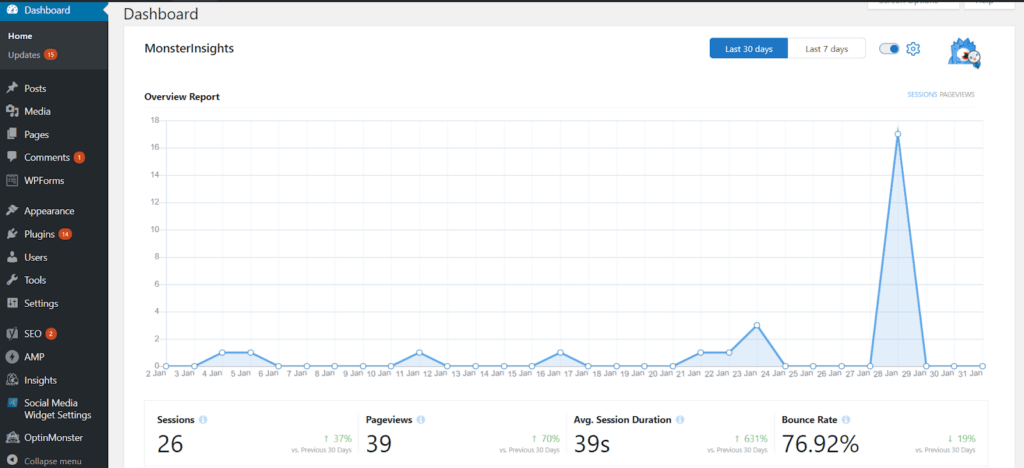
This method makes it easier than ever to access your Google Analytic data and keep track of all of the metrics we mention here.
Page Views // Sessions
One of the most important metrics to look at is your page views per session.
Essentially, Google Analytics counts a page view as an action that takes place while a person is on your website. A session, on the other hand, is the overall time the user spent interacting with your website.
Why is this important?
Unique page views are excellent. But your page views per session will really help you get inside the mind of your user. This metric shows you the process your user takes when they come to your website.
Are they sticking to one or two pages, or are they exploring your entire website during each session?
This data can be quite revealing.
For example, if users are buying things directly from your ecommerce website, they might just see the product, checkout and order confirmation pages. That's great!
However, if your running an ecommerce store and your blog is getting all the love, this could spell issues with your conversions that are impacting your bottom line.
Improving the flow of your website can help you get more page views and longer sessions. You could try moving your Call to Actions (CTAs) to more logical locations to keep your customers around and looking at content longer.
Bounce Rate
Your website’s bounce rate is determined by the number of times a person goes to your website and takes no action (i.e. doesn’t follow a CTA or open any new pages).
An excellent bounce rate for a website should be between 26 and 40 percent, according to HubSpot. Though anything up to 70 percent can be considered “average.”
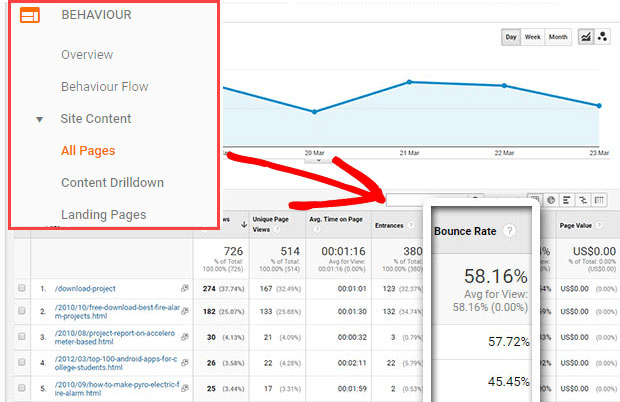
You can improve your bounce rate by enticing potential customers to stick around for a special offer or promotion. If you show that you are willing to make it worth their while, they are more likely to become paying customers.
Popup plugins, used well, can be a great way to keep customers' attention. Our favorite is OptinMonster.
With OptinMonster, you can create “exit-intent” campaigns that trigger when someone wants to leave your page.
Use this moment to draw this back in with an offer of something they'll find valuable. This could be an ebook, a free class, a checklist, or even just a simple promotion on your products.
If you're part of the MemberPress community, you can integrate OptinMonster to use it across all your course and membership pages,
Here is a great example of an optin campaign that pops up as the user leaves HubStaff.
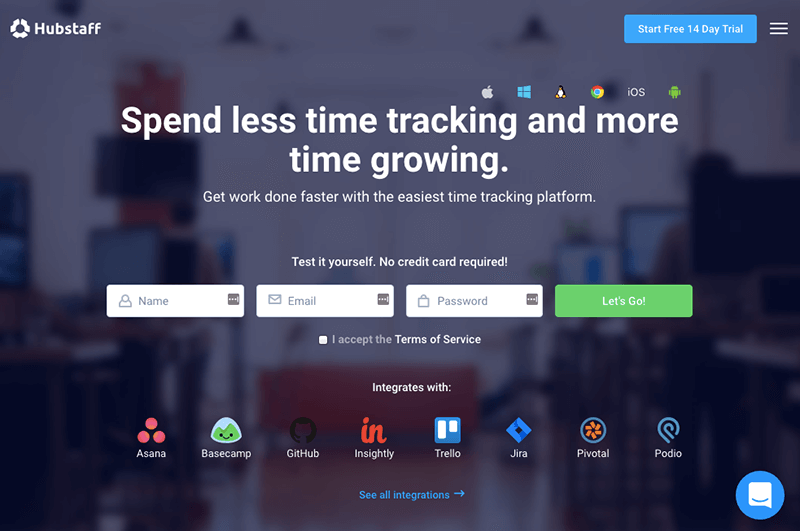
When the customer gets close to leaving (and adding to the bounce rate) this opt-in pop up to encourage them to stick around for a free trial.
This trick achieves three things:
- It lowers the bounce rate,
- It gets the customer invested in your product.
- It gives them a taste of what’s to come if they stick around after the trial.
With this campaign, HubStaff converted just over 7 percent of customers that would have otherwise left and never come back.
This marketing tactic is a great way to bring in new customers and keep your pesky bounce rate at bay.
If you have a membership site you could potentially retain more of your audience by giving them a trial or special offer to make it worth their while.
New Sessions // New Users
New Sessions are another Google Analytics metric you should keep your eye on if you want to increase conversions and net a wider audience for your membership site.
New Sessions are the number of people who came to your website for the first time, browsed around, and then closed off their session.
If you want to keep these new people around, take preventive steps to ensure that their experience is top-notch from their very first visit.
Publish valuable content, make your site fast and easy to use, and make sure there is a way for your new visitors to reach out to you via a contact page or keep in touch via email.
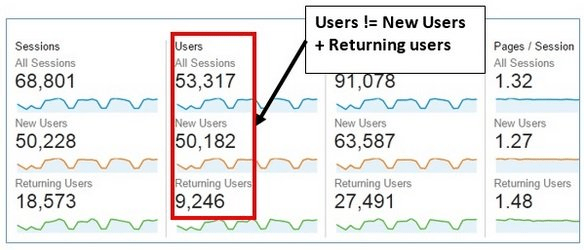
Typically, if you have a high number of new sessions that’s a good thing. It means your SEO marketing is working, people are finding your page, and you’re increasing the chance for conversion.
You must take proactive steps to make sure that your customers have a great experience on your membership site so you can retain the highest number of potential customers.
Sources for Incoming Traffic
It’s important to know where your customers are coming from when they land on your website.
Look at your sources of incoming traffic to see whether people are coming through:
- a direct search via your URL,
- via a search engine,
- social media referrals,
- guest posts,
- or word of mouth from other customers
Why is this important for membership sites? In most cases, membership sites foster a sense of community and they tend to interact with others who may be interested or are already on the website.
You’re going to want to make sure that customers are coming to your page from all three main sources of income, though you may want to prioritize certain sources if it will help your conversion rate.
Here we can see the referral traffic for this website.
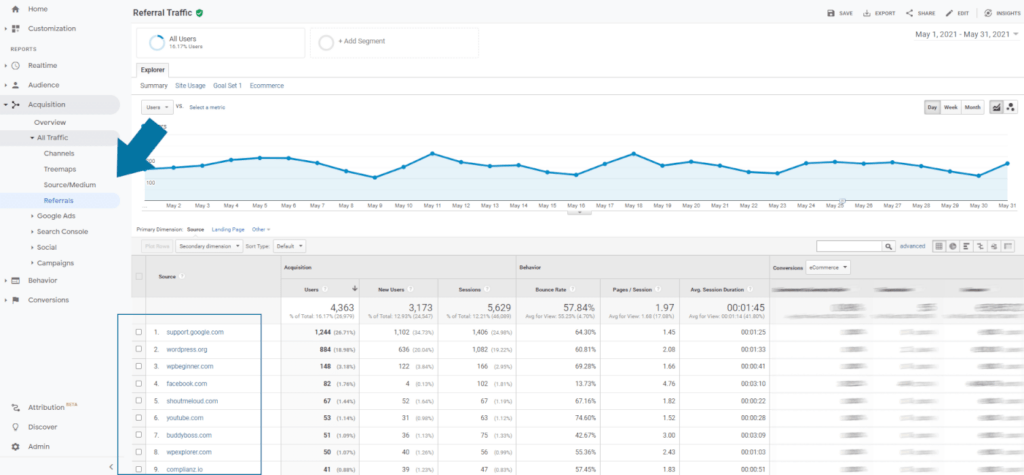
You can increase your conversions via social media if you encourage new people who sign up to share their experience on your, or their, social media page. This will help drive traffic and can increase your incoming traffic from a source that may be lacking.
Lead Generation Costs
Finally, you should always keep an eye on your lead generation costs.
In a nutshell, this figure helps you identify how much it costs to convert a visitor who lands on your website.
There is a whole host of marketing and financial math wizardry involved in determining the cost. What you should expect to pay out varies from company to company.
When you’re looking at your lead generation costs you should consider your margin for profit.
If you're spending more than your leads are bringing in, or if the margin is tight, it's time to look at other ways to increase the value of your existing customers versus the cost to obtain them.
Conclusion
These 5 Google Analytic figures are designed to help you make the most of your page, especially if you have a membership-based site.
Building a new audience that wants to stick around can be a challenge. But if you’re willing to take the time and look at your data, you’ll find you can bring in a strong customer base with a thirst for knowledge.
As your website grows, you’ll start to notice trends and patterns in your Google Analytics profile. With this info you can make data-based decisions about making your new and existing customers more profitable.
So get your geek on, and start crunching those numbers!













Add a Comment