There are a lot of ways to find out if your favorite website has published any new content lately. You can visit the site directly, follow it on social media, subscribe to its email list, or even enable push notifications.
Push notifications have the distinct advantage of allowing near immediate communication. This means they can be used in all sorts of creative and engaging ways to help you connect with your own audience.
In this article, we’re going to talk a bit about how push notifications work. Then we’ll go over three compelling reasons to add them to your membership website, and touch on how to get started. Let’s jump right in!
How Push Notifications Work
If you have a mobile device, you’re probably already familiar with push notifications. They’re messages from apps and websites that pop up instantly on your screen:
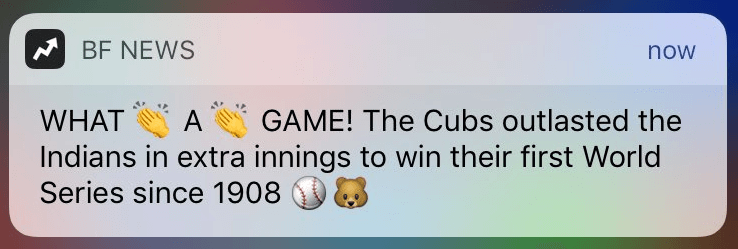
Apps use push notifications to inform you about offers, provide you with updates, encourage you to re-open them, and more.
Websites, on the other hand, tend to be less aggressive about push notifications. Many sites simply use this feature to let you know when there’s new content available:
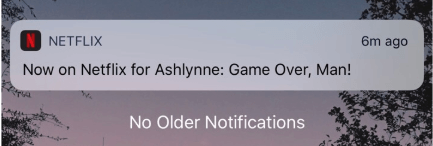
What’s more, web-based push notifications are slightly different because they require explicit permission. Apps can get that permission during the installation process – which a lot of people gloss over – but websites need to ask nicely:
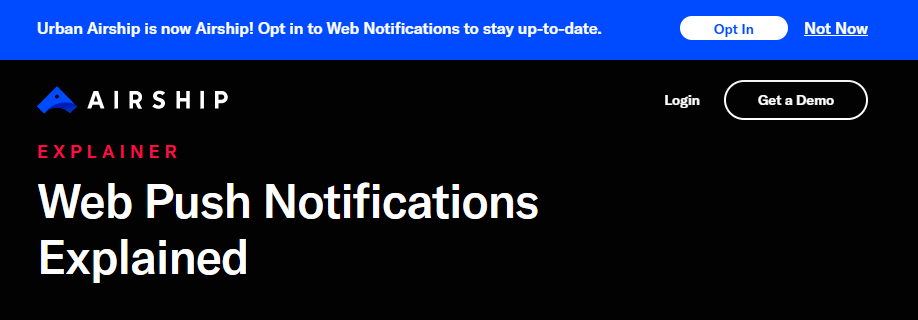
If you run a website, you probably use multiple channels to engage your audience. Push notifications may be worth adding to that roster, since you can use them to encourage some outstanding engagement numbers.
For example, push notifications for the web have an average click-through rate of 12%. That’s out of the average 5 to 25% of users who opt into push notifications in the first place. In other words, most websites can get a pretty nice boost in return traffic if they implement this feature.
One word of warning, however – there is a limit to how many notifications people will put up with. Most users say they’re willing to disable notifications if they get 2 to 5 messages a week from the same source. That means you need to choose what content you’ll send (and how often) carefully.
3 Reasons to Add Push Notifications to Your Membership Site
There are clear-cut benefits to adding push notifications to most types of websites. Let’s talk about what membership sites in particular can get out of this deal.
1. You Can Make Sure Users Don’t Forget About Your Website
One problem most websites face is that many people find them, but never make their way back after that first visit. This problem is compounded for membership websites, because without regular users you don’t have a community at all.
Fortunately, push notifications can make a big difference. Apps that send notifications during the first 90 days after a user installs them receive 190% higher retention rates across the board.
With a membership website, you have a lot of options as to what type of notifications you’ll send. For example, you can let members know about new content, discussions, and even offers:
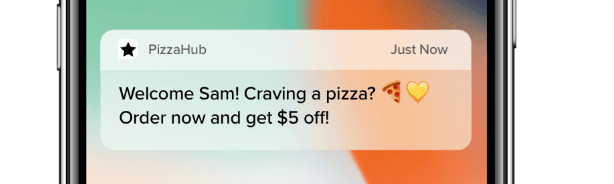
Regardless of which approach you take, push notifications help keep your website on users’ minds. Once it becomes a habit to check back with your site, those members may stick around for a long time.
2. You’ll Be Able to Increase User Engagement
Getting members to return to your website is only the first step, of course. Once they’re there, you want them to engage with your content. How they do that will depend on what type of membership website you run.
Some of the actions you want visitors to take might include:
- Participating in forum discussions
- Renewing their subscriptions
- Taking your online courses
- Reading your content and commenting on it
If you want members to do something in particular, you can use push notifications to nudge them in the right direction. Consider apps, for example – a lot of them will send you notifications to remind you to use them:
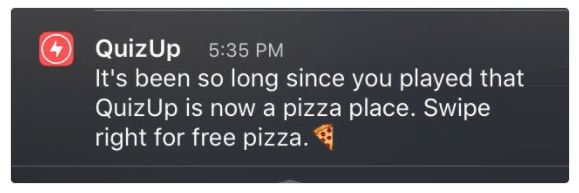
As we mentioned before, however, you don’t want to be too pushy. A small reminder here and there can be enough to boost user activity on your website, so don’t go overboard with the number of notifications you send.
3. Push Notifications Can Improve Signup Rates
One of the most compelling use cases for push notifications involves online checkouts. If you allow them to, a lot of e-commerce websites will send you notifications if you abandon your cart during the checkout process:
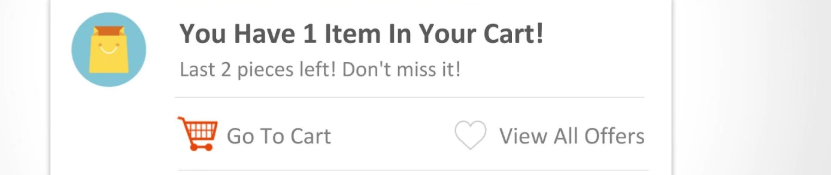
The fact that this works shouldn’t come as a surprise. 54% of all small businesses send abandoned cart emails. Those that submit these emails up to an hour after the customer leaves convert about 6.3% of shoppers on average. Those might not seem like big numbers, but an increase of 6.3% in conversions is massive for most websites.
The best part is that you can apply the same technique to a membership website if you use it to sell goods or services. For example, if you sell subscriptions or one-time access fees to private content, abandoned cart push notifications can significantly increase membership rates.
How to Add Push Notifications to Your WordPress Site
There are a lot of WordPress plugins that enable you to implement push notifications on your website. However, if you’re using MemberPress for your membership website, you’ll want to use compatible tools that give you access to the benefits we explored above.
Some of our top picks when it comes to push notification plugins for membership sites include:
- PushEngage: This tool allows you to send personalized messages across the web automatically. It segments your subscribers and auto-responders, sending out customized notifications to bring visitors back to your membership site and complete a purchase.
- Smart Notifications: This plugin offers integration with most WordPress community plugins, which enables you to send messages related to social interactions.
Push notifications can be a game changer for your membership website. So we encourage you to do your research before choosing a plugin.
Conclusion
There are a lot of ways you can stay in touch with your website’s members. However, few of them are as immediate as push notifications. You can use several tools to add push notifications to WordPress, and with a few tweaks, you can adapt them to your membership site’s needs.
If you’re on the fence about adding push notifications to your membership website, let’s review the three ways they can make your life easier:
- You can use them to increase user retention.
- They help drive user engagement.
- You can improve sign-up rates.
Do you have any questions about adding push notifications to your WordPress membership website? Let’s go over them in the comments section below!

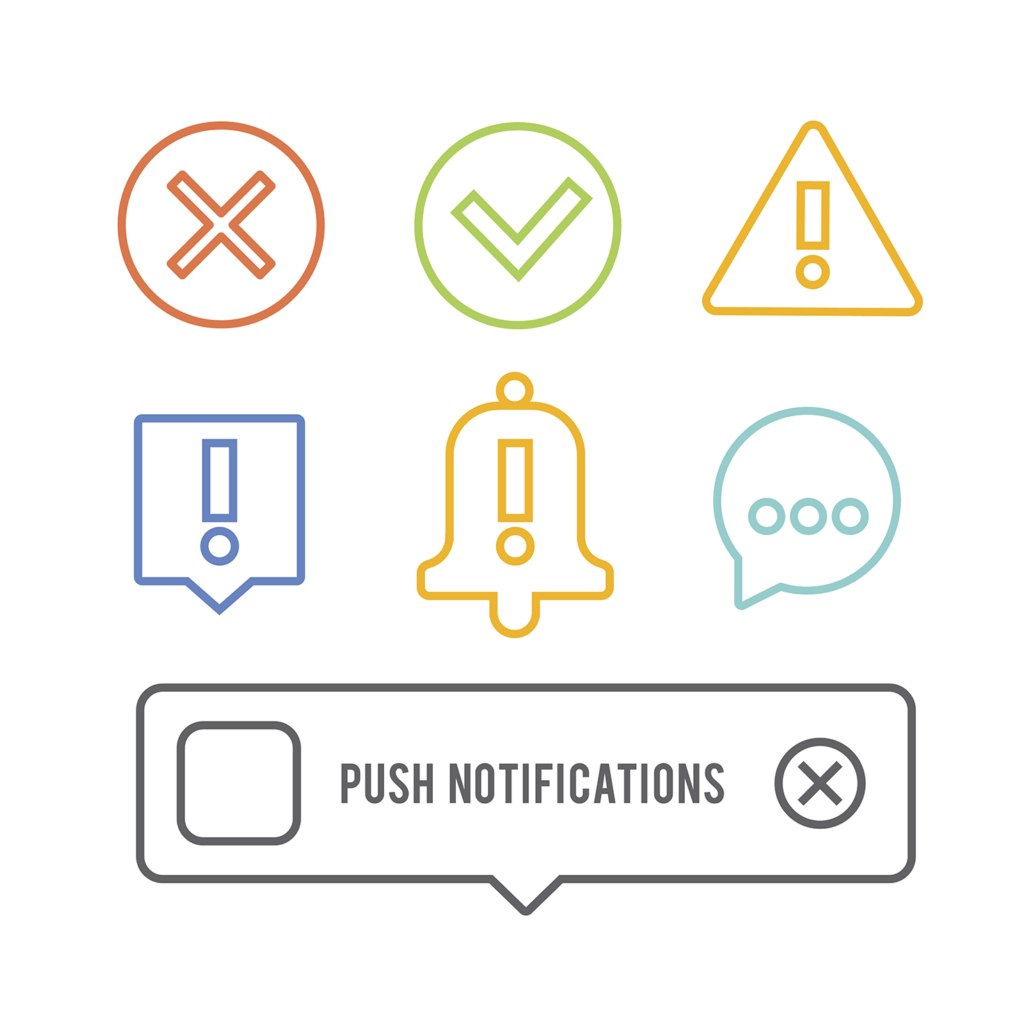











Is there an MP add on or are you just describing the synergies between the plugin?
Hi there 🙂 Thanks for bringing this article to our attention. It has actually been updated with a new link, since we now recommend the use of push notification service PushEngage. To answer your question, there is no add-on. PushEngage is a service that works seamlessly with MemberPress. Thanks!
Thank you for sharing this positive information.