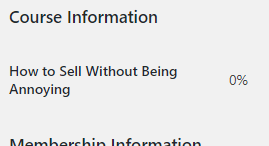Students enroll in MemberPress quizzes by simply accessing a quiz and starting learning. Thus, enrolling students in MemberPress is related to providing students with access to a specific course. MemberPress controls access to courses through memberships and rules protecting your courses.
This document will show you how to set up the flow for enrolling students and manage your courses.
Enrolling Students
When created, your MemberPress courses will be publicly available to any (logged-in) user or (logged-out) visitor. Thus, if you plan on delivering publicly available courses, it's enough to create courses on your site.
Alternatively, you could charge users for your courses or have them register for free before enrolling in a course. In this case, you would need to protect your courses with MemberPress rules first.
You would need to set a rule for each of your courses. When setting up rules, set the Access Conditions to allow access only to users with active subscriptions to specific memberships.
To enroll, your users would need to register for the required membership and log in. Once they log in, they will have access to all courses available for the membership they purchased.
How Can I See a Member's Course Progress?
If you'd like to see how far along a particular Member is in one of your Courses, search for that Member from the WordPress Dashboard > Users page. Then click “Edit” on that User, and scroll down until you see the Course Information section.