MemberPress includes a built-in Math Captcha feature that helps protect your membership site from spam and bot registrations. This feature adds a simple math problem to your login and registration forms that users must solve before submitting.
This document shows you how to enable MemberPress Math Captcha and explains additional security options for your membership website.
What Is Math Captcha?
Math Captcha displays a simple math problem every time a user visits your login or registration pages. Users must solve this problem correctly to proceed with registration or login.
Therefore, this feature can significantly reduce automated spam registrations. However, no security measure provides complete protection against all bots and scam attempts.
Enabling Math Captcha
Follow these steps to enable Math Captcha on your membership website:
- Navigate to Dashboard > MemberPress > Settings.
- Click the Account tab.
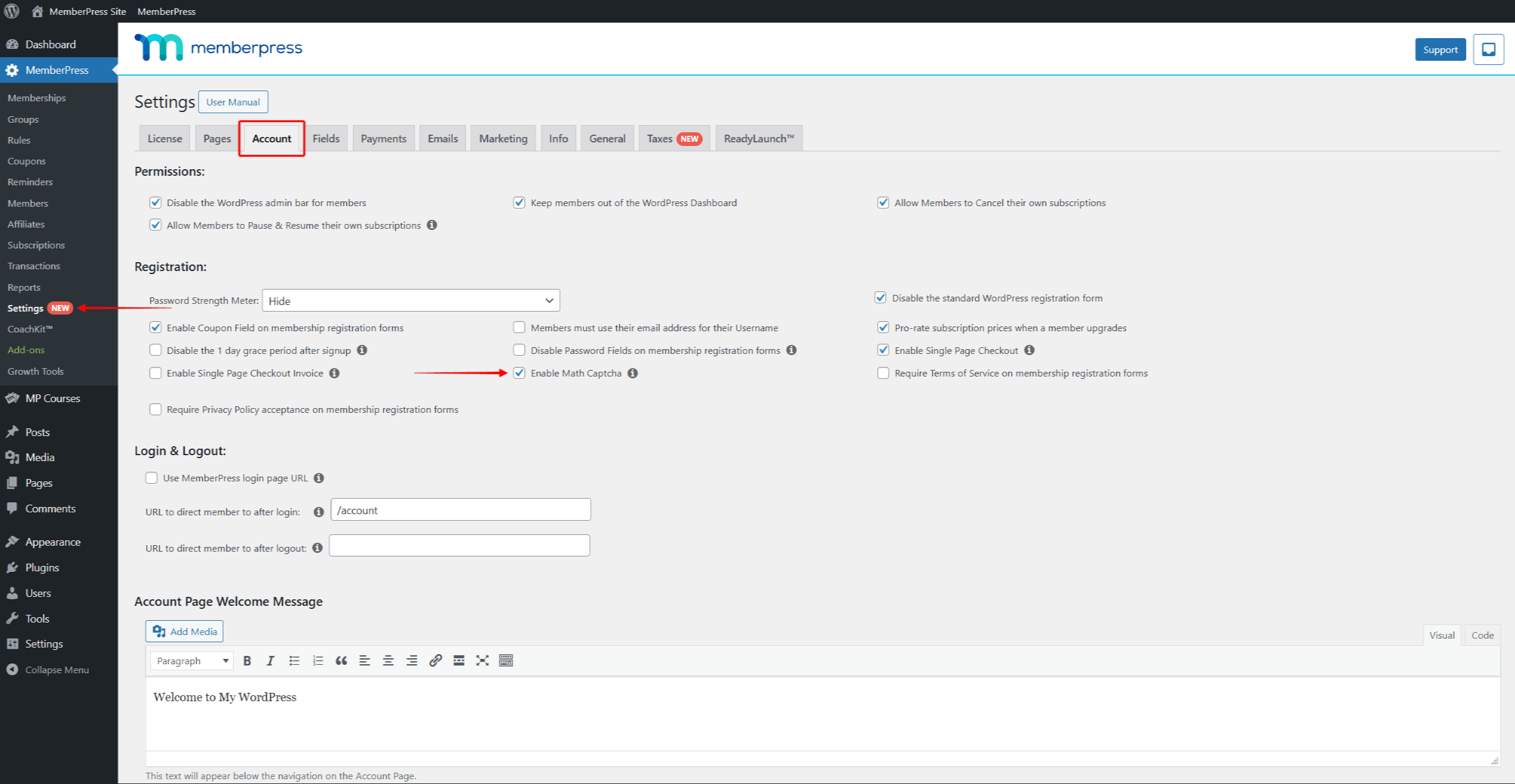
- Locate the Enable Math Captcha checkbox and tick it.
- Click Update Options at the bottom of the page to save your changes.
Now, the Math Captcha field will be automatically displayed at the bottom of all MemberPress registration and login pages.
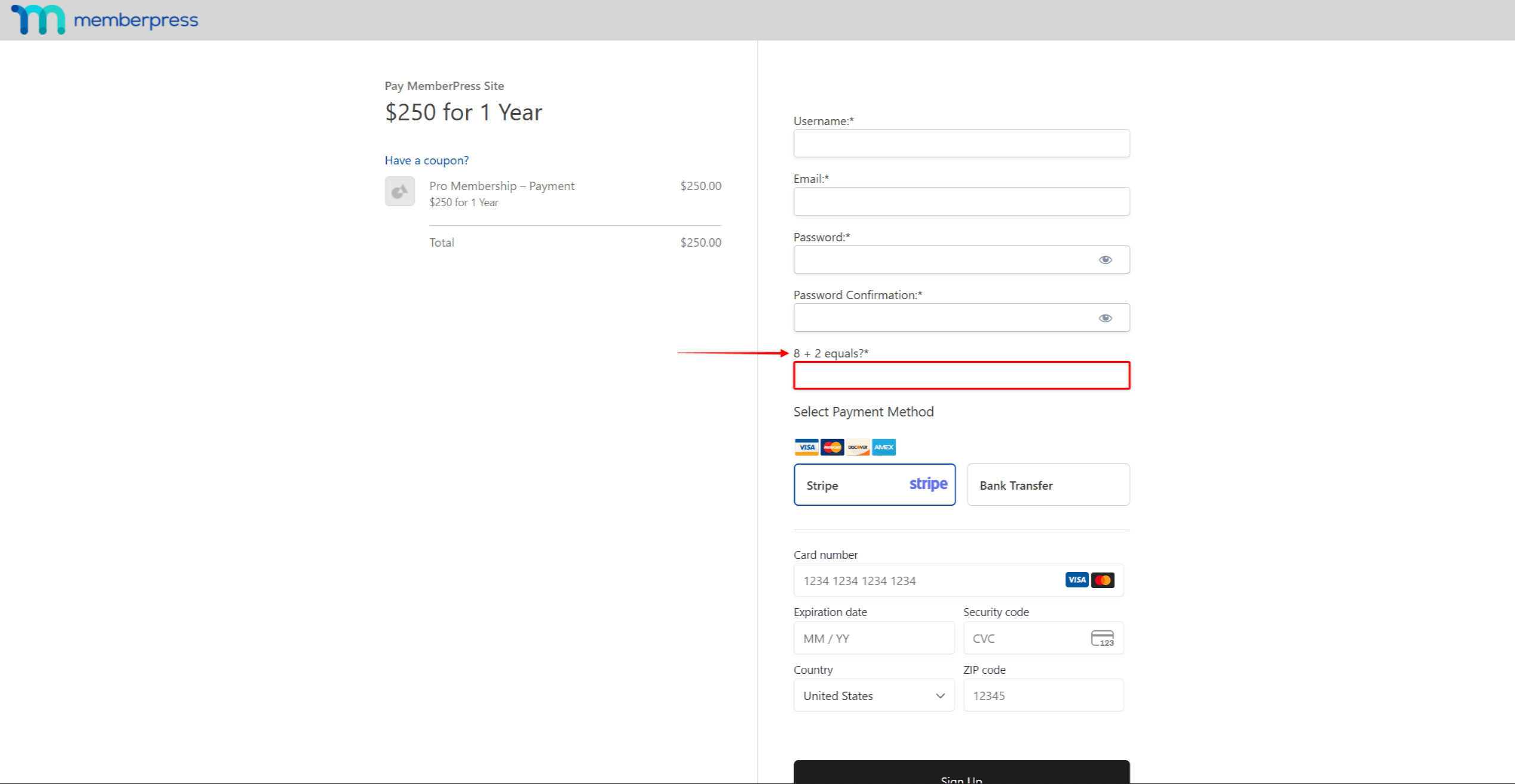
Troubleshooting Common Issues
If Math Captcha doesn't appear after enabling:
- Clear your browser cache and reload the registration page.
- Verify that you clicked Update Options after enabling the feature.
- Check for plugin conflicts by temporarily deactivating other plugins.
- Ensure your MemberPress plugin is up to date.
Additional Security Recommendations
Math Captcha is a starting method to reduce spam registrations on your membership site. Therefore, this feature works best when combined with other protective methods for optimal site security.
While Math Captcha provides basic spam protection, consider setting up additional security measures:
- Set the Password Strength Meter option (Dashboard > MemberPress > Settings > Account tab) to at least Show & Require Medium Password or Stronger;
- Add email verification for new registrations;
- Use a security plugin for additionla layer of WordPress protection;
- Configure the two-factor authentication for enhanced login security.











