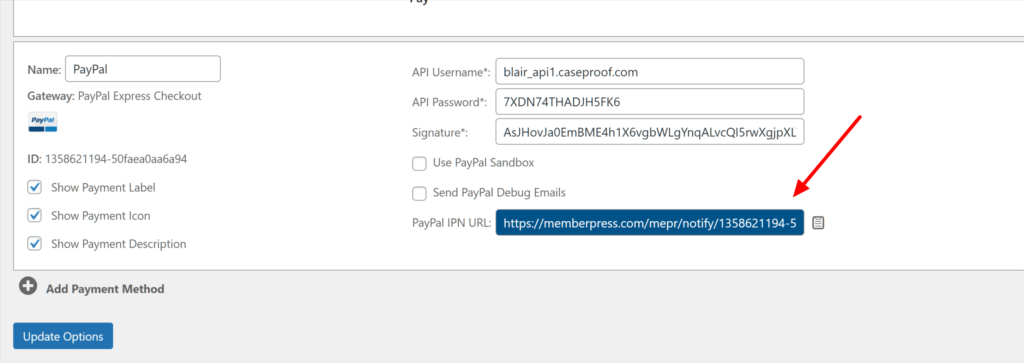If you’ve verified that your customer’s payment went through at the gateway, but you’re not seeing a completed record of the transaction on MemberPress’ Transactions page, it could indicate a communication issue between MemberPress and your gateway.
Most of the time, taking the following steps will fix the problem:
First, copy your gateway URL from MemberPress. You'll find this URL at MemberPress > Settings > Payments. Once there, scroll down until you see the URL you need.
- PayPal: IPN URL
- Stripe: Webhook URL
- Authorize.net: MD5 Hash & Silent Post URL
Next, go to the account settings on your gateway, and paste in the URL.
If you’re confident your gateway is configured properly, please submit a support ticket, and our team will figure out and fix the problem.