Starting up a membership site can be an exciting process. However, once you figure out the basics of what your site will look like, you still need to pick a website platform. With dozens of options available, choosing the best can feel overwhelming.
Fortunately, there’s a clear winner for most membership sites. WordPress offers a user-friendly way to get your site up and running in minutes, and provides you with lots of customization options as well. After all, there’s a reason WordPress is the most popular Content Management System (CMS) on the market.
This article will compare and contrast some of the different website-building options, and explain the advantages of using WordPress for your membership site. Let’s get started!
A Brief Introduction to Content Management Systems (CMSs)
Before we get started, you might be wondering exactly what a Content Management System (CMS) is. A CMS is essentially a framework for creating and editing online content (text, photo, video, and so on), without requiring you to know any code. You can take advantage of the many tools it offers, and design a very customized website.
However, CMSs aren't your only option. In fact, there are three common solutions for building a website:
- Pure code. Of course, it's possible to create a website completely from scratch. This option is infinitely flexible, as you can build whatever you want. However, hand coding a site requires a lot of technical knowledge and time.
- Website builders. Website builders are simple tools for building a site, and are aimed at those who want to get something online as quickly and easily as possible. The downside is they’re far less flexible than other solutions, and give you little control over your site.
- CMSs. CMS platforms are very flexible frameworks. Most enable you to customize your site's look and functionality in almost any way you like, including creating a membership site. However, you'll have to choose your CMS carefully, as each platform has its unique pros and cons.
CMSs provide the best combination of flexibility and ease of use, making them a top option in most situations. All that's left is to pick the platform you'll use.
Four Reasons You Should Consider WordPress for Your Membership Site
When it comes to CMS platforms, we highly recommend WordPress:
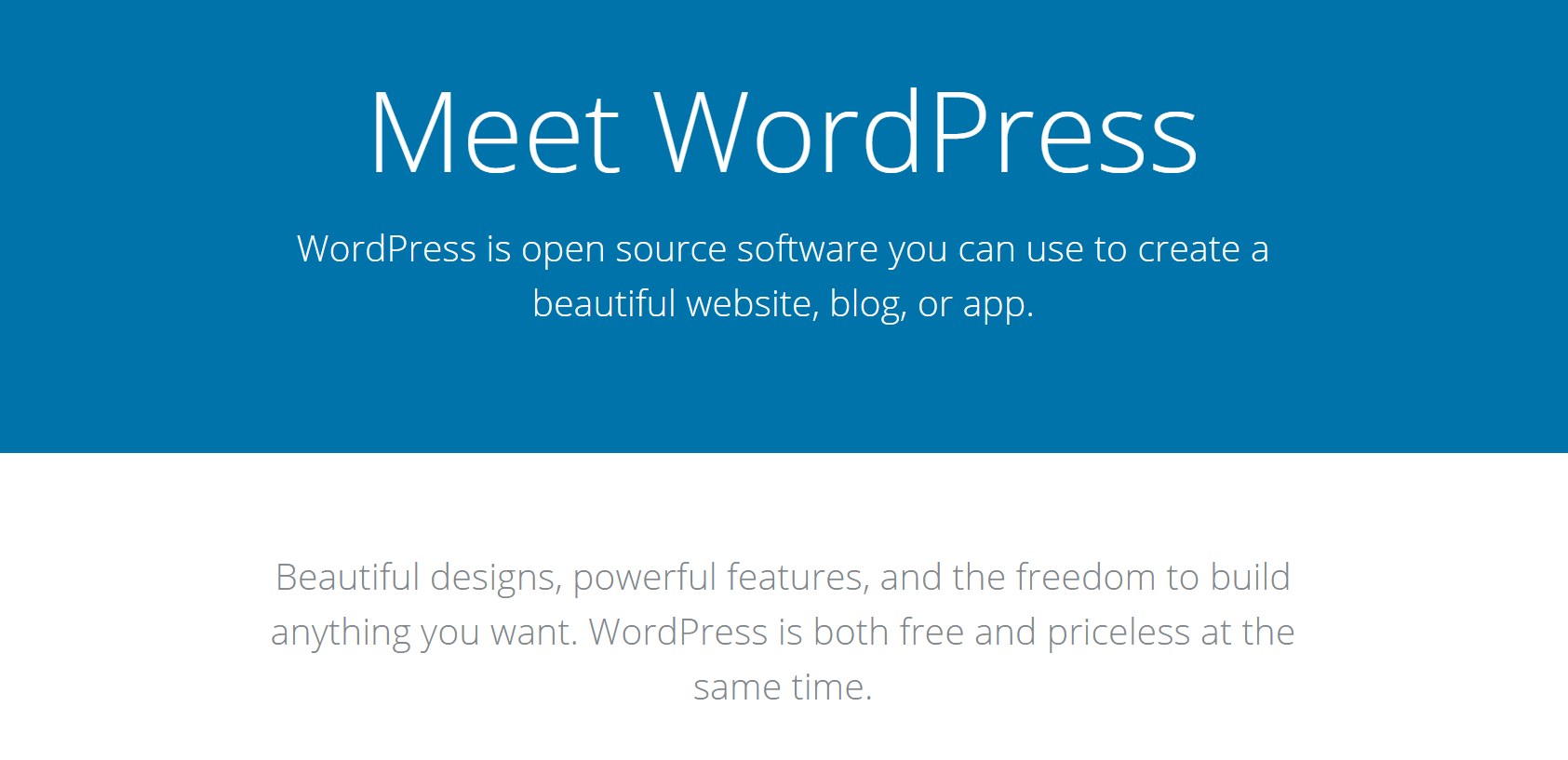
This is especially true if you're looking to build a membership website. Let's discuss four of the top reasons WordPress is such an excellent choice.
1. Popularity
When it comes to CMS platforms, you don’t want to take the road less traveled. Powering over 19 million websites, WordPress has a huge community behind it. This same community offers you lots of options for designing and customizing your site, via plugins and themes.
A theme controls the way your site looks. It provides a basic template, but can also be customized to suit your needs. Some even enable you to drastically change the layout from page to page, using simple drag-and-drop editors. Plugins, on the other hand, let you expand your site with extra functionality and features.
The more popular a CMS is, the more themes and plugins will be at your disposal. This matters, because it makes it more likely that you’ll be able to find pre-built tools for your exact needs. With a less popular CMS, you might end up hiring a designer to build custom solutions, or simply not be able to include all the features you want.
In addition, the huge WordPress community also means there’s lots of help whenever you need it. There's even an active support forum for free help and tech support on the official website. Plus, WordPress' active community means that the platform is kept incredibly secure.
2. Search Engine Optimization (SEO)
Search Engine Optimization (SEO) is the process of making your site search-engine friendly, so that it ranks higher in search results. This is vital for attracting visitors, since the main way people will find your site is through Google and similar search engines. Excellent SEO improves your membership site’s chances of reaching as many potential users as possible.
WordPress has an edge when it comes to SEO, since it includes some powerful built-in tools for optimizing your site. Right away, you can add tags, categories, and SEO-friendly custom URLs. There are also free tools you can use to improve your content even further, such as AIOSEO. If you want your membership site to grow as quickly as possible, WordPress can start you off on the right foot.
3. Ease of Use
Another benefit of WordPress is that it's very easy to use. It comes with a built-in block editor called Gutenberg. This means that you can edit text and other media using a visual interface, and the site will automatically generate code – no HTML required.
Check out this comprehensive Gutenberg tutorial by WPBeginner:
The WordPress community also offers a number of intuitive editing tools you can use to improve your experience even further. This comes in very handy for beginners. On the other hand, if you're more technically advanced, WordPress has tools developers can use to get even more out of the platform. This makes it the perfect option for users with almost any level of experience.
In contrast, Joomla and Drupal (the next two most popular CMSs) are relatively difficult to use when compared to WordPress. These types of platforms have a steeper learning curve, so they're less useful when you need to set up a functional membership site quickly and easily.
4. Simple Membership Site Tools
Finally, it's worth noting that membership sites require a very specific set of tools. You'll need some way to manage the memberships, handle payments, and keep certain content behind a paywall. WordPress provides an answer for this need, in the form of dedicated plugins.
MemberPress, for example, offers an easy way to get started with your membership site. You can choose multiple membership levels using this plugin, and restrict access to certain content based on those levels:
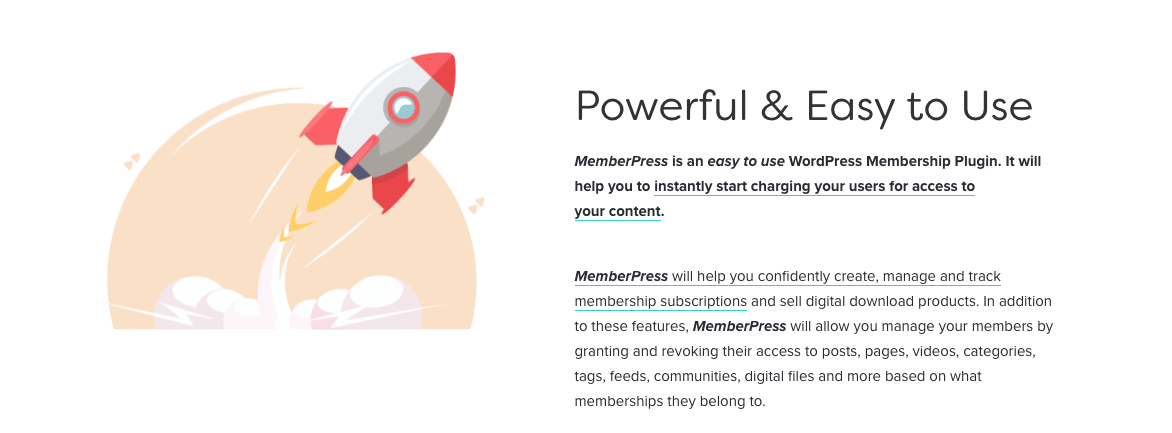
There are ways to set up membership features in Drupal and Joomla, but they’re far less intuitive. We think that setting up a membership site should be as easy as possible. The less time you have to spend reading manuals, the more time you have to work on your site and start building an audience. With WordPress and MemberPress, you can get started within minutes.
Conclusion
Thanks to its large community and expansive feature set, WordPress is one of the most powerful CMS platforms available. It’s a perfect choice for beginners looking to start a membership site, without the expense of hiring a designer.
Some of the reasons why WordPress is a useful choice include its:
- Popularity
- Search Engine Optimization (SEO)
- Ease of use
- Simple membership site tools
Do you have any questions about how to get started with WordPress? Let us know in the comments section below!













Spot on with this write-up, I truly think this website needs far more attention. I’ll probably be returning to see more, thanks for the information.