Although there are many impressive tools and services out there to help your membership site generate more revenue, sometimes you have to focus on the basics before you can tackle the more exciting aspects of running a profitable WordPress website.
In this article, we’ll look at the best WordPress plugins for keeping your website maintained. Whether you’re running a membership site, online store, SaaS, or blog, it’s vital you take care of the fundamentals. Keeping your site well maintained can improve user experience, search-engine visibility, conversion rates, and more—important factors you should always have at least one eye on.
By the end of this article, you’ll have a list of plugins and thus a framework for keeping your website well maintained. But first let’s quickly cover some of the main reasons to keep your site running smoothly and firing on all cylinders.
Why Keep Your WordPress Website Well Maintained
An ounce of prevention is better than a pound of cure and when it comes to your website. Stopping issues from arising is almost always preferable to trying to resolve them.
Not only can a problematic website be difficult, expensive, and time-consuming to fix, a poorly maintained website hurts your brand and affects your bottom line. User experience, conversion rates, and credibility can all be negatively affected by a slow-loading website, error messages, and broken links. If you’re trying to persuade your visitors to become customers, clients, or members who hand over their payment details, you want to do all you can to ensure your website isn’t suffering from any of these problems.
Thankfully, the right plugins can take care of almost all of this for you. So let’s look at some of the best options available when it comes to keeping your WordPress website in top-notch condition.
Best Plugins Maintain Your WordPress Site
By installing these plugins on your WordPress website, you’ll go a long way toward making sure your site is secure, running smoothly, and free from spam. They aren’t foolproof, however, and even with the best precautions, things can still go wrong. With that in mind, let’s start this collection of the best plugins with a highly-recommended backup solution.
A WordPress Backup Plugin
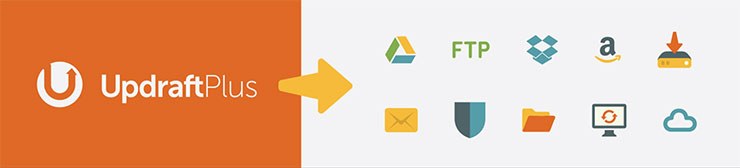
Regularly backing up your website should be your number-one priority when it comes to looking after your site. Thanks to the importance of this task, there are plenty of excellent backup solutions for WordPress users. When choosing a backup plugin, it’s vital you not only choose a reputable tool but also one that makes it easy to restore a backup should something go wrong.
When it comes to selecting a tool or service, UpdraftPlus is the best all-around free WordPress backup plugin. It makes it easy to create an automated backup schedule and can be relied upon to restore your backups when the time comes. This guide to backing up your WordPress website with UpdraftPlus will help get you started.
If you’d prefer an even easier-to-use solution and don’t mind paying a few dollars per month, VaultPress’s feature-rich hosted WordPress backup service is hard to beat.
WordPress Security Plugins

Once you’ve taken care of backing up your WordPress website, your next task is to secure it. The best WordPress security plugins offer invaluable protections, like keeping out hackers and fending off automated attacks. Again, as with backup plugins, there are plenty of security extensions to choose from; however, Sucuri and iThemes Security plugins are ideal for keeping your WordPress website well maintained. And they’re free.
Spam Fighting Plugins

As much you want to receive genuine comments on your blog, spammers want to leave fake comments in order to promote their websites. Due to the popularity of WordPress, its comments system is widely targeted by spammers.
Dealing with these spam comments is a time-consuming and tedious task. We therefore highly recommend you install a free plugin like Akismet. With this maintenance plugin running on your site, comment spam is dispensed with before it ever comes to your attention.
Website Monitoring Tools

Unfortunately, even if you’re taking all the necessary precautions to keep your site secure, disaster can still strike. From web-hosting outrages to corrupted files, the sooner you know about a problem, the quicker you can resolve it. That’s why it’s recommended you install the Jetpack plugin and activate its Monitor feature.
Jetpack Monitor checks the status of your site at regular intervals. If downtime is detected, you’re sent a notification email. Even if you’re not around to do anything about the downtime, a further email is sent when your site becomes available again, giving you a way to monitor total downtime. And Jetpack has lots of other useful, free modules that can help upgrade your site and keep it running smoothly.
Sitemap Creation Plugins

One of your priorities is to ensure that your website and its content are indexed in search engines like Google. After all, if your content isn’t indexed by a particular search engine, it won’t be found. One way to help with this is to create a sitemap file.
The Jetpack Sitemap module makes creating a sitemap easy. Like the Jetpack monitoring tools, the sitemap module is free to use, and once you’ve activated it, your sitemap will be automatically updated each time you publish a new piece of content on your site.
Database Management Tools

The WordPress database can be a mysterious place. In most cases, you’ll never have to interact with it. However, that doesn’t mean you should neglect it. Thankfully, by installing a free plugin like WP-Optimize, you won’t have to worry about your site slowing down or performing erratically due to database issues.
With WP-Optimize installed, unnecessary data will be removed and your database will be optimized on a regular schedule. Thanks to this great plugin, you don’t have to know anything about WordPress databases to keep yours running at maximum efficiency.
Broken Link Checker Plugin

Not only do broken links annoy visitors, they can cost you money. Don’t let that happen. If the link on your website to your membership sign-up page or an affiliate offer changes or becomes disconnected, the free Broken Link Checker plugin will let you know.
This tool regularly scans your website for links that no longer point to a valid source. Missing images are also detected. And not only are you informed about broken links, this plugin gives you an easy way to fix them without having to edit each article on your site directly.
Final Thoughts
WordPress is a robust platform that’s ideal for a range of purposes, from blogs and online portfolios to e-commerce stores and membership sites. However, the more you try to do with your WordPress website, the greater the chance of something going wrong.
But thanks to the great and mostly-free plugins and services mentioned in this article, you can quickly upgrade your site to keep it well maintained and running smoothly.
What tools will you use to keep your WordPress website maintained? Please share your thoughts in the comments below.

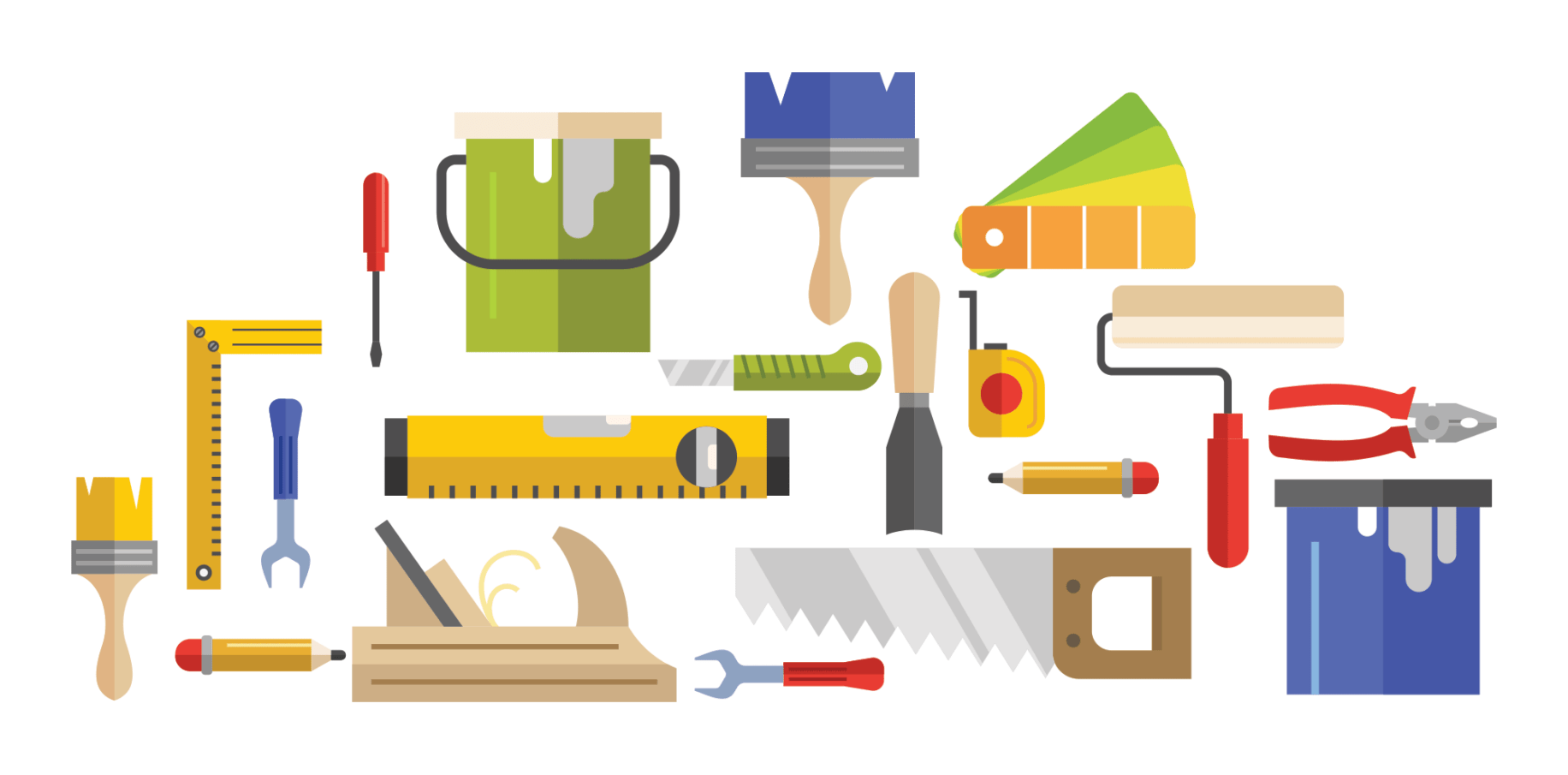











Good run down of options. A few in here I’ve never heard of before, so I’m excited to try them out. Thanks.