When you first start a membership site, you'll need to decide how to build it. You may have already heard about WordPress, a popular option for beginners and experienced developers alike. However, what you may not know is that there are two versions of the platform: WordPress.com and WordPress.org.
While WordPress.com and WordPress.org are built using the same software, the two are actually entirely different services. WordPress.com is a free website builder with paid add-ons, while WordPress.org is an open-source Content Management System (CMS) that you'll need to find a host for. Each is appropriate for different types of users, and in differing situations.
In this article, we'll compare both versions of WordPress, and help you decide which is the best choice for your membership site. Let’s get started!
An Introduction to WordPress.com and WordPress.org
Before you make any decisions, it’s important to understand the basic similarities and differences between WordPress.com and WordPress.org. At their core, both are beginner-friendly solutions for building websites, which don’t require any special knowledge or coding experience.
WordPress.com is a hosted website builder offered by a company called Automattic:
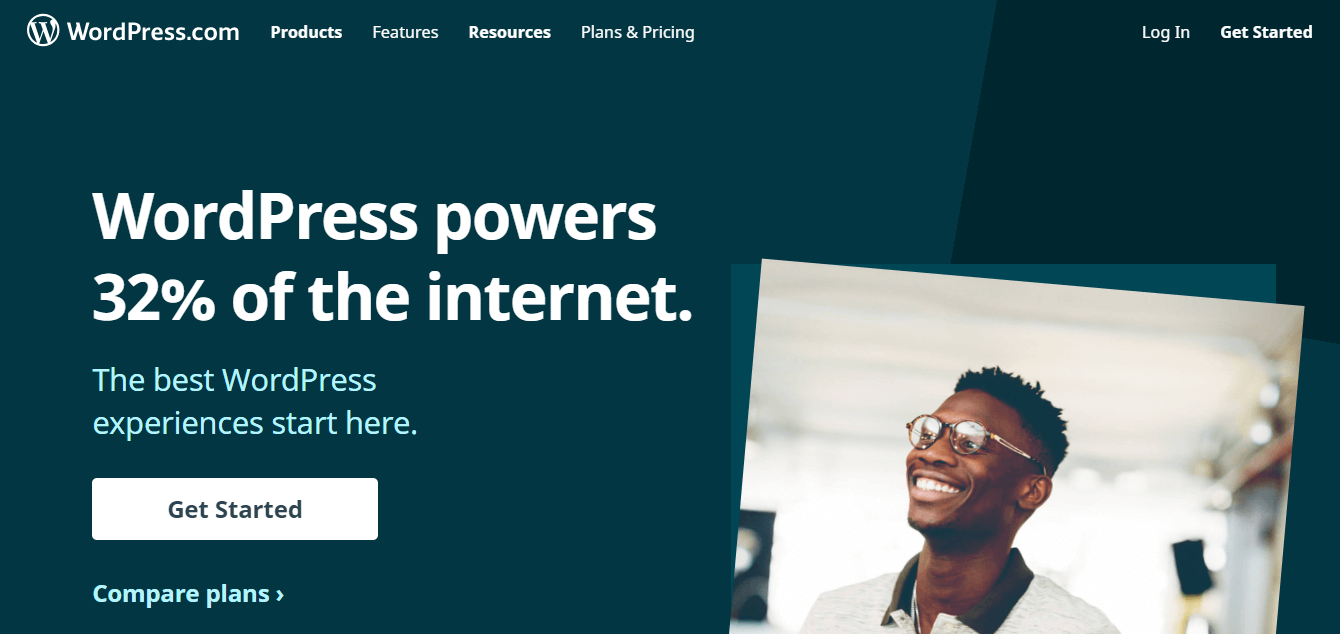
You can use WordPress.com to set up and host a free site. This platform does come with some strings attached, though – it offers less freedom, and you’ll have to pay if you want to remove ads, adjust your site's design beyond the basics, or use a custom domain name.
On the other hand, WordPress.org is an open-source Content Management System (CMS):
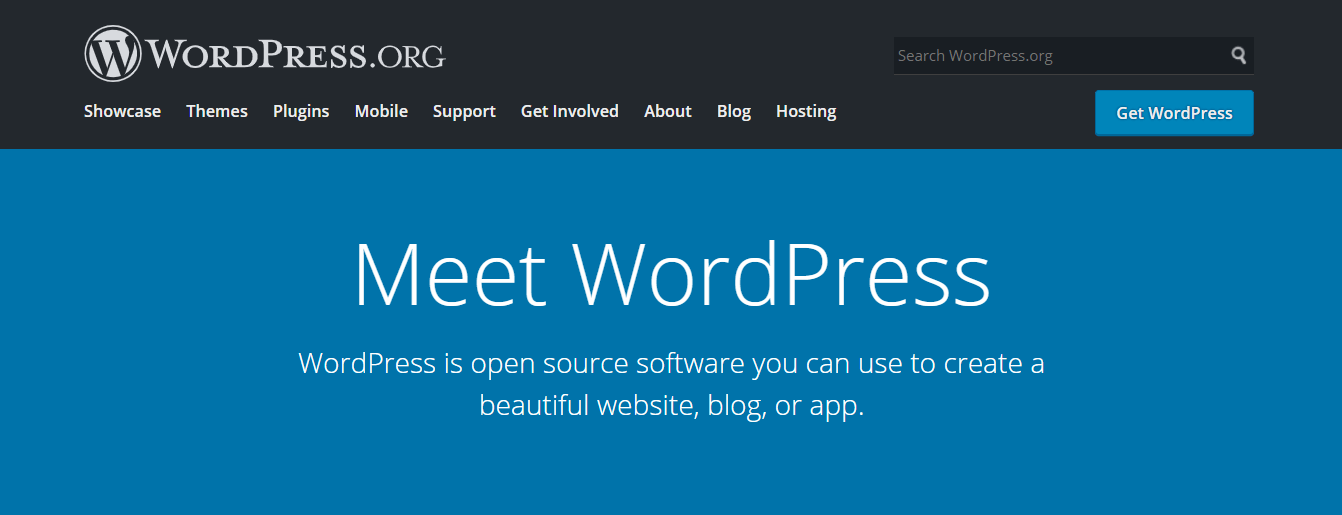
Its software is freely available, and you can download and use it however you like. This also means there's a huge community of developers building plugins and themes you can use to expand your site's options (such as MemberPress!). However, running a WordPress.org site does require you to purchase a domain name and a hosting plan, thus requiring a greater initial commitment.
The Pros and Cons of WordPress.com vs WordPress.org
Now that we've covered the basic differences, let’s review the advantages and drawbacks of each platform. The best thing about WordPress.com websites is that they're very simple to set up. All you need to do is create an account, come up with a name for your site, and begin blogging.
Of course, WordPress.com also has a number of shortcomings, especially when it comes to creating a membership site. While the fact that the service is completely free can be tempting, remember that you get what you pay for. Some of WordPress.com's drawbacks include:
- Advertisements. All WordPress.com sites come with ads by default, and you’ll need to pay $4 per month to get rid of them.
- Domain name fees. If you want to use a custom domain name, such as mysite.com, you’ll need to either purchase one through WordPress.com or pay an extra $13 per year to import a domain from somewhere else.
- Limited design options. WordPress.com limits you to a basic set of templates, and doesn't offer much flexibility or customization potential. You'll also need to pay extra for features like custom CSS and premium themes.
It is possible to alleviate some of these downsides by upgrading to the business plan, but that means the service is no longer free. Once you start adding together all the fees, a simple WordPress.org site often ends up being cheaper. In addition, even on a paid plan your options for customizing your WordPress.com site are fairly limited.
On the other hand, WordPress.org is free to download, but you will need to pay for a domain name and web hosting. However, you can easily find hosting plans starting at just a few dollars a month. Plus, you get to choose your web host, meaning you can opt for one with the features you need.
WordPress.org sites also offer much more flexible design options, and a huge library of plugins you can use to add new features to your site. Of course, WordPress.org does have a slightly steeper learning curve than WordPress.com. However, it was still built with beginners in mind, and you don’t need to be an expert to reap the advantages of its powerful plugins.
One potential drawback of WordPress.org is that it can take a small amount of technical know-how to get your site set up. However, many web hosts offer one-click install options that enable you to avoid that problem altogether. You can simply sign up for a plan, and be guided through the steps required to get your site online.
Why You Should Choose WordPress.org for Your Membership Site
In addition to the benefits we’ve already mentioned, there’s one key reason WordPress.org may be a better choice for you. If you're looking to set up a membership site, it can be much more difficult to do that using WordPress.com.
Since WordPress.com only recently began to support plugins, its users don’t have access to the same large library of add-ons that WordPress.org offers. This means there are not many options for adding membership-specific features to your site. Even if you can find a plugin that you like at your price point, it may simply not be possible to create an advanced or flexible membership site with this platform.
MemberPress, on the other hand, is powerful plugin designed to help anyone create a membership site, whatever their experience level might be:
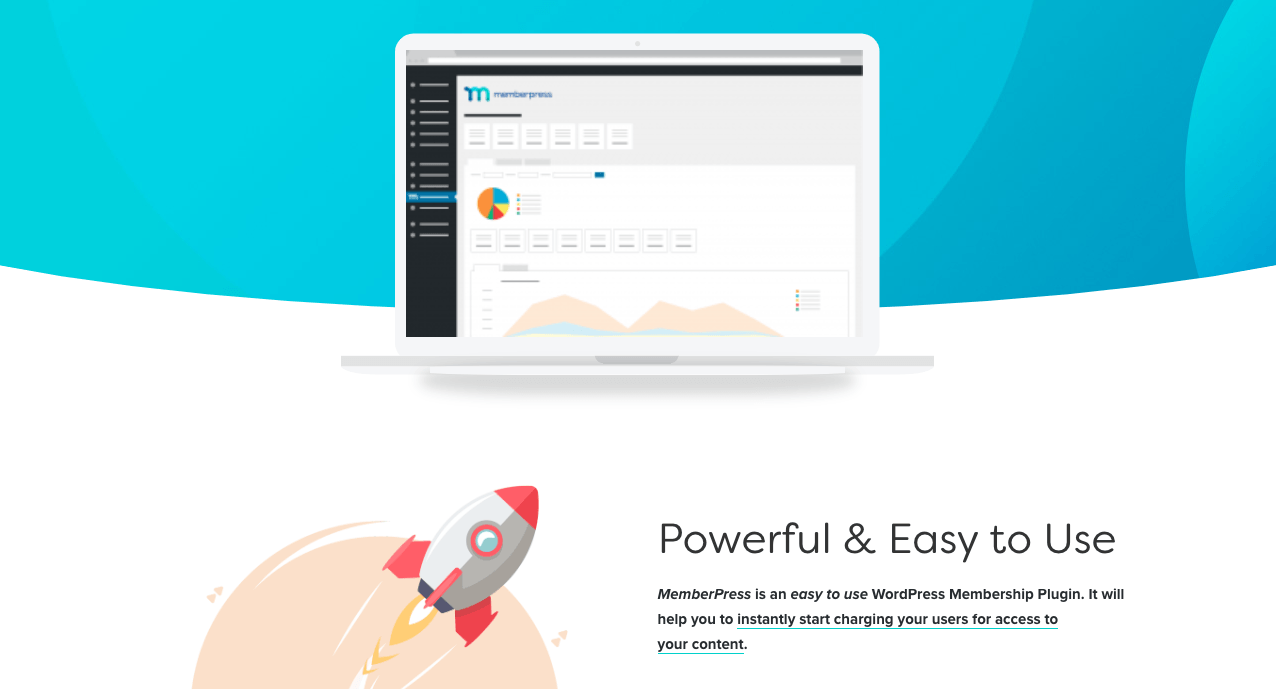
It’s very easy to set up MemberPress on a WordPress.org website. You simply need to purchase a plan, install the plugin, and configure your access levels via MemberPress’ interface. This enables you to set up a fully-functional membership site. Fortunately, even if you already have a WordPress.com website, it’s very easy to import it over to WordPress.org.
Conclusion
All new membership site owners must decide what platform to use. At first, WordPress.com and WordPress.org may seem quite similar. However, there are actually some very fundamental differences between the two. Even though it requires more initial setup, WordPress.org enables you to accomplish much more than you can achieve with WordPress.com.
What's more, WordPress.org is a particularly strong choice for a membership site. Plugins such as MemberPress provide you with access to all the features you'll need. You'll also find that setting up a WordPress.org site is usually very affordable, and you'll be able to customize its look and functionality to meet your precise requirements. All-in-all, WordPress.org is an ideal platform for anyone looking to build a membership site.
Do you have any questions about the differences between WordPress.org and WordPress.com? Let us know in the comments section below!

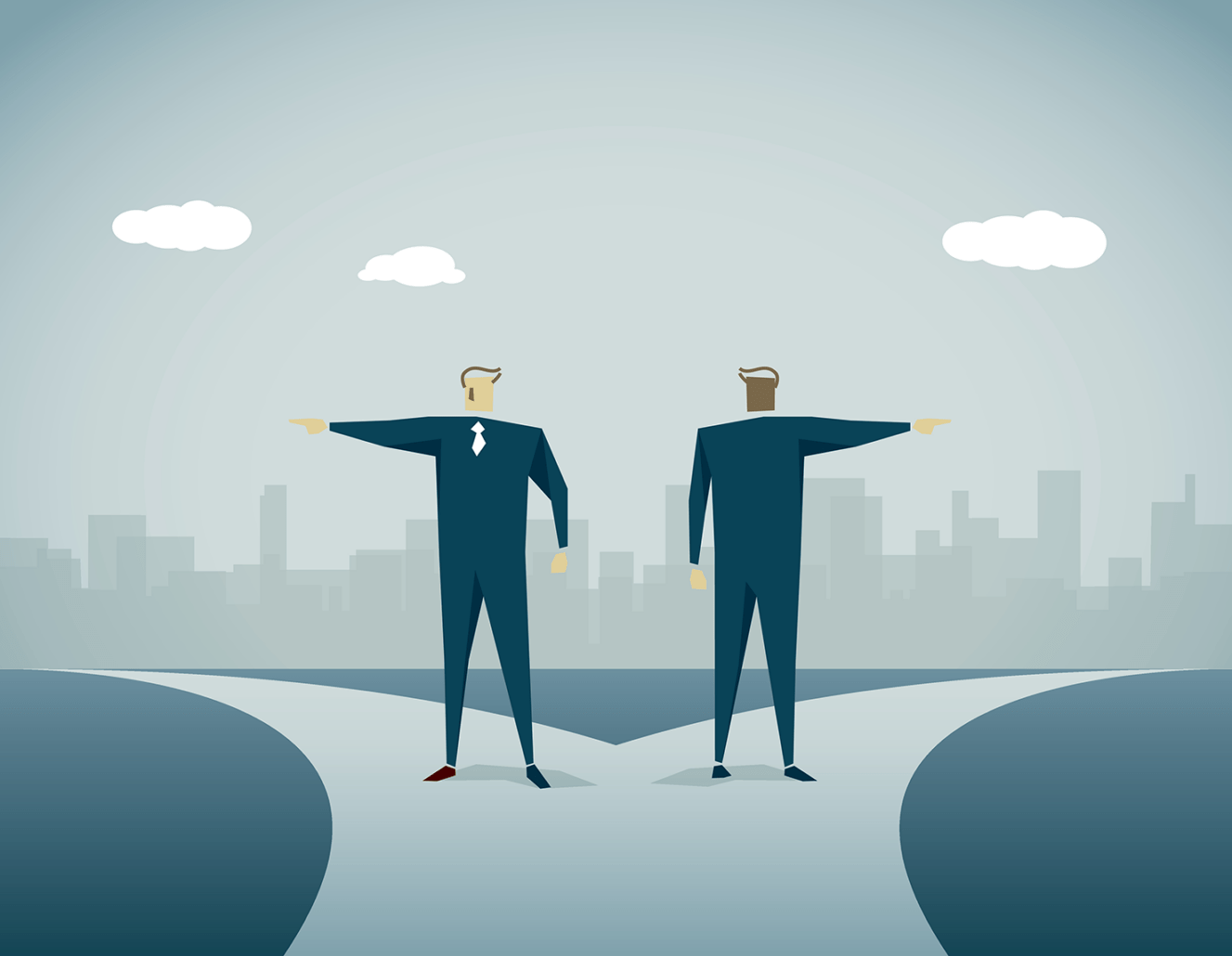











Add a Comment