The MemberPress Groundhogg integration makes targeted marketing fast and easy.
MemberPress makes setting up your membership site easy and fast, which enables entrepreneurs like you to get your ideas to market in hyperspeed.
What might not come as easily is getting members to sign up when you’re ready to launch, and getting them to stick around once they do sign up.
Fortunately, there are some basic marketing strategies for membership sites that are proven to increase revenue and retention. That way you can focus on delivering great content instead of worrying about customer acquisition and churn.
The best part is that you can implement all these strategies using Groundhogg, a CRM and marketing automation plugin for WordPress. If you’re already using such a service, you can still implement many of these strategies using tools like WPFusion.
Keep reading to learn…
- How to convert more free trials
- How to put your customer onboarding on autopilot
- How to prevent churn automatically
- How to recover lost members after cancelation
- How to increase membership engagement
- How to target members with specific marketing
At the end I’ll tell you how you can download the email and funnel templates for all the strategies shared in this article.
And I’ll let you know where you can learn more strategies to take advantage of Black Friday, BuddyBoss, LMS Tools, and more!
What you’ll need to implement these strategies
Before we can get into it the “how to”, you’ll need to install and set up a few things…
- Groundhogg
- Groundhogg – MemberPress Integration
- Groundhogg – Conditional Logic addon
- Groundhogg – Advanced Features addon
OR use…
- Any SaaS CRM like HubSpot or ActiveCampaign
- WPFusion
All the screenshots and exact steps below are based on the Groundhogg platform. However, the core strategies can be applied to most SaaS CRM and marketing automation tools.
Convert more free trials with less effort
MemberPress gives you the very useful ability to offer free trials of your membership program. This makes it really easy to give members a preview of what you have to offer before they commit.
Getting leads to sign up for the free trial is pretty easy. Getting them to make it past the first billing period can be the tough part.
There are a number of reasons why people don’t convert:
- The content wasn’t for them
- They can’t afford it
- They no longer have the problem they needed solved
- …and so on
But more often than not, the real reason people abandon trials is that they forget they signed up in the first place. That is, they didn’t take advantage of the trial period to learn about the content, get the billing notification reminder, and cancel – because they didn’t use the trial period.
This problem is totally avoidable, and the process to avoid it is relatively simple.
You need to:
- Track who is –and isn’t – currently in a trial
- Send emails or text messages to those in trials
- Remind those in trials to login and consume content while in the trial
Groundhogg makes doing all this almost too easy!
When editing a MemberPress membership plan, you’ll see the Groundhogg integration card. If a trial is enabled, you’ll also see the “Trial Tags” option.
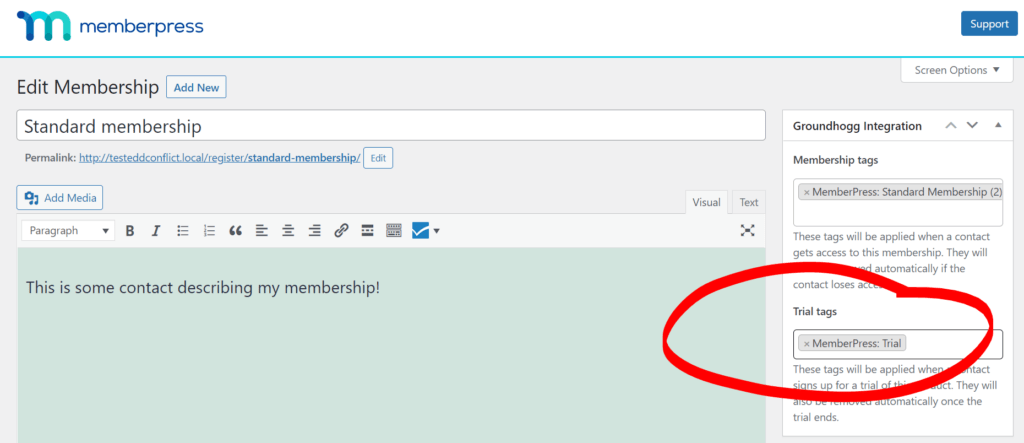
These tags are applied to a contact when they sign up for the trial and are removed when the trial is over, or when they abandon the trial.
What you can do now is create a funnel that activates when a trial is started. This funnel will send timed emails to the customer explaining how the membership works and encouraging them to participate and consume content.
For Example…
Let’s say you have a trial that lasts 14 days. You might send a reminder email every other day for a total of eight emails. Following are some popular topics to cover during a trial.
- Welcome aboard!
- How to get the most out of your trial.
- Don’t miss the great piece of content during your trial!
- You’re halfway through your trial.
- Did you see this really cool feature?
- Log in to see how you can do a cool thing…
- You’re doing great, keep it up!
- Looking forward to doing great things together (trial is over)
By staying in constant communication with the trial customer, you can:
- Make sure they don’t forget about the trial
- Make sure they’re not confused when they get billed
- Increase the chances that they keep the membership
Here’s what that funnel might look like in Groundhogg.
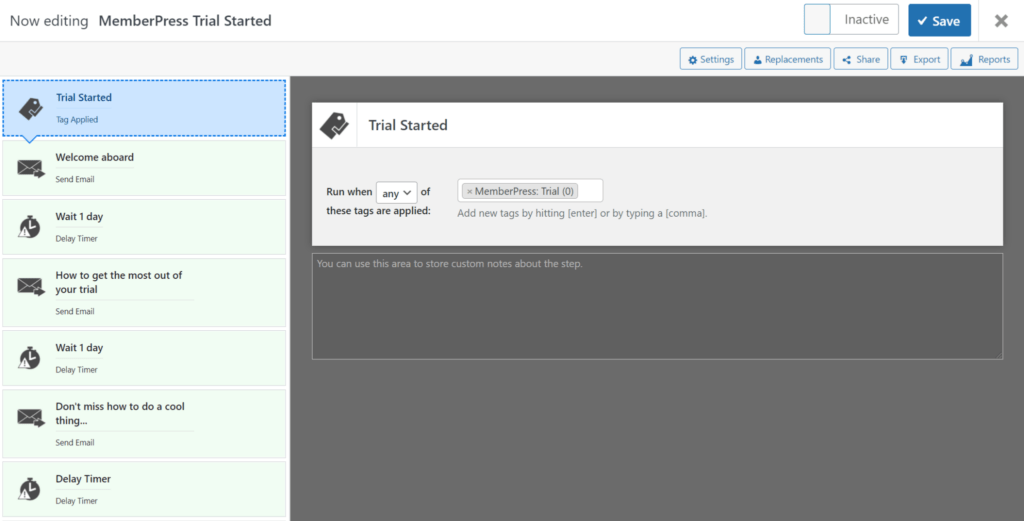
You can then end the funnel when the trial tag is removed, and add a filter indicating that the member is still active for the membership. This will give you a conversion rate of successful trials, which you can actually see in Groundhogg’s reports.
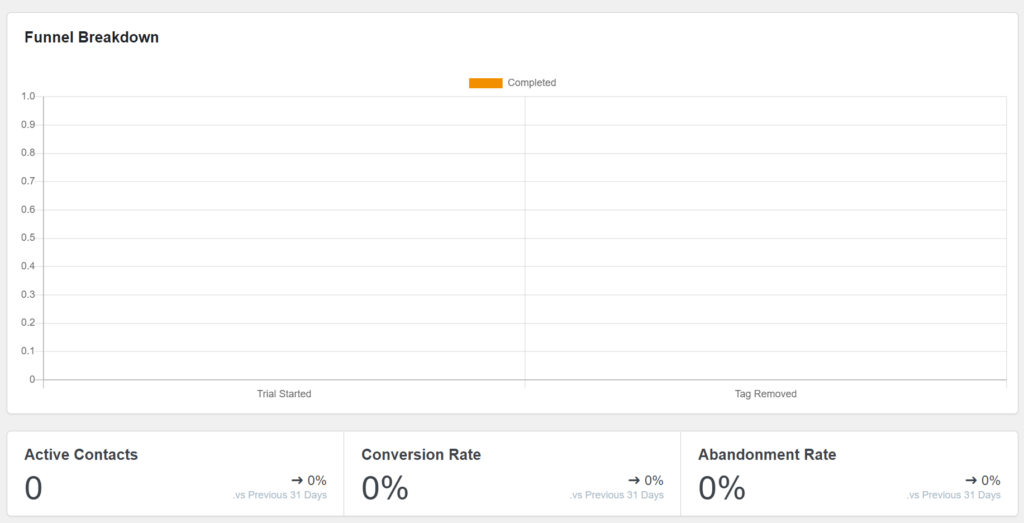
Groundhogg reports tell you the number of trials that exist for any membership you’re selling. That way you can make tweaks to improve the conversion rate.
Put customer onboarding on autopilot
If you don’t have customer onboarding, you might be shooting yourself in the foot. Customer onboarding is essential to ensure low churn and continued membership.
The customer relationship is really no different from any human relationship. Customers need to feel safe, valued, and cared for – and that starts with onboarding.
When a new member signs up, they’ll receive the general MemberPress Active Member tag, which you can set in the Groundhogg settings.
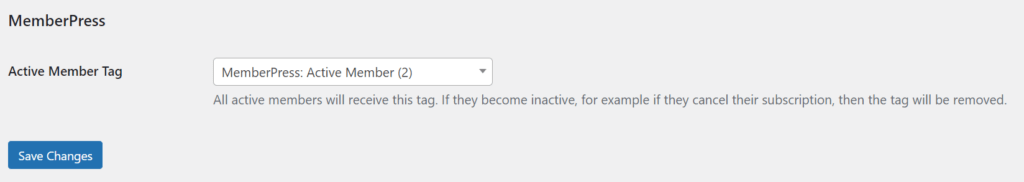
Like the trial funnel, you can create a new funnel to send welcome emails to all new members, which starts when the active member tag is applied.
Some important topics to cover during onboarding might be…
- Here’s where you should get started
- Navigating your dashboard
- Contacting support
- Updating your billing information
- What to do if you can’t log in
- etc…
These topics help reassure the customer that they made a good decision, and help them navigate your membership more easily.
Prevent churn proactively
Churn is the percentage of members who sign up, then cancel. The goal is to prevent cancellations before they happen.
So, why do people cancel? As I said above, the most common reason for cancellation is…
“I didn’t use it.”
We often sign up for things with good intentions (like the gym, for example). But life gets in the way and, lo and behold, after three visits we’re right back on the couch trying to cancel over the phone.
So the best way to prevent churn as a result of non-use is to promote customer engagement. People who use the product and get results generally continue to pay for it.
Some popular ways to promote engagement are…
- Tracking and changing engagement
- Rewarding engagement (think gamification)
- Provide quick wins (feeling of fast progress)
- Use expiring content (leverage FOMO)
An easy way to track engagement is to track login or page visit behavior. If a member doesn’t log in or visit their dashboard within a few days, they’re at risk of cancelling.
To address this problem, you can set up a funnel to send a reminder SMS or email to prompt the member to re-engage.
In Groundhogg, this is called a login reminder funnel. It starts when the member logs in for the first time.
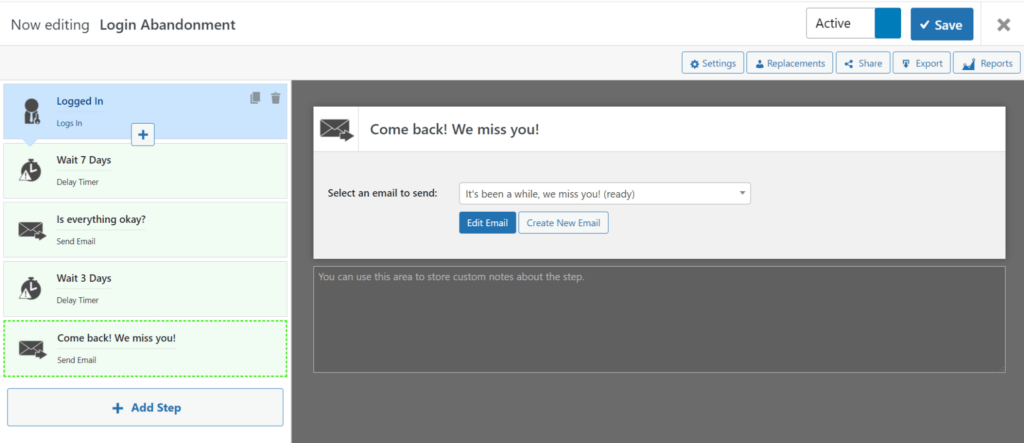
If after seven days they don’t log in again, Groundhogg sends an email prompting them to visit their dashboard. Life happens. Sending a nudge once in a while can prevent members from totally abandoning their memberships.
Prevent churn reactively
Okay, so we covered how to prevent churn by promoting engagement. But sometimes that’s not enough, and the member is going to cancel no matter what.
There could be a number of reasons for that…
- They didn’t use it (even though you promoted healthy engagement)
- You solved their problem and they no longer need access
- They’re having financial problems and can’t afford it
- They found a competitive offer elsewhere and have decided to switch
- etc…
Depending on the circumstances, there are times when there’s nothing you can do to get a member to stay, and you just have to say goodbye.
But sometimes the stars align, and sending the right offer can change someone’s mind.
In Groundhogg, when a member loses access – whether because they canceled or their membership expired – the member’s access tag is removed from their profile.
You can use that trigger to start a funnel that sends offers over several days to give the customer an incentive to re-sign up.
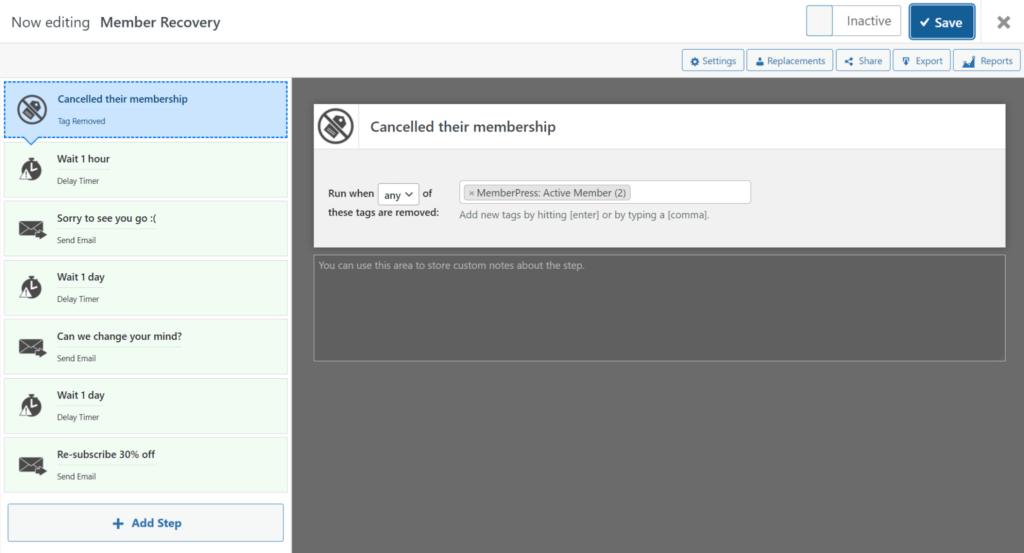
Generally, three emails is the sweet spot. Any more than that and you risk alienating the customer.
You want to set up our funnel with one day between each email. The emails should be being something like…
- Sorry to see you go, can you tell us why?
- Can we change your mind? Tell us what would help you stay…
- Would 30% off sweeten the deal? If you resubscribe, take 30% off your next year!
Research shows that the third option will convert between 5% and 10% of all cancellations back into paying members.
And while 30% off may seem like a lot, consider whether you’d rather have 30% of something or 100% of nothing? Take the money.
Target members, and find new business
The ability to target specific people on your list is essential to finding and drumming up new business. In most systems it’s hard to find the data you need, and it’s next to impossible to act on it when you do find the data.
However, when you’re using the Groundhogg CRM, it’s super simple to find the people you’re looking for and act on that data too.
Using Groundhogg’s CRM search filters, you can filter your list by…
- Active memberships
- Subscription and transaction status
- Total spent
- Transaction count
- And more…
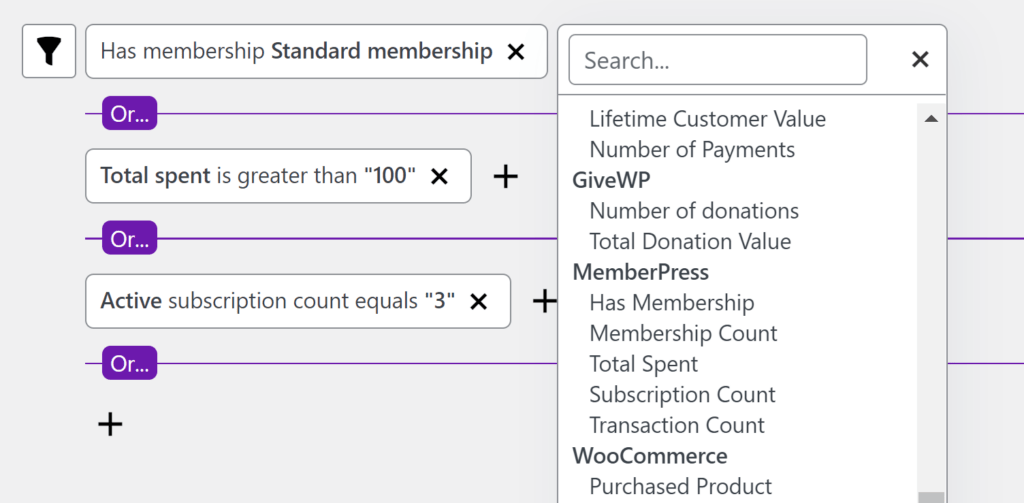
Groundhogg also has a bunch of other standard search filters to help you narrow down to the people most likely to spend more money.
For example, you can filter by…
- Page visited
- Last login date
- Lead score
- Email activity
- Funnel activity
- And much, much more…
For Example…
Let’s say you want to create a special offer that goes to anyone who’s spent over $100. You can filter your email list by “total spent is greater than 100”, then send those people an email.
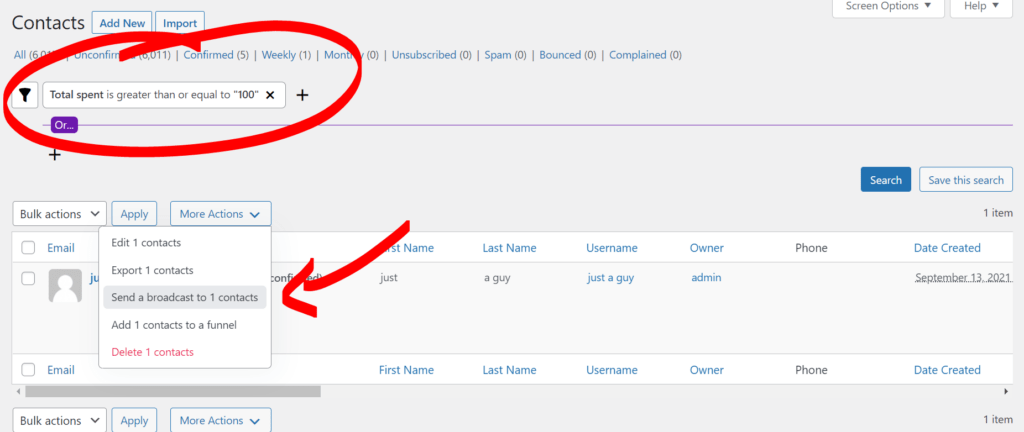
We can’t stress enough how powerful this tool is for marketing and reporting – and for gaining a deep understanding of your customers.
Next steps to level up your membership site
All of the above might seem like a lot, but it’s really the bare minimum of what you can and should be doing to create a healthy membership site.
Having these systems in place will ensure maximum retention and revenue. And they’re essential if you plan on building your business to sell.
If you’re ready to implement what we’ve shared so far, here’s how to get started:
- Sign up for the Groundhogg Pro plan. It includes all the tools you’ll need to make it happened. And if you use code MEMBERPRESS15, you can get 15% off the first year.
- Install and activate the MemberPress Groundhogg integration on your site.
- Download the MemberPress funnel template pack (all the funnels and emails shared in this article), and import them into your site.
- Create a Groundhogg Academy account to learn how to leverage Groundhogg for Black Friday, BuddyBoss, LMS, and more!
If you have any questions, head over to Groundhogg.io and start up a live chat with their team. Or join their free Facebook Community.
If you liked this article, be sure to subscribe to the MemberPress blog!













Add a Comment