Przelewy24 (P24) is the largest online payment operator in Poland. This is a bank-redirect payment method allowing Poland-based consumers to make online payments directly from their bank account. MemberPress integration with Stripe allows you to receive payments through Przelewy24.
This document will guide you through the setup process and provide additional details on using Przelewy24 with Stripe and MemberPress.
Receiving Payments With Przelewy24
MemberPress supports Przelewy24 as a payment method only through the built-in integration with Stripe. Therefore, before enabling Przelewy24, please connect Stripe to MemberPress on your website, and test the connection to make sure it’s functioning well.
After you set and test your Stripe connection, follow these steps to enable Przelewy24 on your MemberPress registration forms:
- Log in to your Stripe account and navigate to Settings > Payment Methods.
- Scroll down to the Bank redirects section and set Przelewy24 as a payment method.
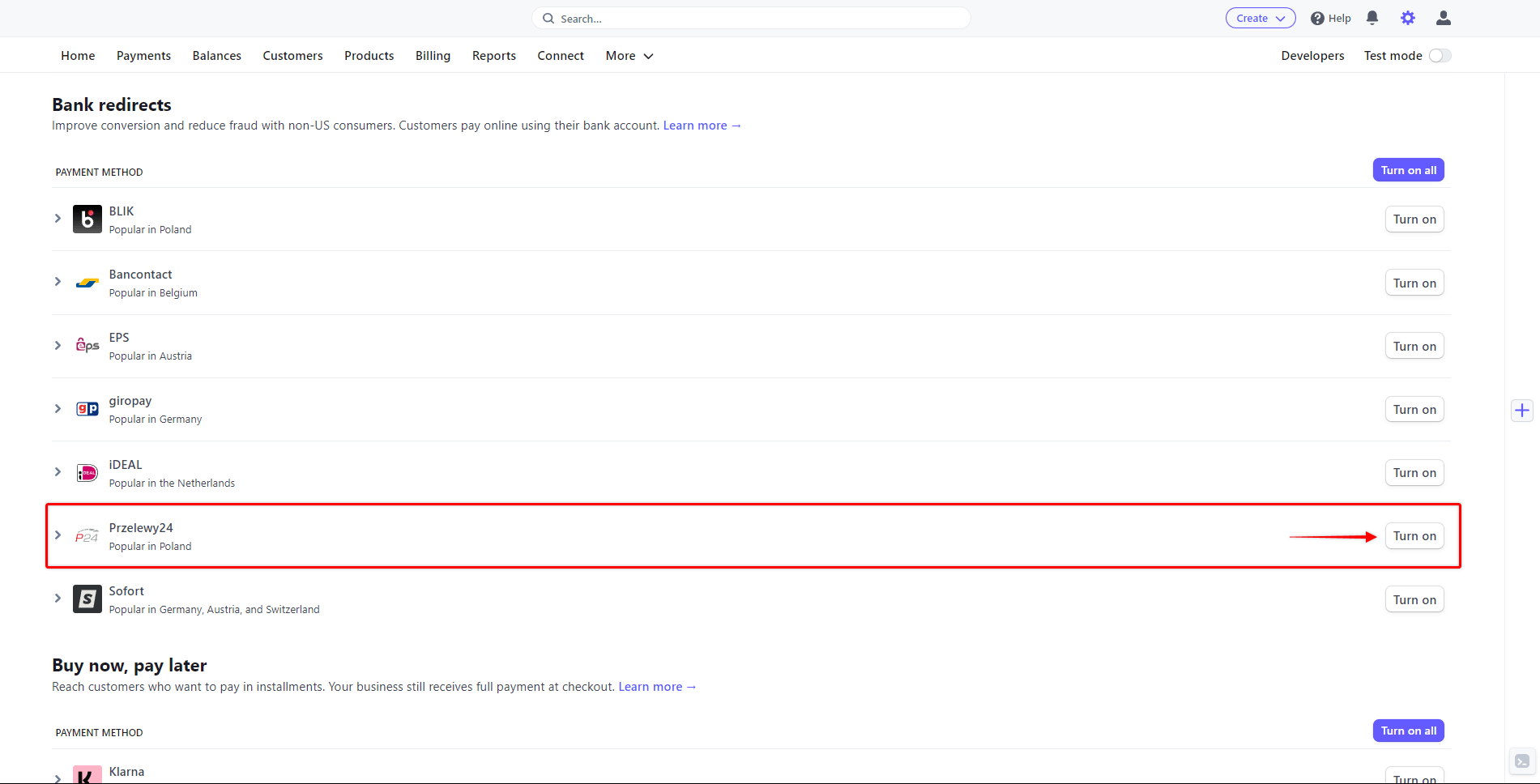
- Next, log in to your website Dashboard.
- Navigate to Dashboard > MemberPress > Payments tab and enable Przelewy24 in MemberPress.
As a result, your membership registration forms will now show Przelewy24 as a payment option. The Przelewy24 payment option will be available on both Stripe Checkout and Stripe Element forms.

When your users submit the registration form, they will be redirected to Przelewy24 to authorize the payment and returned to your site once the payment is confirmed.
What’s Important to Know About Using Przelewy24?
The Przelewy24 payment option will show only if all conditions are met. Przelewy24 integration comes with several limitations imposed by Przelewy24 or Stripe.
Firstly, it’s important to mention that Przelewy24 can only be used for non-recurring payments. Thus, this payment method will not be visible on the registration pages of your recurring memberships.
Additionally, Przelewy24 does not support delayed payments. Accordingly, Przelewy24 will not be available as a payment option for memberships with free or paid trials.
Supported Countries and Currencies
Further, Przelewy24 is based on direct payments from the user’s Polish bank account to your bank account. To use Przelewy24 with MemberPress, ensure that the currency in MemberPress settings is set to PLN or EUR.
You must set the merchant country to one of the supported ones, both in your MemberPress settings and Stripe account. Supported countries are:
- Australia
- Austria
- Belgium
- Bulgaria
- Canada
- Croatia
- Cyprus
- Czech Republic
- Denmark
- Estonia
- Finland
- France
- Germany
- Gibraltar
- Greece
- Hong Kong
- Hungary
- Ireland
- Italy
- Japan
- Latvia
- Liechtenstein
- Lithuania
- Luxembourg
- Malta
- Mexico
- Netherlands
- New Zealand
- Norway
- Poland
- Portugal
- Romania
- Singapore
- Slovakia
- Slovenia
- Spain,
- Sweden
- Switzerland
- United Kingdom
- United States
You can find more information about Przelewy24 payments in the Stripe documentation.











