Keep your members coming back with conversion-worthy membership renewal emails. Discover how to boost retention and automate renewals effortlessly.
A loyal member who loves your content suddenly disappears. Not because they don’t find value in your membership anymore, but simply because they forgot to renew, or their payment failed, and they didn’t realize it.
This kind of member loss happens more often than you think, and it’s costing you money!
Studies show that 20-40% of membership cancellations happen by accident, often due to expired cards, banks flagging down recurring payments, or missed renewal reminders.
However, automated membership renewal emails can fix this. With the right approach, you can remind members before their renewal, highlight the benefits of staying, and make it easy for them to continue.
If you’ve been ignoring membership renewal emails, now’s the time to change that. A few small tweaks can help keep more members, grow your revenue, and make your membership business stronger.
Benefits Of Membership Renewal Emails For Businesses and Members
A well-crafted membership renewal email does more than just remind people to pay – it helps strengthen your relationship with your members while keeping your revenue steady.
When done right, these emails reduce churn, boost engagement, and reinforce the value of your membership.
For members, they serve as a helpful nudge, ensuring they don’t lose access to valuable content, perks, or community benefits. Let's look at more of the benefits you and your members stand to gain:
Benefits Of Membership Renewal Emails For Businesses
1. Reduces Churn & Keeps Revenue Steady
Every time a member forgets to renew or their payment fails, you lose revenue. Automated renewal emails help prevent these avoidable losses by reminding members before their subscription ends, giving them time to take action.
2. Saves Time with Automation
Instead of manually following up with expiring subscriptions, automated membership renewal emails can handle the process for you. This means less admin work and more time to focus on improving your membership.
3. Reinforces Membership Value
A well-written renewal email will not only serve as a payment reminder, it is also an opportunity to highlight the benefits of staying subscribed. By showcasing what members stand to gain, they are more likely to renew.
Benefits of Membership Renewal Emails for Members
1. Prevents Accidental Membership Loss
Life gets busy, and it’s easy for a renewal date to slip through the cracks. A simple email reminder ensures members don’t lose access to valuable content, perks, or community benefits just because they forgot to renew.
2. Keeps Their Benefits Active
Whether it’s exclusive content, discounts, or a supportive community, members subscribe because they see value in what you offer.
Membership renewal emails remind them of what they’ll lose if they don’t take action, making it easier for them to stay subscribed.
3. Helps Members Avoid Payment Issues
Failed payments due to expired credit cards are one of the biggest reasons members unintentionally churn.
A renewal email gives them a heads-up, so they can update their payment details in time and avoid disruptions.
At the very least, membership renewal emails serve as a simple reminder to keep members from accidentally losing access.
But as you’ll see, they can do so much more. With the right approach, these emails prevent churn, strengthen brand loyalty, reengage inactive members, and even encourage upgrades to higher-tier plans.
When done well, a renewal email becomes an opportunity to deepen your relationship with members and increase the long-term value of your membership.
How Many Emails Should Be in Your Membership Renewal Email Campaign?
The number of emails in your renewal email campaign depends on your business model and what resonates with your audience.
However, at a minimum, you should have a structured email sequence to ensure members stay informed and engaged. Here are the essential emails every membership renewal campaign should include:
1. Expiring Soon Email (First Reminder)
Send this email several days or even weeks before renewal to give members a heads-up that their subscription is about to expire. This early reminder helps prevent accidental cancellations and gives them time to update their payment details if needed.
2. Last Chance Renewal Email
This email goes out on the day of or just before the membership expires. It creates urgency by reminding members they only have a few hours left to renew and avoid losing access to their benefits.
3. Membership Expired Email
Once the membership officially lapses, this email notifies the member that their access has ended. It also serves as a nudge to encourage them to rejoin, possibly with an incentive like a limited-time renewal discount.
4. Follow-Up Email
A week to a month after their membership expires, send a follow-up email to check in and re-engage lapsed members. Some may have simply missed the earlier reminders, so this gives them another chance to return.
5. Trial Ending Email (For Trial Memberships)
If you offer free or discounted trials, this email lets trial users know when their trial is ending and when they’ll be charged. It helps set expectations and encourages them to continue as a paid member.
By using a well-timed, automated sequence, you can boost renewals, reduce churn, and even recover lost members, all while keeping your subscription revenue strong.
What To Include In Your Membership Renewal Emails
The aim of a great membership renewal email is not only to remind members to renew, it also makes them feel valued, reassures them of the benefits of staying, and removes any friction from the renewal process.
Below are the key elements to include in your membership renewal emails, with actionable ways to make them more effective.
Keep The Email Friendly with Personalization
Nobody likes receiving a generic, robotic email. Make your renewal reminders warm, personal, and relevant to each member.
Address them by name and remind them of the specific value they’ve gained from your membership.
With MemberPress, you can use email parameters (custom tags) to automatically personalize each message. These tags let you insert details like:
- The member’s first name (so it feels like a personal message).
- Their business name or location (for added relevance).
- The exact date their transaction expires (to create urgency).
For example, instead of a bland, one-size-fits-all message, you can send:
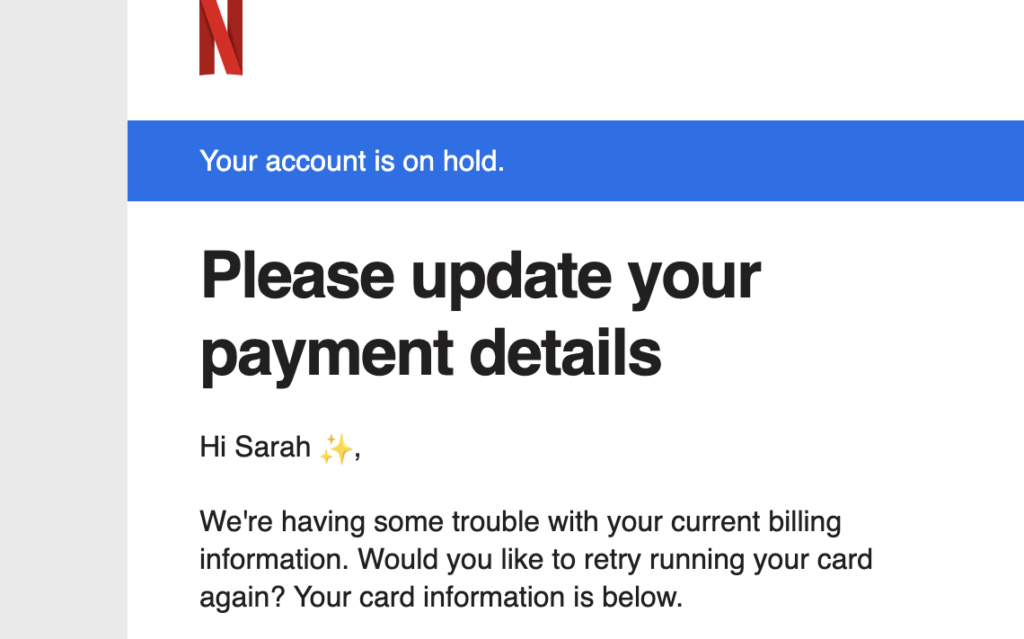
This makes the email feel like a thoughtful nudge from a real person, rather than a mass marketing blast.
Highlight the Benefits of Staying
When members receive a renewal email, the first thing they ask themselves is, “Is this still worth it?” To make sure the answer is a resounding “Yes!”, highlight the real value of their membership.
Go beyond the basics, remind them of the benefits they might have overlooked, forgotten, or not fully explored.
Here’s how you can make your renewal email more compelling:
- Showcase new updates and improvements – Let them know what’s changed since they joined, including new courses, community features, or upgraded tools.
- Share success stories and testimonials – Use real experiences from current members to demonstrate how the membership has helped others achieve results.
- Help members get the most out of their membership – Share how-to guides, expert recommendations, or member success strategies so they can fully benefit from the features and perks available to them.
- Offer exclusive renewal bonuses – Sweeten the deal with a special discount, bonus resource, or access to an exclusive event for renewing members.
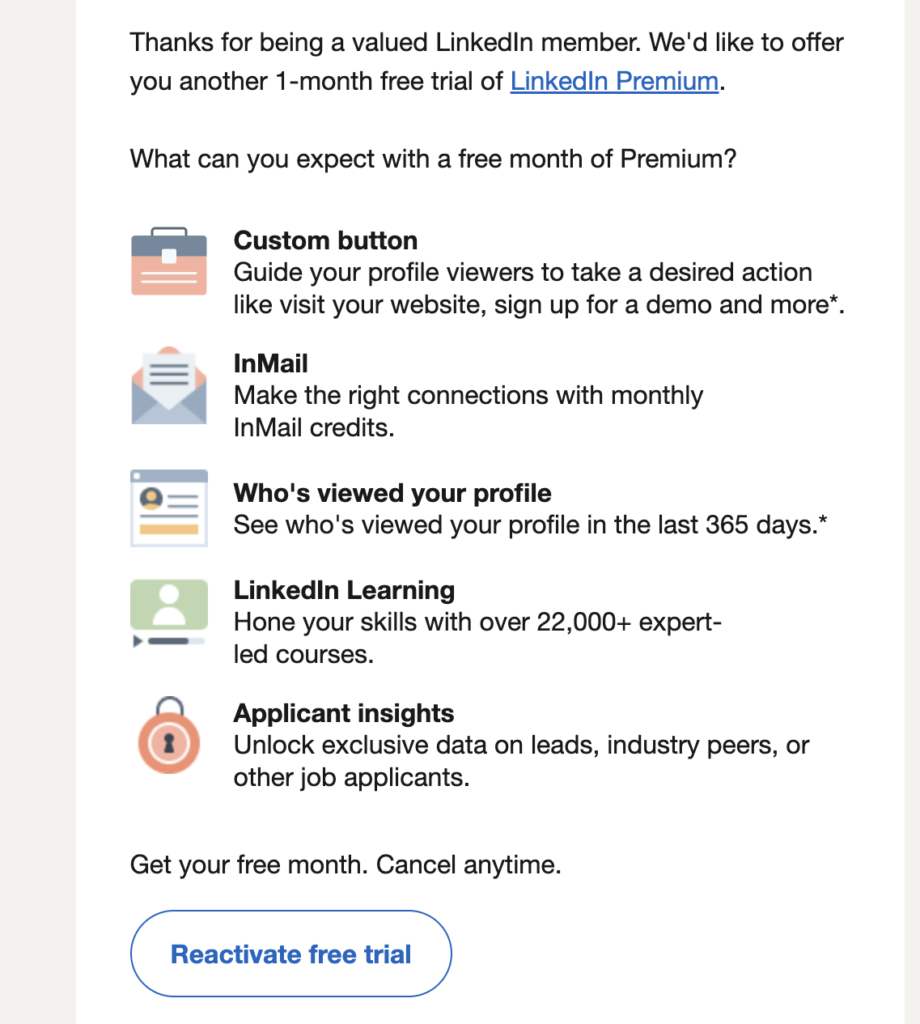
Write Clear Subject Lines That Drive Renewals
There’s nothing worse than receiving an email with a vague or uninteresting subject line. If you want your membership renewal emails to be opened and acted upon, your subject line needs to be clear, compelling, and attention-grabbing.
A subject like “Your Membership Canceled” might be accurate, but it’s dry and negative. Instead, use a subject line that feels inviting and encourages action, such as:
“Stay with Us! Renew Your Membership Today”
Also, change your subject line as the deadline approaches. Your messaging should shift as renewal deadlines get closer. Start with friendly reminders, then build urgency, and finally, after expiration, tap into FOMO (fear of missing out).
Early Renewal (Friendly Reminder)
- “Renew Now & Keep Your Membership Benefits”
- “Your Membership Renews Soon – Don’t Miss Out!”
Last-Chance Urgency (Deadline Approaching)
- “Your Membership Expires Today – Renew Now”
- “Final Call! Don’t Lose Access to Your Benefits”
Post-Expiration (FOMO & Re-engagement)
- “Your Membership Has Expired – But It’s Not Too Late!”
- “We’d Love to Have You Back – Special Offer Inside”
Make It Easy for Them to Renew
The last thing you want is for a member to want to renew but struggle to figure out how. A complicated renewal process can lead to unnecessary drop-offs, so your renewal email should make taking action as simple and seamless as possible.
The best way to do this? Provide a clear, actionable list of next steps. Lists are easy to scan and follow, reducing any friction in the renewal process.
Here’s what to include:
✔ A direct renewal link – Make sure members can click one button to renew instantly, without having to log in or search for renewal settings.
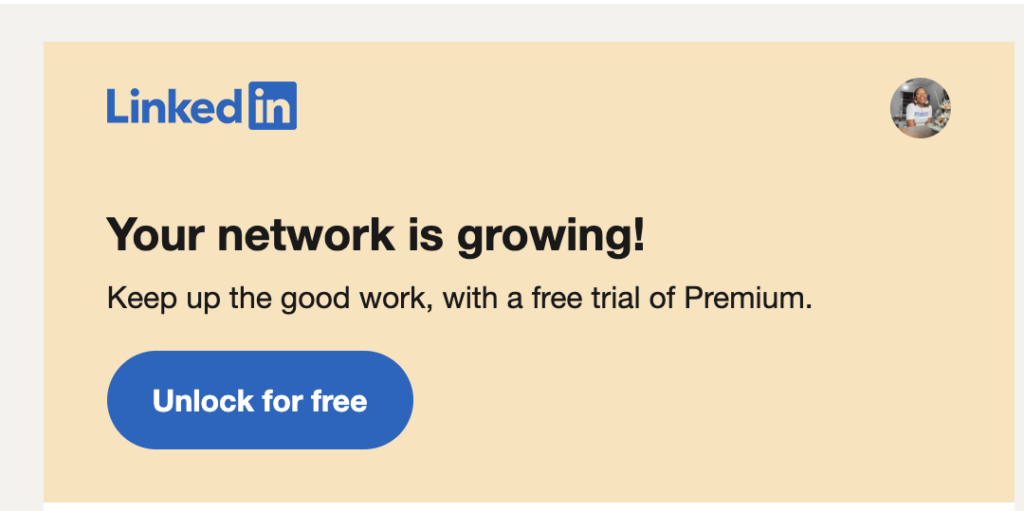
✔ Clear renewal instructions – If there are multiple ways to renew (e.g., updating payment details, switching plans), briefly explain the options.
✔ Support contact information – Provide a customer support email or phone number in case members have questions or issues with the renewal process.
✔ Confirmation and reassurance – Let them know that once they renew, they’ll continue enjoying all their member benefits without interruption.
Encourage Upgrades with Smart Upselling
Membership renewal emails can also serve as an opportunity to increase revenue by encouraging members to upgrade their membership or add on additional perks.
A well-placed upsell can turn a standard renewal into a higher-value transaction.
Here’s how to do it effectively:
- Offer an upgrade to a premium tier – Highlight the benefits of a higher membership level, such as exclusive content, VIP access, one-on-one coaching, or extra perks. Frame it as a chance for members to unlock even more value from their membership.
- Use a limited-time discount to entice upgrades – A renewal is the perfect time to offer a special deal on an upgraded plan. For example, “Renew today and upgrade to [Premium Tier] for 20% off your first three months.” You can even include a coupon code to make the offer feel exclusive. Learn more about using coupon codes effectively here.
- Bundle add-ons for extra value – If your membership offers courses, digital products, or exclusive coaching sessions, you can bundle these as an add-on at renewal time. Position it as a “special renewal bonus” to make members feel like they’re getting a great deal.
How MemberPress Can Help You Automate and Optimize Membership Renewal Emails
Managing membership renewals manually can be time-consuming and inefficient.
Thankfully, MemberPress takes the hassle out of the process with its built-in Reminders feature, allowing you to automate renewal emails and keep your membership retention high with minimal effort.
With MemberPress Reminders, you can:
- Prevent involuntary churn with payment reminders – Set triggers to notify members when their credit or debit card is about to expire, giving them time to update their payment details and avoid disruptions.
- Create all of your membership renewal emails in one place – Customize and automate renewal reminders tailored to different membership levels and renewal stages.
- Set triggers based on member actions – Automatically send emails when a member’s renewal date is approaching, when their payment fails, or even after their membership expires.
- Customize emails for specific membership tiers – Send personalized renewal reminders to different groups, ensuring that members receive messages that are relevant to their plan.
Here is a step-by-step guide on configuring renewal reminders. You can also watch the guide below:
By using MemberPress to automate your renewal emails, you’ll save time, reduce churn, and keep more members engaged – all while ensuring a seamless renewal experience.
Wrapping Up
Membership renewal emails play a key role in the ongoing success of your membership business. They remind members to renew and also help strengthen relationships, boost engagement, and drive long-term growth.
By personalizing your messages, showcasing exclusive perks, sharing success stories, and offering strategic upsells or renewal incentives, you can increase renewals and encourage upgrades with ease.
With MemberPress, managing renewals is effortless. Automated reminders, customized messaging for different membership levels, and smart triggers help reduce churn and keep your community engaged, without the hassle of manual follow-ups.
Start refining your renewal strategy today and turn each email into an opportunity to strengthen your membership and grow your business.
Let us know if you have any questions or additions below.
If you liked this post, be sure to sign up for our email newsletter in the box up to the right.
If you found this article helpful, follow us on Facebook, Twitter, Instagram, and LinkedIn!

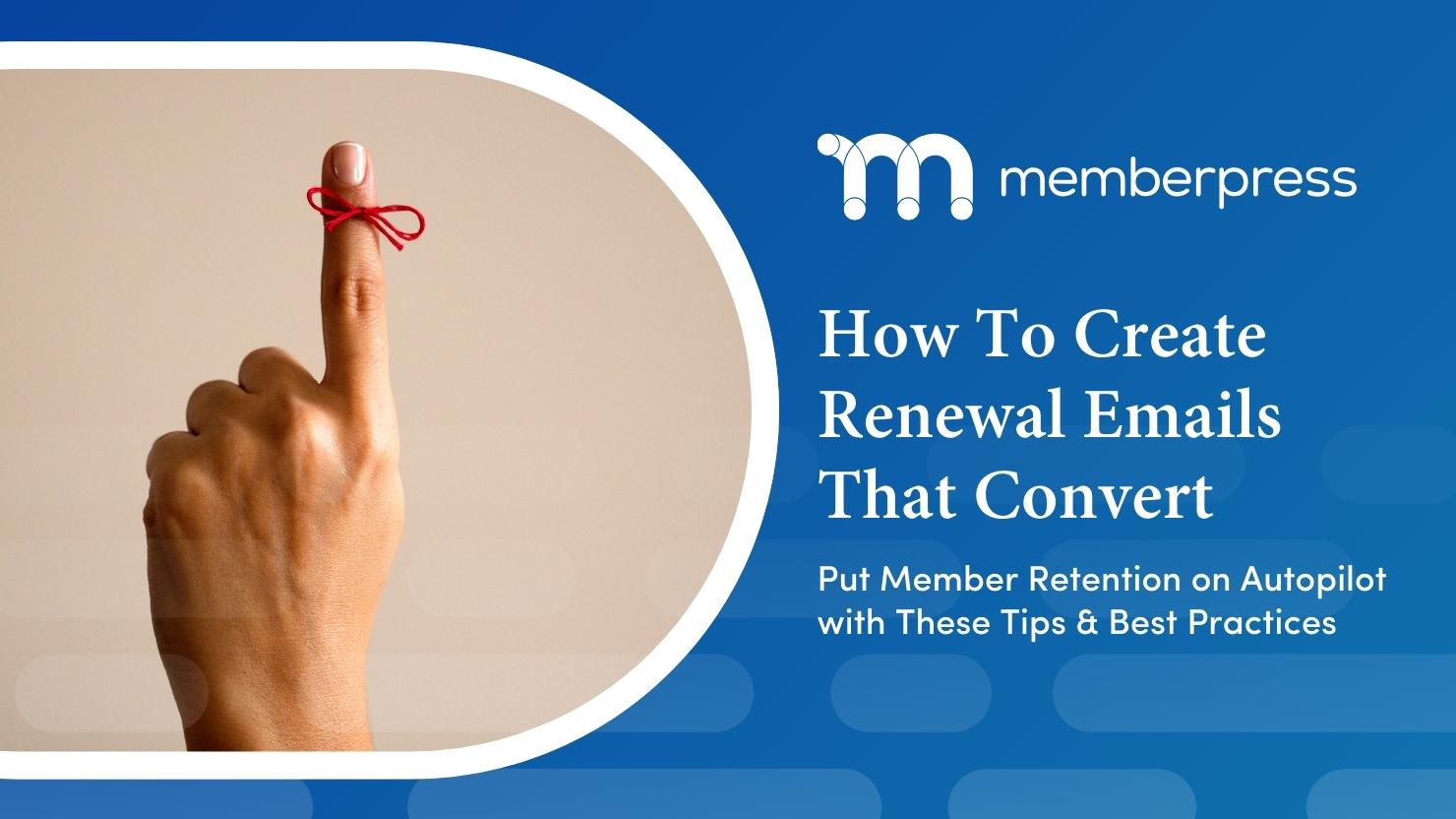











Add a Comment