Let’s be upfront about this: you no longer just want to be on Facebook—you must be on it. Why? Well, there are nearly two billion reasons! Facebook’s statistics show there are 1.94 billion active monthly users. Because that’s a lot of people in one (virtual) space, Facebook is a must in today’s business world.
Here’s the thing. If you’re shying away from Facebook because you’re not interested in reconnecting with people you knew in high school, college, or past jobs, no worries. You can set up a personal profile, make it private, then use it to build your company’s page. Note “use it to build.” There are several reasons you don’t want to use your personal profile itself to conduct business, the foremost being that Facebook Pages is designed to help boost your business with free tools that help you create content, advertise across the social platform, and review analytics and insights. Your personal profile doesn’t have all that, and for anyone to see your posts, they have to friend you (you can, however, convert a personal profile to a business page), and then you’re limited to just the people you’re connected to. But go ahead and share business posts to your personal profile to capture anyone who’s interested in what you’re up to!
While there are a lot of tips out there on how to best use your page for business, before you delve into that, let’s make sure you have the basics down. We previously detailed the steps to getting your page up and running, so head over there and then come back if you haven’t already done so. Also check out our explanation of the page roles in the same post—and make sure that if more than one person in your company is going to be posting on the page, you assign roles so they (or even you!) don’t accidentally post personal information on the page.
Best Practices
Once your page is set up, the next thing to do is use it—and use it well. Here are a few of the best practices for not only Pages beginners but for seasoned pros as well.
- Post great content. The best way to capture a scroller’s attention? Use clean, concise copy paired with eye-catching visuals. Quality content is key.
- Post at the opportune moment! Schedule posts for when your audience is active and when you’ll get the most engagement. Use your analytics (which we’ll talk about in a bit). You can use either Facebook’s in-house scheduler or an outside social media managing tool like Hootsuite or Buffer.
- Target your audience. Did you know Facebook allows you to target certain audiences for your posts? Perhaps you have a discount on a product you sell mostly to women. Before you post your status, you can target only females by selecting that gender. There are myriad audiences to choose from—i.e., relationship, educational status, age, location, interests—allowing you to target those most interested in your product. And it’s as easy as clicking the little bull’s-eye symbol at the bottom of your post!
- Pin your best, most important, time-pressing content. Posts get pushed down the page with each new update, but Facebook allows you to pin a post to the top of your page so it’s the first thing your audience sees. What to pin? Maybe you’re presenting at a trade show, or maybe you’re featuring a special or a discount. Pin those to the top so even your newest audience members see them.
- Engage. If someone makes an effort to comment on your post, respond to them. Facebook is a social network, a place to build relationships. Comments don’t always need an immediate response, but it’s probably better to respond as soon as you can (so don’t live by the mantra “better late than never,” although that is technically true . . .). The faster you respond, the more your audience feels their comments are important and that they matter to you. You’re building a community—you need them and you want them to know it!
- Don’t cluster posts. Space your posts incrementally. Too many posts within a certain timeframe start to feel like spam. If you’re really excited to share something or you’re afraid you’ll forget what you want to say about a certain piece of content, use your managing tool to schedule it. That way you get your thoughts down and they’ll post at a more optimal time. Keep in mind, though, that Facebook’s algorithm favors posts shared directly in Facebook rather than via a management tool, meaning it’s more likely to put your post in front of users if it’s posted inside Facebook.
Use the Pages Messaging tool. Your fans and followers can send you direct, private messages through your page if you enable that feature. That way, if a customer has a concern or question they’d rather not broadcast to the rest of Facebook, they can contact you privately. If you do decide to allow messages, be aware that Facebook publishes your response time on your page and you’ll want to stay on top of your messages if you want a favorable “typically responds” time. - Promote your page. As with most advertising and marketing, it often takes some cold, hard cash to find new audiences and customers. Facebook Ads is one way to promote your page, but before you invest in any type of advertising plan, be sure to research it thoroughly. If you didn’t get a chance to read our rundown about advertising on Facebook earlier this year, check out that post and choose your campaign wisely!
- Review metrics, analytics, and insights. This may be the best practice of all! If you don’t know how your posts are performing, you won’t know which content is engaging audiences, the best times to post, or the best type of content to promote or run an ad on. If you’re not sure how to review your metrics, stay tuned. We’ve got posts coming on what social media metrics are, how best to review them, and how to apply the data to your campaigns.
What are your recommendations for using Facebook Pages? Are there any no-no’s you’d want to know about? Please let us know in the comments below!

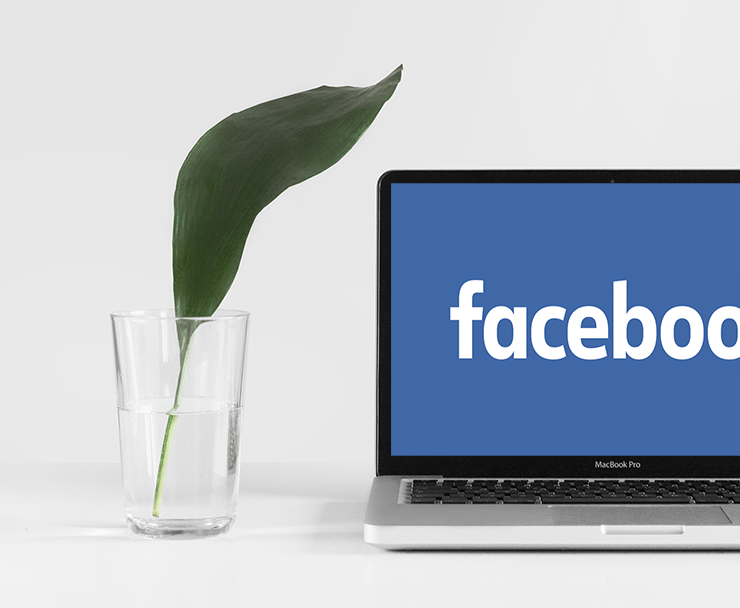











Add a Comment