With our content protection add-on for Elementor, controlling the Elementor page content your members see at various levels is a snap.
What is Elementor?
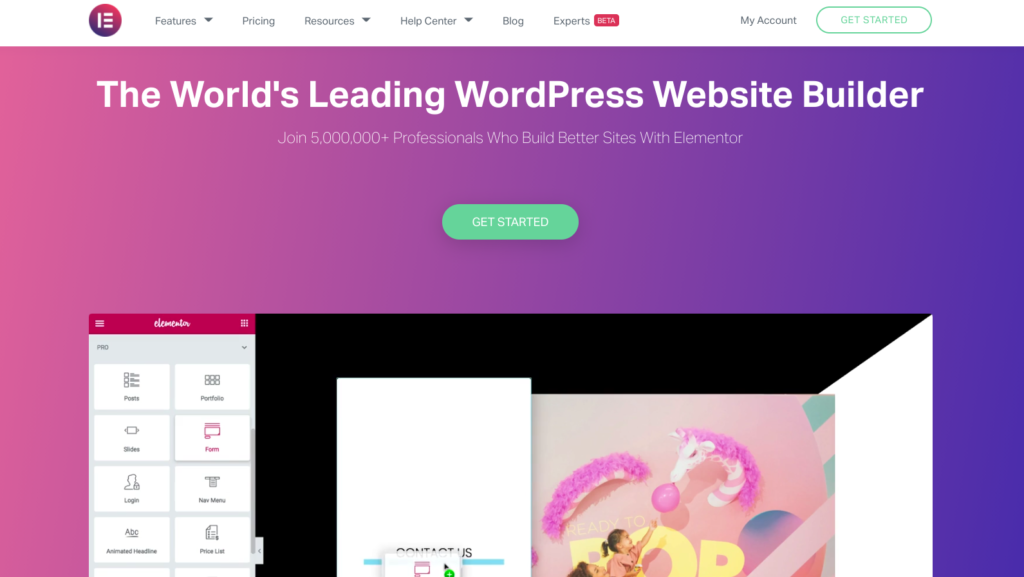
WordPress makes building a website simple and straightforward, especially with all its available templates. If you want a more customized look and feel, coding is an option.
But it can be tough if you’re not a professional web developer (and don't have one on hand) to figure out how to build your site. Page builders help make website customization easy and accessible to everyone.
Elementor is a hugely popular page builder for WordPress because it's simple and has a bundle of amazing features. There are tons of Elementor add-ons, and it offers integration with countless WordPress templates.
Elementor lets you create the website you envision (and maybe an even better one) without needing to write a single line of code. The page builder also integrates with other plugins to create a seamless experience for WordPress users.
How Does This Help My Membership Site?
The Content Protection Elementor add-on is for you if:
- You use Elementor to create and adjust your WordPress site(s).
- You're sinking a lot of time and effort into boosting your membership tiers and want to optimize the experience for higher-paying customers.
- You want to create Elementor page content that acts as teasers for free or lower-tier members.
- You want to add more functionality and control to your backend experience with MemberPress.
Whatever your reason for using it, this add-on will deliver significant results by giving you more control over your Elementor content protection.
Get Fine-Grained Paywalling
To achieve success, a membership site needs structured and well-thought-out marketing and control.
The MemberPress Elementor add-on drastically improves your ability to manage content across your websites with more options for fine-tuning your paywalls.
The add-on makes it easier to…
Edit Access Within Rows
Want someone to see small chunks of your information at the free level, but get access to the whole picture once they have a membership? No problem!
With the Content Protection Elementor Add-on, you can segment content row-by-row. You access the add-on within your row options, and the content within your selected row will only display if the required membership is active.
This functionality gives you highly customizable pages and more opportunities to show your members what they're missing.
Make Customized Membership Rules
Here's how you can use custom rules to boost upselling and cross-selling potential on your website.
- Create rules to set parameters for each section of your membership site
- Set up specialized messages that plug your upgrades
- Highlight what unauthorized viewers are missing
- Give sneak peeks to features that are typically only available to paying customers
Decide Actions for Unauthorized Access
Choose how you want MemberPress to deal with unauthorized access. You can set up specialized messages that display to users who don't meet that specific membership rule.
MemberPress is all about enhancing your membership site experience, and now you have more control than ever over the content that visitors can see and engage with.
This content protection integration will help you keep your memberships separate, enticing, and unique.
How to Activate Your MemberPress Elementor Add-on
This add-on is available for anyone with a MemberPress subscription, including Basic. Ready to try it out?
From your WordPress dashboard navigate to MemberPress > Add-ons
Use the search tool to find the Elementor add-on
Click Install Add-on to install and activate the addon on your site.
And there you have it! Read our support documentation to find out how to set up and apply rules to protect Elementor sections.
UPDATE: Get Even More Flexibility with The New Elementor Flexbox Integration
Elementor Flexbox containers bring even more content configuration possibilities. And now, you can apply MemberPress Rules to containers as well with the Elementor Flexbox Integration.
Get even more precise with your paywalling by editing access to containers, and even containers within containers!
By blending fine-grained content protection and beautiful page design, the integration opens up a world of potential for shaping and guiding your customers' journeys.
Optimize your upselling and cross-selling opportunities and maximize revenue generation by combining the flexibility of Elementor Flexbox and the robustness of MemberPress.
This latest offering from Elementor truly redefines what's achievable in your conversion strategy.

Download and activate the Content Protection plugin by visiting MemberPress > Add-ons in your WordPress Admin. Find our Elementor add-on, and click Install Add-on.
Also, check out Elementor's awesome how-to article to get the lowdown on how the integration works.
Let us know if you have any questions (or suggestions) in the comments!
If you liked this article, be sure to subscribe to our newsletter in the box up to your right!













Thank you for adding this — This will be very useful.
This is excellent news Jessica, but where do I find this plugin or add-on?
Thanks, Michael
Hi Michael!
To access the add-on, you’ll go to MemberPress > Add-ons in your WordPress Admin. Then you’ll scroll down to find our Elementor Add-on and click Install Add-on!
Great feature to segment people who opt for free trial to have additionally tools that are only available to subscribers. Memberpress has made it easy to sell our subscription based model.
Hi Jessica,
this is a super step in the right direction. Will it be possible to edit the course pages using Elementor in the future?
kind regards
Dominik
It is something we’re looking into.
Hi! Is it possible to edit the groups auto generated page with elementor ? I want to be able to show the user forms and payment pages using elementor css and templates.
Hi Rolando, yes you can follow these instructions.