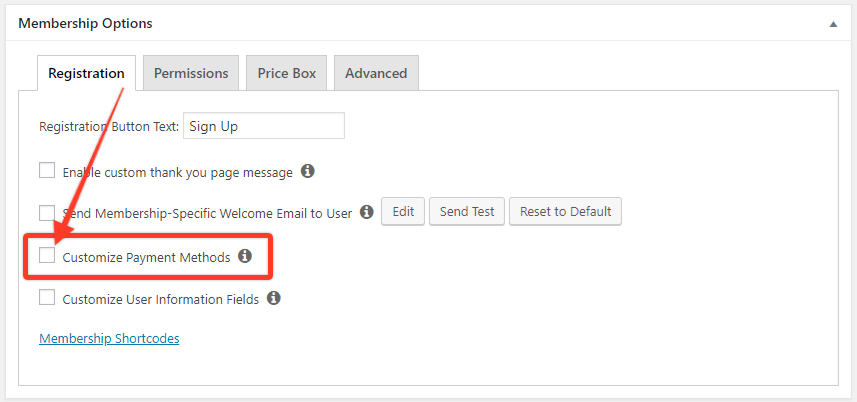There may be a couple of reasons why you would want to deactivate a live payment gateway on your MemberPress site. If you find yourself wanting to deactivate a presently live gateway so that no new users signup for it, please note the following:
Now, please follow these steps to safely deactivate your payment gateway:
- Navigate to the MemberPress > Memberships section.
- Click Edit on one of your memberships.
- In the Membership > Settings > Registration tab > click to enable the Customize Payment Methods option.

- Select all gateways you want available and make sure you leave unchecked the payment gateway(s) you want deactivated or disabled.
- Click the Update option on the right hand side to save this setting.
- Repeat for every membership.
Doing this will make it so your users cannot purchase your membership using that unchecked payment gateway.
If you are 100% sure that there are no active automatically recurring subscriptions associated with the gateway, then you can safely delete the payment gateway following these steps:
- Navigate to the MemberPress > Settings > Payments tab.
- Click the small x at the top right of your gateway option.
- Read through the popup message and confirm you have selected the correct gateway.
- Click OK.