This year we’ve talked about the importance of measuring your company’s social media metrics and calculating ROI. We’ve also briefly mentioned that there are tools you can use to ease the, uh, “burden” of crunching the analytics. Today we’re going to take a closer look at a few of these tools so you’ll be in the know when it comes to completing those all-important reviews and reports.
The Big Tools
Among the most popular social media management tools are Hootsuite, Buffer, and Edgar. All three allow you to gather your social media channels onto one dashboard so you can review your feeds in one place. You can also schedule posts across all your platforms, and the management tool posts your content at your scheduled times. And each of these tools has its own built-in analytics to help you measure metrics and ROI.
Hootsuite
As mentioned, Hootsuite allows you to manage all your social media activities on one dashboard. While you can do a lot with Hootsuite’s free version, which allows one user and up to three platforms to be connected into the dashboard, if you want more bang, you’ll have to fork over a few bucks. Paid plans, which start at about $19 a month, offer a team-management feature, which is extremely helpful if you’re not the only one in your company managing social media. You can also connect more of your platforms, and, what’s more, you can connect multiple profiles, too. For example, if you have more than one Facebook page, you can manage it all with a paid Hootsuite account.
You can connect Hootsuite to:
- Facebook (including Pages and groups)
- Google+
- LinkedIn (profiles and companies)
- YouTube
- WordPress blogs
So, what about using Hootsuite for measuring metrics and ROI? It has you covered there, too. In the free version, you’ll find basic analytics that track follower growth and give you insight on which content best resonates with your audience. If you upgrade to a paid plan, however, the analytics reports and tools are even better.
Here are some of the analytics features you get with a paid plan:
- real-time results
- campaign monitoring
- insights into current social media trends
- capability to measure your team metrics and monitor your team’s performance
- follower-growth tracking
- access to create and share reports
Hootsuite even has free guides on how to use and make the most all of the analytics features they offer. Additionally, you should familiarize yourself with Hootsuite’s point system, which is used for allowing users to create and customize analytics reports. Because this point system is a bit tricky to understand and we can't go in-depth in this article, we recommend you refer to Hootsuite's guides for using it.
Buffer
Next up: Buffer. This app is a content-publishing platform that allows you to connect your social media platforms and schedule and publish posts. Buffer’s plans are separated by individual and team plans. Currently, only the team plans offer social analytics. The free version is designed for an individual’s daily use and allows the user to connect one profile per platform (one Facebook profile, one Twitter profile, one Instagram profile, etc.), but an individual plan isn’t limited to only three social media channels, as with Hootsuite.
Buffer is able to connect to:
- Google+
- Pinterest (but only in the paid individual and paid team plans)
Like Hootsuite, Buffer’s business and team plans allow for multiple users to manage your social media efforts. The team plans also offer analytics and reporting tools that help businesses see how their content is performing and track and compare their metrics. Perhaps the biggest difference between Hootsuite’s and Buffer’s analytics is that Hootsuite offers insight into all your social media platforms’ metrics, while Buffer shows you how your content is performing. You can track which posts are getting the most likes, retweets, shares, and engagements, which helps you refine your posting strategies. But there’s more to Buffer, because as of the date of this post, it appears the folks at Buffer are up to something, and that is called Buffer Analyze, a new product that focuses on—you guessed it—analytics.
Edgar
Finally, let’s talk about the newcomer on the social media management scene—Edgar. This app’s claim to fame is that it “rescues” or recycles content you’ve published in the past and schedules it to be shared again, which helps your great content be seen by more viewers. You can create a library full of content, schedule it, and the app reschedules it when everything in your library has been used. Edgar can be connected to Twitter, Facebook, and LinkedIn. And you can connect up to twenty-five of your personal and professional profiles on the same Edgar account. There are no free plans with Edgar, but there is also no deciding on which package you think is best. Edgar is $49 a month. Period.
Because Edgar is relatively new, the analytics tools are limited and, according to Edgar’s blog post, are still in beta testing. But what they do have is pretty helpful. Within your Edgar account, you can simply click on the Statistics tab to review the data and learn how each piece of content on each platform is performing by quickly seeing likes, comments, and shares.
Google Analytics
Wondering why we didn’t include Google Analytics in the “big ones” section? Well, that’s because Google Analytics is in a class all its own. Google Analytics isn’t a scheduling or publishing tool, it’s just, well, analytics. And it’s not just for your social media channels. It works for blogs and websites, too, showing you where your traffic is coming from, how many visitors you get, which pages are most popular, and what brought your customers to your site in the first place, including if they came from social media. Not only does it help you analyze your website, it also gives you insight on your marketing and SEO efforts. And, yes, there will be an upcoming post about it! But for now, know that it’s there and waiting for you to utilize it. (If you’re already using it, why not leave us a comment below so we can get your insight?)
Use Your Platform-Based Analytics Reports
Each of the social media platforms you use has built-in analytics you can (and probably should) review. This is information directly from the horse’s mouth—that is to say, each platform knows its business best and offers the most accurate data. You can use them in comparison with the analytics you get from your third-party tool, or you can use them on their own. The benefit of using a third-party tool is the same as why you’d use the third-party tool to schedule the content in the first place: convenience!
Now it’s time we send you off to gather data that’s going to make you a social media rock star. Stay tuned for a future post about the best tips for using platform-based analytics reports. We’d love for you to share your tips or experiences using tools and reports for measuring your metrics and reviewing your analytics. Lay it on us in the comments below!

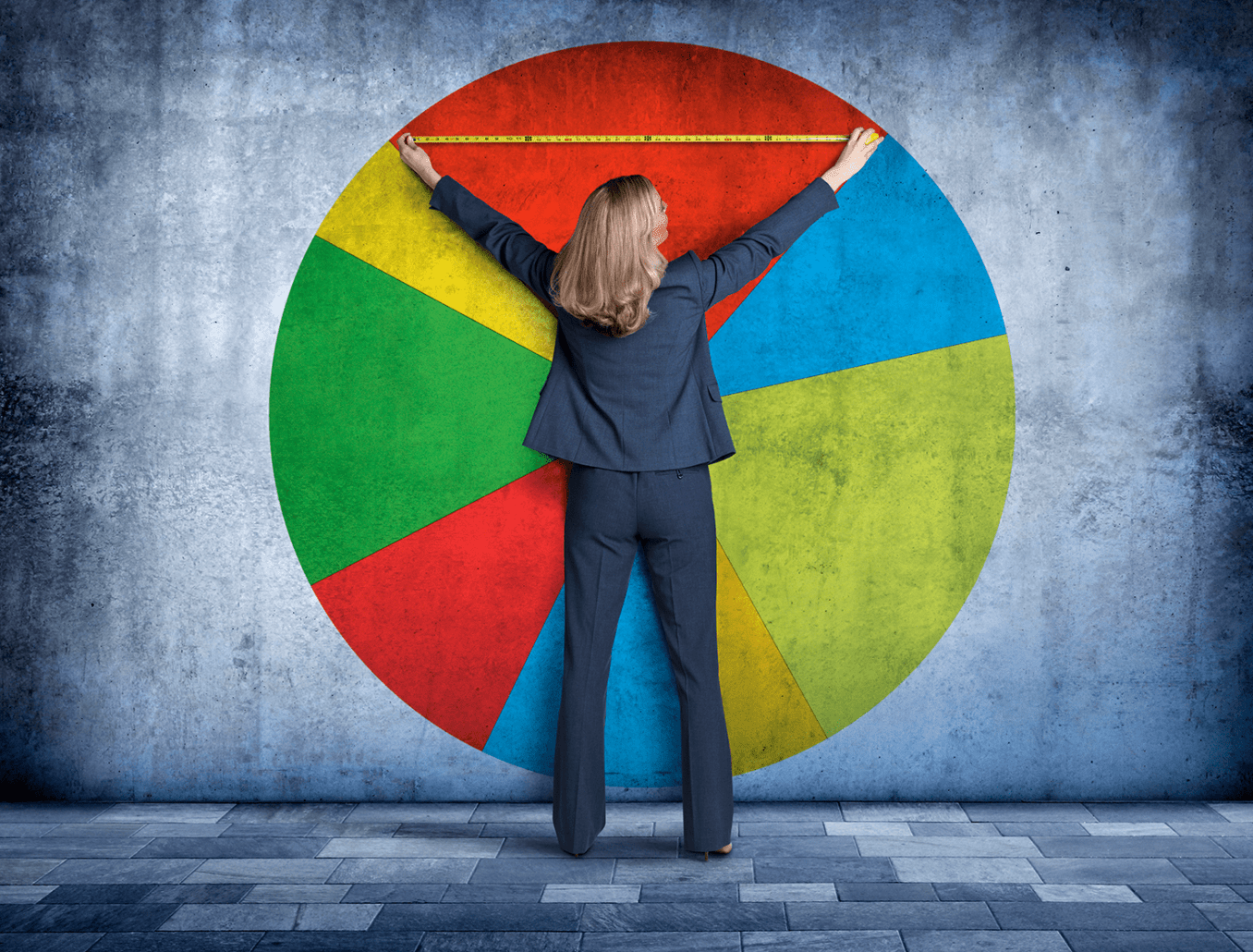











Great article!
I would recommend one more social media tool – Snoopreport https://snoopreport.com. It tracks Instagram user actions as likes, comments and follows so you can research other users way of engagement and update a marketing strategy
Thank you, Michael, for your response and sharing your recommended tool for Instagram. Awesome!