Every membership site owner is looking for simple, effective ways to bring in more members, keep the ones they have, and grow revenue. One of the easiest tools in your MemberPress toolbox for doing all three? Coupons.
With MemberPress Coupons you can create offers that attracts new members , reward loyal ones, and nudge fence-sitters into action. They’re super quick to set up, flexible enough for almost any type of promotion, and powerful for driving both signups and retention.
Whether you’re running a limited-time Black Friday sale, offering a welcome discount to new members, or rewarding long-term subscribers, coupons give you the flexibility to craft promotions that match your goals.
In this post, we’ll walk through how to create coupons in MemberPress, share example use cases, and show you smart ways to use them to fuel your membership growth.
How to Create MemberPress Coupons
Setting up a MemberPress coupon is a snap. To get started, simply go to your WordPress dashboard and under MemberPress Coupons, click the Add New button.
MemberPress automatically generates a coupon code name, but you can rename it to reflect your promotion if you wish. A short, memorable, alphanumeric code is ideal!
MemberPress Coupons are extremely flexible, so you can create pretty much whatever offer you want.
Let's take a look at some possible set ups:
MemberPress Coupon Examples
Recurring 10% lifetime discount coupon:
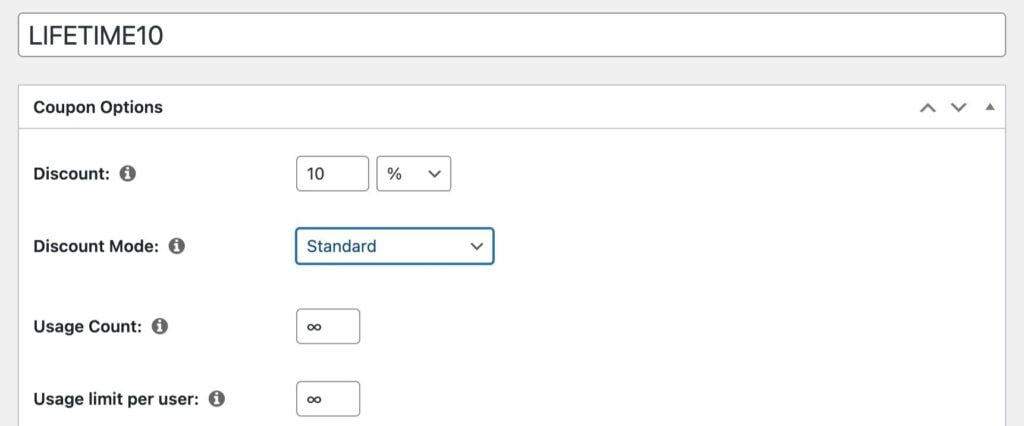
Want to reward loyalty? Set up a coupon that knocks 10% off every payment for life. Perfect for long-term deals that keep members around.
Selecting “standard” will create either a recurring discount on recurring memberships, or a lifetime discount for one-time payment memberships.
You can choose whether you want your discount to be a percentage, or a set amount off.
$50 off the first payment coupon:
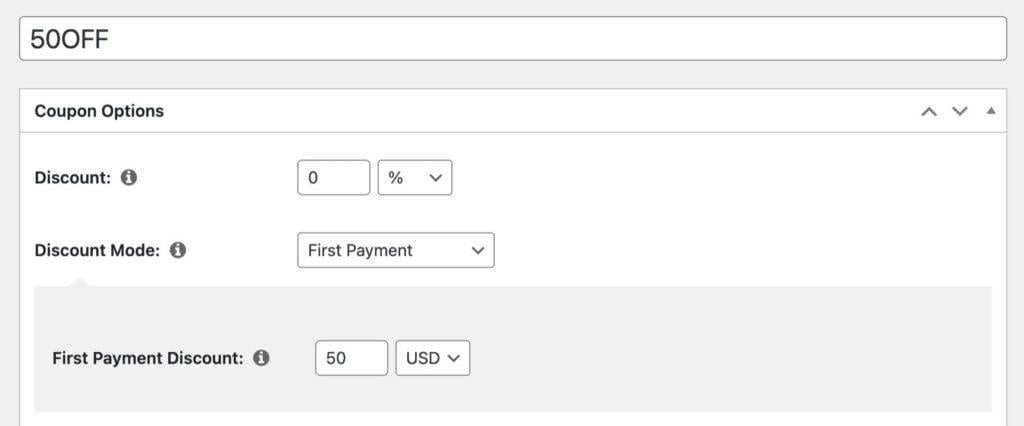
Run a launch promo or celebrate a milestone by giving new members $50 off their first payment.
Make sure you set the Discount amount to 0% off if you just want the discount to apply to the first payment.
But if you want to, you could create a special deal like $50 off your first payment and 10% off all subsequent recurring payments. That's how specific you can get!
Extended 30-day free trial period coupon:
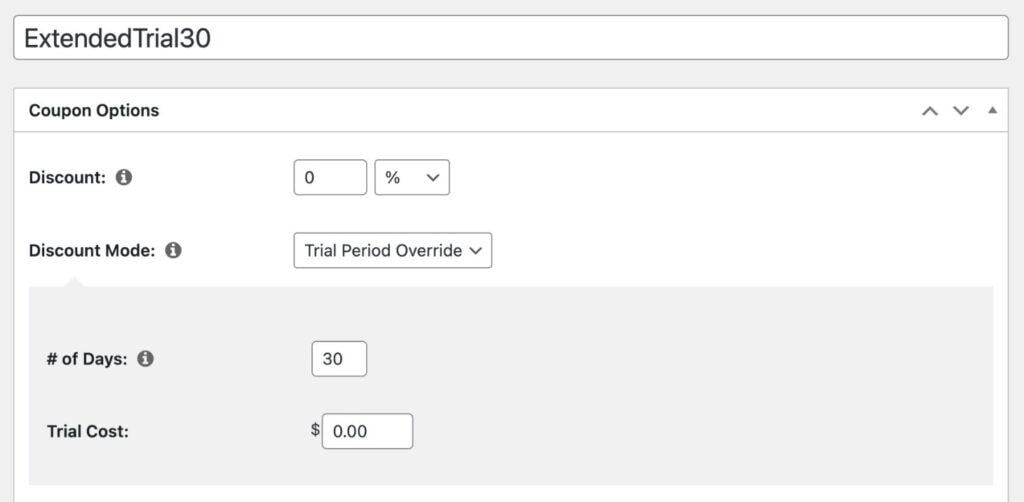
Entice fence-sitters with an extended free trial. Instead of your standard 7 days, hand them 30 days to explore, and let the value of your membership do the selling.
The “Trial Period Override” option lets you create coupon for a limited free trial or extended trial period.
If you have created a free trial option in your membership settings, this coupon will override it. Say you offer a 7-day free trial as standard – the example coupon above will override it with an extended free trial period!
3 months for $30 coupon:
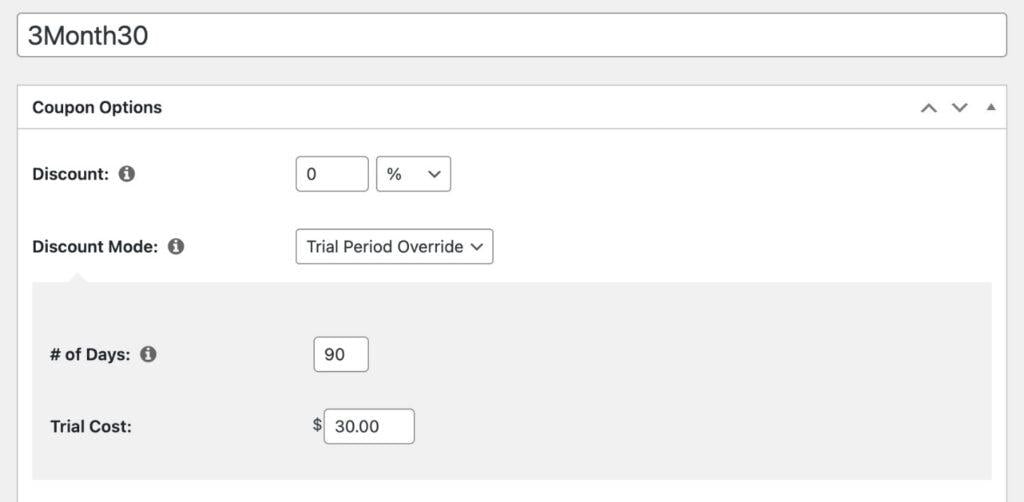
Here's a neat hack, you can use the Trial Period Override to offer a custom intro deal, like a flat fee for the first few months, before the regular subscription kicks in. Great for seasonal promos or new-member drives.
In this example, the coupon sets the first three months at $30, then automatically switches back to the standard membership pricing.
2 week trial period and 25% off recurring:
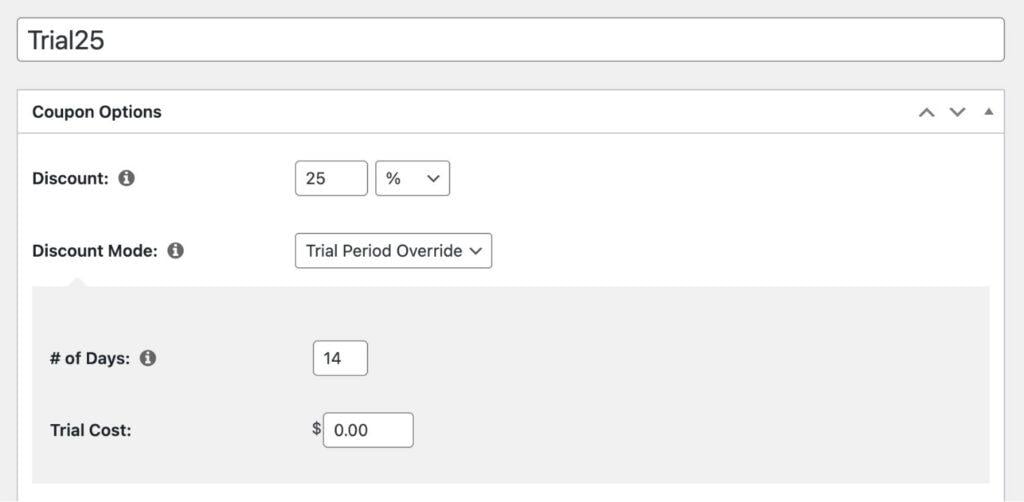
With Trial Period Override, you can stack your offers! Set up a custom trial length, then layer in an ongoing discount for the recurring payments.
In this example, the coupon gives members a 14-day free trial. Once the trial ends, the subscription kicks in at 25% off the regular membership price for as long as the subscription remains active.
Fine-Tuning Your Coupons
Once you've nailed down the discount, MemberPress gives you levers to create urgency, exclusivity, and smart targeting with the following options:
- Usage Count: Decide exactly how many times a coupon can be redeemed. This is perfect for creating “limited spots” promotions that drive urgency.
For example, you could allow the first 25 signups to grab a discount, then automatically close it off. - Expiration dates: Set a clear deadline for your offer so it doesn’t run indefinitely.
A time-sensitive coupon (“Good through Sunday!”) creates scarcity and nudges people to act. - Membership-specific targeting: Choose which memberships a coupon applies to.
This is especially handy if you want to promote a new tier, re-engage interest in a mid-level plan, or protect your premium memberships from constant discounting.
For detailed instructions, check out our MemberPress Coupons Guide.
Now that you know how to make coupons with MemberPress coupons, let’s look at some of the ways you can use them and the benefits of doing so.
How and Why You Should Offer a Discount Coupon
Discount coupon codes can be used in a number of ways including to:
- collect emails,
- attract new visitors,
- encourage current members to renew their subscriptions,
- reward loyal members.
Here are some ideas for you to mull over:
Coupon Codes as Lead Magnets
Using a coupon code as a lead magnet is a great way to collect email addresses.
Consider offering a free trial or discounted subscription to encourage visitors to submit their emails and join your list.
Whether they sign up or not, you’ll have collected their email addresses, and they can be included in future email marketing campaigns, promoting your site and encouraging registrations.
Use a Discount Coupon Code in an Email or Newsletter
Since visitors who join your mailing list are expressing an interest in your membership site, it’s important to focus on this group, as they are now part of your target audience and likely to become members.
Try sending coupon codes in emails or monthly newsletters to your mailing list. A discount may be the final nudge your subscribers need to become members.
Offer Free Trials Instead of a Discount
As we've already discovered in our examples, a coupon code doesn’t always have to involve a discount on fees. It can also be used to provide a free trial for a day, a week, or a month.
Once a user has signed up, explored your site, and accessed your content, they may be more interested in becoming a full-paying member.
Time Sensitive Discounts
Another popular option is to create codes that are active for a limited time only.
Harnessing the FOMO phenomenon, you could also use a countdown timer to show that time’s running out on a particular promotion.
Under pressure and fearing they may miss out on a good deal, visitors are more likely to take you up on your offer.
Discount Upgrades to Premium Plans
If your membership site offers a variety of plans and packages, a discount coupon code is a great way to encourage members to upgrade. Select a specific plan you’re trying to promote and offer new and current members a discounted rate.
You could also create a coupon code exclusively for current members, reducing the cost of all plans by a percentage. It's an effective way to encourage your audience to upgrade to premium plans and thus increase your revenue.
Offer a Discount on Memberships Renewals
Member retention one of the most important aspects of running a membership site. If your members renew on a yearly basis, send them a discount coupon code when their membership is due to expire.
They can claim the discount against their membership fee, which may be the extra incentive they need to stick around.
You can also use the MemberPress reminders feature to send automated emails to members after their subscriptions have expired. Include a coupon code in this email and you could see them coming back to your site to take advantage of your offer.
If members pay on a monthly basis, you can send out a discount coupon if someone tries to cancel their membership. Since attracting new members is time-consuming, holding on to the ones you have is a high priority.
Create Coupon Codes For Your Affiliates
If you’ve purchased MemberPress, you can take advantage of seamless integration with the Easy Affiliate plugin. This plugin makes it easy to create and manage your own affiliate program and to incentivize and reward others for sending new members to your site.
In addition to offering affiliates a commission for successfully promoting your site, you can create coupon codes for them to share with and encourage their audience members to sign up to your membership site.
This approach helps create a win-win-win situation – you gain more members, your affiliates generate more commissions, and their audiences get a discount on your membership site.
Issue Single-Use Coupon Codes for Individuals
Another option is to issue single-use coupon codes for individuals. Since single-issue coupon codes can only be used once, there’s no need to worry about numerous discounts being generated.
Individualized codes can be used for all kinds of scenarios:
- As an apology for a signup issue
- As a prize for a competition winner
- For a member of the public who's emailed you with a specific inquiry about your site
- For just about anything else!
Individualized codes are a great way to provide a personalized customer-service experience.
Final Thoughts
MemberPress Coupons are simple to set up but packed with flexibility. You can tailor them to almost any goal, be it attracting new members, rewarding loyalty, or reducing churn.
We’ve looked at how to create different coupon types, from recurring discounts to extended trials, and how to fine-tune them with usage limits, expiration dates, and membership-specific targeting.
We also explored practical ways to put them to work, like lead generation, upgrades, renewals, and even affiliate promotions.
Coupons are a versatile tool that can support growth, retention, and engagement across your entire membership business, so it's time to put them to work!
Which code type will you be using? Share your ideas in the comments section below.
If you liked this article, be sure to follow us on Facebook, Twitter, Instagram, and LinkedIn! And don't forget to subscribe in the box below.













A great set of ideas.
The one about putting a coupon code in the sign-up abandon reminder email is something I am looking at.
What would be really great is if MemberPress could automatically create a personal coupon code that expires in 48 hours, and insert that into the abandonment email.
Yeah, that is a great idea Gav. We’ll add that feature request to our list. Thanks.
I would like to set up a coupon for a membership again, but I had it previously and deleted it long ago. When I try to set it up, It adds a -1 behind it. I know there is a way to purge the old coupons, but I cannot find anything online. Thanks.
Glenn, it’s probably in the (trash) section. You can un-trash the old coupon and edit it – or rename it and trash it again – so you can create the new.
So i want to create that a membership website which grants new user 10 free meal codes on 10 different restaurants (1 restaurant 1 single use code) but with the following user flow:
1. User registered and granted the 10 free meal codes
2. When accessed the coupon pages user is shown 10 buttons (restaurant logos) and when the user clicks on the button user is prompted on checkout with the specific coupon codes applied
3. Once user finished the checkout, the coupon codes got redeemed and are unable to be used anymore.
Hey Rahmat! This is an awesome idea! Let us know when you launch… if you’re interested, we’d love to talk about doing a customer feature for your business. 😀
-Syble
Thanks for the great guide on how to create and use affiliate coupons.