We've just made it easier for users who create and manage their WordPress sites with Beaver Builder to control the content members see at various levels.
Our new Content Protection Add-On is easily accessed right in the Beaver Builder menu, and you don't need any coding skills to make it work!
What is Beaver Builder?

If you're familiar with WordPress but have trouble with HTML and other elements of web design, there's a good chance you're utilizing a page builder. Beaver Builder helps both beginner users and development professionals create beautiful, functional sites quickly and effortlessly.
The feature-rich page builder boasts an easy-to-use interface that you can learn in minutes. With drag and drop design options and front and back end design options, you can turn a plain site into a designer's dream in no time at all.
Beaver Builder boasts powerful integrations to make website design accessible for WordPress users of any skill level. We decided it was time to add MemberPress to the list of integrations!
The Beaver Builder plugin is all about ease-of-use, and we've decided to take that concept a step further for your membership site.
With that being said, we're excited to introduce our new Content Protection Add-on for Beaver Builder, available to all levels of MemberPress subscribers.
How Does This Help My Membership Site?
This new add-on is specifically for those who utilize Beaver Builder as their chosen WordPress design plugin. It combines the power of straightforward design options with MemberPress to help you tailor your content to the right people or tease your higher levels at the right time.
This add-on is for you if:
- You use Beaver Builder to create and maintain your WordPress site.
- You're sinking a lot of time and effort into boosting your membership tiers and want to optimize the experience for higher-paying customers.
- You want to create member-only sections of specific pages that act as teasers for free or lower-tier members right in Beaver Builder.
- You want to add more functionality and control to your backend experience with MemberPress.
No matter your reason, this add-on can help you achieve more significant results for your membership site. The ability to control and filter is what makes a membership site successful. We're proud to say that our new add-on gives you more command over your content than ever before.
You can add your new plugin by uploading your downloaded zip file to the Upload Plugins area. From there, head to the settings to add rules and copy for unauthorized use.
An Easier Way to Segment Content by Membership Level
What's a membership site without control? We wondered the same thing, so we've improved your ability to control the content across your websites with more options for fine-tuning your memberships.
We've made it easier to…
Edit Access Within Rows
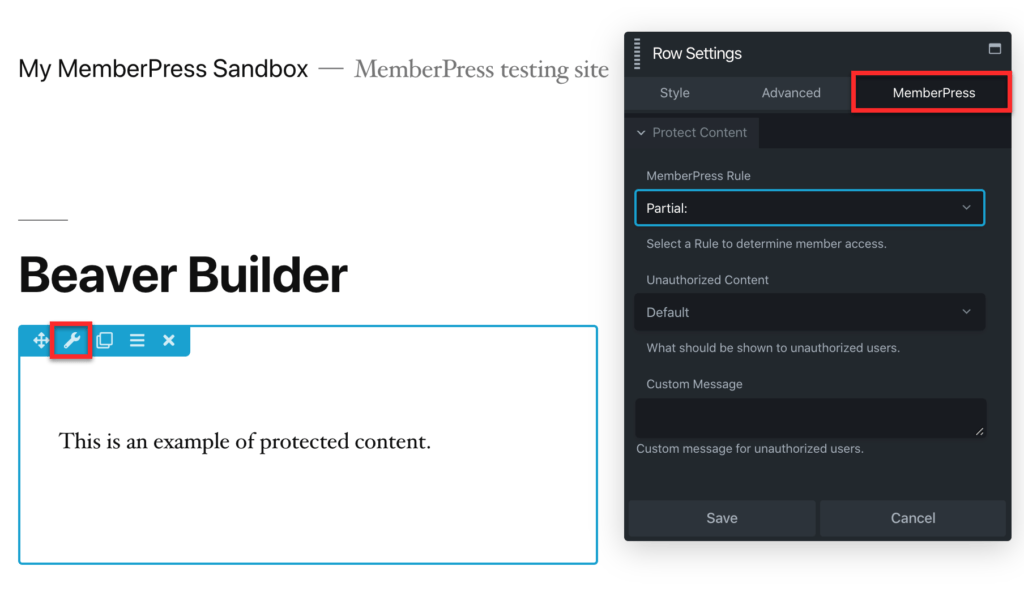
Want someone to see small chunks of your information at the free level but the entire picture once they have a membership? No problem!
Our Content Protection Add-on is accessed within your row options in a new tab. The content within your selected row will only display if the required membership is active.
This gives you highly customizable pages and more opportunities to show your members what they're missing.
To edit access, simply open the row settings and head over to the MemberPress tab.
Edit Access Within Modules
You can get even more specific by editing access within modules. Say, for example, you want to preview text within a column, but want the rest of the text to be protected, now it's easier than ever.
To change the content protection rules within a module, simply click on the tool icon, in this instance the Text Editor Settings. Then click on the Memberpress tab to configure your access rules.
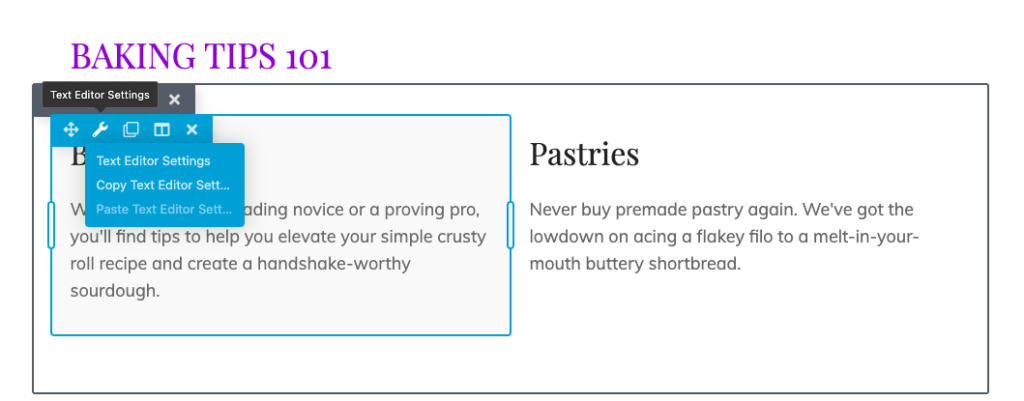
Make Customized Membership Rules
Create rules to set parameters for each section of your membership site. Set up specialized messages that plug your upgrades, highlight what unauthorized viewers are missing, and give sneak peeks to features that are typically only available to paying customers.
Decide Actions for Unauthorized Access
How do you want MemberPress to deal with members at lower levels than the displayed content allows? Set up specialized messages that display to users who don't meet a specific membership rule.
This add-on enhances your membership site experience, and now you have more direct control over the content that visitors can see and engage with. Our new content protection integration will help you keep your memberships separate, enticing, and simple to implement.
Activate Your Beaver Builder Content Protection Add-on to Start
Ready to try it out? These new integrations are available for anyone with a MemberPress subscription, including Basic. Download the plugin to get started and test out this exciting new feature today!
Just visit MemberPress > Add-ons in your WordPress Admin, find our Beaver Builder add-on and click Install Add-on. This will auto-install the add-on for you. Alternatively, you can download the zip file here (you must be logged in to see the download link).
Let us know if you have any questions (or suggestions). We're excited to hear what you think about the new Beaver Builder integration!













How do I download the plugin? There is no link in this article and I don’t find it in my member list of downloads.
You can access it in your dashboard from the MemberPress > Add-ons page.
Where is the link to access the Content Protection add-on. You didn’t include instructions on where to download that plugin.
Do you have any plans for a Content Protection add-on plugin for Elementor?
You can access it in your dashboard from the MemberPress > Add-ons page.
How do I download the plugin?i cant There is no link in this article and I don’t find it in my member list of downloads
You can access it in your dashboard from the MemberPress > Add-ons page.
This is nice but when is the Elementor integration coming? Elementor is far more popular than Beaver Builder.
The Elementor integration is coming soon!
Wow! Very cool. Can’t wait to share this with our users! Thanks, MemberPress. 🙂
Also very interested to see this for Elementor!
Stay tuned – an announcement is coming soon!