It seems like a tall order. As a membership site owner, you want to hide content. On the other hand, you need your content to be discoverable. How can you square this?
Thankfully, several options allow for restricted access to content but still manage to provide competitive keywords that drive traffic. For software as a service companies in particular, there are lots of ways you can enhance yourSEO SaaS framework while remaining gated.
We’ll take a look at these approaches below, but first, ask yourself this question…
Why would you want to paywall?
Gating can be counterproductive if all you want to do is attract more visitors and links. However, if you want to grow your subscribers and committed consumers, your content should most definitely be gated.
Here are the benefits of creating a paywall:
- You will get more information about users who pay to access content.
- Users value paywalled content more than they do free. They rate it as more useful, trustworthy, and legitimate.
- A user accessing gated content is more likely to become a repeat customer or client. In this way, a paywall is a means of lead generation.
- A paywall generates income.
If you decide you want to paywall, the first thing to do is find a reliable and high-quality provider, like MemberPress, who can make this happen. Then make sure the content is worth paying for. A good example of this is the New York Times, which, as of May 2021, had 7.5 million subscribers.
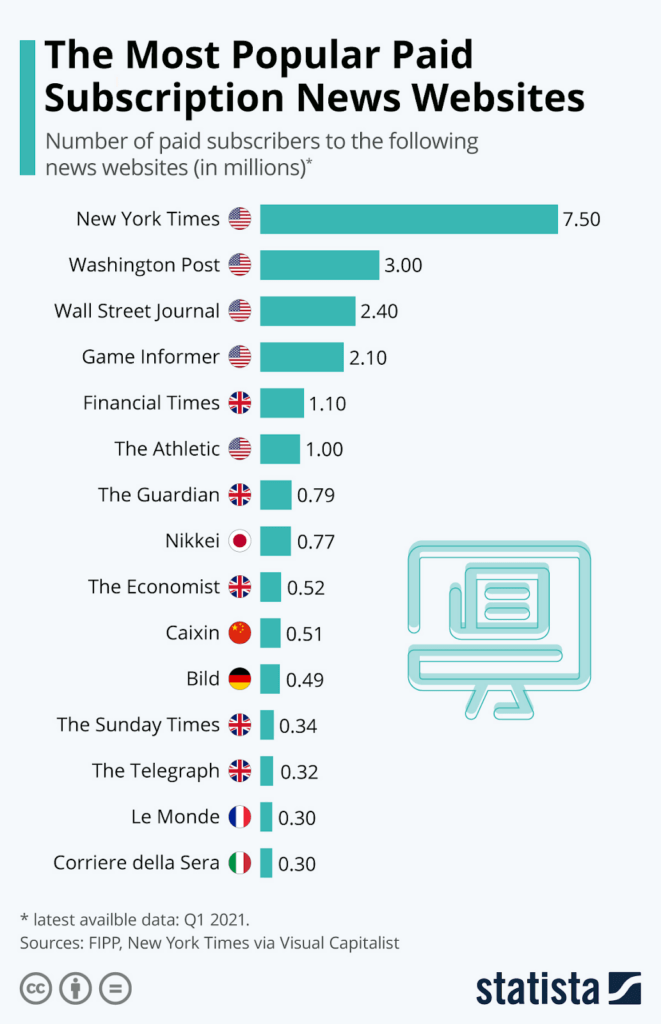
In a world full of free information, why do people feel that it’s worth paying for news? The main reason is reputation. Newspapers like the New York Times are established and trusted. These are monetizable assets. When there are so many “alternative truths” out there, it’s invaluable to have access to what you can confidently hold to be the actual truth.
If you can’t bring that brand recognition and value to the table, you’ll need to think of another reason why people will pay for your content. One of the best is content uniqueness. Another is good, old-fashioned quality. After all, content matters.
While you’re thinking about how content matters, let’s move on to how you can implement gating.
Giving the customer what they want – for a price
Google offers content providers something known as “flexible sampling“. With this, you get to decide how much of your content you want to make freely available to users.
After all, it makes sense to give some of your content away without charge, otherwise, how will the consumer know they want to pay for more? It’s a rare shop indeed that has no wares on display. Even rarer for a shop with nothing on display to have customers queuing up to part with their money.
Implementing your paywall will be much easier if the tool you use to set it up is built on top of a content management system like WordPress.
Following are some ways you can offer flexible sampling.
Lead-in
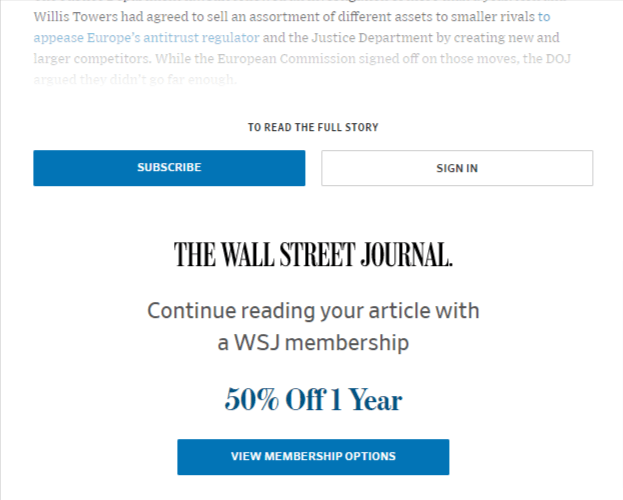
Using this approach, you offer the reader a small section of an article. You can use an executive summary or a straightforward opening paragraph. The rest of the content remains inaccessible and off-limits until the user pays a fee. You've probably seen The Wall Street Journal and The Economist use this method.
Metered
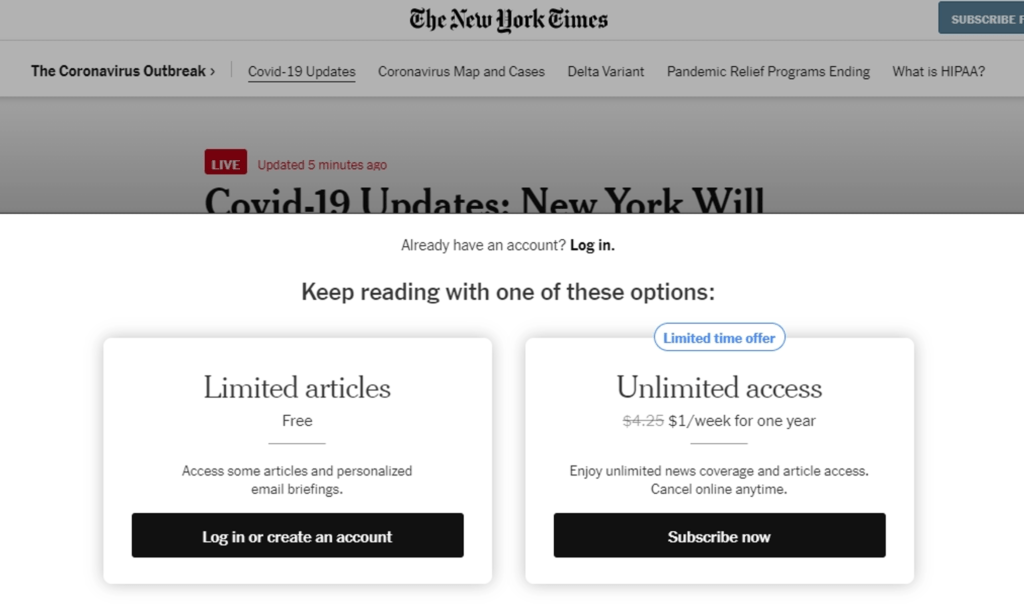
Metered sampling gives users access to complete articles a limited number of times. For example, they might be allowed unpaid access to articles three times per month. Once they’ve used up the allowance, they’re prompted to pay a fee to get unlimited access. This approach is favored by the New York Times.
Which of these you decide on will depend on the nature of the content you’re providing. For instance, if you have in-depth material that deals with a compelling topic, you may find that the lead-in approach works best.
You can pose the question in an irresistible manner in front of the paywall and offer a detailed solution on the other side.
Two other approaches should be mentioned here.
Dynamic paywalls
This is a comparatively new idea. It takes the concept of personalization (used inenterprise search marketing) and applies it to gating. A dynamic paywall uses data to determine which subscription option to offer. For example, it might offer the user access to only certain areas of the site for a reduced price rather than asking them to pay for material they’ll never want to read.
This approach requires a good deal of data capturing, which is usually only available from the leading membership plug-ins.
For example, with MemberPress, you can insert a shortcode into your content that will detect whether the user is logged in. When a page containing that shortcode is viewed by a logged-in user, they will be able to view the content where the shortcode has been placed.
Hard paywalls
A hard paywall isn’t usually the best way forward, because it doesn't include sampling. Rather, it requires users to buy blind. If you're just starting out and don’t yet have an established brand, a hard paywall is probably not be the best option.
Getting technical
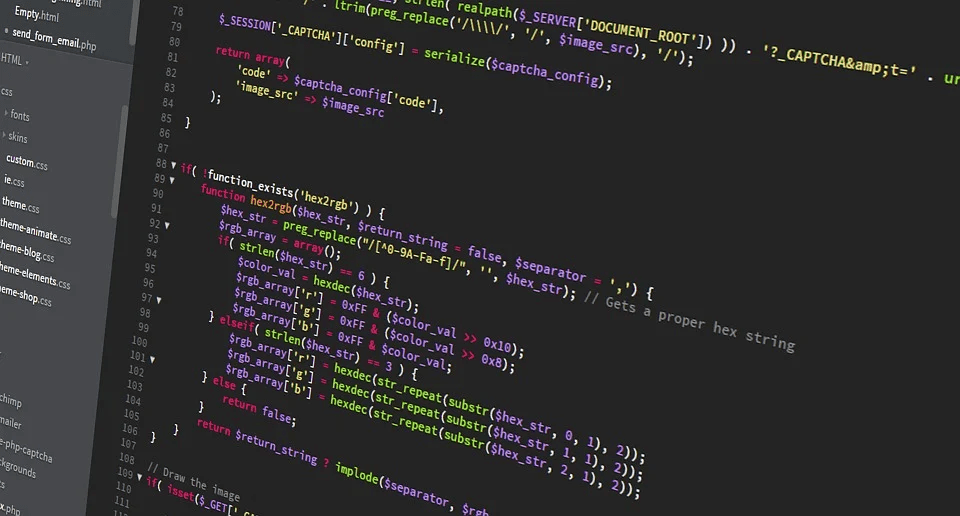
You need the search engines to be able to “see” the content you don’t want non-paying customers to see. So, how do you gain visibility while keeping things hidden? Google offers ways to use structured data to make sure your content appears on lots of SERPs.
Let’s look at two tools you can use.
Cascading style sheets (CCSs) are often employed to give websites enhanced visuals and better user experience (UX). Google likes it when CCSs are used to separate free content from paywall content. Using CCSs with JSON-LD structured data, you can tell the search engines that certain parts of your content shouldn't be handed out indiscriminately.
You can also set the cssSelector attribute to .paywall, and use the hasPart attribute to ensure content remains gated in whatever fashion you choose. Such construction can be made automatic with the use of process discovery or similar approaches.
If the technical side of things falls outside your skillset, there are all kinds of great developers who can help you out.
Three additional tips
- Acquaint yourself with accelerated mobile pages (AMP) to enhance loading speed on mobile devices.
- Use Google’s URL inspection tool to test how Google crawls and renders a URL on your site.
- Don’t forget to look at what your competitors are doing. Sometimes it pays to conductsome SEO competitive analysis and borrow ideas from your rivals. It’s a form of flattery, after all.
Keywords
As with any content, when crafting an SEO strategy for paywall content, it’s important to consider the kind of user you’re likely to attract. If you want a good chance of pulling in those who are willing to pay for what you’re offering, you’ll need to use specific keywords.
By using long-tail keywords rather than broader catch-all terms, you can hone in on those consumers who are most likely to buy what you're selling.
Conclusion
So, paywalls and SEO principles are not mutually exclusive – who knew? And, when you’ve put it all together and are ready to send out some marketing hooks, don’t forget that you don’t have to start from scratch with your outreach.
Think about adapting existing content for use in email campaigns, for instance. That’s the great thing about good content: it doesn’t have to be single purpose.
One final thought – don’t over-worry about freeloaders. Fret more about making the sign-up smooth, with no moments of friction along the user journey. Combine that with search engine visibility, and you’re good to go.
With imagination and by following a few rules, you can ensure you have an SEO strategy for paywall content that will really perform.
Do you have additional questions about how to craft an SEO strategy for paywall content? Ask away in the comments section!
If you liked this article, be sure to follow us on Facebook, Twitter, Instagram, and LinkedIn! And don't forget to subscribe in the box.













Add a Comment