Click your way to code-free time-saving workflow automation with Quickbooks, Mailchimp, Keap, and over 5,000 more!
Have you found yourself struggling to keep up with all the manual processes that come with managing an online business? You're not alone. Nobody likes busy work, and it can stack up on you pretty fast.
Well, we've got awesome news. Right now, you can superpower your site by integrating with over 5,000 of your favorite apps and services. All thanks to the new and improved MemberPress + Zapier integration.
Just pause for a second, and think of your five favorite web apps. Then think of how much time you've been spending doing things like transferring data to and from those apps.
Now imagine seamlessly connecting the capabilities of all five of these apps with your MemberPress site. The time-saving possibilities are endless!
And our Zapier integration makes these endless possibilities a virtual certainty for you.
Zapier is an incredibly handy online automation tool that lets you connect your MemberPress site with literally thousands of the most popular web apps.
Think things like Gmail, MailChimp, Asana, and pretty much all the major CRMs, billing systems, autoresponders, and more.
Supporting over 5,000 different apps and services, Zapier is the largest integration connection service in the world. And it's so easy to use that anyone can build their own app workflows with a few clicks – tech-savvy or not.
For anybody running a MemberPress site or online business – and we mean anybody – Zapier can help get your ship sailing smoother with more automations and less busywork.
5,000+ Supported Apps
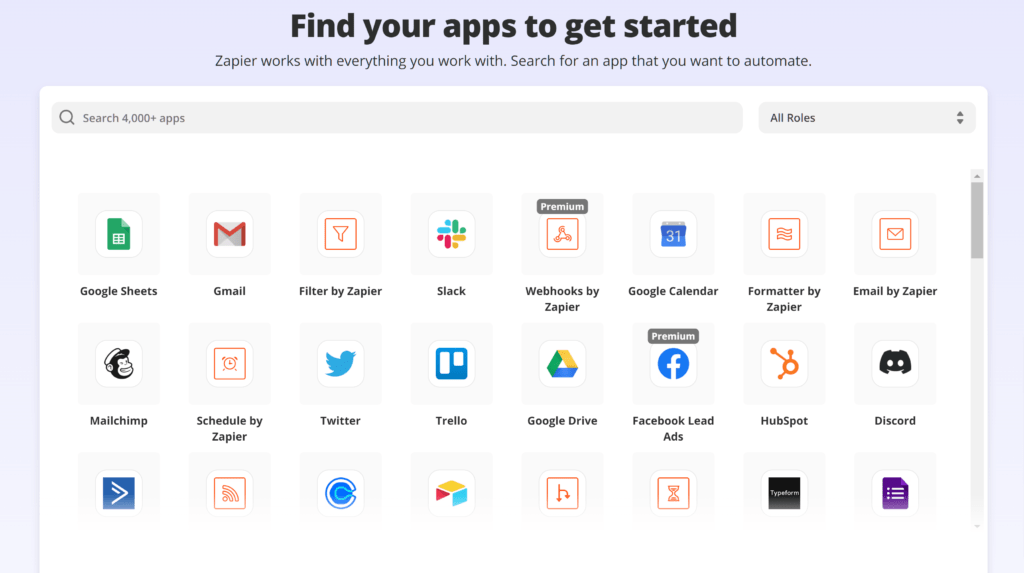
There's a reason we can so confidently say that Zapier makes it possible to connect your MemberPress site with “all” your favorite apps.
Just go to the Zapier “explore” page, and check out the search interface. You'll quickly see what we mean.
What's “New and Improved”?
I'm sure many of you are familiar with Zapier already. There's been an existing MemberPress Zapier integration for some time. But these new developments will put your site operability into overdrive.
First off, the MemberPress Zapier integration is now public. Before, you'd need an invite to create zaps. Now, any MemberPress Plus or Pro user can create their own custom Zapier workflows, easy as can be.

Second, the integration now has a bunch of premade templates. Just go to the MemberPress page on Zapier.com, and grab one.
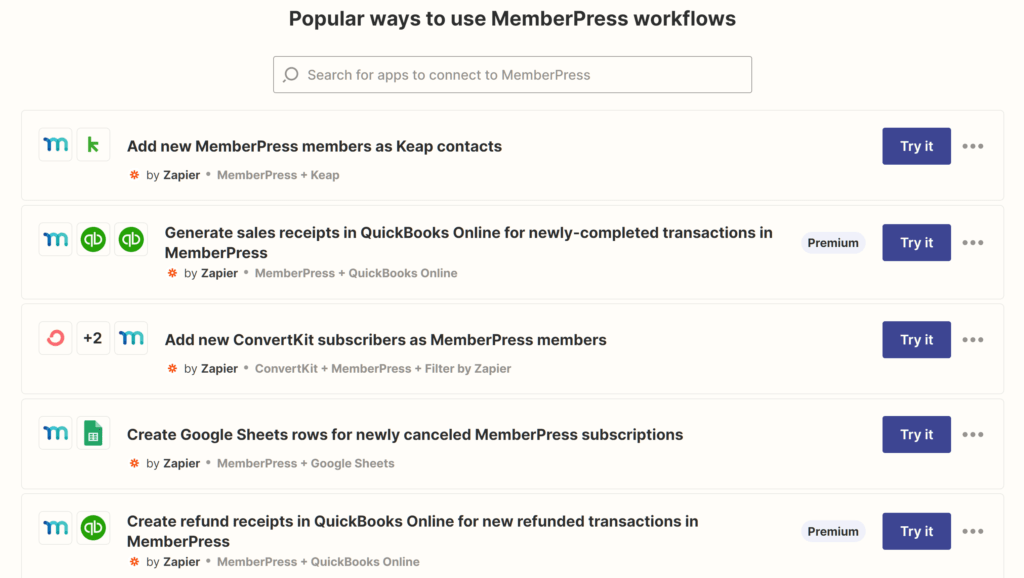
The dev team has already created zap templates for some of the most popular use cases, and we've got a whole lot more on the way.
How Does the Zapier Integration Help Your Business?
The number-one question is – how can I make this work for me?
I'm not judging – it's a good question to ask! We certainly don't want to waste your time. After all, the new Zapier integration is all about saving time. And we all know time is money, so saving some can only increase your business's revenue.
It's all about automation
That said, take one of our new zap templates for example. It can automatically add any new MemberPress user as a contact in Keap (an incredibly powerful CRM).
Or what about bookkeeping? Another one of our templates can generate a sales receipt in Quickbooks Online for every MemberPress transaction.
No need to spend the extra time exporting your transaction data. Instead, you can let the magic of Zapier handle it for you! The automation customization possibilities are literally incredible.
Zapier saves you time by allowing you to automate your workflows. It gives you less busy work and more freedom to grow your business.
You can create a more customized user experience without having to write a single line of code. That's because Zapier requires very little tech knowledge, allowing anyone to set up custom automations that are sure to lighten the ol' workload.
35+ Top Apps You Can Use to Automate Your MemberPress Workflow through Zapier
Like I've said, there are countless ways you can connect apps to your MemberPress site with Zapier. You know your business better than I do, so my best advice is to hop on the Zapier MemberPress integration page and take a look.
That said, here are some of the most popular platforms (and types of platforms) you can connect to MemberPress through Zapier:
- ActiveCampaign
- Quickbooks Online
- Mailchimp
- WooCommerce
- Gmail
- HelpScout
- Flodesk
- Facebook Lead Ads
- HubSpot
- ConvertKit
- Google Sheets
- Klaviyo
- Airtable databases
- Eventbrite
- RegFox event manager
- Digistore24
- Tribe social media management
- Zoho checkout
- Thrivecart
- Shopify
- ConvertKit
- Keap
- WPForms
- Circle CRM
- JVZoo marketing
- Slack
- ClickFunnels marketing automation
- Passion.io app builder
- MailerLite Classic
- Paperform
- Gravity Forms
- Captivate product management
- Hotmart online courses
- Delay by Zapier
- Xero accounting
- Demio webinars
- Sendinblue
- Backup & security programs
- CRMs
- Scheduling programs
- Google Suite & MS Office
- SEO tools
- Social media management
- Analytics
And that's just the tip of the iceberg!
Now let's dig into how you can get started with Zapier (after I give my hands a quick rest from typing that list).
How To Start Using the MemberPress Zapier Integration
Not sure how to get started with the MemberPress Zapier Integration? Not to worry, we can help with that. And it's easy!
First off, you'll need to have MemberPress Plus or Pro and a Zapier account. Then, you'll need to install and activate MemberPress Developer Tools.
Once you've got that wrapped up, login to your Zapier.com account, and connect MemberPress using the “My Apps” tab on the left sidebar.
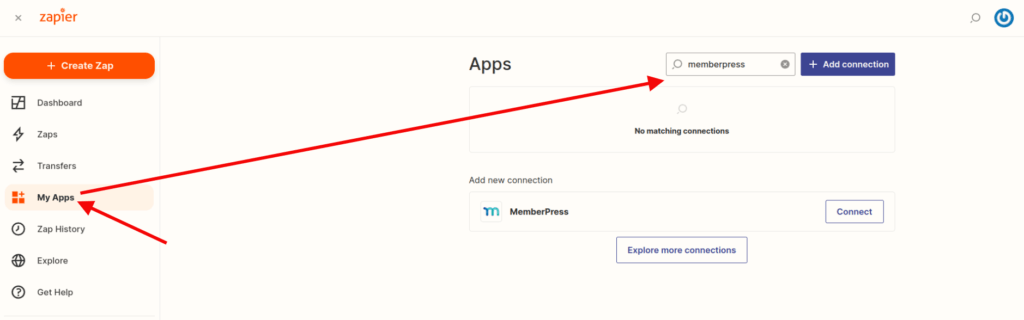
A new window will pop up asking for your MemberPress API Key and Website URL. These are both easy to find.
Your Website URL should be your domain name (with either http:// or https:// at the beginning) without the ending slash (/). If your domain has a “www”, be sure to include this in the Website URL – otherwise you might run into an error.
As a side note, remember you'll be transferring sensitive customer data. So you should make sure your website uses https to secure the connection between MemberPress and Zapier.
Next you'll add in your API key, which you can find on the MemberPress > Developer > REST API page:
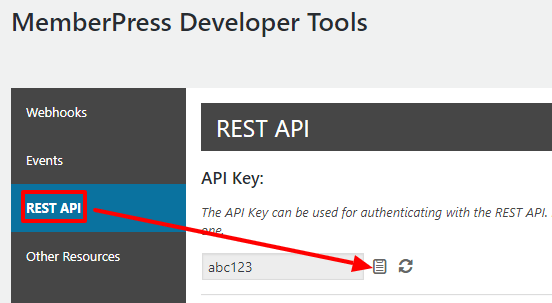
From there, you'll get a prompt asking you to connect the two accounts. Click “Yes, Continue” to allow Zapier to connect with your MemberPress site.
Once that's done, you're good to go! Simple right? Once you've set up the Zapier MemberPress integration, you can get started creating your very first zap right away.
Use one of our premade templates, and you'll find that creating a zap is easy as pie. You can also create just about any configuration you can imagine from scratch.
Following is an example of how to do it.
Example Zap (from Scratch)
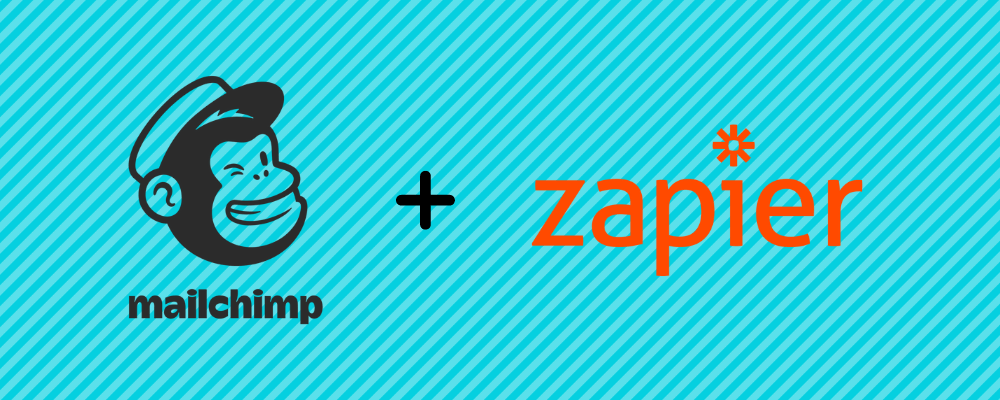
There's any number of Zaps you could create, so rather than explain the process in general, we'll check out an example.
In this instance, we want to set up a zap between our Mailchimp account and MemberPress. We want that zap to create a new member in MemberPress every time a visitor completes our opt-in form.
We'll also want this new user to be a free member with the option to upgrade later. Here's the process…
- Go into Zapier and choose “Mailchimp”.
- Select “New subscriber” and click continue.
- Confirm your Mailchimp account and select the appropriate list.
- On the left side panel, click “Add a step”.
- Scroll down and select MemberPress, and click on “Find a member”.
- Add another step, and select “Filter > Only Continue If > Email does not exist”.
- Add another step, select “Action > MemberPress > Create Member”.
- Preview the setup and make sure everything seems in order, selecting Username, Email and Name from the Mailchimp data.
- Add another step, select “MemberPress > Create transaction”.
- Fill in the user's data, copy the Membership ID for the free membership from your site, and finalize the rest of the data.
That's pretty much it!
For detailed instructions on using templates and creating zaps from scratch, check out our documentation and how-to video.
Takeaway
This is just one example from the untold thousands of automations you can make with Zapier, but hopefully this gives you a good idea where to start.
Virtually any step in the process can be automated to make running an online business easier.
While Zapier is easy to use, it can be as complex as you want it to be. To learn more about what you can accomplish using the Zapier MemberPress integration, check out our Zapier Integration Support Docs.
Do you already use Zapier with your MemberPress site or other business? How does it make managing your membership business better? Let us know in the comments below.

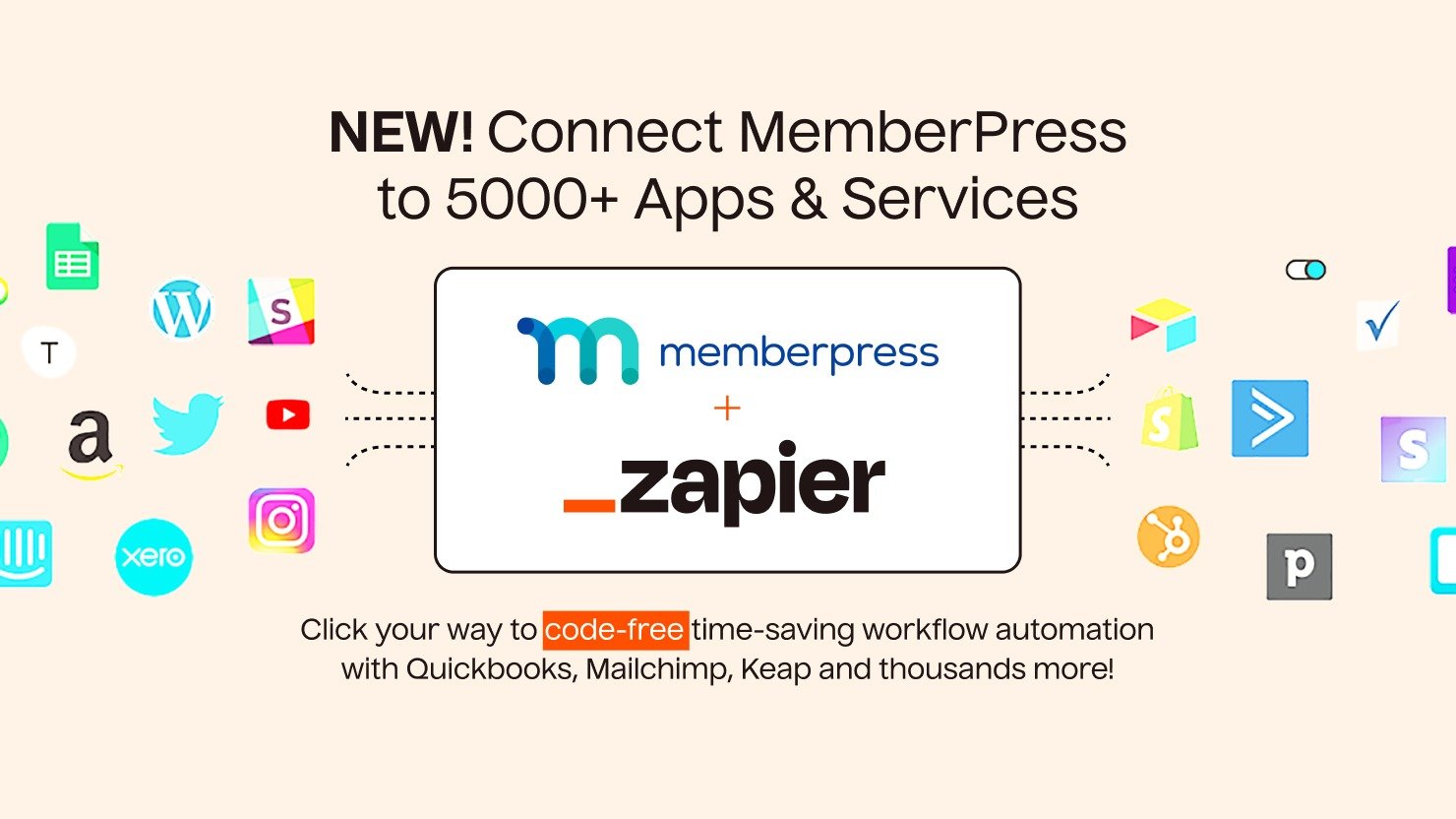











Please consider adding an official MP integration with Make, formerly Integromat. Does what Zapier does for a lot cheaper, and already supports its own integration with Memberpress. Thanks!
The Zapier integration is a game changer that allows me to extend MemberPress to several other back-end systems that streamlines processing and keeps everything in sync. Love it!
I’ve successfully connected one of my membership sites to Zapier, but now I’m having trouble connecting the other sites. It comes back with an authentication error, even after I’ve cleared cookies and logged out of the other websites. I used to have them all connected to add new members to Mailerlite, but I can’t see to redo them. Any troubleshooting on this from your end?
Nevermind, I got it working LOL
Glad to hear that, Marianne! 🙂
Having Zapier automate to/from MemberPress wasn’t something I had thought of. Adding automations is very helpful. The documentation looks like it will be very helpful to simplify making this happen!
That’s awesome to hear, Jason! 🎉 Automating with Zapier can definitely save you time and streamline your workflow. Glad you found the documentation helpful—let us know if you have any questions as you set things up.