With WordPress, it’s now easier than ever to publish basic image galleries and photo albums on your website. However, there’s so much more you can do with images simply by installing a free or paid plugin.
In this guide to the best tools for adding slideshows and image galleries to your membership site, we’ll cover some of the options available to you, as well as some of the reasons you may want to use this type of feature on your website.
Thanks to the free options in this guide, you could be up and running at no cost and in no time at all.
Slideshow and Image Gallery Plugins for Your Membership Site
Slideshows and image galleries not only aesthetically enhance almost any type of website, they give you the ability to share downloadable content, such as stock images and educational presentations, with members. And thanks to features like social media integration, you can also use these plugins to repurpose content you’ve previously posted elsewhere.
So, if you want to use slideshows and image galleries on your membership site, there are a few impressive plugins designed to help you achieve your goals.
Here’s our pick of the best:
Envira Gallery
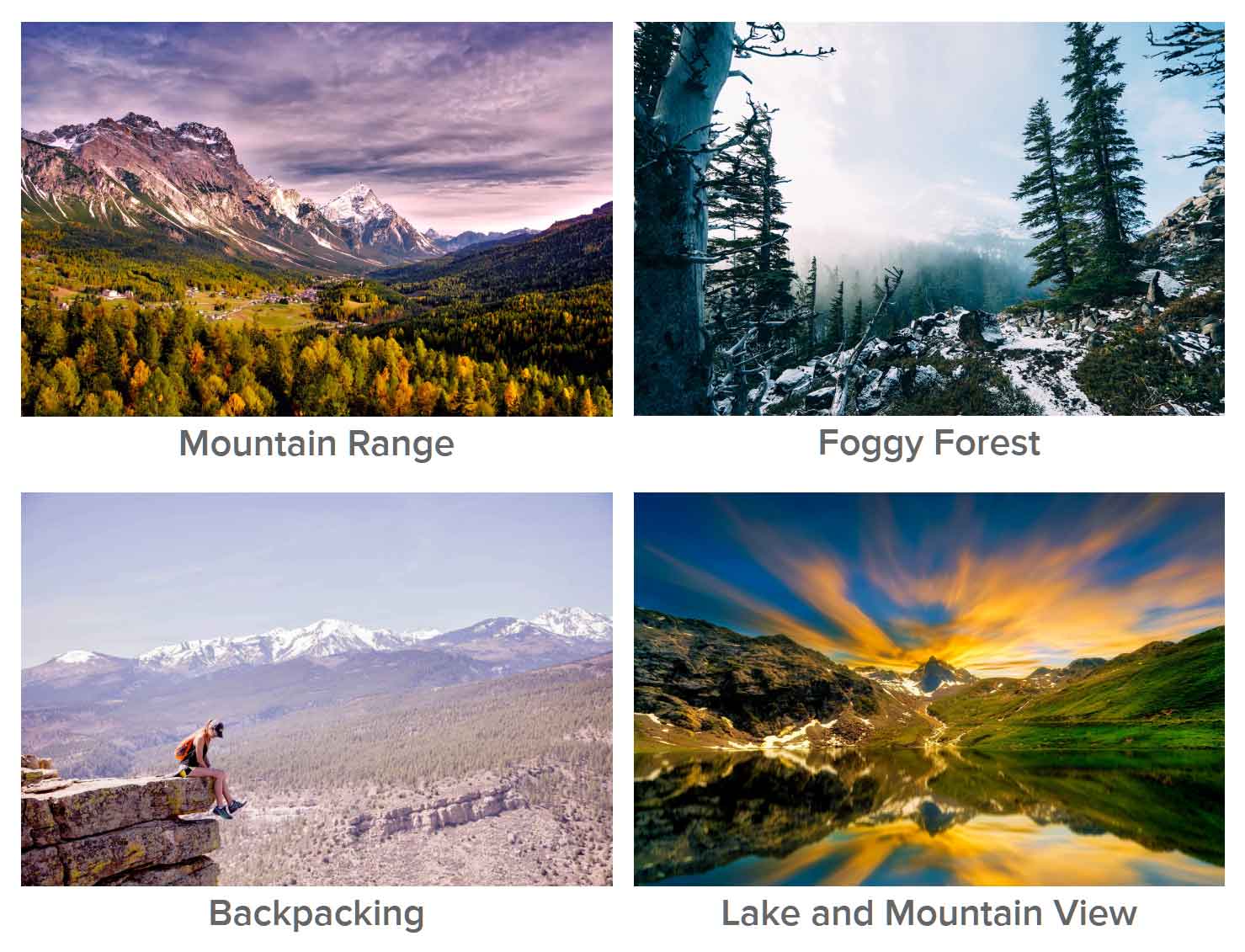
Want a better idea of what an image-gallery plugin can do for your website? Installing the free version of Envira Gallery is a good place to start. In just a few clicks, you’ll have added enough basic functionality to your WordPress website that you can start creating a few stylish galleries for sharing photos and other images with members.
To be honest, the free version of Envira Gallery isn’t the most powerful plugin of its type available for WordPress—we’ll get to those tools next—however, it is easy to use and should serve as a suitable introduction to image-gallery WordPress plugins.
If you do decide you like the Envira Gallery way of doing things but need access to more powerful features, there are a few upgrades available. If you do upgrade, you can add slideshows to your website, unlock more gallery themes, and enable support for videos and social-media integration.
Find out more about Envira Gallery today.
NextGEN Gallery
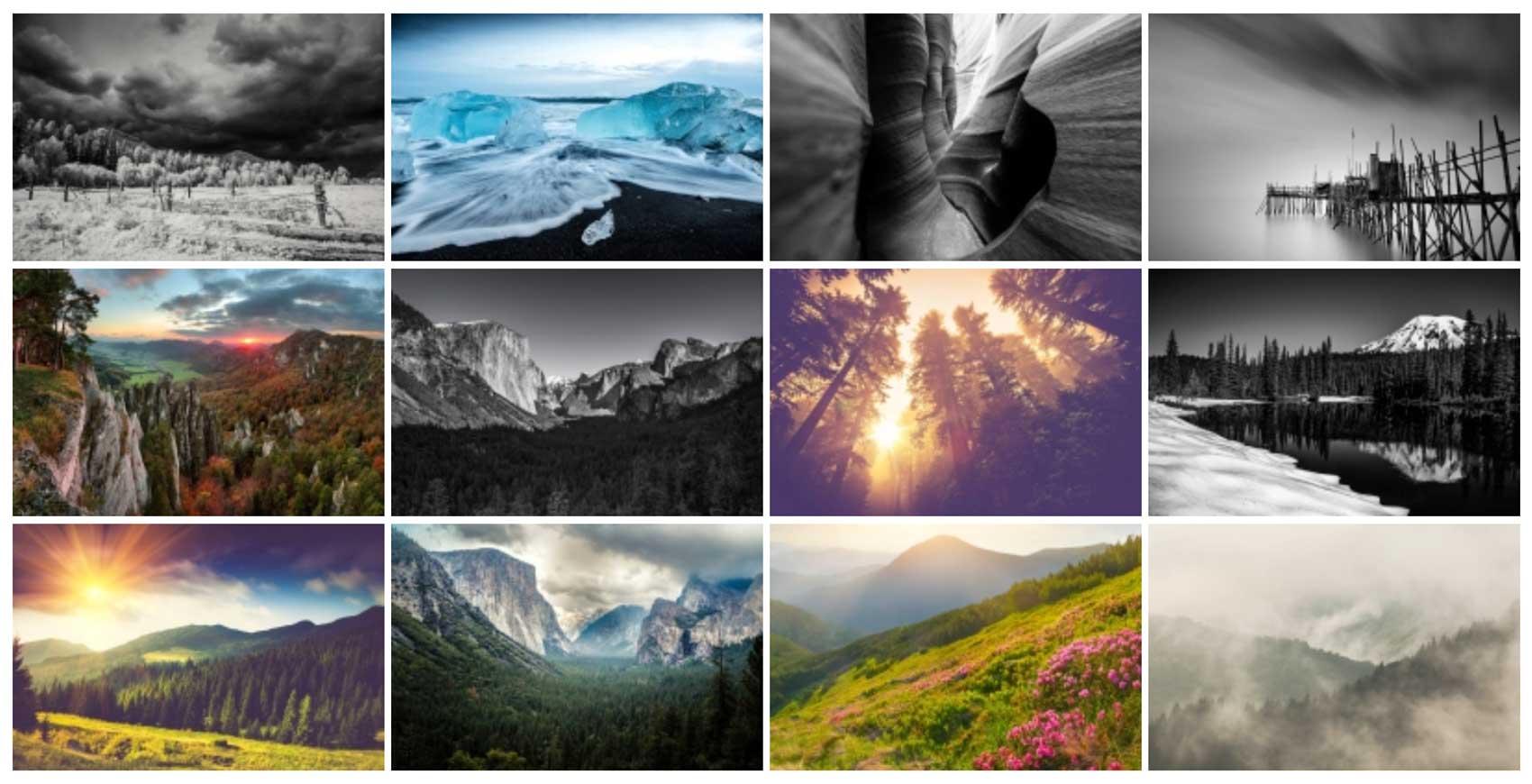
If you find the free version of Envira Gallery doesn’t have the functionality you need but you’re not ready to invest in a paid plugin, check out the NextGEN Gallery plugin. Like Envira, there are free and paid versions of the NextGEN Gallery. However, the free version is packed with features. While this can make it a bit overwhelming for some users, for those willing to experiment and try out the different options and settings, it could be the creative tool they’re looking for.
Right out of the box, the free version of NextGEN Gallery gives you the ability to create slideshows as well as image galleries. You also get a couple of album styles to choose from. Other customization options aren’t in short supply either—with multiple transition effects, playback controls, and layout modes to work with.
Upgrading unlocks even more features, including more gallery types, the ability to sell images online, and additional options for displaying photographs and other images on your website.
Find out more about NextGEN Gallery today.
Smart Slider

Smart Slider is another freemium option for creating interactive image displays for your WordPress membership site, but this plugin focuses on slideshows rather than image galleries. Although the paid version of Smart Slider is undoubtedly more feature-rich than the free version, users who don’t want to upgrade will still find this a capable tool for working with slideshows in WordPress.
Among the features available to users of the free version of Smart Slider are the seven sample slideshows that can be easily edited to display your images the way you want. The free version also supports the use of YouTube and Vimeo content in your sliders, making it a good choice for creating video slideshows for WordPress sites. Adding your WordPress posts to your sliders is another option too, enabling you to generate dynamic-content slideshows with relative ease.
As is the case with most freemium plugins, upgrading increases your options with new features, like more slider templates and types, more animation effects, and a powerful slideshow builder at your disposal.
Find out more about Smart Slider today.
FooGallery

Depending on which features you’re looking for, FooGallery could be the best free WordPress gallery plugin there is for your project. While these tools all work in different ways, making it impossible to declare one the best, the FooGallery feature list is hard to beat.
As well as being feature rich for a free gallery plugin, FooGallery also integrates seamlessly with the WordPress user interface. So if you’re not in a hurry to learn a new interface, FooGallery, like NextGEN Gallery, is a good option that does things the WordPress way.
We would be amiss not to point out some of the features that make up the premium version of the plugin, including the extra templates, support for displaying video content in sliders, infinite scroll, and more animation and hover effects. Overall, FooGallery is a strong candidate for anyone wanting to explore what a slider plugin can do without having to invest in a premium product.
Find out more about FooGallery today.
Final Thoughts
As you can see, the WordPress slideshow and gallery plugin category is chock-full of freemium options—the benefit being that anyone can start using these tools to create stylish sliders and image galleries for their website, the drawback that often the best features are reserved for paying users.
But there’s still a lot you can do with the free versions of these plugins, so if you want to expand your options for displaying photos and other images on your membership site, check out a few of the tools we’ve discussed.
Let us know in the comments below which image gallery or slideshow plugin you plan to use!

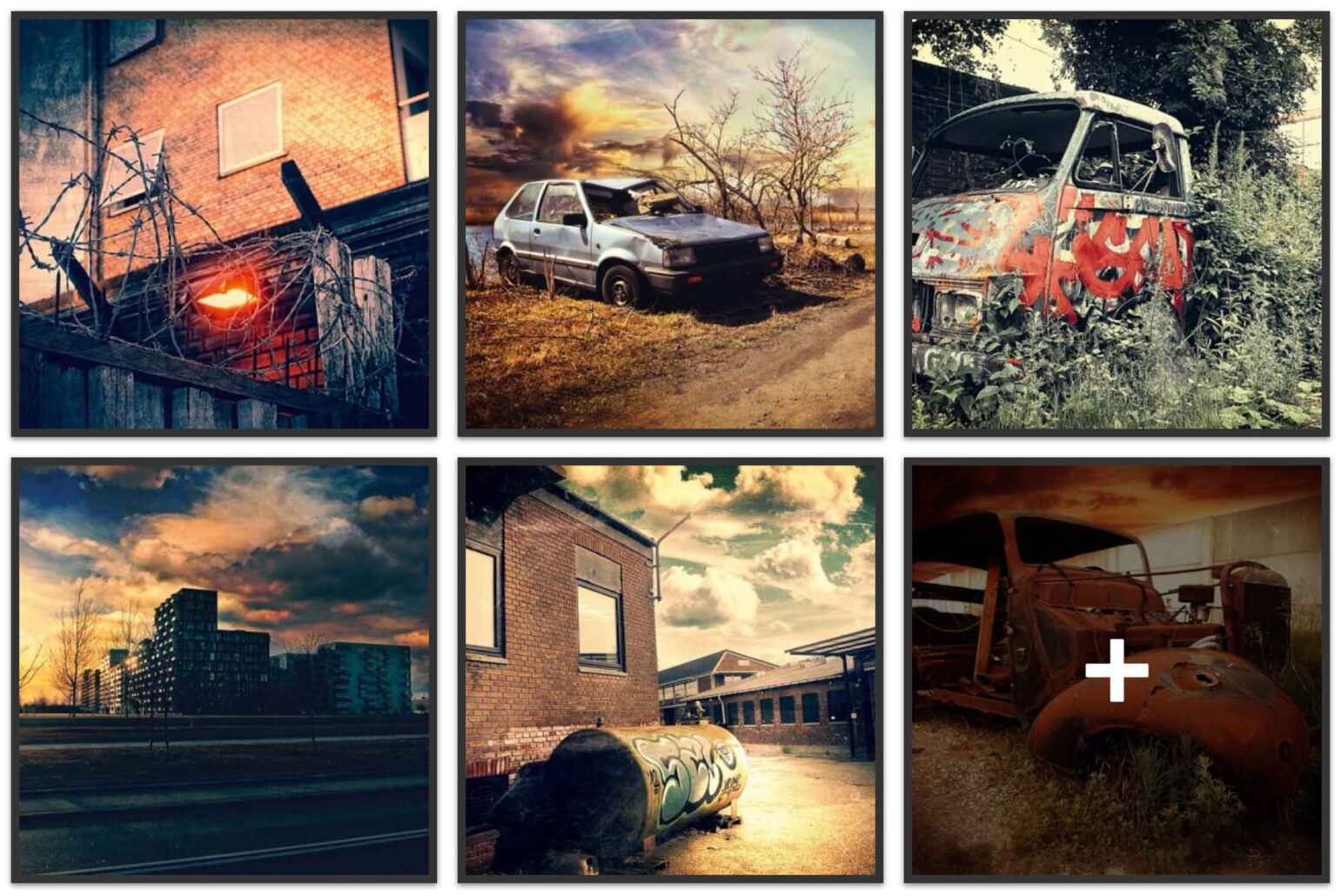











Add a Comment