In MemberPress, there are a couple of ways to link to your Membership's Registration pages. Below are a couple of the most common ways.
Video Overview
In this video: see how to link to both your group pricing page and membership registration pages on your site navigation menu and page.
In Your Menu
Providing a registration link to your menu can be a very effective way to make registering easy for your users. You can link directly to a specific registration page, a page that has your registration links, or even our Group Pricing page.
Before following the steps below, you will need to make sure that you have enabled ‘Memberships' and ‘Groups' from the screen options of your Menus page as shown here:
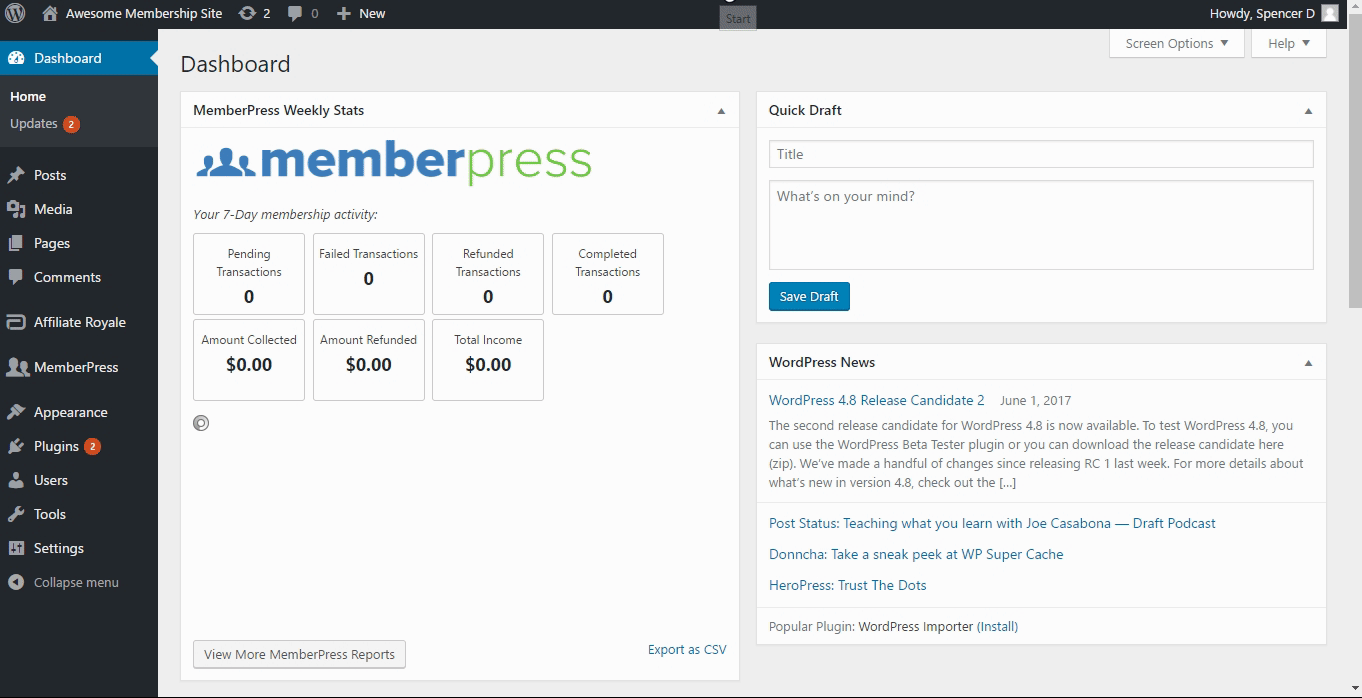
- Navigate to your WordPress Dashboard > Appearance > Menus (shown above).
- Enable ‘Memberships' and/or ‘Groups' from the Screen Options (also shown above).
- Click on either the ‘Memberships' or ‘Groups' option on the left-hand side.
- Click on the Membership (for its registration page) you would like to add OR the Group (for its group pricing page).
- Click the ‘Add to Menu' button.
- The menu item will now appear at the bottom of the menu list. Simple click and hold to drag and drop the menu item where you need it to appear.
Group Pricing Page
The MemberPress group pricing page is a great way to show off your different memberships on your site in one easy-to-find place. To learn how to create your group please check out this page.
Once you have followed the instructions given there, your group pricing page will have buttons for each price box that will link to its corresponding membership registration page.
Direct Link
Here you can use either a direct link or a couple of shortcode options.
Direct Link
If you are just needing to enter a simple link that users can click on (or if you want to add this link to something else) then you can obtain that link on each Membership edit page here:
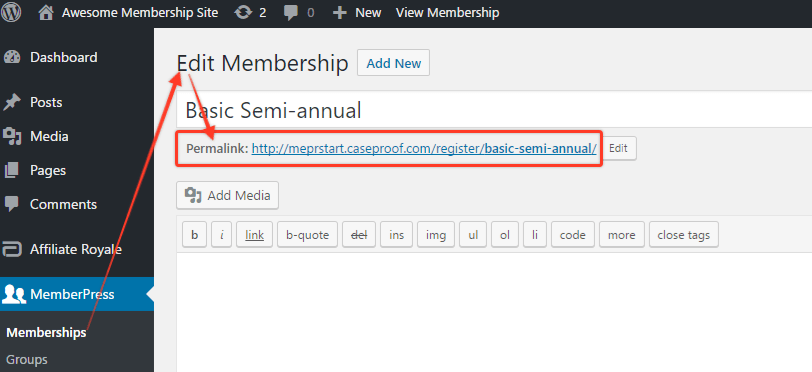
Shortcodes
MemberPress currently offers the following shortcodes that can be pasted onto any WordPress page, post, or custom post type:
- Shows a link to the Membership identified by “id”. Replace the dummy ID of 123 with your own membership unique page ID in the following shortcode:
[mepr-membership-link id="123"]</strong> Link text in here <strong>[/mepr-membership-link]- Display the membership registration form of a specific membership. ou can use this shortcode on any WordPress page, post, or custom post type to display the membership registration form of a specific membership. Simply replace 123 with your own membership unique page ID in the following shortcode:
[mepr-membership-registration-form id="123"]For a full list of our MemberPress shortcodes, please click here.











